Youstream IPTV is one of the popular IPTV services that offers 6000 Live TV channels, movies, TV shows, series, catchups, PPV (Pay-Per-View), and many more at a single subscription cost. It is an APK-based IPTV service and is not available in` any official stores (Play Store, App Store, and Amazon App Store). Also, its official website is not provided, but you can install its APK files from trusted resources.
Youstream offers an M3U link that can be used on IPTV players supporting this format. You can also side-load on FireStick or FireTV and other Android-based devices, and it cannot be installed on iOS devices. With the IPTV app, you can stream more than thousands of live TV channels and on-demand content as well.
Features of Youstream IPTV
- You can get EPG support to view the channel schedule.
- You can add any External players to Youstream IPTV.
- Accepts Bitcoin, PayPal, and Credit/Debit for payment
- You can add your channels to your favorite list.
- You can stream catchup shows, TV shows, movies, and pay-per-view content.
- You opt for its free trial to test the service.
Subscription
Youstream offers different subscription plans entirely based on their duration for a single connection
| Duration | Price |
| 1 Month | €14.99 |
| 3 Months | €36.99 |
| 6 Months | €66.99 |
| 12 Months | €99.99 |
There a high chance that the service may go offline; we recommend paying every month instead of choosing long-term plans.
Pros of VPN When Streaming IPTV
As IPTV offers some illegal, non-copyrighted content, it may result in some issues. In order to avoid those issues, it is better to have an active VPN connection. With a VPN, you can avoid being tracked and surf the internet anonymously. Get any of the premium VPNs like NordVPN or ExpressVPN on your device.
How to Install Youstream IPTV on Android Devices
Since there is no official app on the Google Play Store, you can install its APK files from a trusted source and follow the steps below.
[1] Before downloading the app, go to settings on your Android devices.
[2] Scroll down and tap on Apps.
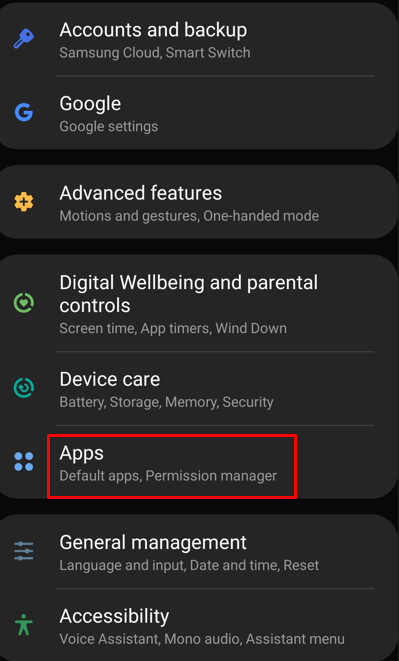
[3] Tap the three-dotted icon on the top right corner.
[4] Now, hit the Special Access Menu and select Install Apps from Unknown Sources
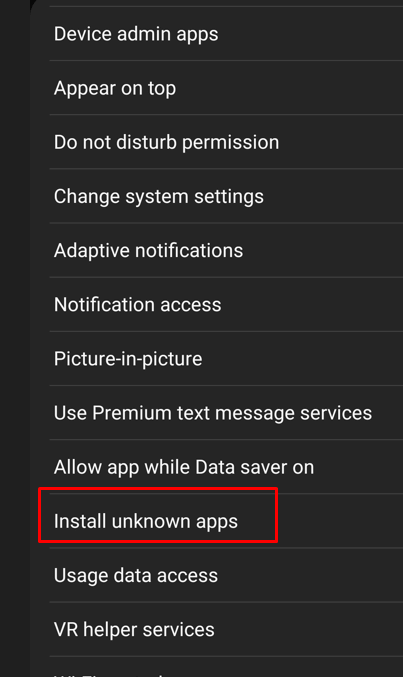
[5] On the next screen, select Chrome and tap the slider next to Allow from this source.
[6] Now, download the APK file from a trusted source.
[7] Tap on the APK file to Install it. You can now stream your favorite content on your Android device.
How to Watch Youstream IPTV on Firestick
[1] You should turn on Unknown Sources to access any third-party apps on Firestick.
- Go To Settings >> My Fire TV >> Developer Options >> Apps from Unknown sources >> Downloader >> Turn on.
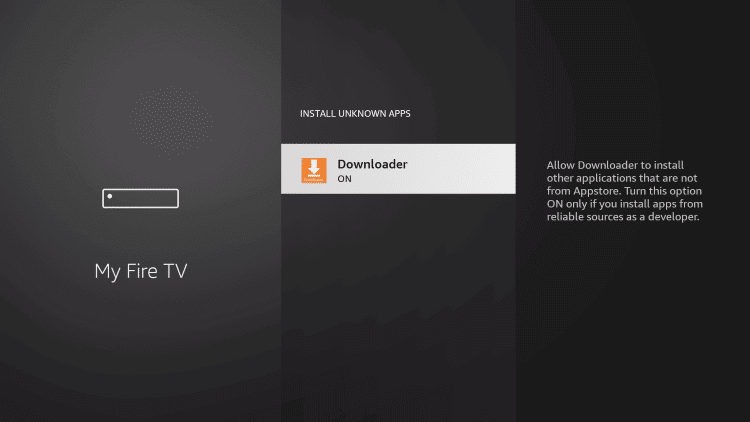
[2] click on the Find option from the menu bar.
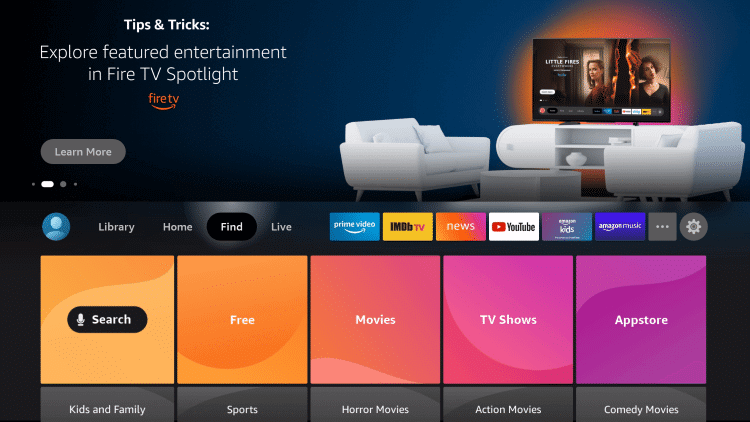
[3] Click on the Search tile and type Downloader using Alexa voice remote.
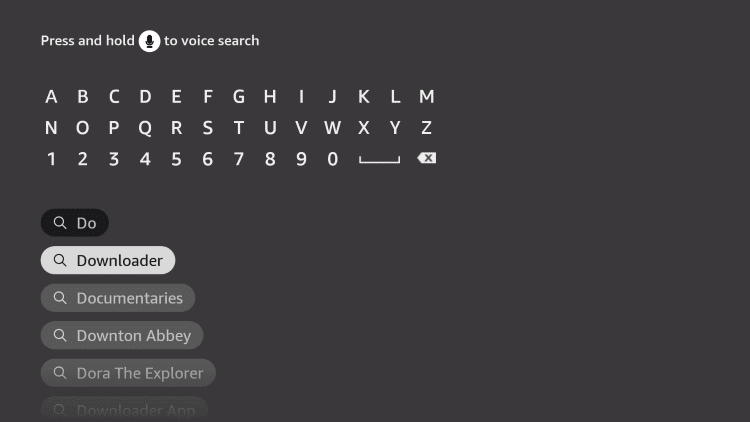
[4] Click Get or Download on the channel info screen.
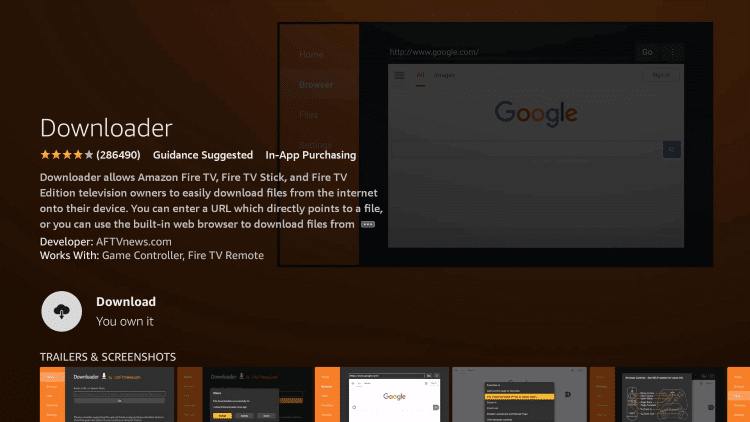
[5] After the installation process, click Open.
[6] Now, launch Downloader and enter the Youstream IPTV APK URL in the URL tab.
[7] Click on Go to get the IPTV app on your device.
[8] Once installed, launch the app and log in with your credentials.
[9] Now, you can watch IPTV videos on your Fire TV device.
How to Stream Youstream IPTV on Windows and Mac PC
[1] Get the BlueStacks app on your PC from the official website.
[2] Also, download the Youstream IPTV APK from the browser.
[3] After installation, launch the BlueStacks app on your PC.
[4] Click on the Kebab icon next to Installed apps and choose Install APK.
[5] Locate the APK file on your PC and click on Open.
[6] Once installed, launch the IPTV app and log in with your credentials.
[7] Now, you can start streaming live TV and on-demand on your PC.
How To Get Youstream IPTV on Smart TV
[1] Download YouStream APK files from a trusted source on your PC.
[2] Connect a USB drive to your PC and transfer the file to the USB drive.
[3] Now, turn on your Smart TV and plug in the USB drive.
[4] Go to Settings of your TV
[5] Select Device Preference and click Security and Restrictions.
[6] Toggle the button on Unknown Apps to enable permission.
[7] Again, go back to Settings and select Apps
[8] Select the TV guard option and choose App Manager to install from USB.
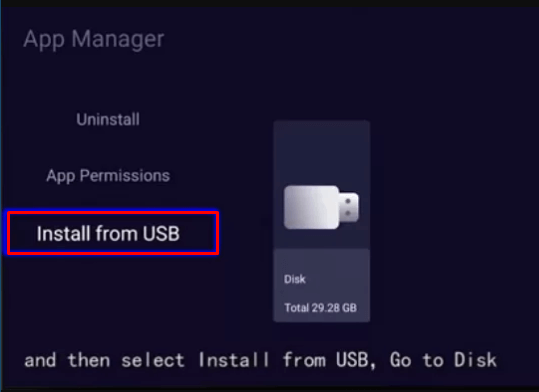
[9] Click the Install button to install the app on your TV and launch the app
Customer Support
As of now, there is no customer support available in the Youstream IPTV. If you have any issues with the IPTV app, mention them in the comments below.
Opinion
Get the Youstream IPTV app and access live TV channels all around the world. The IPTV also offers a huge collection of on-demand content. Always use a good internet connection for seamless streaming. Don’t forget to use a VPN before streaming the IPTV
Alternatives to Youstream IPTV
Since YouStream does not have either an official website or xtream code support, you can try some of the best IPTV providers in the below option.
Lemo IPTV
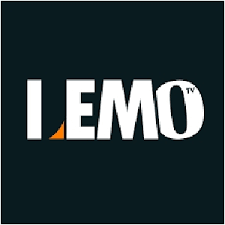
Lemo IPTV offers both Video-On-Demand and Live TV channels. It also comes up with built-in EPG and external player support. It is a premium service offering content in various resolutions like SD, HD, UHD, and 4K streaming quality. There is no official app in the Google Play Store or App Store. However, you can download its APK file and view it on various devices from its official website. Additionally, it also provides a free trial for 7 days.
Evolution IPTV
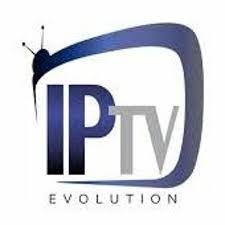
Evolution IPTV is one of the popular IPTV providers known for offering 5000+ Live TV channels and VOD content across the world. It offers an APK file and login credentials after getting the subscription. Evolution IPTV offers parental control to limit access to access age-inappropriate content. You can also mail your queries to customer support on the official website.









Leave a Review