Unicorn IPTV service provider offers nearly thousands of live TV channels along with on-demand content to stream. The subscription plans start from $15 per month. You can get this IPTV on Android, Firestick, PC, and Smart TV through an Apk file. It offers external player support. It is one of the VPN-friendly applications and provides customer support through email and online chat.
Why Choose Unicorn IPTV?
- Unicorn IPTV provides 3000+ live TV channels across many genres.
- It has categorized TV channels into genres for easy access.
- The TV channels have EPG support to display the upcoming program schedule.
- It permits streaming on three devices simultaneously.
- There are PPV events and on-demand content available in the content library.
Subscription
Unicorn IPTV has three types of subscription plans, and it also has a 24-hour free trial.
- One month – $15
- Three months – $35
- Twelve months – $65
How to Sign Up for Unicorn IPTV
#1 Visit the official site of the Unicorn IPTV.
#2 Click on the Pricing option.
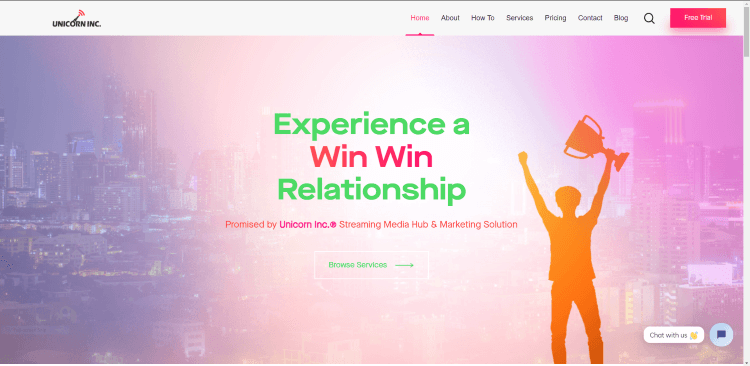
#3 Select the subscription that you want to purchase and click on the Purchase Plan button.
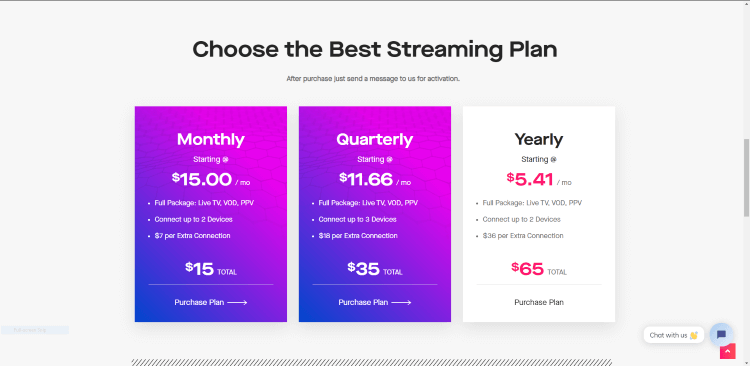
#4 On the checkout page, enter your payment details.
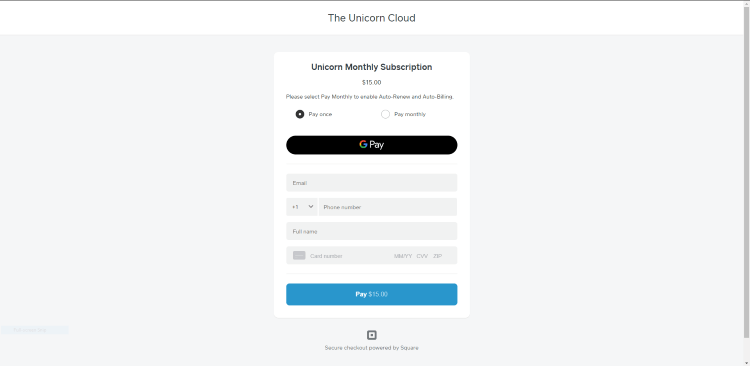
#5 Fill out the payment info and complete the payment. You will get the IPTV credentials.
Importance of VPN When Streaming IPTV
You will need a VPN to access the geo-restricted content while streaming Unicorn IPTV. Also, a VPN service provider will encrypt the data that you share on the internet, like IP addresses, preferences, cookies, and more. All the data will be disguised and stays anonymous. We strongly recommend NordVPN and ExpressVPN to secure your IPTV streaming.
How to Stream Unicorn IPTV on Android Devices
#1 Go to Settings on the Android device and select Security.
#2 Turn on the Unknown Sources to install the IPTV Apk file.
#3 Open any web browser on your Android smartphone or tablet.
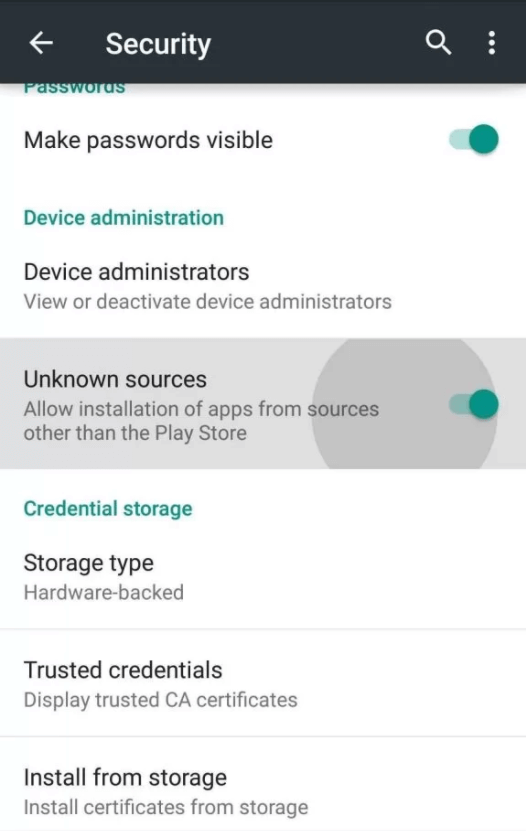
#4 Search for the Unicorn IPTV APK and select any reliable source.
#5 Download the IPTV Apk file on your Android device.
#6 Now, tap the Apk file to open and choose Install to install the app.
#7 Open the IPTV app on Android devices.
#8 Enter the IPTV credentials and start streaming live TV channels.
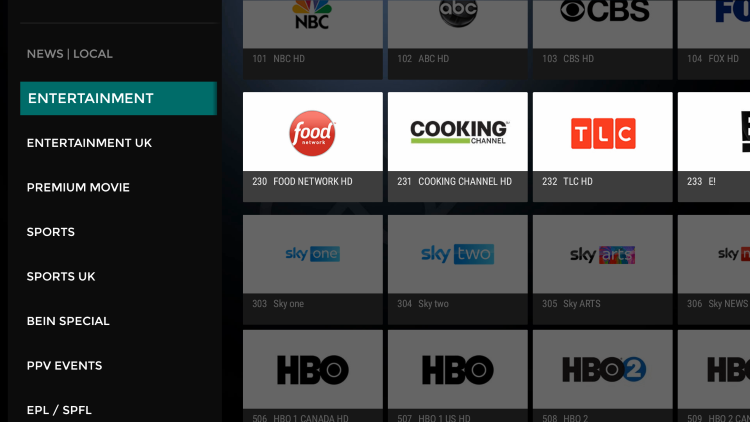
How to Get Unicorn IPTV on Firestick
#1 Boot up your Amazon Firestick and click on the Find option.
#2 Choose the Search option in the Find tab.
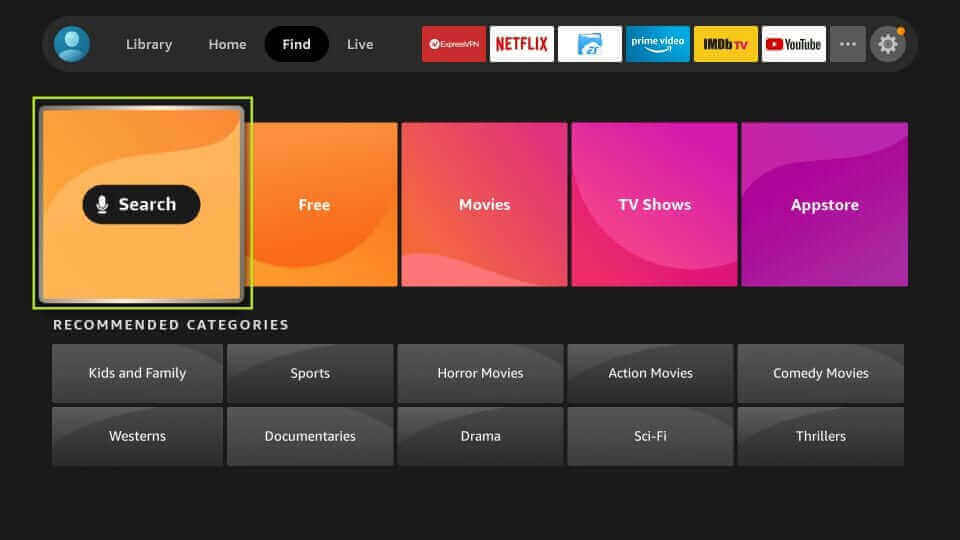
#3 Browse for the Downloader app in the Amazon App Store.
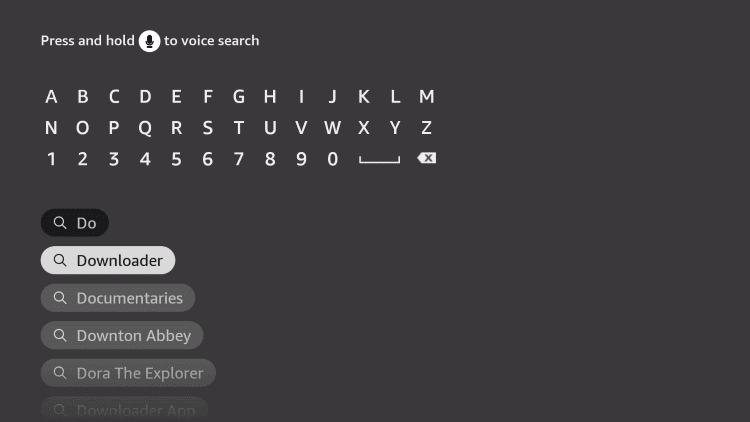
#4 Click the Get or Download button to install the Downloader app.
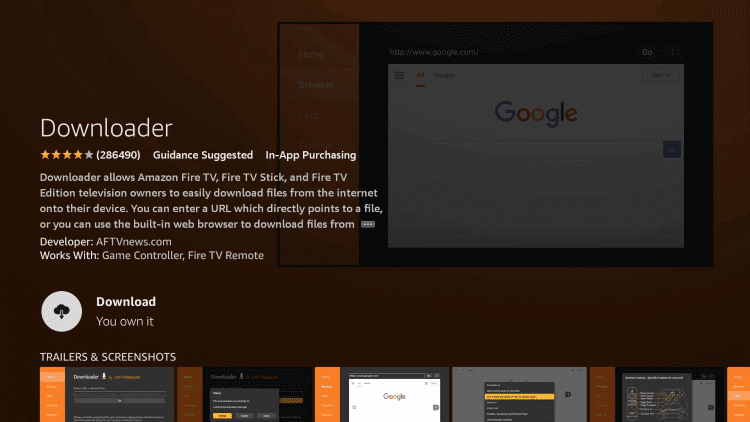
#5 Press the Home button to go back to the home screen.
#6 Click Settings and choose My Fire TV.
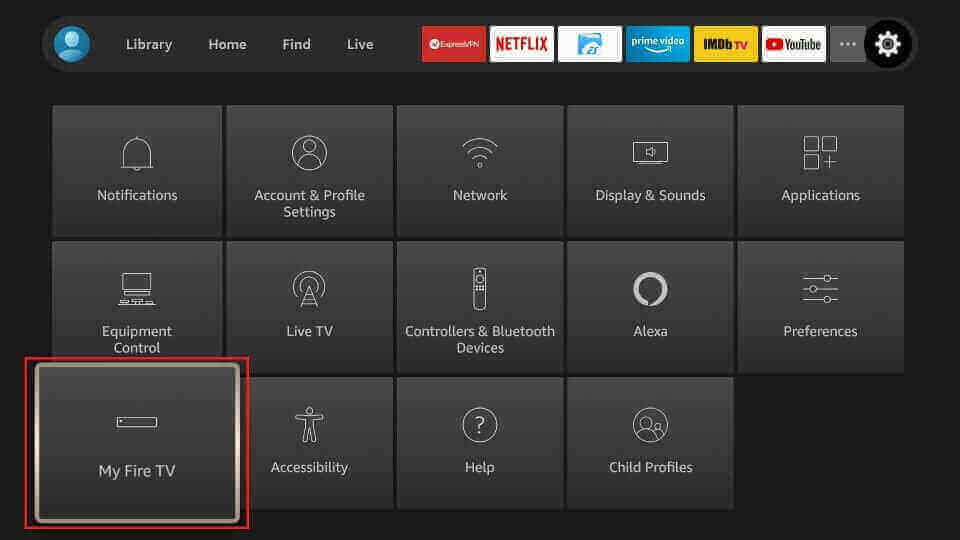
#7 Select Developer options and choose Install Unknows Apps.
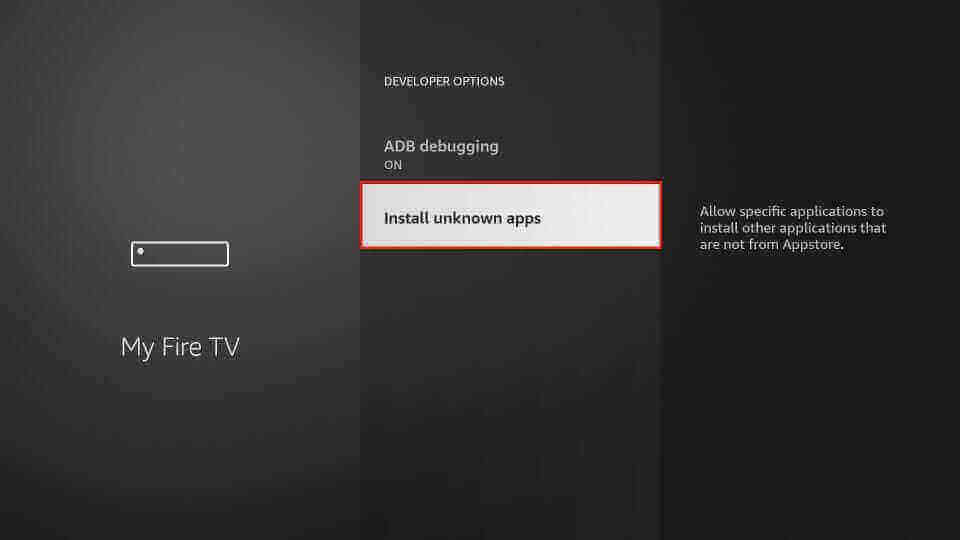
#8 Turn on the Downloader app to install the app and launch the Downloader app on Firestick.
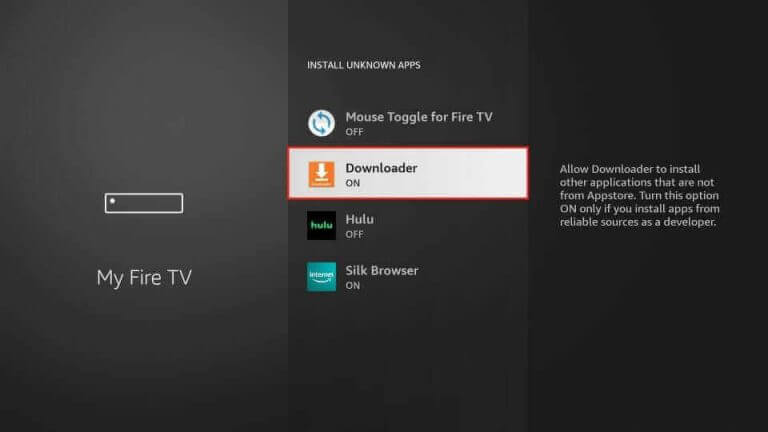
#9 Enter the Unicorn IPTV Apk URL and click Go to download the Unicorn Apk file.
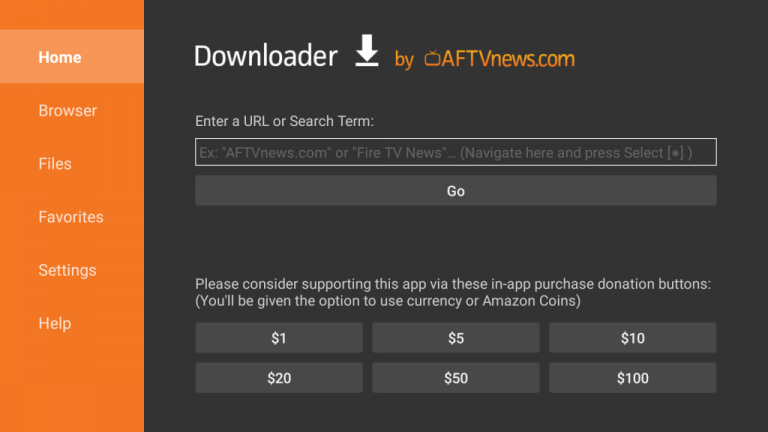
#10 Install the Unicorn IPTV app and launch the app on your Fire TV device.
#11 Log in to your account and choose the content to stream on Firestick
How to Watch Unicorn IPTV on Smart TV
#1 Download the Unicorn IPTV APK on your computer.
#2 Connect the USB Drive to the PC and copy the file to your USB Drive.
#3 Insert the drive into your TV and turn on the Smart TV.
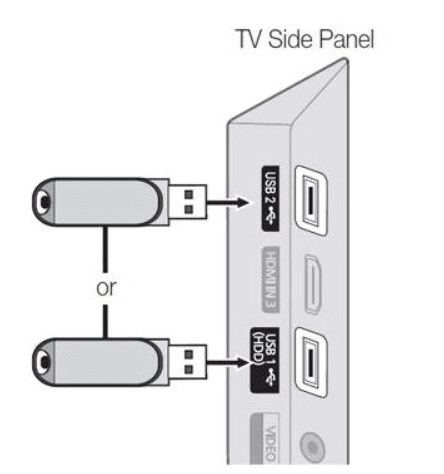
#4 Select the Settings icon at the top right corner.
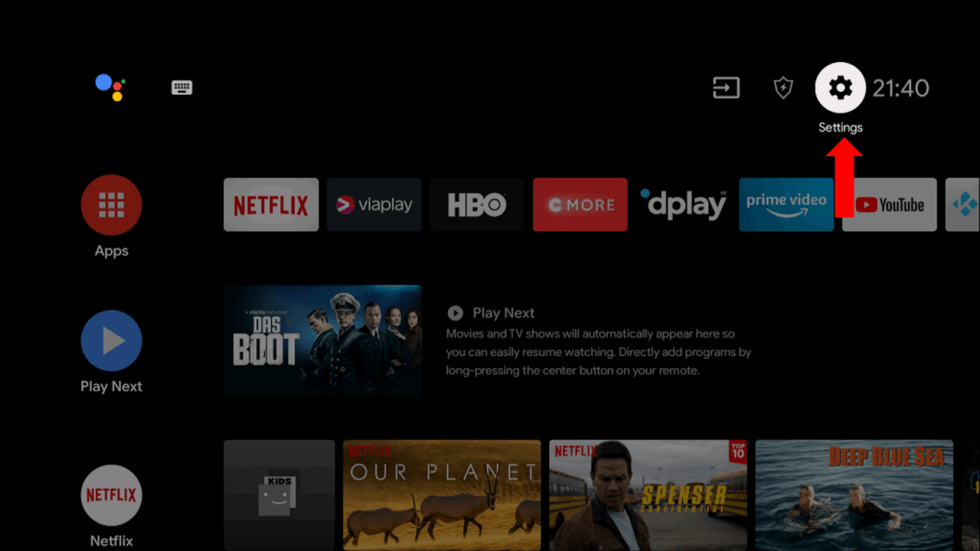
#5 Click Device Preferences and choose Security & restrictions.
#6 Select Unknown Sources to enable the installation of unknown Apps.
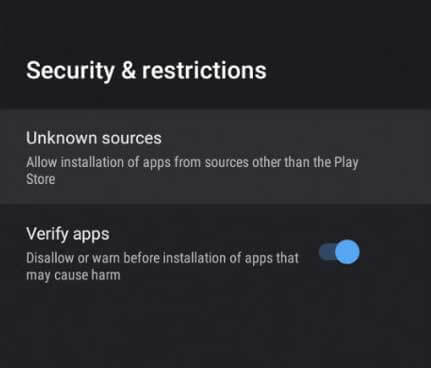
#7 Now, launch the File Manager on your smart TV.
#8 Choose the source as USB Drive.
#9 Then, click on the IPTV APK file to open and install the IPTV app.
#10 Launch the IPTV app and log in to your account to stream all the IPTV content.
How to Get Unicorn IPTV on Windows or Mac PC
#1 Turn on the Windows or Mac PC and choose the Web browser to open.
#2 Search for the Unicorn IPTV Apk and select a reliable website to download the Apk.
#3 Visit the BlueStacks Official Website to download the BlueStacks Installer file.

#4 Select Install to install the BlueStacks and click Open to launch the Android emulator.
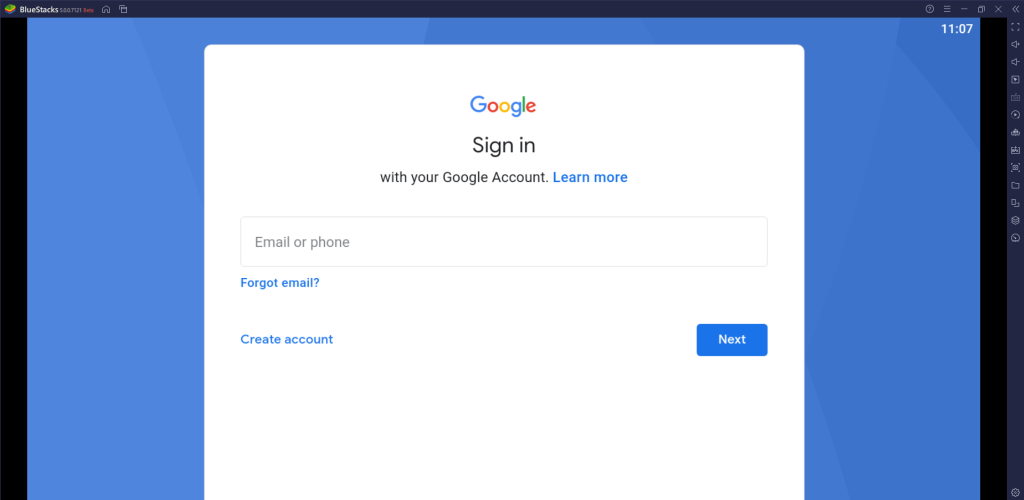
#5 Provide the Google account credentials to sign in and select the Install Apk option.
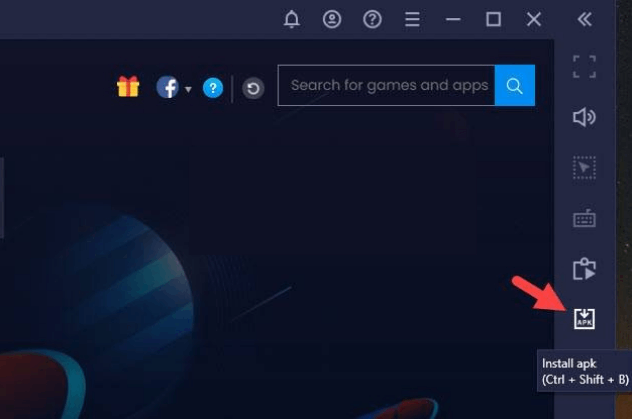
#6 Select the IPTV Apk file to open and choose Install to install the IPTV app.
#7 Launch the IPTV app and log in to your IPTV Provider account.
#8 Choose the content to stream on the Windows or Mac PC.
Customer Support
As said already, Unicorn IPTV offers customer support through online chat, mail, and social media platforms. You can visit the official support and click on the Contact button to proceed further.
Opinion
Unicorn IPTV is one of the best IPTV service providers that you could get for your TV. This IPTV has external player support to stream content on any device. It offers extensive streaming services with multiple features and functionalities. Customer support is simple to use and quickly responsive to user queries.
Alternatives to Unicorn IPTV
You can also check out other IPTV Service Providers with similar content.
Titan IPTV

Titan IPTV is an excellent IPTV service for watching Sports content. You can stream 10,000+ live TV channels in SD and HD streaming quality. It also has plenty of on-demand content for streaming at any time. The monthly subscription costs $9 for this IPTV provider. You can get EPG support for every TV channel.
Fame IPTV

Fame IPTV has 18,000+ live TV channels in its channel lineup. You can also access 40,000+ on-demand content. It provides the content in 4K UHD streaming quality. You can stream TV channels without any buffering. This IPTV is compatible with Android, Firestick, PC, and Smart TV.
BullDog Streams IPTV
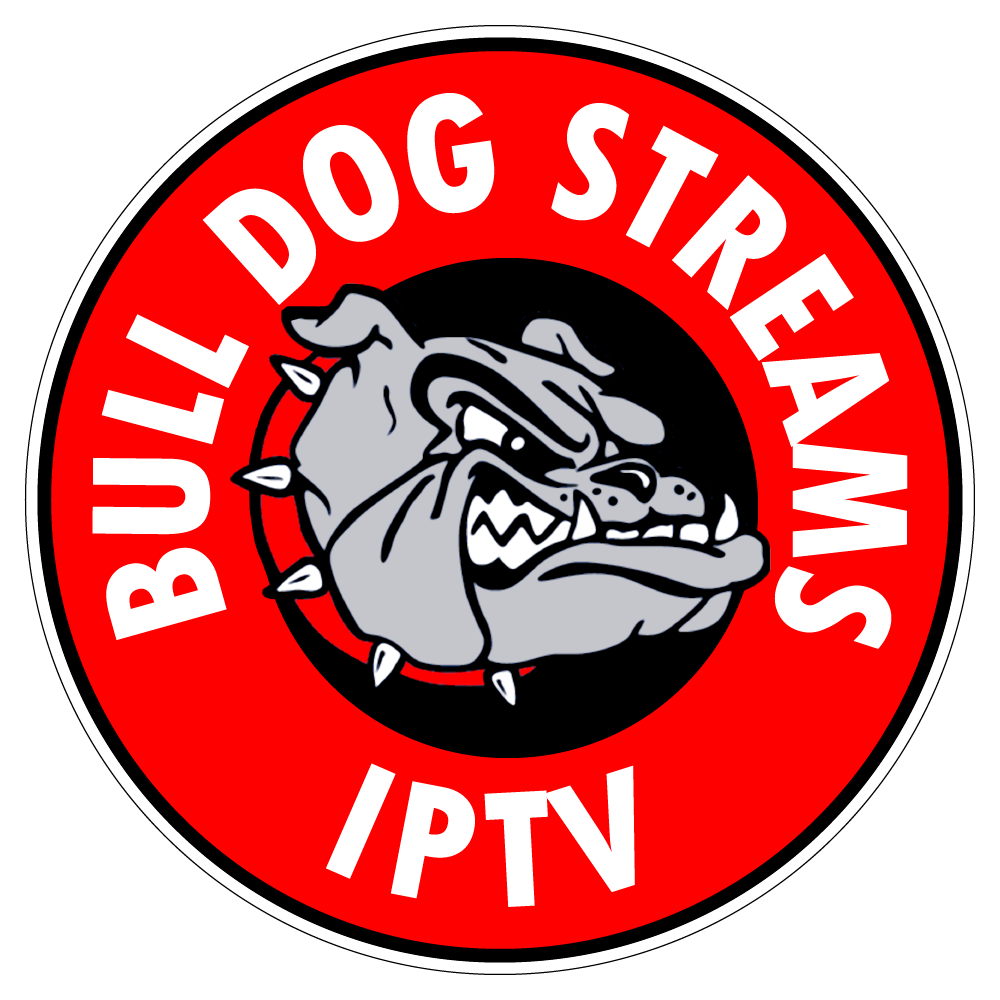
BullDog Streams IPTV provides the streaming of NFL, NHL, NBA, and other leagues. It has over 7500 TV channels along with 25000+ on-demand content in the library. You can also stream premium and international TV channels through this IPTV. It has a 24-hour free trial to check the service. You can also access Originals from popular streaming apps.









Leave a Review