IPTV Player becomes useful when you subscribe to an IPTV provider that doesn’t come with a built-in player. You will have no choice other than to opt for an IPTV player. But this part comes tricky when the situation comes to choosing the best IPTV Player to watch your favorites seamlessly. So, to ease the situation, get the Progdvb IPTV Player.
Now, you must have identified that Progdvb IPTV is an IPTV Player. Also, you can use it for free or get a premium version. The free version is not so worse in Progdvb. You only won’t get the recording feature and some exciting features. But your opinion matters because it isn’t mandatory to choose the premium version. Also, this IPTV Player is going to be your favorite with its intuitive User Interface.
VPN in Streaming IPTV Services
We won’t know when our data will be stolen by hackers while we are browsing on the internet. So, it is necessary to connect to a VPN while browsing on the internet. Because VPN helps you to safeguard your privacy by securing your internet connection. You don’t want to worry about your privacy anymore because a VPN comes to save you. To safeguard your privacy from hackers, connect a VPN like Surfshark VPN and ProtonVPN.
How to Install Progdvb IPTV on Android Devices
1. Launch the Google Play Store to install the ProgTV app.

2. After the installation, open the ProgTV.
3. Select IPTV Client.
4. Select any M3U URL from your Android Smartphone.
5. Now, you can stream any available IPTV content on an Android device.
How to Watch Progdvb IPTV on Firestick
1. Setup your Firestick device on your TV.
2. Connect to an internet connection.
3. On the home screen, select the Find tab and choose the Search tile.
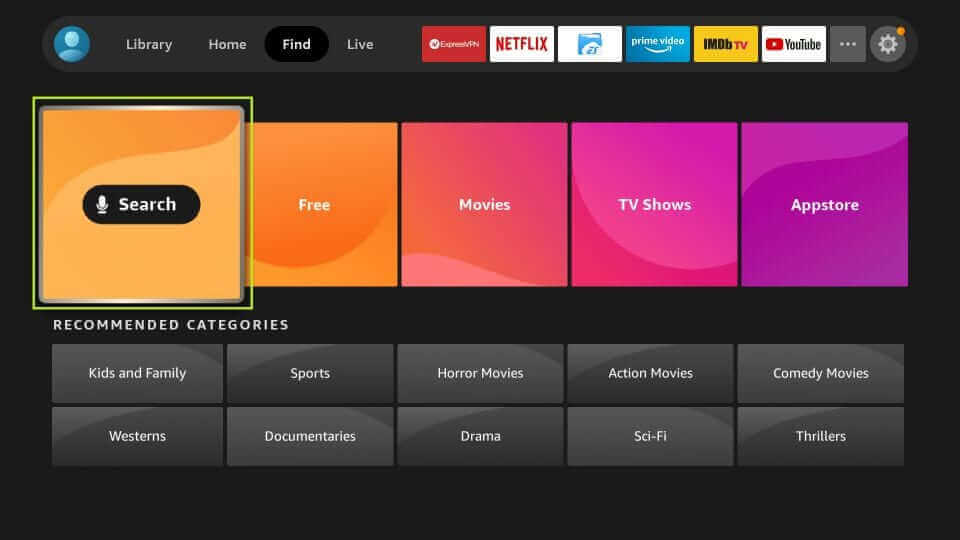
4. Search for the Downloader app using the virtual keyboard.
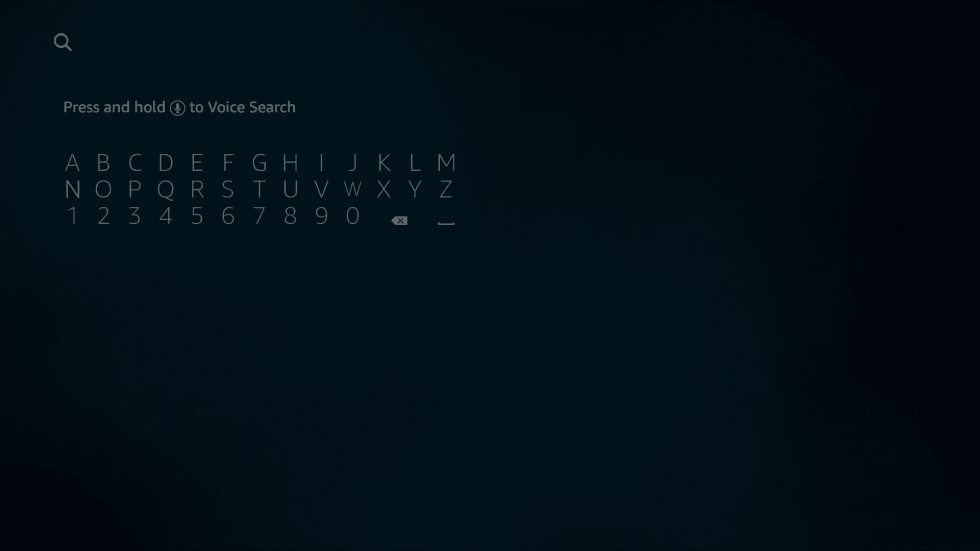
5. Choose the Downloader application from the search result.
6. Select the Get button to install the Downloader app.
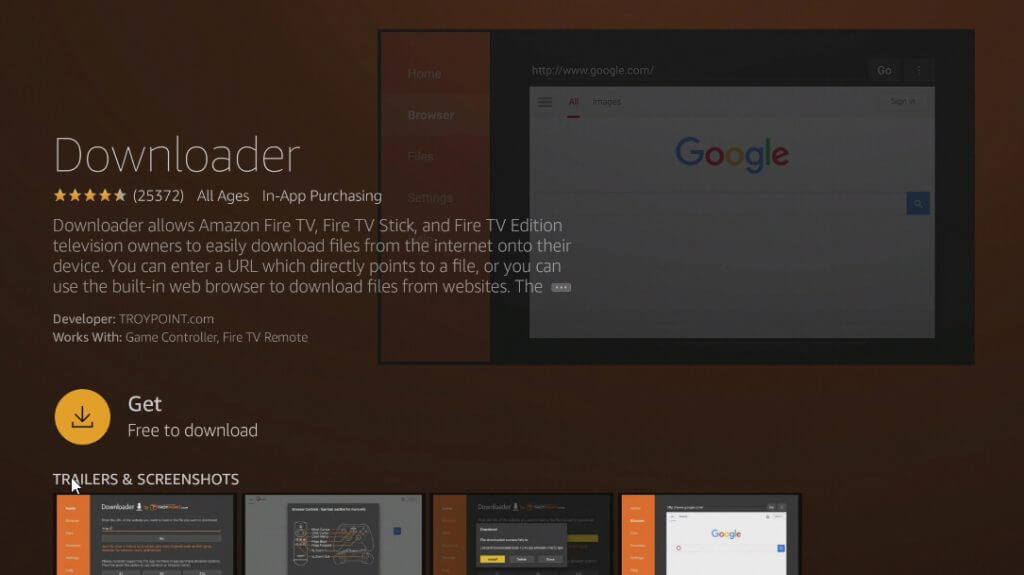
7. Before Launching the Downloader app, open the Settings.
8. Select My Fire TV > Developer Options > Install Unknown Apps > Downloader.
9. Now, you have to turn on the Downloader app. This function allows you to download and install applications on your Firestick from other than Amazon Store.
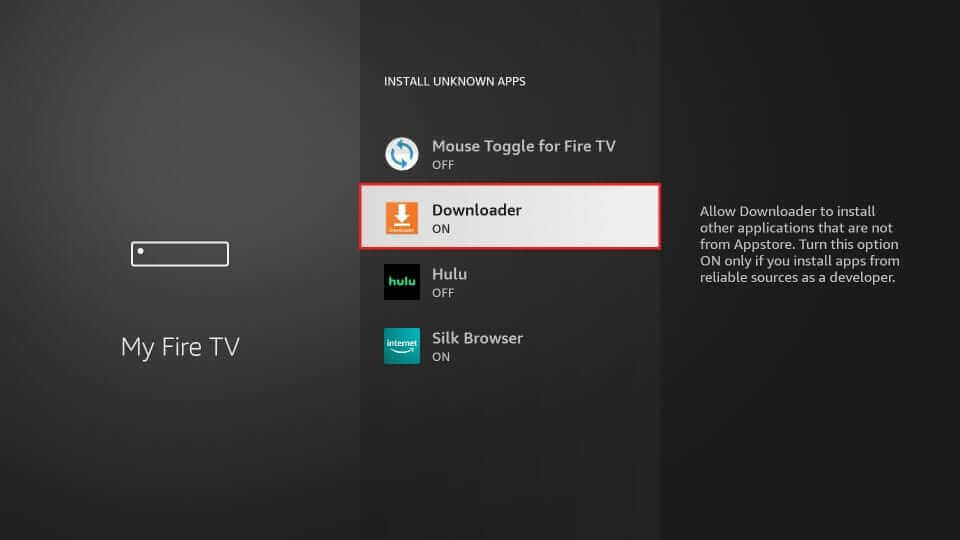
10. Launch the Downloader app after turning on the Install Unknown Apps option.
11. Enter the URL of the ProgTV and select Go to download and install the application on your Firestick.
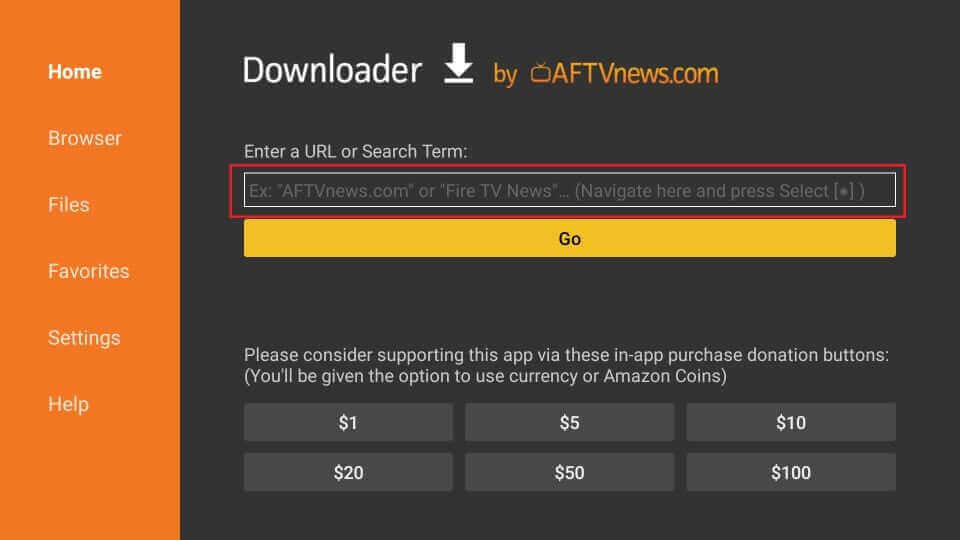
12. Launch the ProgTV app after installation.
13. Select the IPTV Client and enter a playlist file like M3U URL.
14. Now, enjoy streaming the IPTV content.
How to Access Progdvb IPTV on Smart TV
1. From a browser, download the ProgTV APK file.
2. Copy the APK File of the IPTV application to a USB Drive.
3. Connect the USB Drive to the Smart TV.
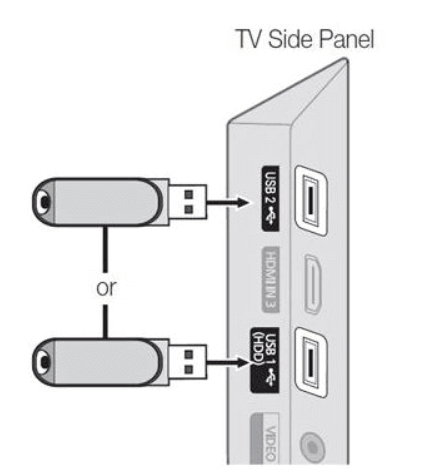
4. You can only access the USB Drive on your Smart TV by opening a File Manager. So, open a File Manager on your Smart TV.
5. Select the APK File of the IPTV Player.
6. Then, select the Install button appearing on the Smart TV screen.
7. Now, the ProgTV will be installed on your Smart TV.
8. The final step is that you need to add the M3U playlist file to watch the IPTV contents.
How to Install Progdvb IPTV on PC
1. Visit the official website of Progdvb.
2. You can see a lot of categories and options on the left pane.
3. In the Download section, select Progdvb.
You can see two options to download the Progdvb IPTV, one is the free version and the other is the paid version.
How to Download Premium Progdvb IPTV on PC
1. From the Price column, select the Price of the ProgDVB version you want to download.
2. Enter the necessary details and select the Payment information.
3. Click on the Buy Now button to get the license key.
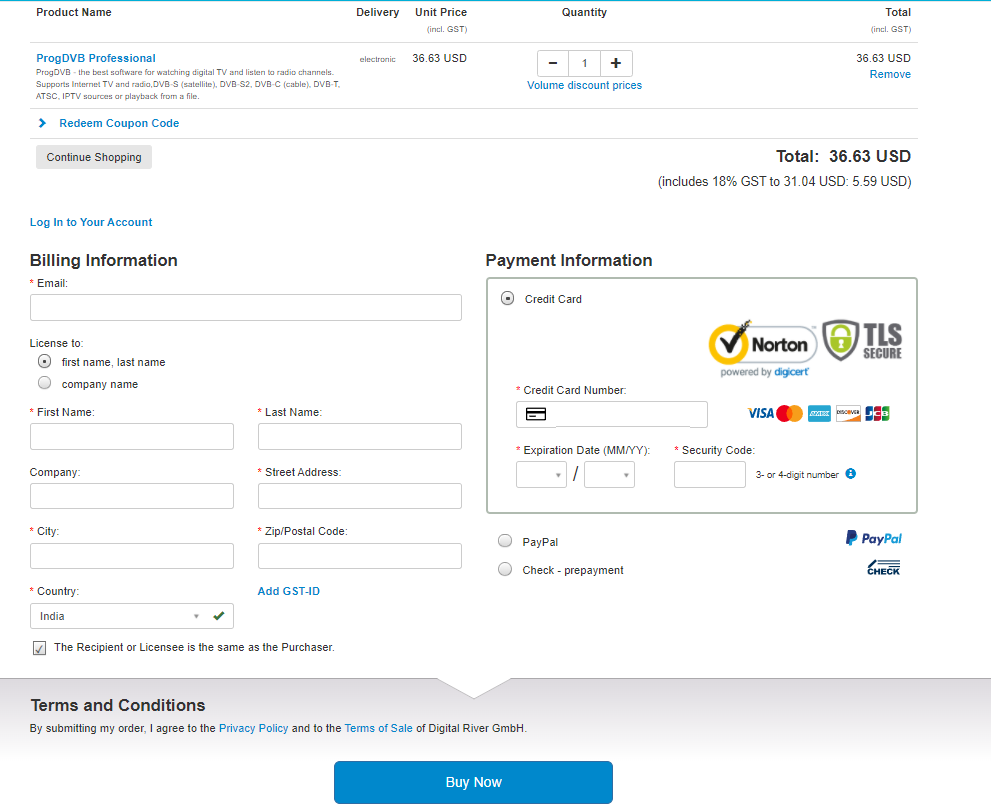
4. Then, you can click on the professional version of the Progdvb to download it.
How to Download Progdvb IPTVfor Free
1. In the Free of charge column, select the version you want to download.
2. Now, the software will start to download.
Install and Use Progdvb IPTV on PC
1. Go to the Downloads folder and select the Professional or the Free version of the Progdvb.
2. Follow the on-screen prompts to install the Progdvb.
3. Finally, select the OK button to complete the installation process.
4. Now, launch the application and click on the File icon.
5. Add an M3U link and watch your favorite channels.
Customer Support
No customer support is offered by Progdvb IPTV and there is no need to panic because they provide such excellent service.
Opinion
Progdvb IPTV is an excellent choice in terms of reliability and sustainability. It has a powerful player engine that is developed for its users to provide a better quality service. With the intuitive UI, you are going to feel the difference while comparing the other IPTV players. So, get this IPTV Player to access the playlist file and watch the IPTV contents, and you can also try other IPTV players like Flix IPTV, Home IPTV.











Leave a Review