Nemesis Kodi addon is one of the best places to stream movies, TV shows, documentaries, anime, cartoons, and more. The add-on also includes the live pay-per-view sporting event. The Nemesis addon works only by generating a PIN code. You must generate a PIN code for every 4 hours to stream the content. You can download the addon from the Stream Army Repository.
Features of Nemesis addon
- Stream all the videos in HD quality.
- Join a party and chat room.
- Link your account with Real Debrid to stream the videos with more clarity.
- Get a smooth and user-friendly interface.
Why Need VPN While Streaming on Nemesis Kodi Addon
Since the Nemesis addon is a third-party Kodi addon, it is not safe to stream the content directly from the add-on. Always use a VPN before streaming the contents from the third-party addon. You can use the premium VPN service like NordVPN or ExpressVPN to stream all your favorites safely.
How to Get Nemesis addon
You cannot download the Nemesis addon directly from the Kodi repository. Since the addon is unavailable on the official Kodi repository, you can download the add-on only, enabling unknown sources on Kodi. You can download the addon from the Stream Army Repository.
- Android – Download Kodi on your Android device from the Google Play Store.
- Windows – You can download the Kodi app on your Windows PC from Microsoft Store.
- Mac – Get the Kodi app on the Official Website.
- Firestick – To install the Kodi app on your Firestick, follow the steps mentioned below.
- Connect your Firestick to the WiFi and go to the Amazon App Store.
- Download and install the Downloader app on your Firestick.
- Then, go to Settings> My Fire TV> Developer options> Install Unknown Apps > Downloader > Turn On.
- Now, launch the Downloader app and click the Home tab.
- Enter the URL of the Kodi APK [https://bit.ly/3EJeMG8] and hit the Go button.
- Download the Kodi APK on your device and install the app on your Firestick.
- Launch the Kodi app on Firestick.
How to Install Nemesis Addon on Kodi
The Nemesis addon is unavailable on the official Kodi repository, so you can install the addon only by enabling Unknown Sources.
(1) Launch the Kodi app on your device and click the Setting icon at the top.
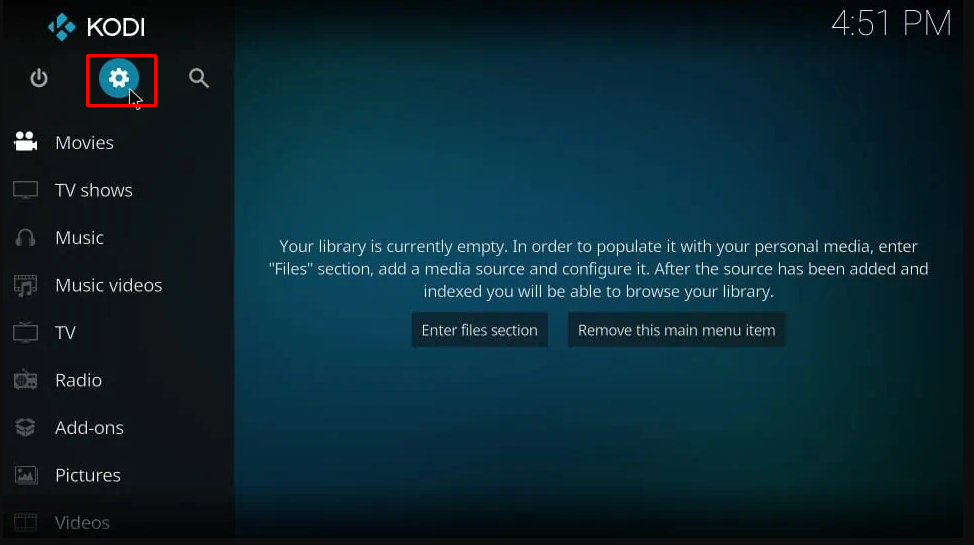
(2) Select the System Settings option from the list of options.
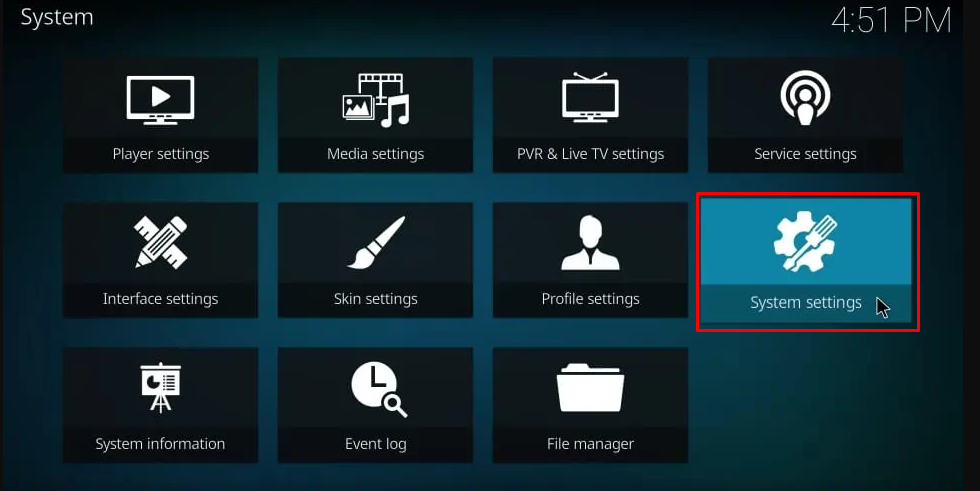
(3) Click Add-ons from the left panel and enable the Unknown Sources.
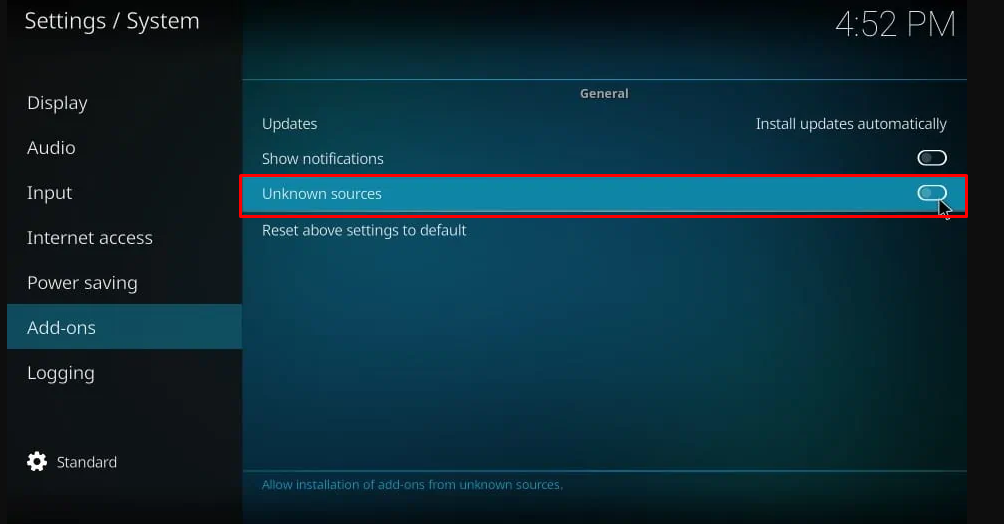
(4) Click Yes from the Warning! popup menu.
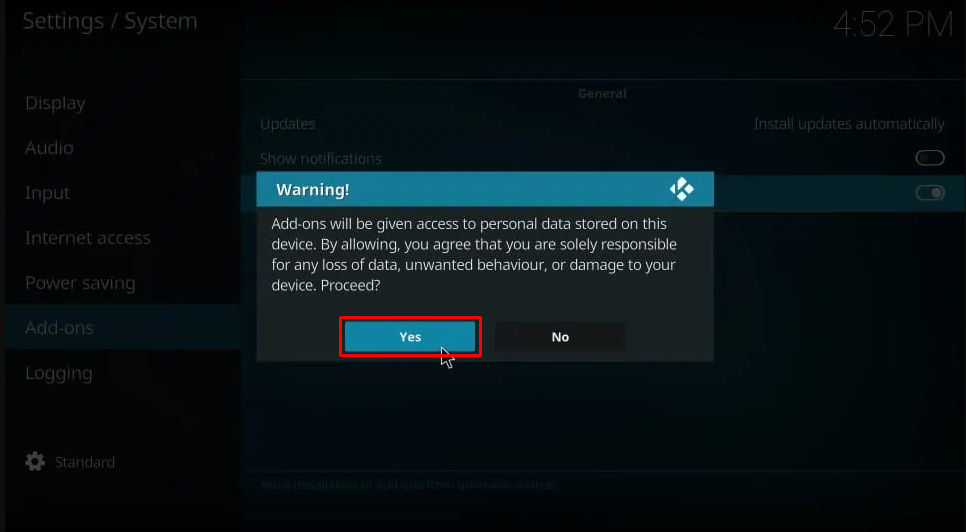
Install Nemesis Addon on Addon
(1) Navigate to the Kodi home screen and click the Settings cog icon at the top left corner.
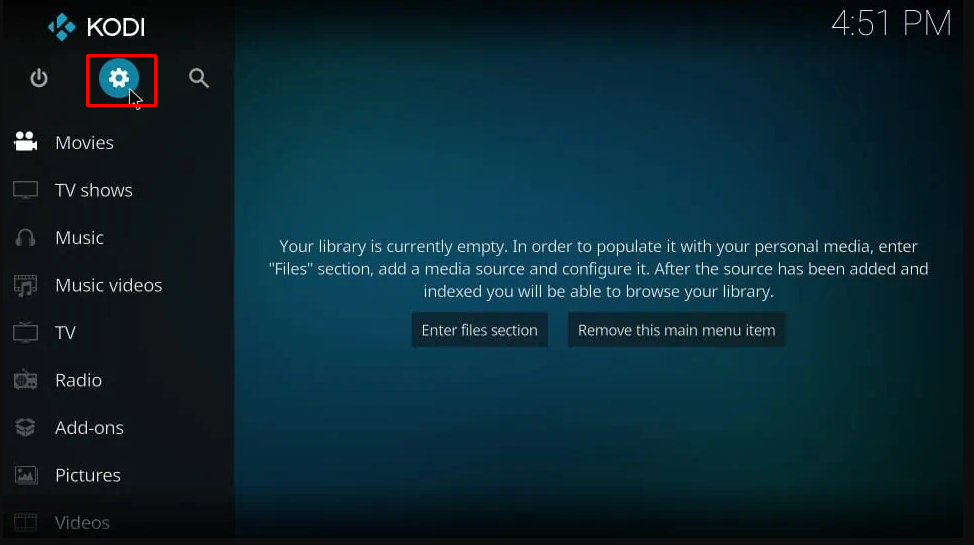
(2) Select the File Manager tile from the list of options.
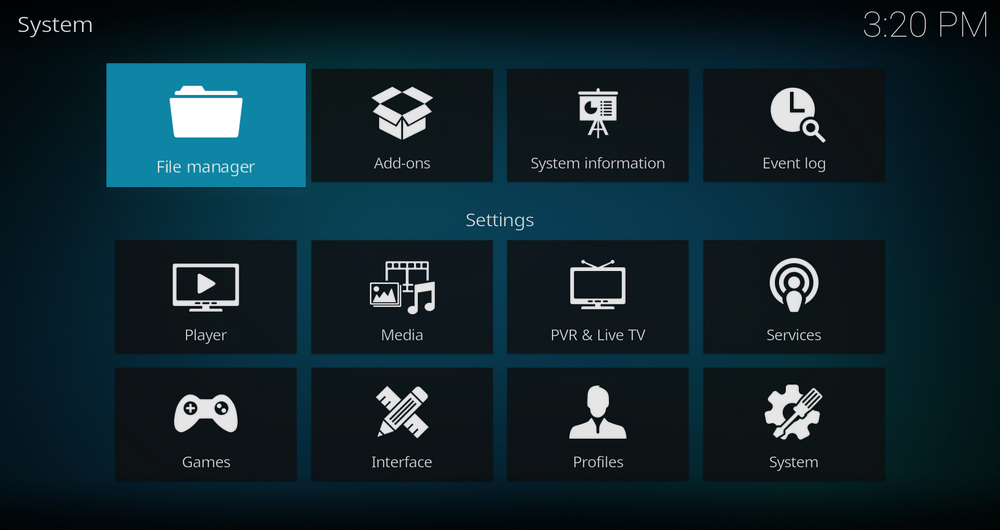
(3) Double-click on the Add sources opinion and click <None> from the popup menu.
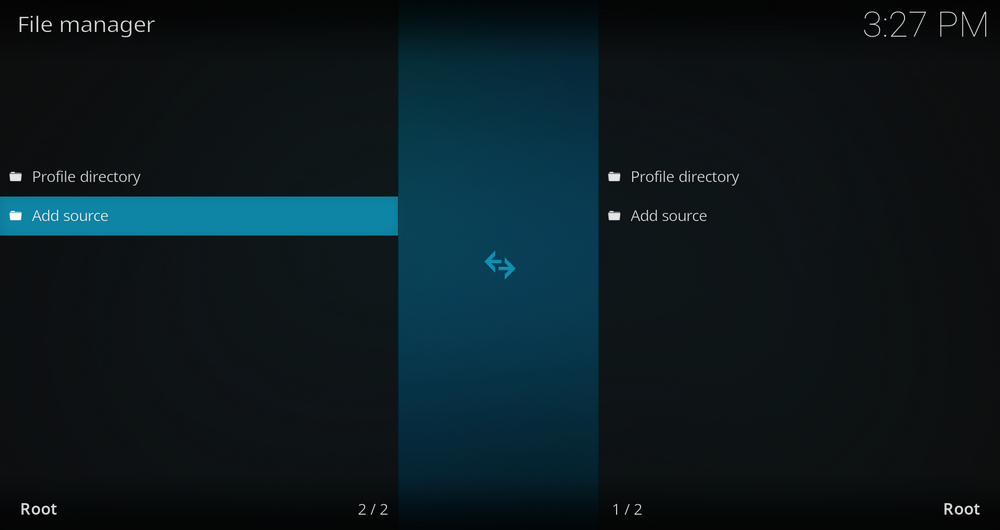
(4) Enter the URL of Nemesis Addon [http://streamarmy.co.uk/repo/] and click the OK button.
(5) Rename the media sources as Stream Army and click OK.
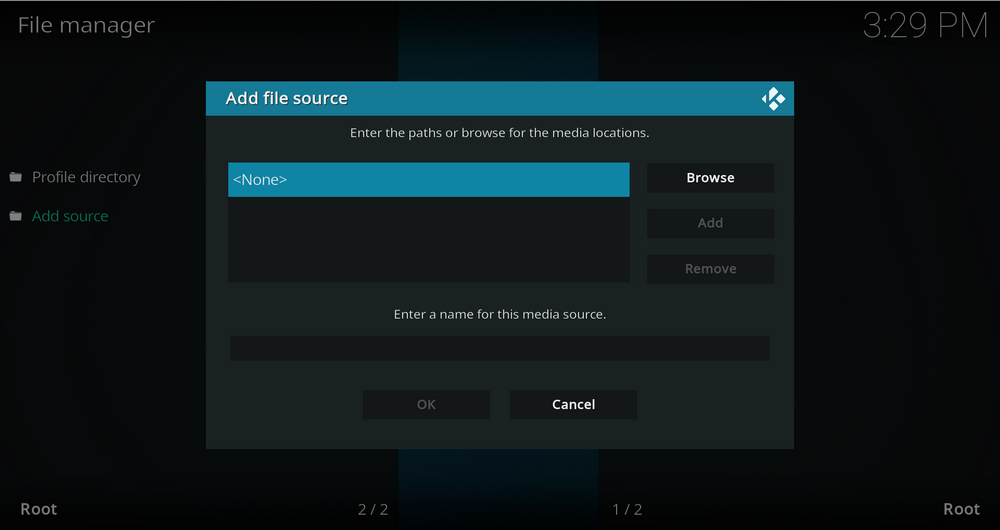
(6) Now, go back to the home screen of Kodi and click the Add-ons option from the left pane.
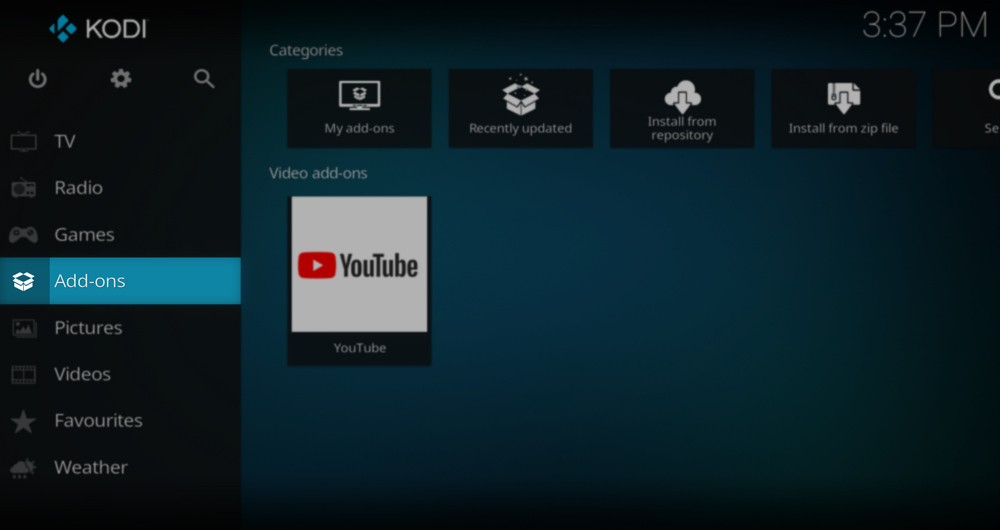
(7) Click the Package installer icon at the top left corner.
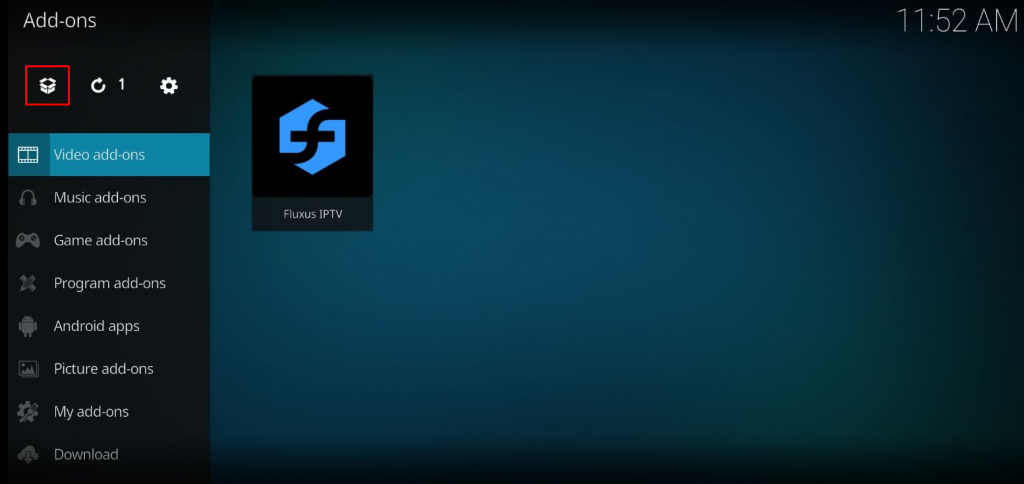
(8) Select the option Install from Zip file on the next page.
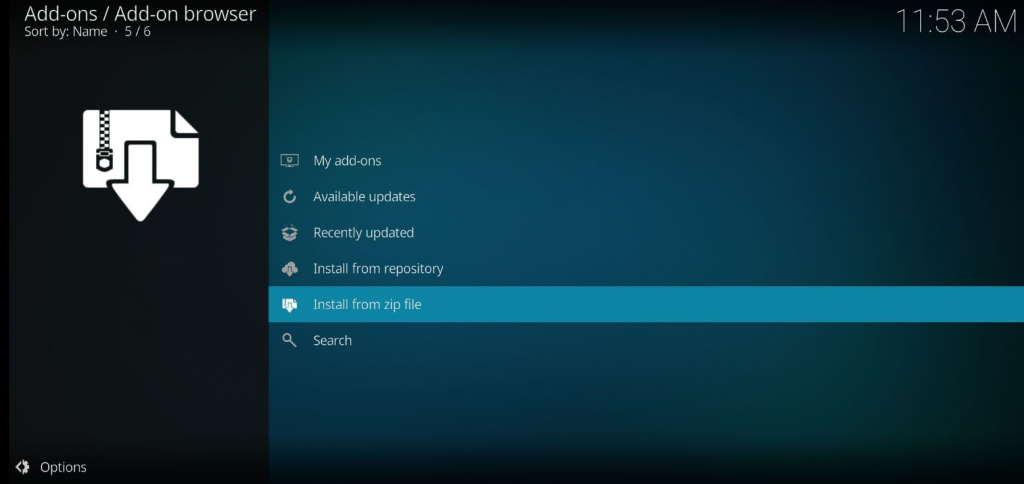
(9) Click the Stream Army repo and select the official zip file.
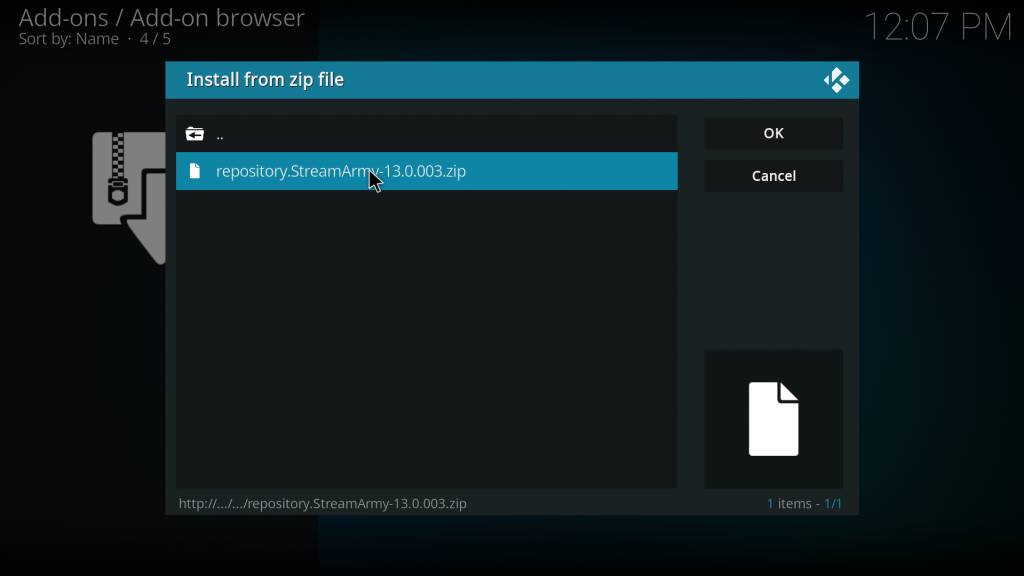
(10) Within a few minutes, the repository will be installed on your Kodi.
(11) Once the addon has been installed, you will receive a popup message addon installed.
(12) Click the option Install from repository.
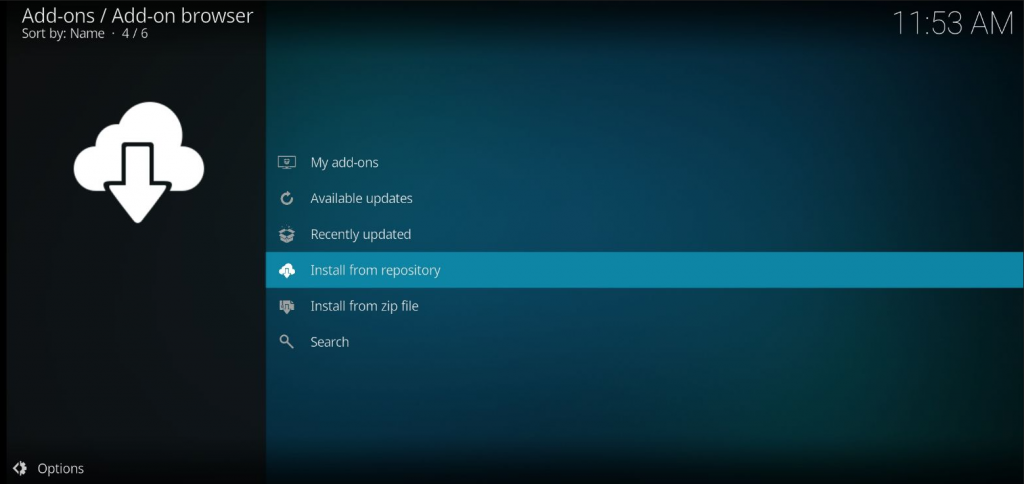
(13) Select the Stream Army Repo on the next page.
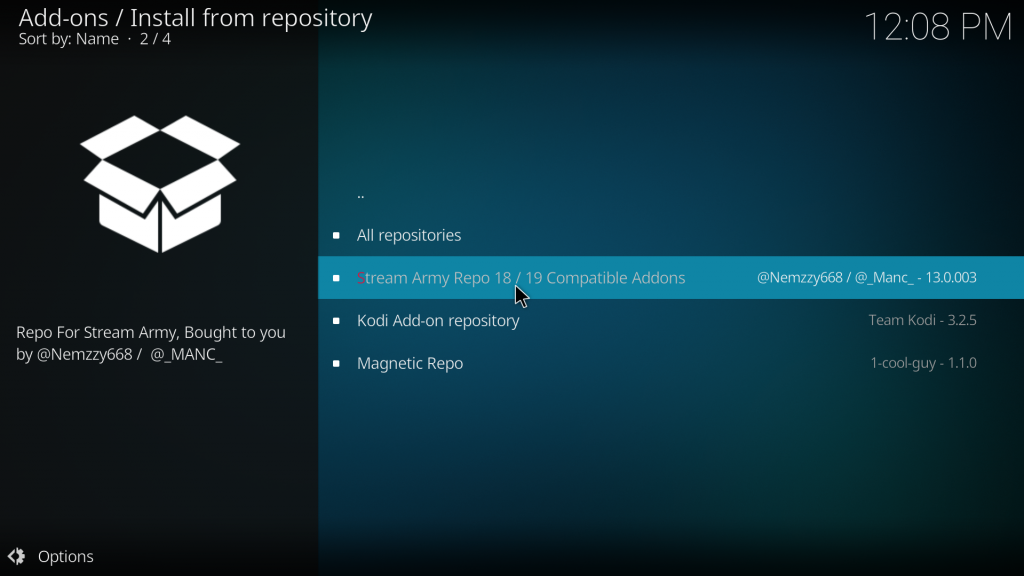
(14) Tap Video add-ons and choose the NemesisAio file.
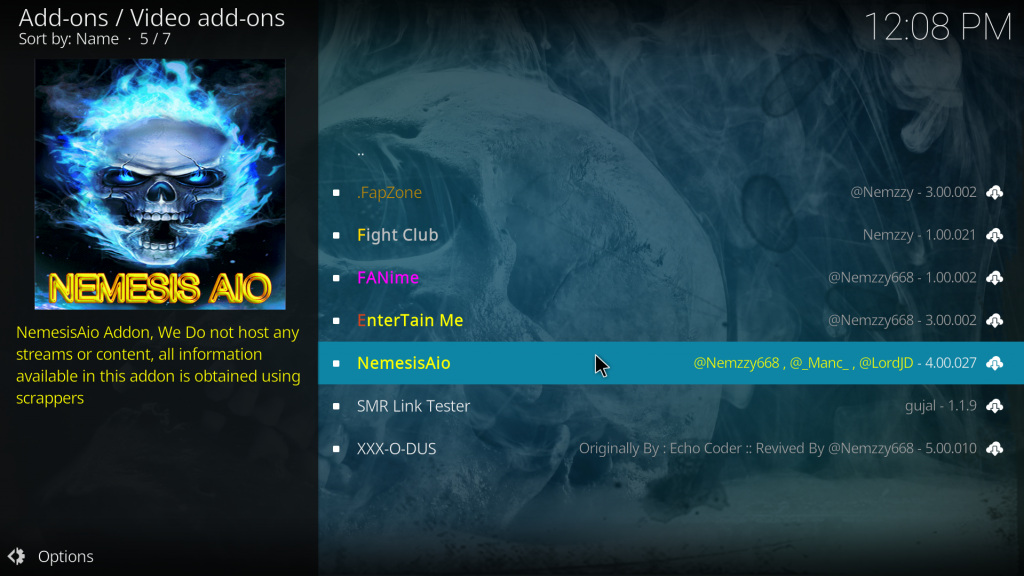
(15) Click the Install button to install the addon on your device.
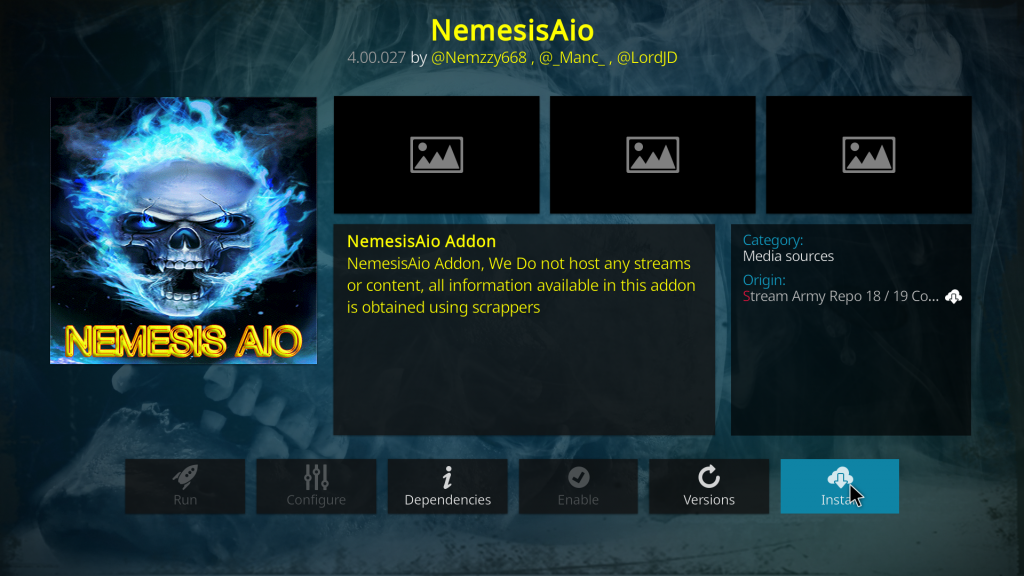
(16) Tap OK from the popup menu to install the additional files of the Nemesis Addon.
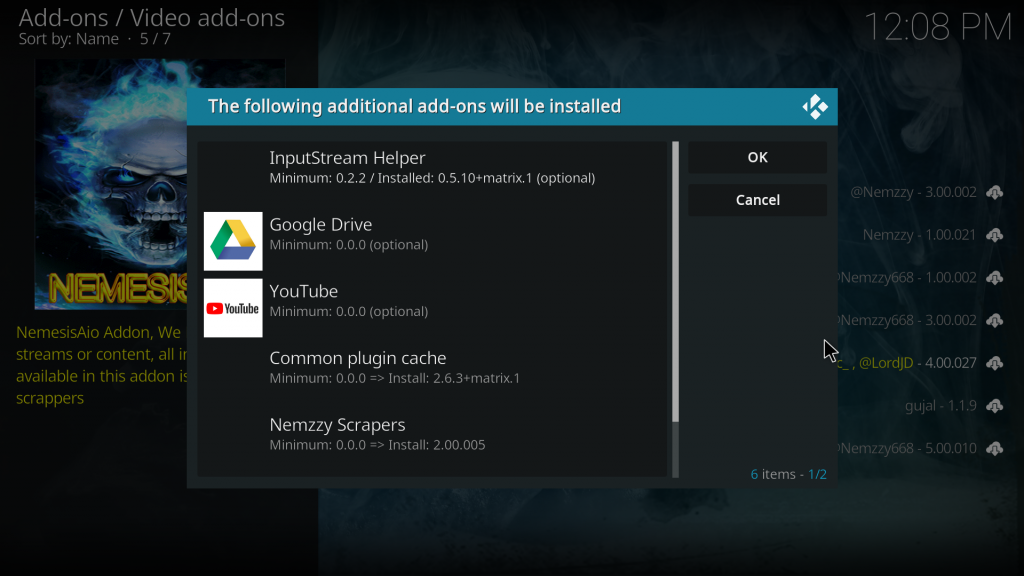
How to Use Nemesis Addon on Kodi
(1) Launch the Kodi app on your device.
(2) Click the Add-ons option from the left panel.
(3) Select and launch the Nemesis Addon from the list of add-ons you have installed.
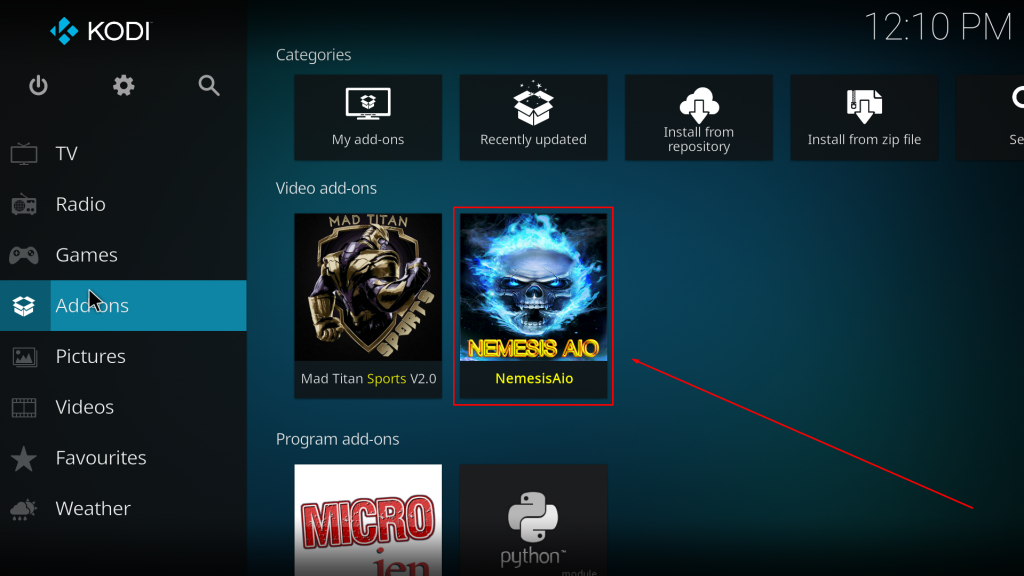
(4) The addon will prompt you to enter the PIN code to access the content.
(5) Now, launch the browser on your device.
(6) Visit the website [https://pinsystem.co.uk].
(7) Scroll down to the last and select the opinion Generate A Pin Code.
(8) On the next page, tap the Click to View Pin option to view the PIN code[make a note of it].
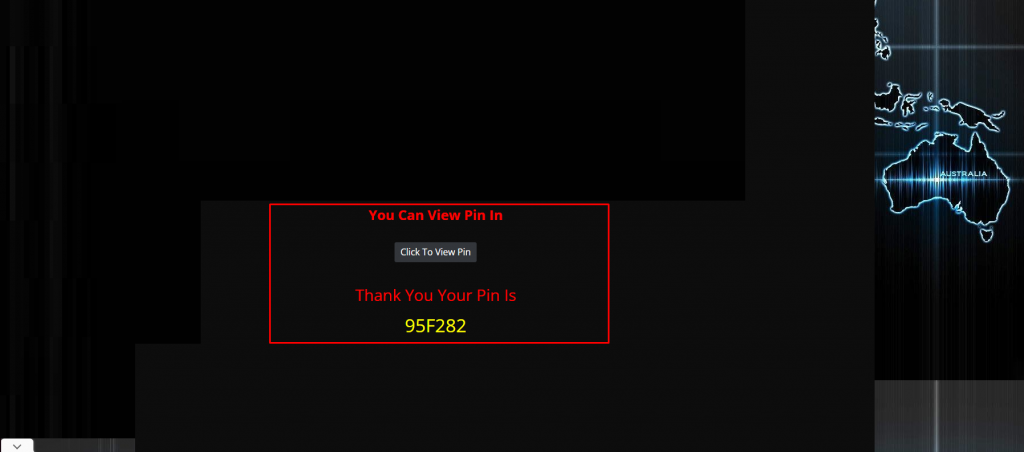
(9) Open the Nemesis addon on Kodi and enter the PIN code you have noted.
(10) Click the OK button and start streaming your favorite content from the Nemesis addon.
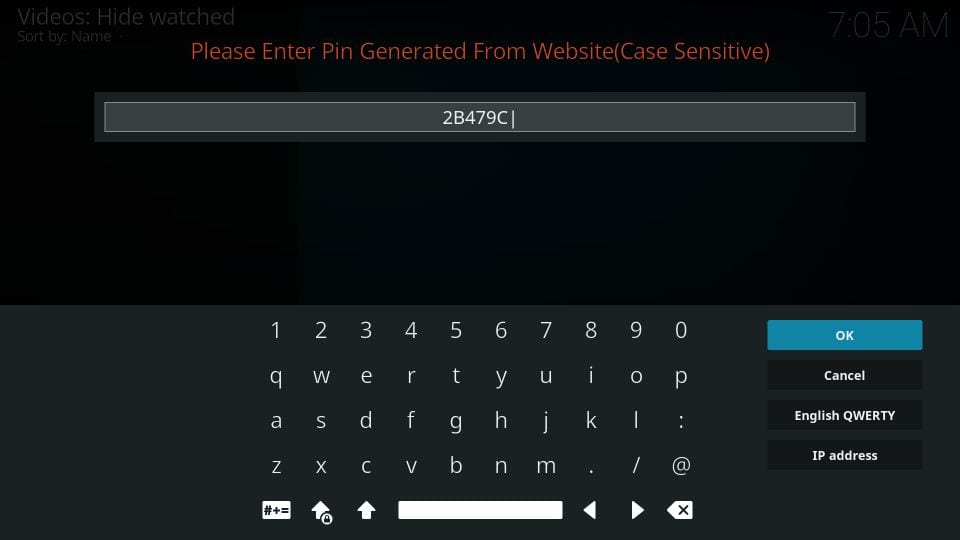
Alternatives to Nemesis Addon
Sometimes the Nemesis Addon may fail to deliver the content that you have chosen. If you are facing this situation, you can choose some of the alternative addons which provide equal content similar to the Nemesis Addon.
Umbrella Kodi Addon

Umbrella Kodi Addon is a popular Kodi addon where you can stream on-demanded movies and TV shows. The Umbrella Kodi addon is a fork of the Venom Kodi addon. You can also stream HD videos on the Umbrella addon by linking your account to a premium service like Real Debrid. You can download the Umbrella Kodi Addon from the Umbrella repository.
Asgard Kodi Addon
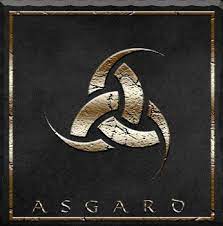
The Asgard Kodi Addon allows you to stream all the videos in 4K HD resolution. by installing the Asgard addon on Kodi, you can stream content like TV shows, Movies, Video-On-Demand, Sports, Kid’s shows, and more. You can download the addon from the Narcacist repository.
Alvin Kodi Addon

Alvin Kodi Addon is one of the best alternative addons for the Nemesis addon. It allows you to stream content like Movies, TV Shows, Series, Sports, cartoons, and more for free of cost. You can also add your Real Debrid account to stream the videos in the best quality. You can download the addon from the Octopus repository.
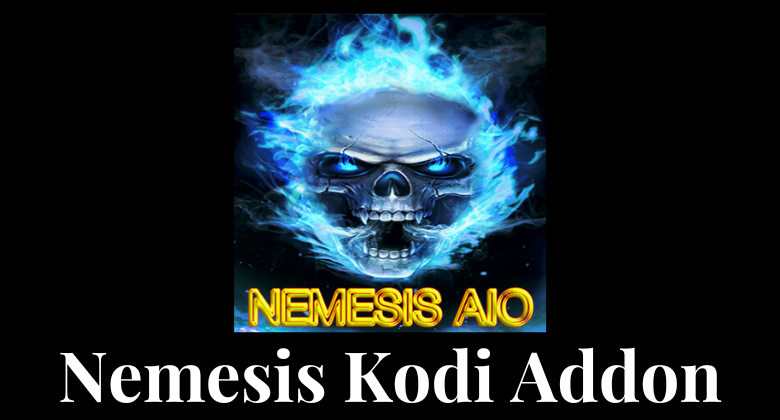








Leave a Review