IPTV Lite is one such IPTV Media Player to which you can add both M3U URL and Xtream codes. It is a secured IPTV Media Player to stream all the IPTV content. It offers all streaming in HD with reliable service. Other features include an integrated player for IPTV and a playlist customization option. The IPTV service is available for free. All the content that you upload will appear under respective categories. It is a lightweight and simple IPTV player to stream live TV or IPTV over M3U URL.
Need for VPN When Streaming IPTV
A VPN will encrypt your IP address while your device uses the internet. It will prevent anyone from tracking or hacking your device. All your internet activity will be hidden, and with that, you can access the geo-restricted content from any time anywhere. So, use reliable VPN service providers like NordVPN or Norton VPN.
How to Sign Up for IPTV Lite
IPTV Lite is a free IPTV player, and you can use it without needing to sign up. You can install the app on your device and provide the M3U URL to start streaming the title from the service provider of your choice.
How to Install IPTV Lite on Android Devices
#1 Go to Android Settings >> select Security >> click on Unknown Sources >> select OK.
#2 Open the web browser on your Android phone and type IPTV Lite apk. Press Enter.
#3 Select any trustworthy website to download the IPTV Lite apk from the search results.
#4 Click on the Install button on the notification prompt.
#5 Then, tap Open to launch the app.
#6 You can tap Next on the bottom of the screen to get the tutorial or tap Skip on the upper corner of the screen.
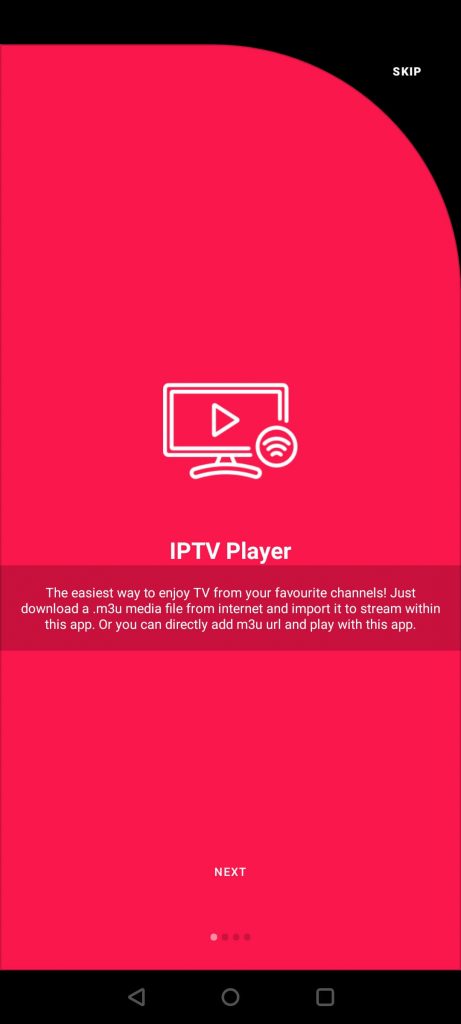
#6 Accept terms and conditions and tap Start.
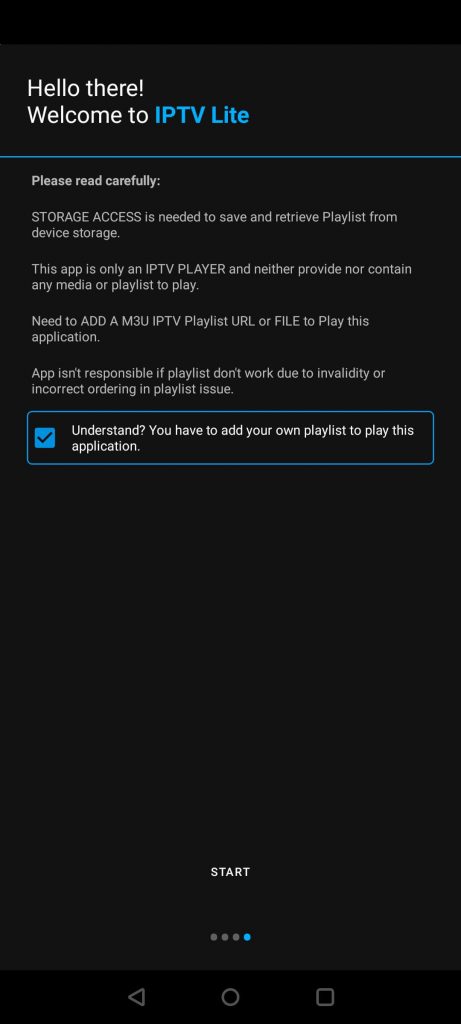
#7 Tap the + button.
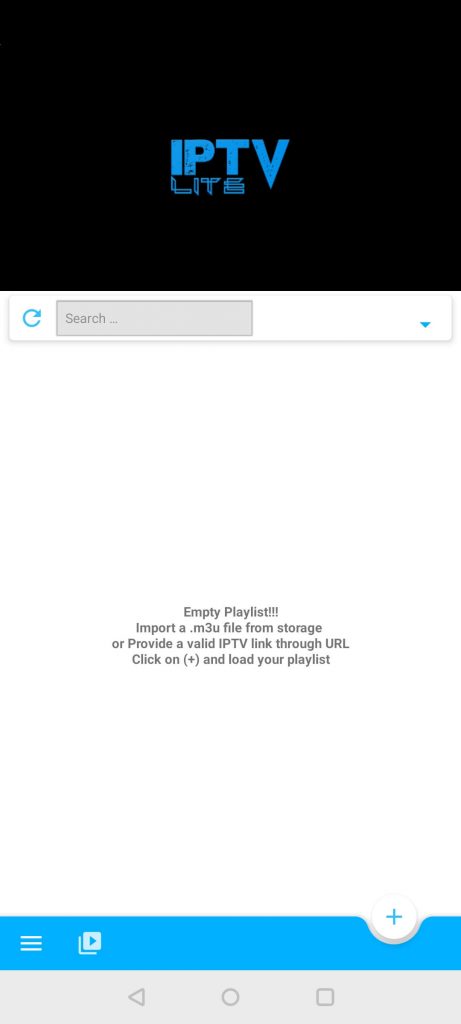
#8 Choose Add URL and enter the M3U URL of your IPTV provider. Click OK.
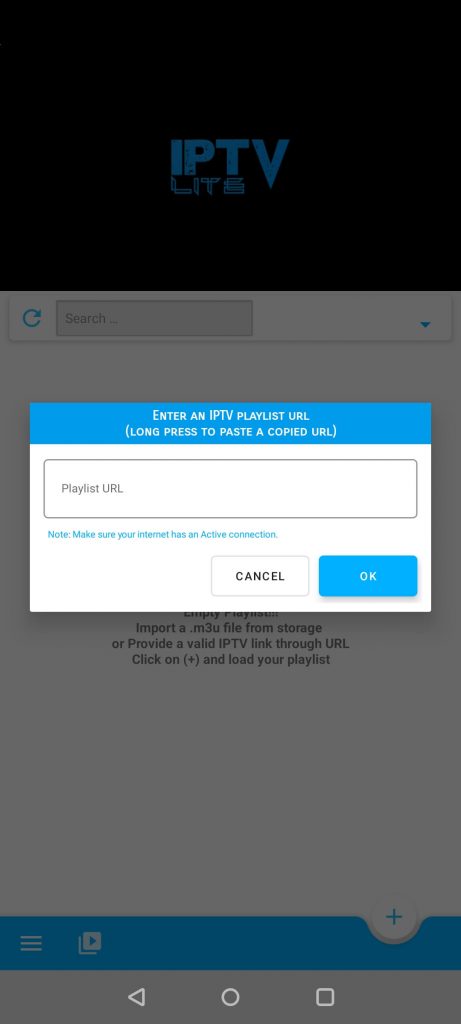
How to Stream IPTV Lite on Firestick
#1 Click on the Find tile on the Firestick home screen.
#2 Now, choose the Search option.
#3 Type ES File Explorer.
#4 Now, click on the Download or Get button
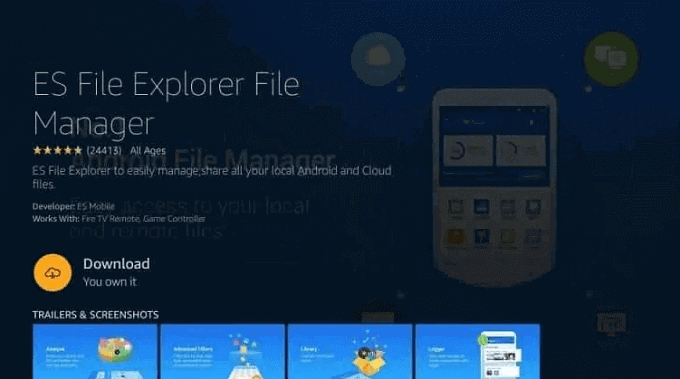
#5 Go to Settings > My Fire TV.
#6 Choose the Developer Options.
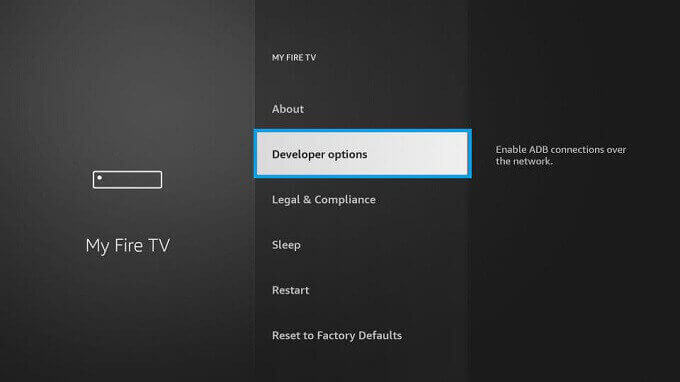
#7 Now, select Install Unknown Apps.
#8 Enable the ES File Explorer app.
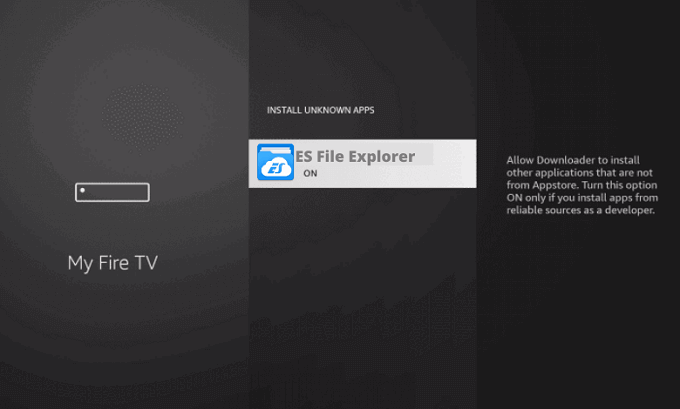
#9 Launch the ES File Explorer app and choose Tools.
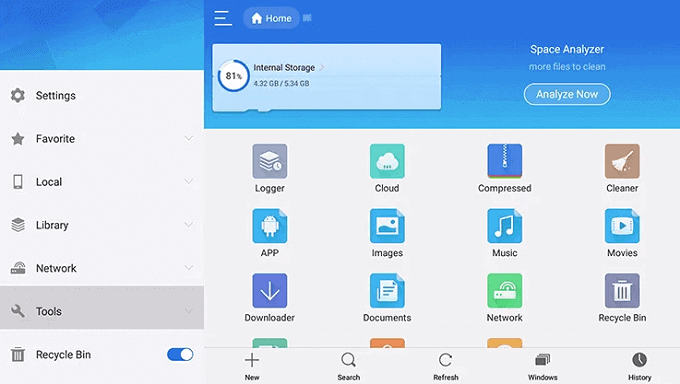
#10 Click Downloader.
#11 On the next screen, click New +.
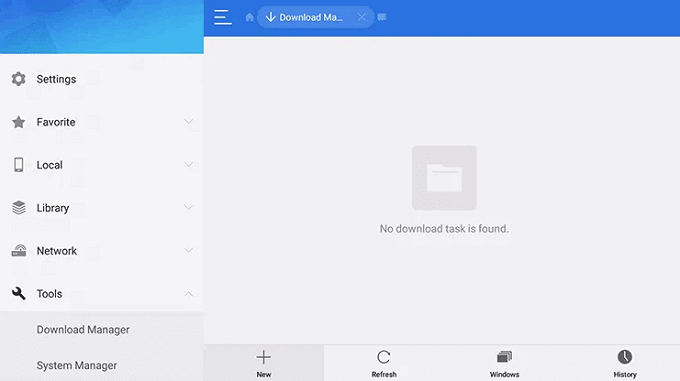
#12 On the Path field, enter the IPTV Lite URL.
#13 Click Download Now.
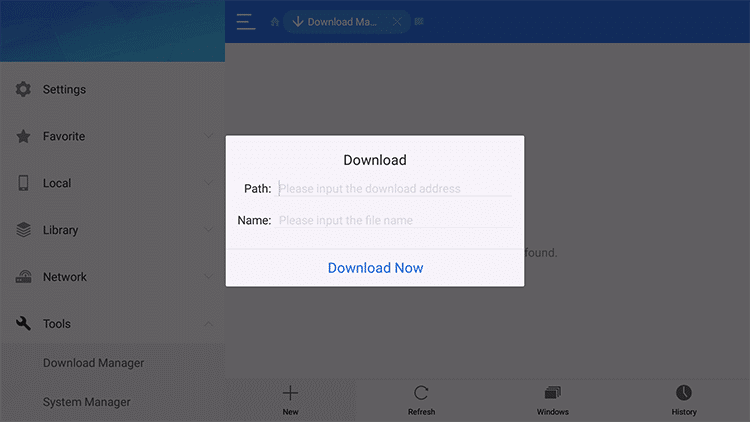
#14 Install the IPTV app on your Firestick.
#15 Launch the app and sign in with your IPTV’s M3U URL.
#16 Stream all the IPTV content.
How to Watch IPTV Lite on Smart TV
#1 Download the IPTV Lite apk file from a reliable source.
#2 Copy the file to your cloud storage like Google Drive.
#3 Launch your smart TV and ensure it has an internet connection.
#4 Open the File Manager and choose Google Drive as your destination.
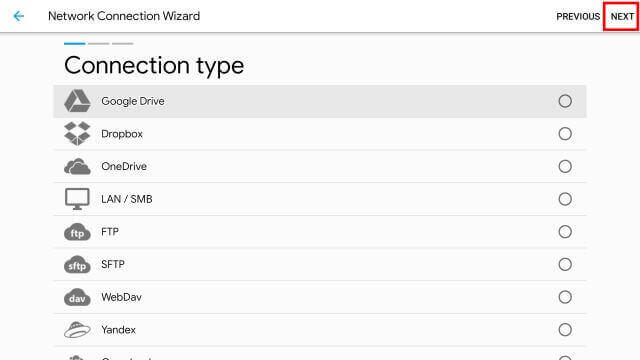
#5 Sign in to your account to which you have added the APK file.
#6 Click on the APK File and choose Install.
#7 Open IPTV Lite and enter the IPTV’s MEU URL.
#8 Add the playlist and start streaming.
How to Get IPTV Lite on PC
#1 Install the BlueStacks Android Emulator (bluestacks.com) on your Windows or Mac PC.
#2 Then, download IPTV Lite APK and save it in a folder.
#3 Launch the BlueStacks and click on the My Apps tab.
#4 Now, drag and drop the IPTV apk file here and install it.
#5 Launch the IPTV app and set it up with the M3U URL.
#6 Stream the IPTV content.
Customer Support
The IPTV Lite doesn’t provide any dedicated customer support. However, you can contact the support team over a mail ID. The email ID is [email protected]. We could not find any details regarding the live chat support by the IPTV Lite.
Opinion
With multiple features, you can stream your IPTV without any interruption on the IPTV Lite app. It offers a wonderful streaming service with an easy-to-use user interface. All you need is an M3U URL from your IPTV service provider. Check other IPTV providers like Wolf IPTV and Solex TV IPTV.









Leave a Review