Global IPTV service is one among the hundreds of IPTV available in the market. It is a subscription-based IPTV service o feature more than 10000 TV channels. It offers entertainment from Live TV channels, Movies to TV shows, and more from around the world. With Global IPTV, you can access a wide range of regional, premium, and local channels. The most interesting thing about this IPTV service is it allows you to watch the popular VOD streaming services. It includes Netflix, Prime Video, Disney+, Hotstar, etc. With the subscription, you can watch IPTV on Android, PC, Firestick, Android TV, etc.
Why Need a VPN to Watch IPTV
Use VPN to protect your private information while streaming IPTV. Most IPTV providers use trackers to monitor your online presence. With VPN, you can avoid being tracked or monitored. Subscribe to any of the premium VPN services like NordVPN or ExpressVPN to get complete protection over the internet.
How to Sign Up for Global IPTV
Those new users can contact the support team of the Global TV to get a free trial.
[1] To get subscribed, visit Global IPTV’s official website.
[2] Choose any of the available plans from the list.
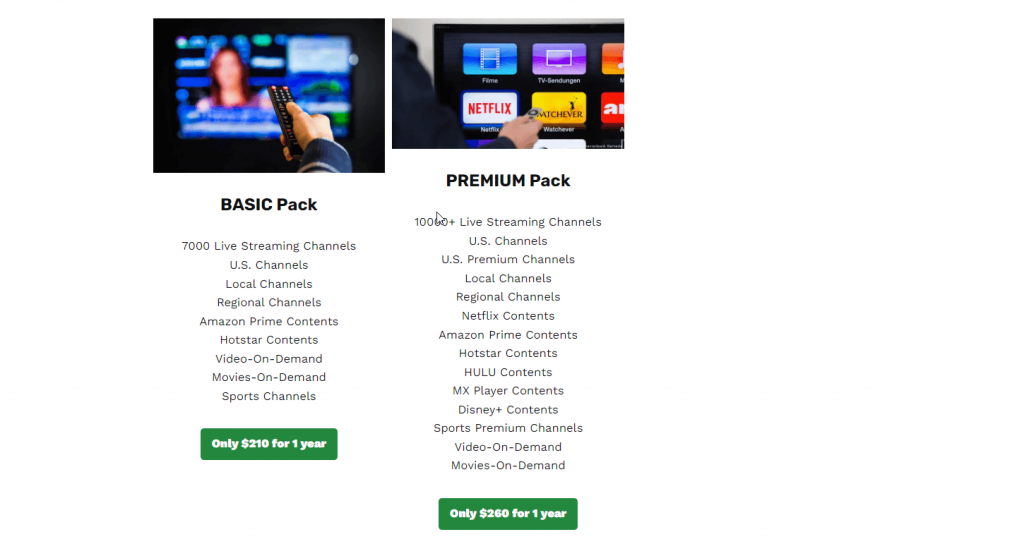
[3] Once selected, enter the required details and click on Submit to proceed further.
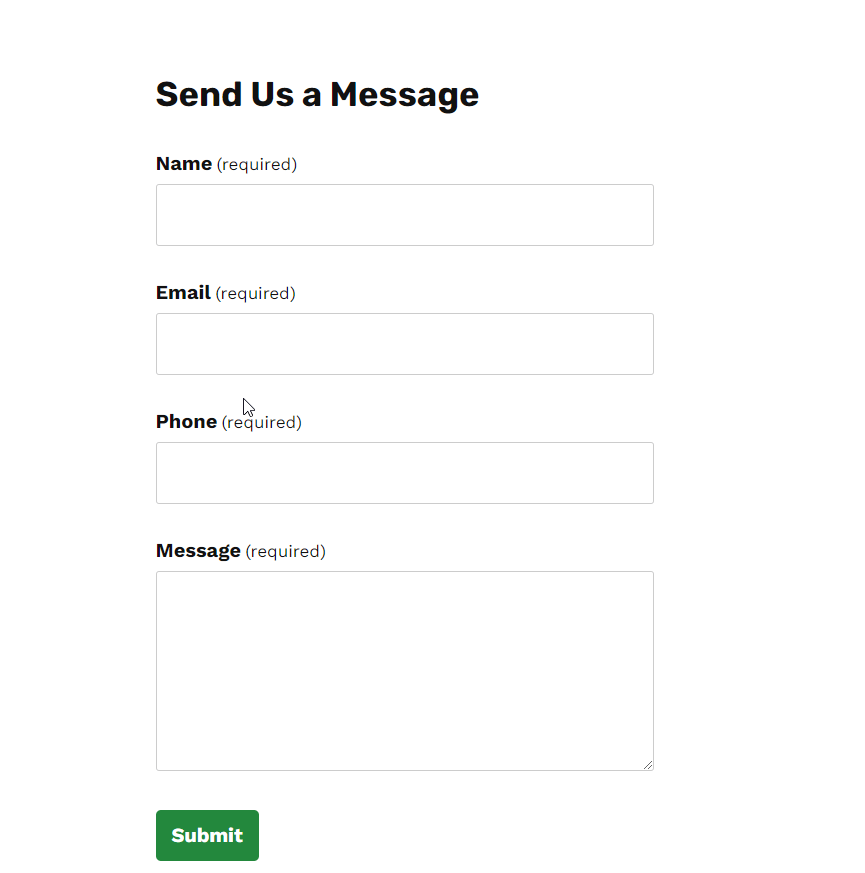
[4] You will receive an email that asks you to complete the payment through PayPal.
[5] With that, you shall get the login details.
Global IPTV Premium Plans
The Global TV service provider has different subscription plans at different prices. It offers a 24-hour free trial.
- Basic Pack: $210 for 1 Year
- Premium Pack: $260 for 1 Year
- Super Special Pack: $600 for 5 Years
How to Install Global IPTV on Android Devices
[1] From the Play Store, install the Global JA Streams app.
[2] After the installation, launch the IPTV app.
[3] Enter the IPTV credentials provided by the IPTV service.
[4] Click on Login.
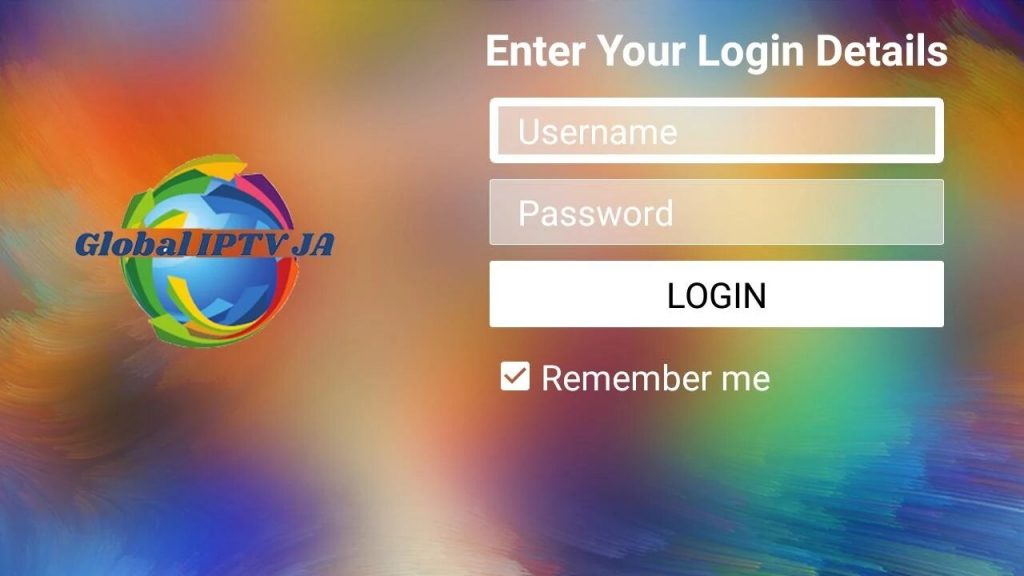
[5] Now, you can access the Global IPTV app and watch its videos on your Android device.
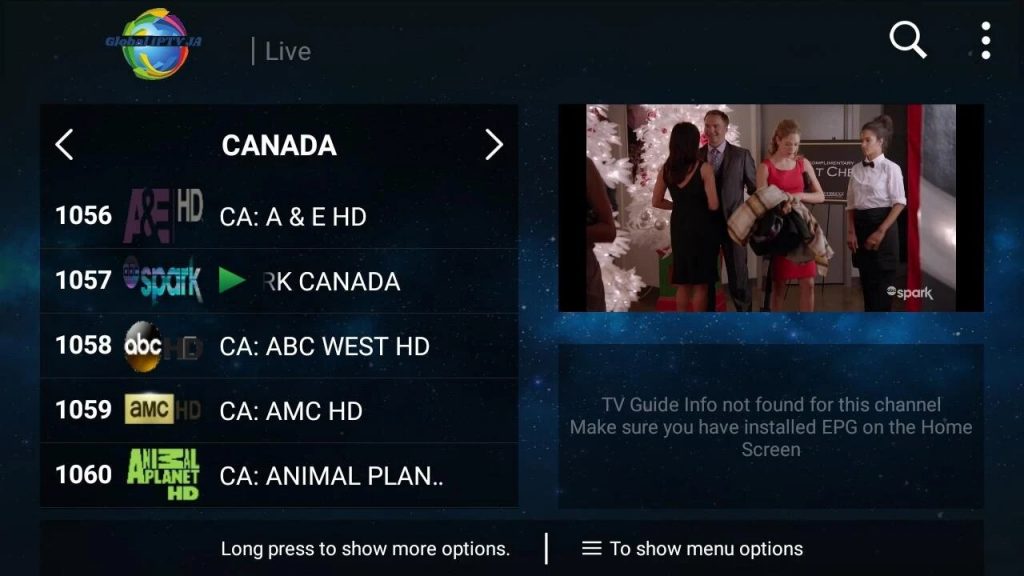
How to Stream Global IPTV on Firestick
[1] From the home screen, click on the Find menu.
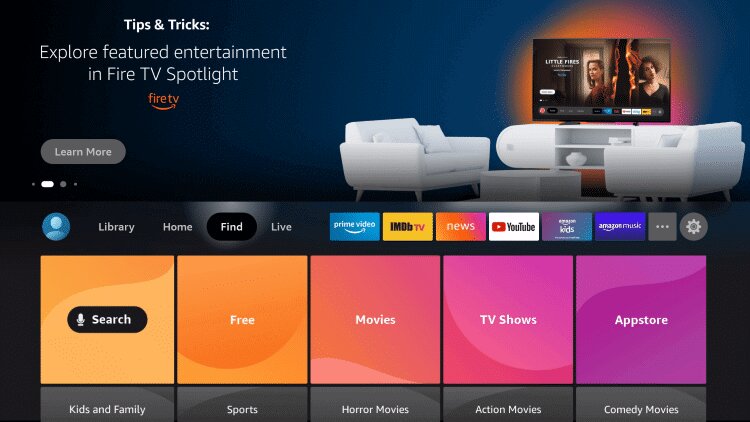
[2] Choose the Search tile and search for the Downloader app.
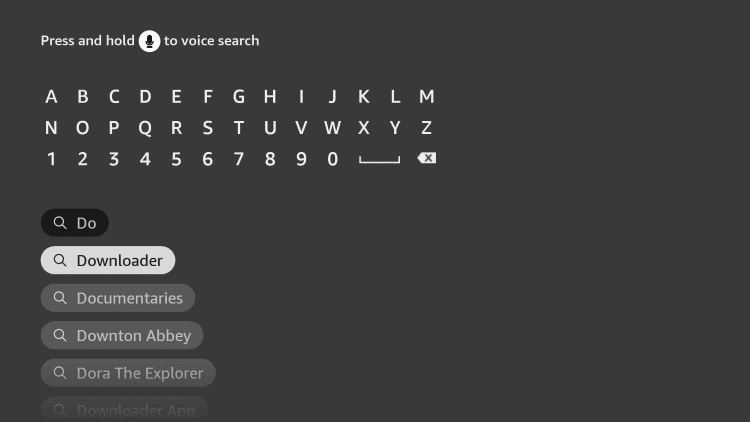
[3] Click on the Download icon.
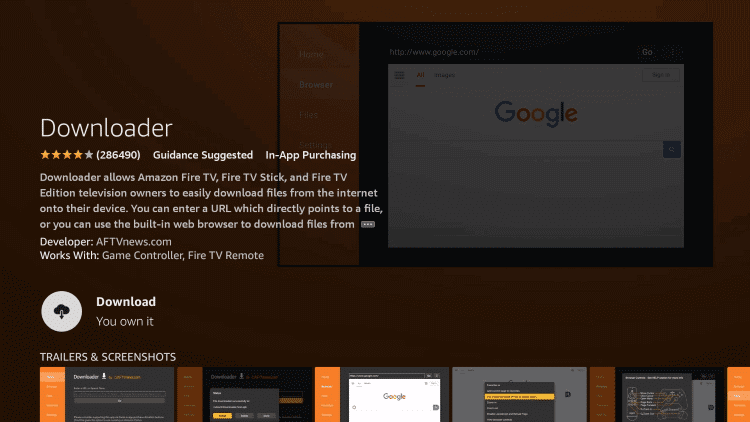
[4] After installation, get back to the home screen and click on the Settings.
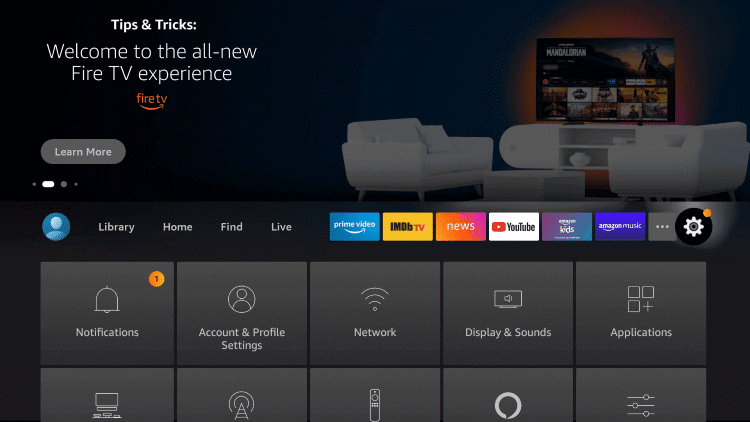
[5] Choose My Fire TV >> Developer options >> Install Unknown Apps >> Downloader >> Turn on.
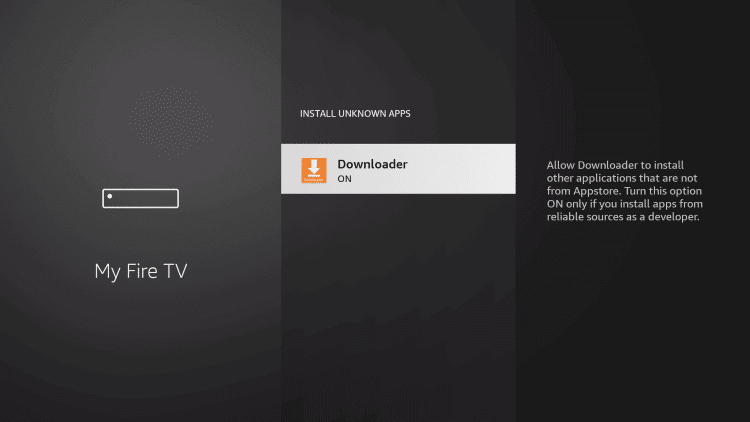
[6] Now, launch the Downloader and enter the Global IPTV apk download link.
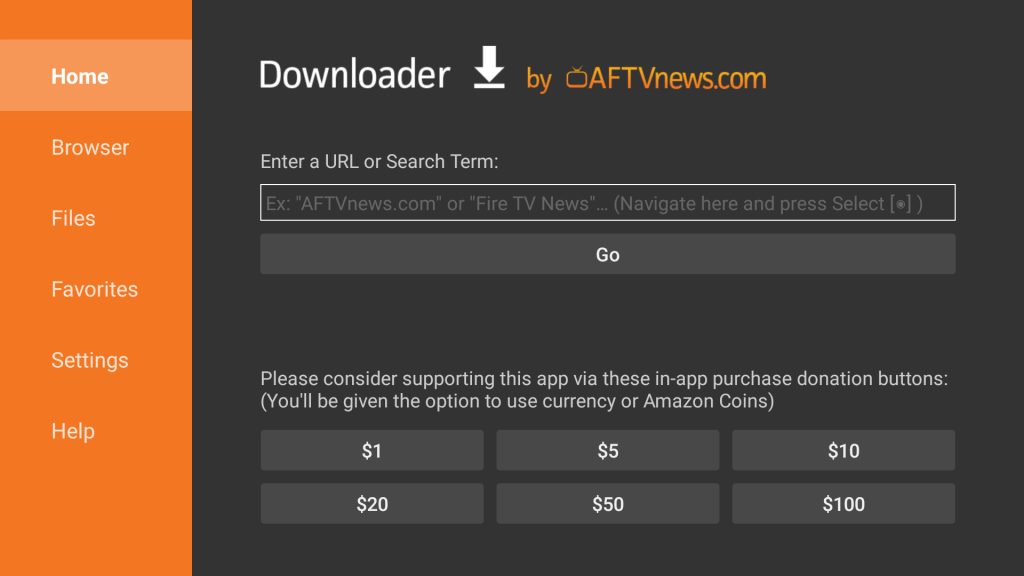
[7] Click on Go to download and install the IPTV apk file.
[8] After installation, launch the IPTV app and log in with your username and password.
[9] Click on Login and start streaming Global TV contents on your Firestick.

How to Watch Global IPTV on Smart TV
[1] Launch the App Store on your Smart TV.
[2] Search and install Global JA Streams TV from the app store.
[3] After installation, click on the Open button.
[4] Type the IPTV credentials.
[5] Click on Login to start streaming all the live TV channels on your Smart TV.

How to Install Global IPTV on PC [Windows & Mac]
[1] On your PC, launch the browser and download the BlueStacks Emulator from its official website.

[2] Click on the Download button to install the emulator on your PC.
[3] Launch the emulator and sign in with your Google Account login details.
[4] Click on the Play Store icon to open it on your PC.
[5] Use the search bar to find the Global JA Streams IPTV.
[6] Click Install to get the app on the PC.
[7] Launch and provide the M3U URL to start streaming your favorite channels or titles.
Customer Support
On the webpage, there is no separate support section or live chat support available. If you have issues with the Global JA Streams IPTV, you may have to contact them through their customer support number or Whatsapp number as given on their website. Optionally, users can get the issues resolved over email by writing to the support team at [email protected].
Opinion
These are ways to get the Global TV on your device. Subscribe to any of the plans and stream all the IPTV content on your smartphone or streaming devices. With the Global JA Stream, you can watch live TV channels and on-demand content using the IPTV log-in credentials. You can also try other IPTV services like Soft IPTV and Flash IPTV.
Frequently Asked Questions
Yes. On a compatible smart TV box, you shall access Global IPTV.
Yes. You can install and watch the Global TV app on Samsung TV from the Samsung App Store.
No. It is a premium IPTV and offers a free trial for 24 hours.
It may not work when the internet connectivity isn’t stable. So, connect your device to stable internet.









Leave a Review