Wolf IPTV is one of the broadcasting services that provides over 12,000+ channels for €11/ month. It also offers the 4K/HD/FHS clarity content in its low subscription plan. But over time, some of the users of Wolf IPTV started to complain about the service not working, showing a black screen, Audio & Video errors, etc. Since we can’t pinpoint the cause of the error, the only solution is to follow the common troubleshooting to fix this issue.
Reasons for Wolf IPTV Not Working
We might not currently pinpoint the issue of a not working error on an IPTV. But we can get gather some of the common problems of an IPTV. Some of the common problems that occur in an IPTV are,
- Low Internet bandwidth
- Wolf IPTV server issues
- Temporary glitch
Common problems and Fixes for Wolf IPTV not Working
Let’s see some of the common problems and troubleshooting steps to solve the Wolf IPTV not working issue.
- Connection and Network issues
- Wolf IPTV Black screen
- Wolf IPTV not loading
- Login issue
- Wolf IPTV not installing
- Audio & Video streaming issues
Connection and Network issues

The first and most common error in Wolf IPTV not working and other IPTV services are poor internet connection. If your WiFi router fails to provide the required internet connection, then you may experience the not working error on your Wolf IPTV.
How to Fix the Issue?
1: First, take a speed test on a web browser and find out the network strength.
2: If it’s lower than the required network speed, then the problem is with the router.
3: To do this, restart your WiFi router by plugging out the power cable of the router for 5 minutes and turning it back on. Then connect your streaming device to the internet and check whether the fix is worked.
4: If the above fix doesn’t work, then try restarting your device and fixing the connectivity problem on your device.
5: If still the problem is still not fixed, then try contacting your ISP and fix your connectivity issues.
Wolf IPTV Black Screen

A Black screen occurs when a technical error is on the streaming device or on the app itself. This will stop at the loading screen and display a black screen for a long time.
How to Fix the Issue?
1: Make sure you have a stable and strong internet connection from your router. If not, try restarting the WiFi router or call the ISP about the issue.
2: If your app is corrupted by cache files or bugs, you may experience this issue. In that case, try uninstalling and reinstalling the app to fix this issue.
3: If the problem is with an outdated version of the app, then try updating the IPTV player for streaming Wolf IPTV. You can also try the best IPTV Players for your device.
Wolf IPTV Not Loading
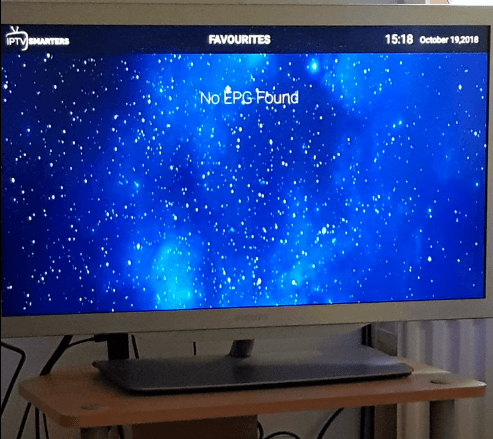
If your Wolf IPTV is loading in a loop or freezing in between streaming, this might indicate that you have a weak internet connection or server issue.
How to Fix this Issue?
1: First, you need to check whether the server of Wolf IPTV is down or not. If the server is down, then you need to wait until the server down issue is cleared. You can check them on the Downdetector website.
2: Next, try clearing the cache files on devices that you stream Wolf IPTV with. Because sometimes, these cache files might get corrupted and slow down or act as a hindrance to the functions of the app.
3: Check the internet connection is stable enough to run the service. If not, then try restarting the device or the WiFi router for a better internet connection.
4: If you’re using the Wolf IPTV in a geo-restricted country, then you can’t load its content on your device. In that case, use a VPN like NordVPN or ExpressVPN to bypass the restriction and for seamless streaming.
Login issues
Sometimes you may have entered the wrong login credentials and can’t access the IPTV service. Or your subscription might have been terminated due to any payment issues. These 2 are the common reasons for your Wolf IPTV login issues.

How to Fix this issue?
1: Enter the correct username and password for your Wolf IPTV service.
2: If the problem is not with the credentials, then check your subscription plans for any problems with payment dues. If that’s the situation, then try renewing the subscription or enabling the automatic payment option (if supported) in your IPTV service.
Wolf IPTV Not Installing
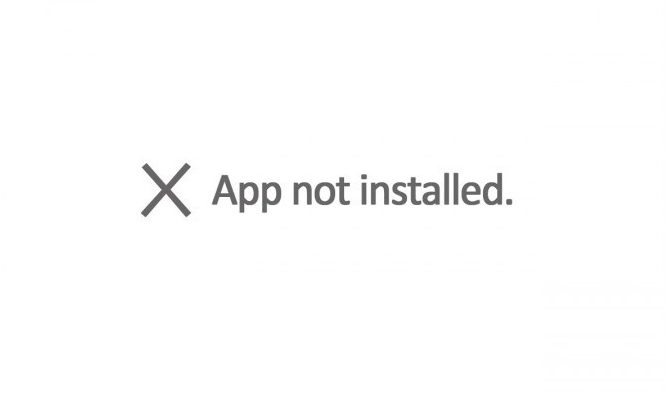
This error occurs in rare cases. The Wolf IPTV might not install on your device or update due to storage problems or network problems.
How to Fix this issue?
1: Check and clear out some unwanted files if your device is full of storage. After clearing, try installing or updating the app.
2: If your preferred device is not compatible with the Wolf IPTV, then you can’t install the app on that device. So before installing the IPTV service to your device, check for compatibility.
3: Also, check whether your internet connection is stable while updating the app.
Audio & Video streaming issues
If your Wolf IPTV is streaming the video but fails to provide audio or play audio and fails to video, then there is a problem with the app or the internet connection.
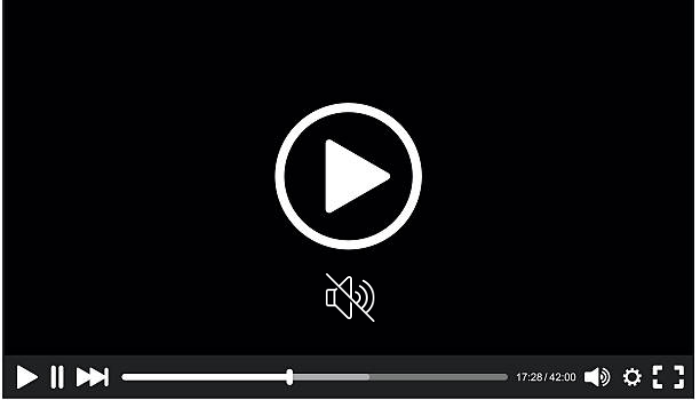
How to Fix this issue?
1: While playing any channel, if the audio is working but the video is not playing, then the problem is with the IPTV Player app. So, in this case, uninstall and reinstall the app to fix this playback issue.
2: If the video is playing but the audio is not working, then the problem is with the internet connection. To fix this, restart your WiFi router or contact the ISP(Internet Service Provider)
These are some of the common problems and the solutions to fix your Wolf IPTV service. To prevent this from happening again, try updating the device you stream Wolf IPTV on and maintain a stable internet connection. If the above troubleshooting fails to solve your issue, then try contacting the customer support of the Wolf IPTV service.
If you have any queries about the fixes or want help with a different problem, let us know in the comments.
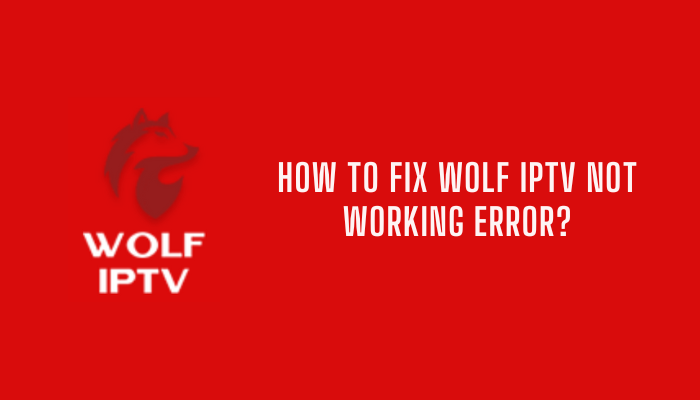








Leave a Review