Relax IPTV is an APK-supported IPTV provider that offers many other country channels. It has a collection of 70,000+ live TV channels for free. By being the best free IPTV service, Relax IPTV also comes with not working and other errors in its platform. If you find it hard to pinpoint the issue, you can follow some of the common troubleshooting to fix this issue on your device.
Why is Relax IPTV not Working?
Some of the common reasons for Relax IPTV not working are,
- Outdated version of the app.
- Internet Connectivity.
- Build up cache files.
- A glitch in the software
Common Problems and Fixes of Relax IPTV not Working
The Relax IPTV may show some other problems due to a specific error in the software. In addition to not working issue, users face other problems, like,
- Buffering for too long
- IPTV Crashing
- IPTV app gets freezing
- Contents not Displayed on the Home screen
- Playback Issues
Buffering for too long
The most common error that occurs in every IPTV player is buffering. The main cause of the buffering is because of the poor internet connection. Sometimes the buffering may occur at the start or the middle of the streaming. This constant buffering leads to an error code and halts your streaming.
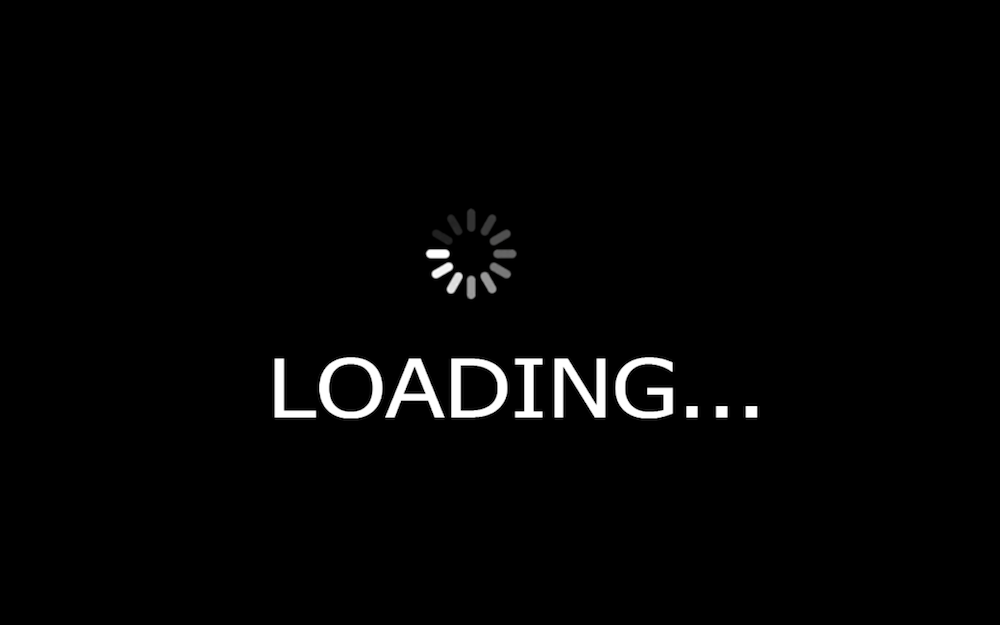
How to Fix this Issue?
1: You need to check if there is any problem with your WiFi router. If the WiFi strength fluctuates and drops, this buffering happens. To resolve this, power cycle your WiFi router, and make sure you keep your WiFi router closer to your device of streaming.
2: The next fix to solve the issue is to use a wired connection instead of a Wireless. Sometimes the devices or the router can’t perform well with the wireless network. To fix this issue, try using an ethernet cable in your devices for a seamless internet supply.
3: Next, try disconnecting and reconnecting to your WiFi network. This may help to clear out the temporary error that interrupted the process.
4: The next possible reason for your Relax IPTV buffering or not working might be associated with ISP blocking. Many ISP bans internet supply to IPTV services due to privacy policy. So to fix this ISP blocking, try using premium VPN services like NordVPN and ExpressVPN to tackle the buffering.
IPTV Crashing
The crashing of an IPTV may occur mainly due to the server being down. Or the crash may occur because of internet traffic. This crashing can also happen due to overheating of the streaming device or streaming IPTV for too long.
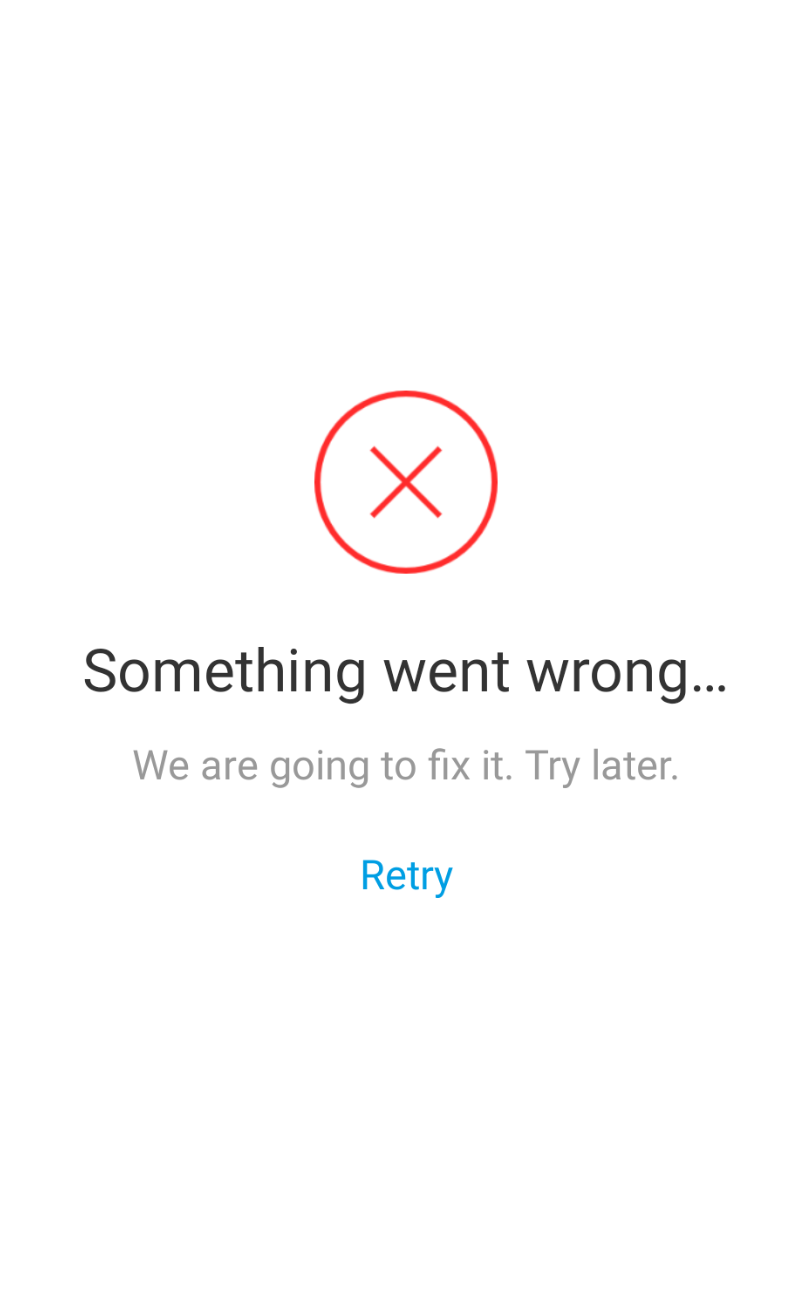
How to Fix this Issue?
1: Initially, check whether the IPTV server is up and running. If there is any drop in the server, then your Relax TV IPTV will stop working and get crashed. You need to wait until the server issue is fixed to overcome this error.
2: If the problem is with your internet, then you may get to experience crashing. The low bandwidth or the required internet speed might have gone down, which resulted in Relax IPTV not working and crashing. So to solve this, you can restart the WiFi router, restart your device, and connect to the WiFi.
3: If the above fixes don’t solve the crashing, then try using the IPTV service after a few hours. This is because of the internet traffic by other users. After trying out all the fixes, check whether the fix has solved the problem or not.
IPTV app gets Freezing
Relax IPTV users complain that their IPTV app gets freezing while browsing for content and while streaming. The IPTV app has frozen on a single/ black screen. This might happen due to any technical glitch or bugs in the software.
How to Fix this Issue?
1: The constant IPTV streaming might attract cache files to store in the app. These cache files might get corrupted and makes the IPTV app perform improperly. To fix this, go to the app manager settings on your device and clear out the cache files of the app.
2: If clearing the cache files isn’t enough, then try uninstalling and reinstalling the Relax IPTV app on your device.
Contents not Displayed on the Home Screen
When opening the IPTV app on your device, you can’t find any content on your screen, but you can stream content only by browsing. This error rarely happens to users who have software bugs in their streaming devices.
How to Fix this Issue?
To fix this issue, clear the cache files on your device of streaming. This cache file stops the device from performing functions that are necessary for IPTV streaming.
Playback Issues
While streaming IPTV channels, you may experience a sudden stuck, out-of-sync audio and video and freezing. This playback issue might happen due to an internet connection and a glitch in the software.
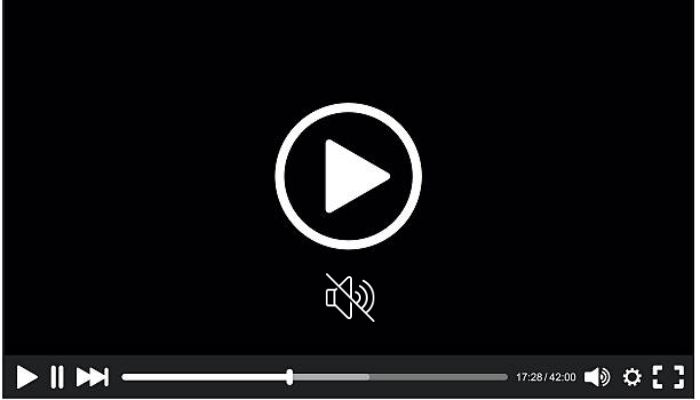
How to Fix this Issue?
1: First, try fixing the WiFi router by restarting it. Then, restart your device of streaming and connect the device to the router. Then try streaming the Relax IPTV to check whether the fix is working or not.
2: If the internet connection is stable, then the problem is with the glitch in the software. So try restarting the app, rebooting your device, and clearing the cache files of the device and the Relax IPTV app.
The above-mentioned troubleshooting methods worked for many Relax IPTV users with their not working error. If you like to make your Relax IPTV app work properly, try using the best internet provider and the best VPN for your device. Also, update the app and clear the cache files of the app.
In case none of the above fixes solved the not working problem, you can mention them in the comments. The team will analyze the issues without TV streaming and provide you with the best working solution to enjoy streaming.
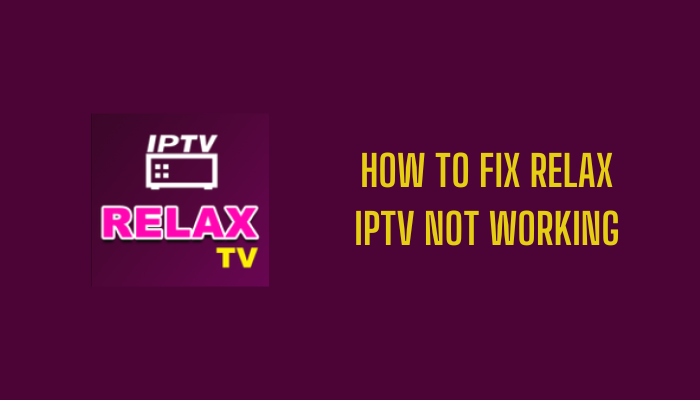








Leave a Review