Are you searching for the best IPTV providers to stream live TV and on-demand content? Are you not satisfied with your current IPTV Player? Is your IPTV service shut down? If your answer is yes, then you can try the Prime Media IPTV service. Here, we have discussed everything about Prime Media IPTV.
Prime Media TV is one of the best IPTV providers for Android and Firestick devices. It offers more than 700 live TV channels and on-demand content. The IPTV is operating for many years and until now, there no major complaint received by the users. If you want an IPTV provider with constant services, this IPTV will help your needs.
Is VPN necessary for streaming IPTV?
While streaming content on any IPTV, use a VPN. IPTV Providers might track your data and will store online logs. In order to protect your data from these trackers, you to use any Popular VPNs like CyberGhost VPN and IPVanish VPN, which has more than 5000 servers in 60+ countries. With that, you can hide your IP address and spoof your geo-location to any country.
How to Sign Up for Prime Media IPTV
(1) Go to the Prime Media IPTV website and click the Order IPTV Subscription button.
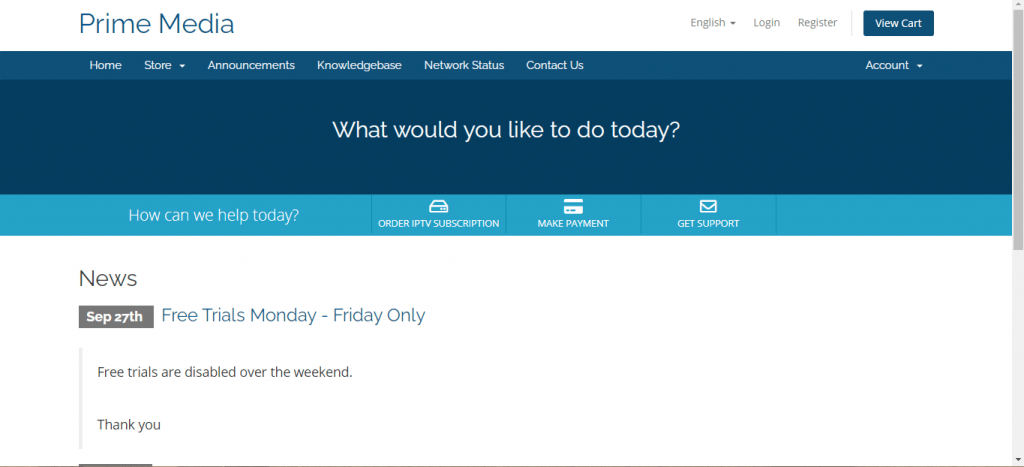
(2) Choose the subscription on the left pane and click the Order Now button.
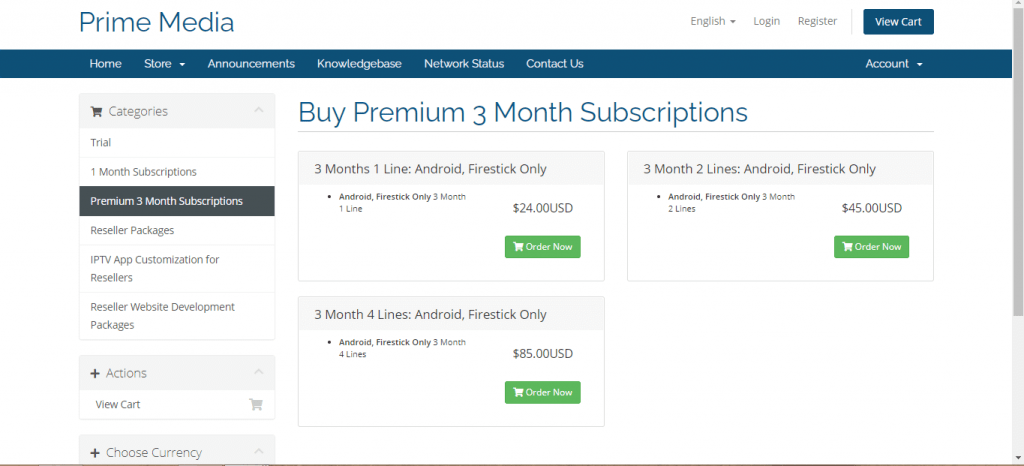
(3) Create a username and click the Continue button on the Configure screen.
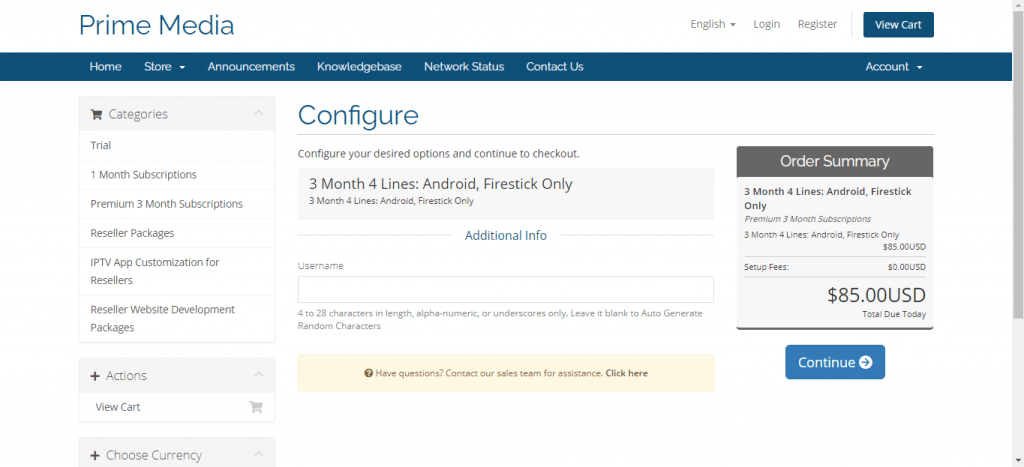
(4) Now, the Review & Checkout page will appear. If you have any promo code, enter it and click the Checkout button.
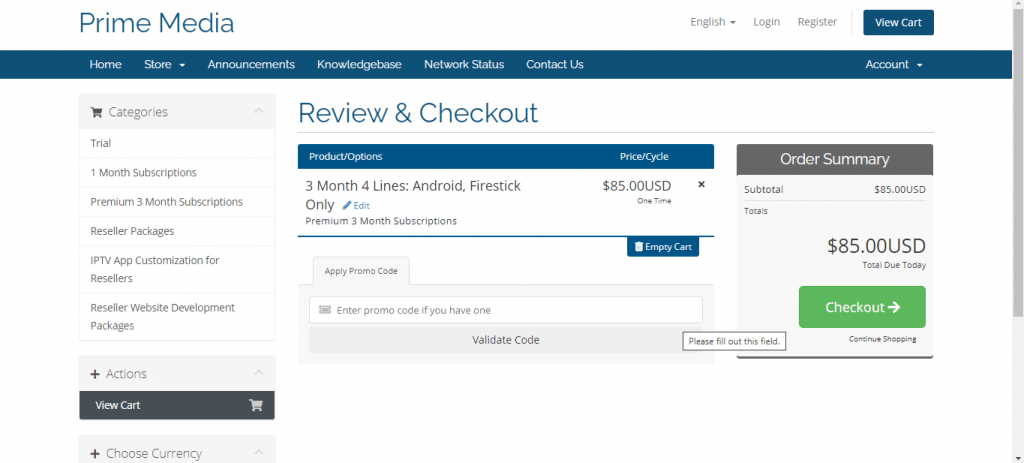
(5) On the Checkout page, enter your personal information and scroll down.
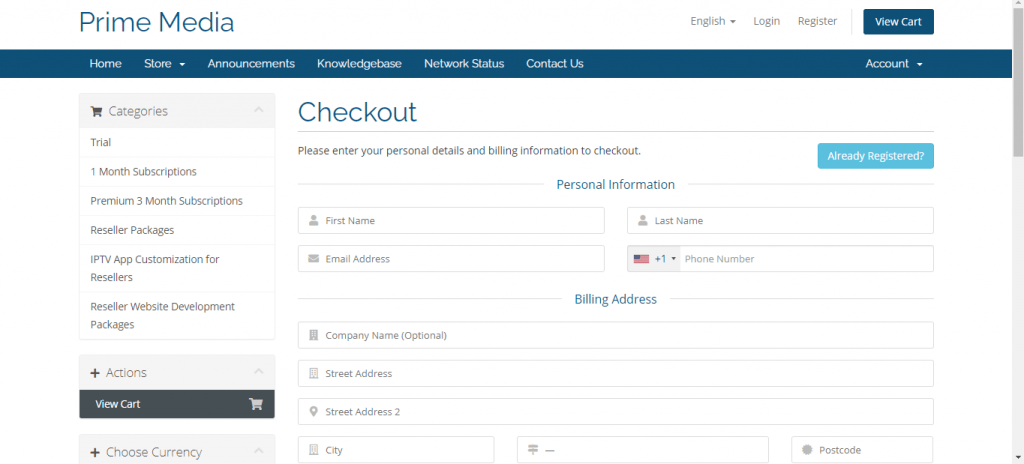
(6) Choose a payment method and click Complete Order.
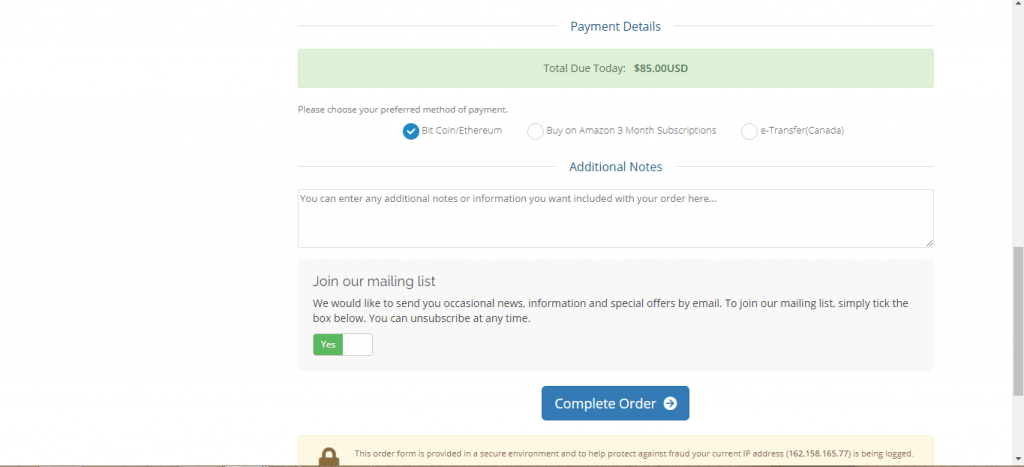
(7) When the payment is successfully completed, you will get the IPTV credentials to your registered mail id.
Free Trial
Prime Media IPTV is one of the fewest of IPTV providers that offer a free trial. For the free trial, you need to follow the signup steps by just selecting the subscription as Free Trial. It offers a free trial for 6 hours to test the IPTV channels and services.
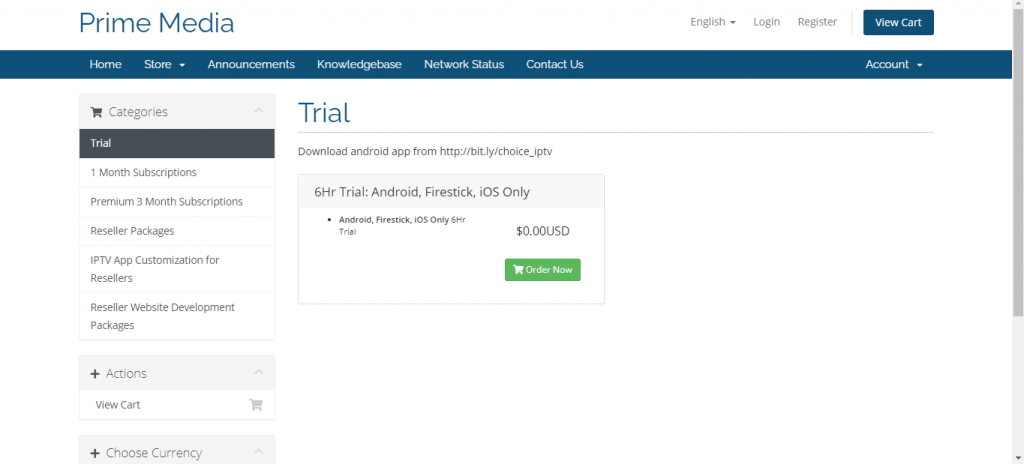
Supported Devices
- Android Smartphones
- Amazon Firestick
- Android TV
How to Install Prime Media IPTV on Android Smartphones
(1) On your Android smartphone/tablet, go to the IPTV download link. You can use any one of the links below.
https://rebrand.ly/pmxciptv
http://rebrand.ly/alphaiptv
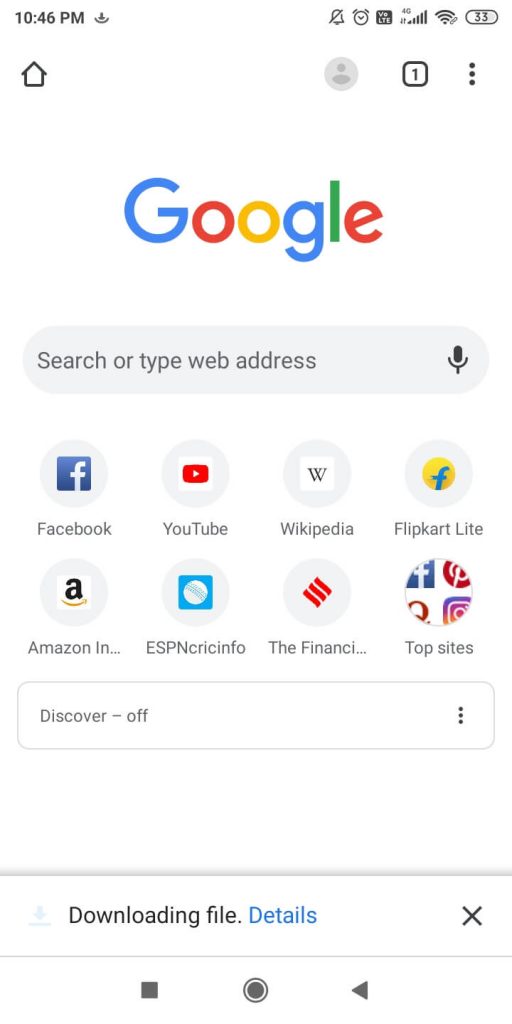
(2) The Prime Media apk will start to download.
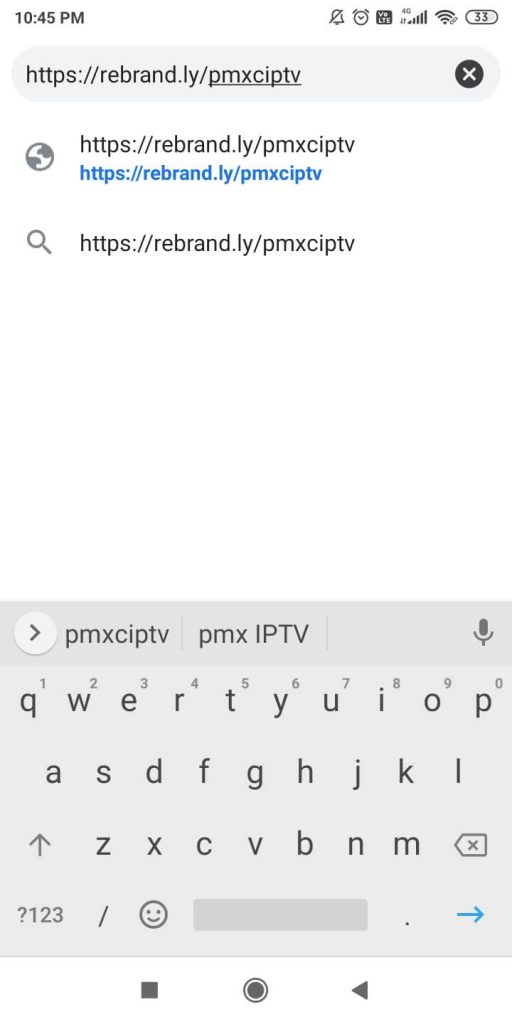
(3) When the apk is downloaded, click the Open button.
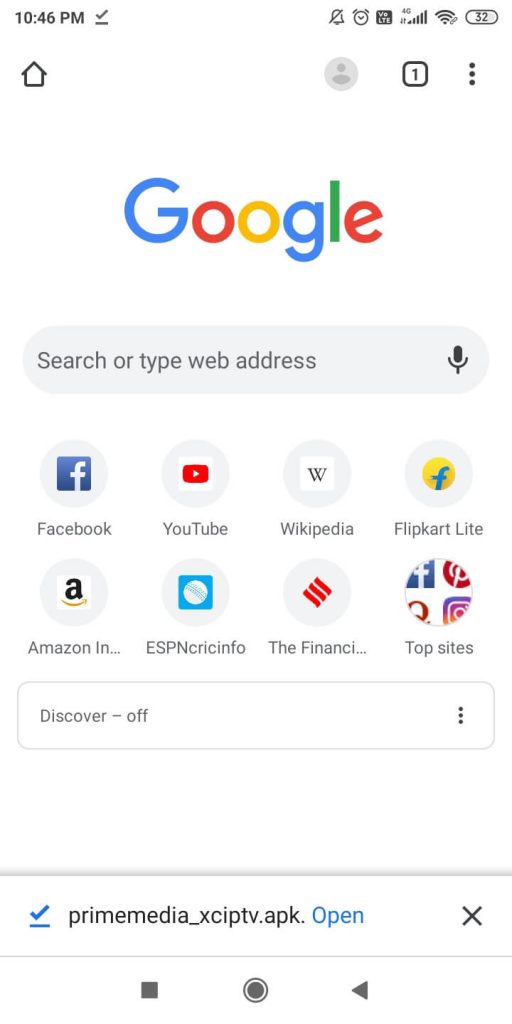
(4) On the installation screen, select the Install button.

(5) After the installation is completed, click Open to launch the Prime Media IPTV app.
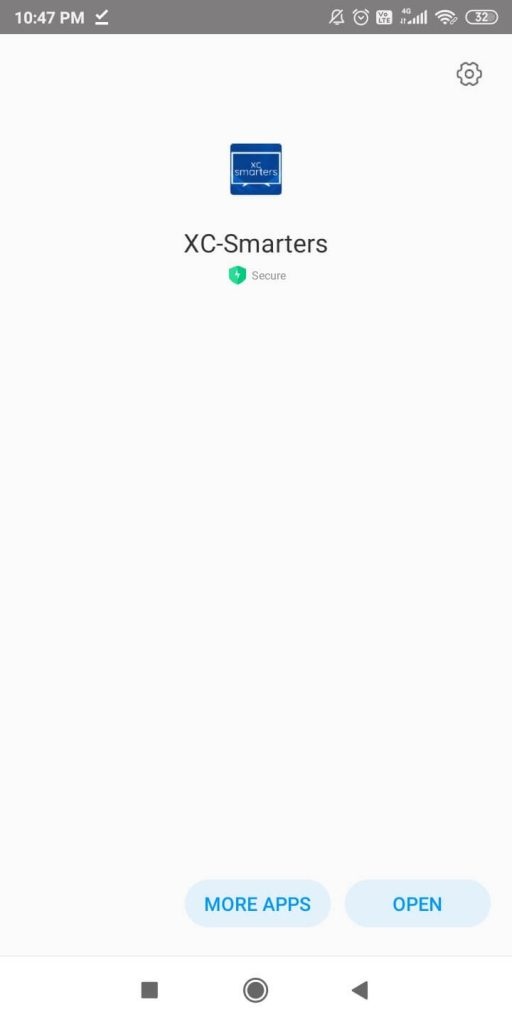
(6) From the home screen, click the Add User button.
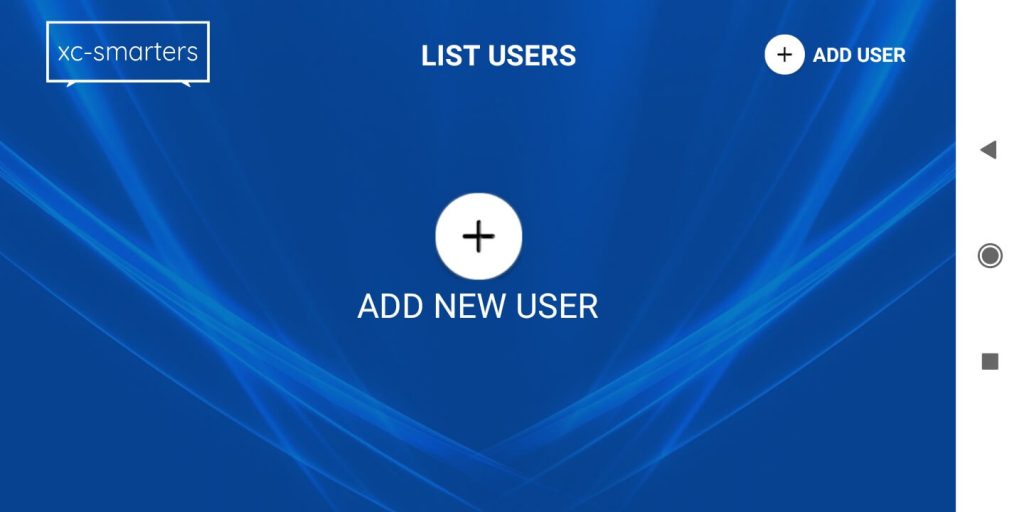
(7) Enter your IPTV credentials and watch all the IPTV contents on your Android device.
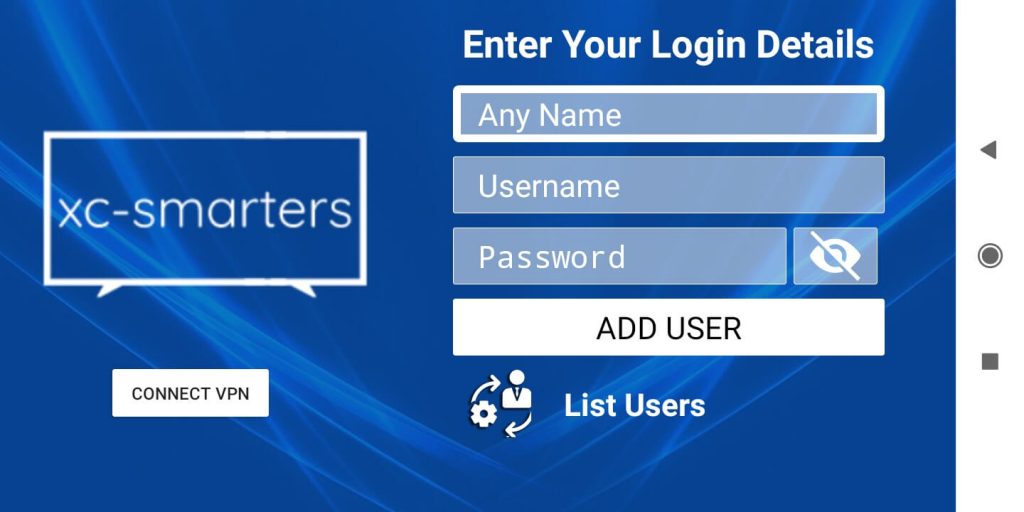
How to Install Prime Media IPTV on Firestick
To install the IPTV app, you need to use a third-party app like the Downloader.
Pre Requisite
(1) Turn on your Firestick and go to the Settings option.
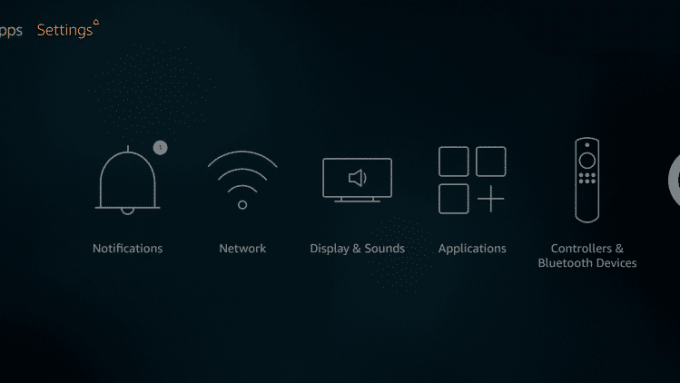
(2) Choose the My Fire TV option. In older Fire TV models, choose the Devices option.
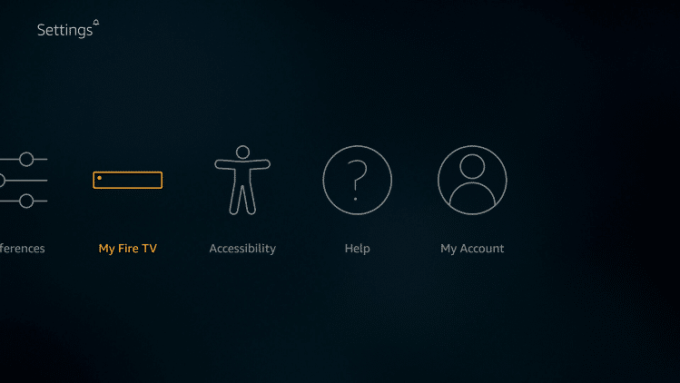
(3) Tap on Developer options under the Device or My Fire TV menu.
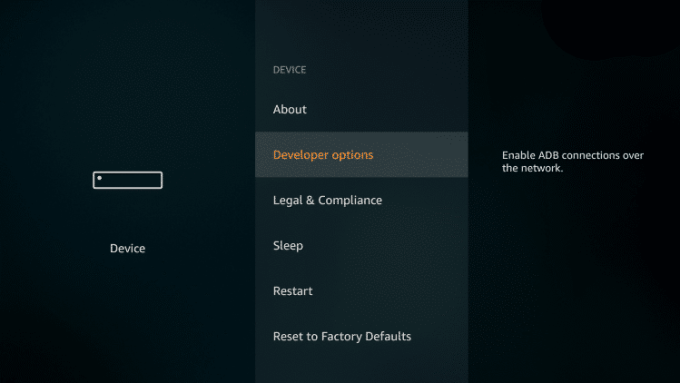
(4) Choose the Apps from Unknown Sources option.
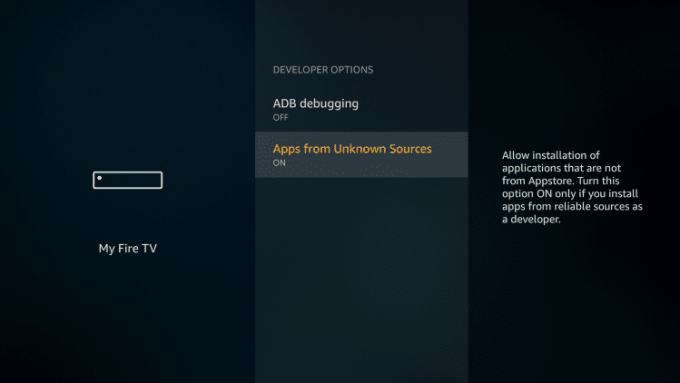
(5) Select the Turn On button to confirm the selection.
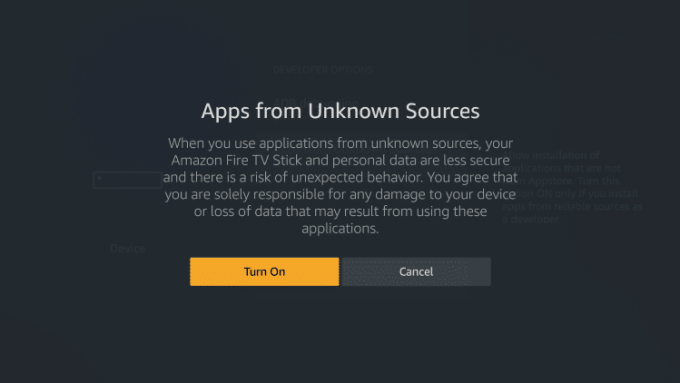
Install Prime Media IPTV on Firestick using Downloader
(1) Now, click the Search icon on the Home screen.
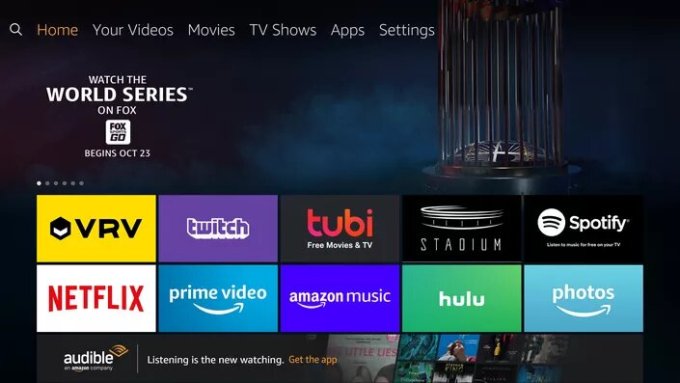
(2) Type Downloader using the Fire TV remote.
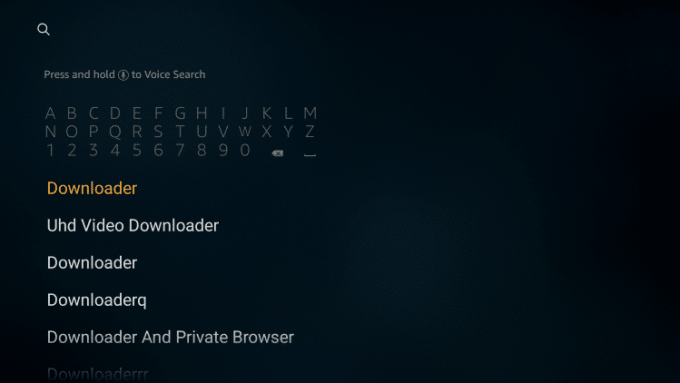
(3) Select the Downloader app from the Apps & Games category.
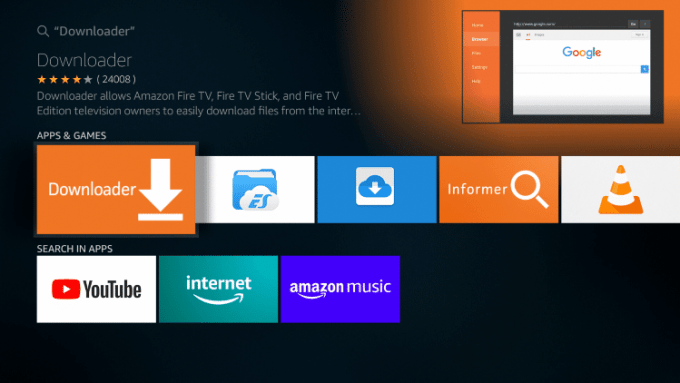
(4) Tap on the Download or Get icon followed by the Open icon after the getting installed.
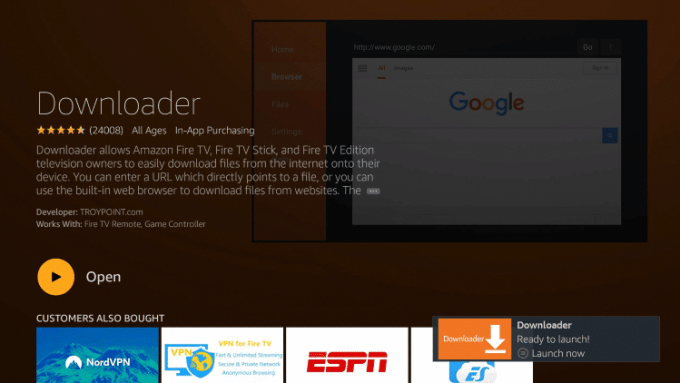
(5) The Downloader app will open. Go to the URL bar and enter any one of the links.
https://rebrand.ly/pmxciptv
http://rebrand.ly/alphaiptv
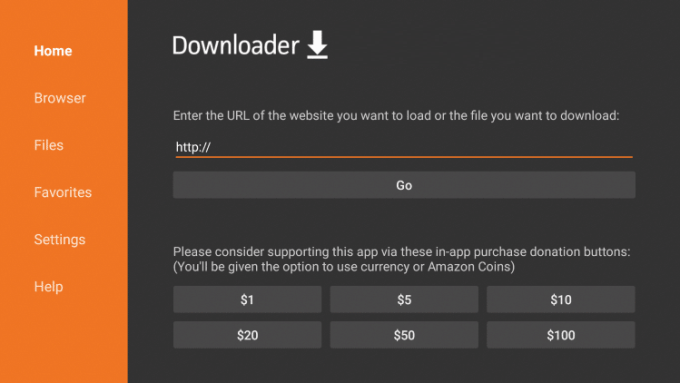
(6) The apk file will begin to download. Click the Install button and launch it by selecting the Open button.
(7) Sign in with your IPTV account and watch the 700+ live TV channels.
How to Install Prime Media IPTV on Android Smart TVs
(1) On your Android TV, go to any links provided below to download the Prime Media IPTV apk file.
https://rebrand.ly/pmxciptv
http://rebrand.ly/alphaiptv
(2) Download the Prime Media apk file.
(3) Go to the downloaded location and install the apk. Before installing, turn on Apps from Unknown Sources option in the device settings.
(4) Open the Prime Media TV app and sign in with your IPTV account details. Watch your favorite content.
Customer Support
You can contact the customer executives in the Prime Media TV through the Contact Us form. But the customer support is only available for the IPTV users. To access the customer portal, you need to sign in with your IPTV account. For any clarifications about the IPTV, there is official help from the IPTV services.
Verdict
Prime Media IPTV is providing quality IPTV services. But it has some concerns like no customer support and delays in providing the IPTV account. If you have second thoughts, get the free trial for 6 hours. Check the service with the free trial. If you are satisfied, then go for the subscription.









Leave a Review