OK2 IPTV is one of the best IPTV providers in Canada and offers channels from almost all countries worldwide. In each country, you will have at least 10 channels, and you will get access to about 2500 channels. The IPTV is based in Canada and is available in most countries. Most channels on the OK2 IPTV support full HD resolution with EPG. The library of this IPTV will be updated with new titles regularly. You can install the app on any Android device like smartphones, Fire TV Stick, and Smart TVs. Let us see how to sign up for OK2 IPTV and install the app on different devices.
Why Need a VPN for OK2 IPTV?
While using IPTV providers, we advise you to use a VPN. Not all the contents in the IPTV app are legal. In addition to that, the app might track user data. To protect your personal data and access unlimited content, spoof your location with premium VPNs like NordVPN and ExpressVPN. These VPNs have servers in different countries. With that, you can hide your IP address and spoof your real geo-location.
How to Sign Up for OK2 IPTV
(1) Go to the OK2 IPTV website (https://ok2iptv.com/).
- Note: The OK2 IPTV website is down as of writing this post.
(2) Tap the Subscription button on the top of the screen.
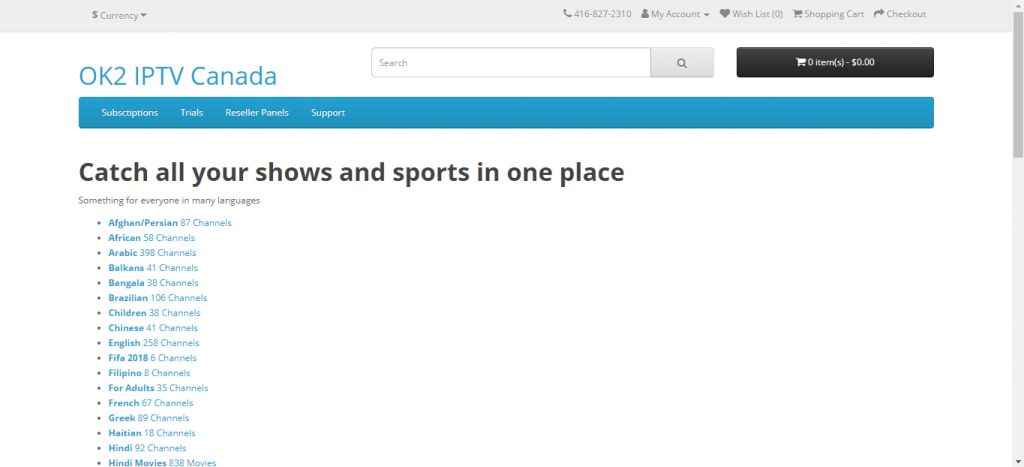
(3) Choose the OK2 IPTV Subscription option.
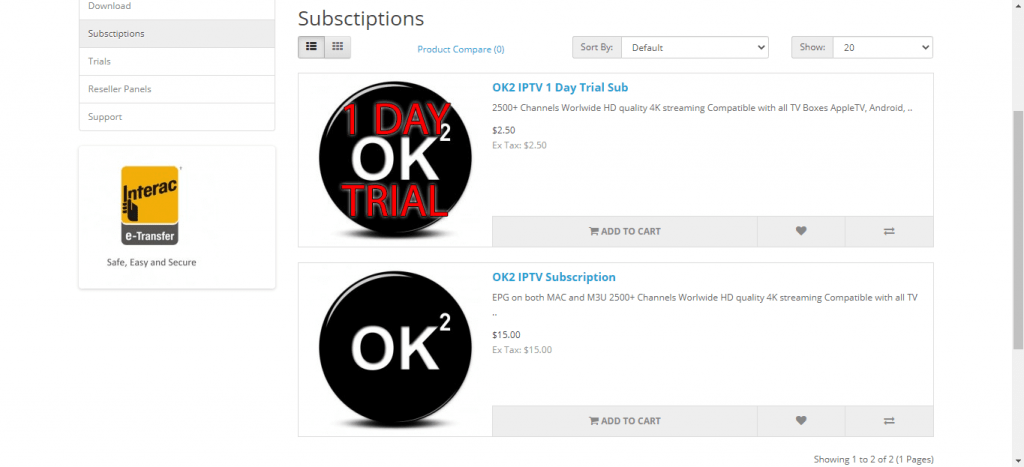
(4) Under Months, choose the subscription period.
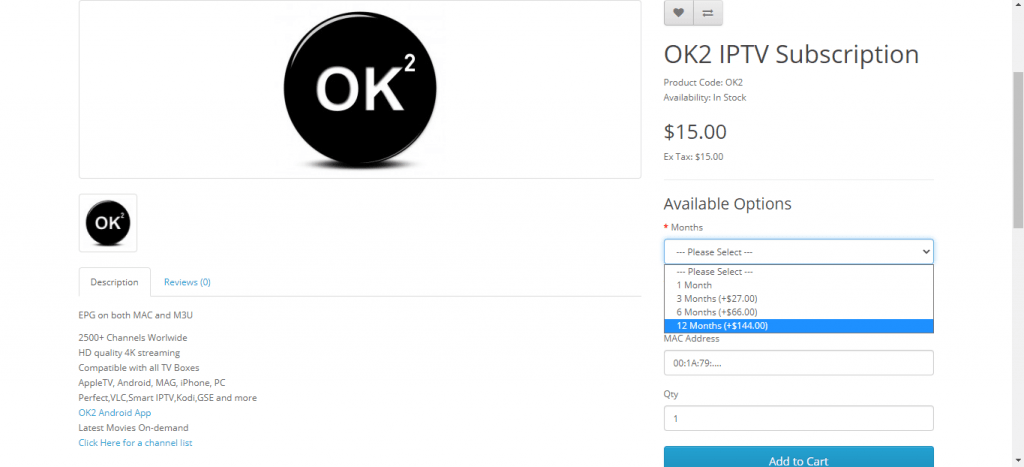
(5) Under Activation Type, choose any from M3U Playlist and MAC Address.
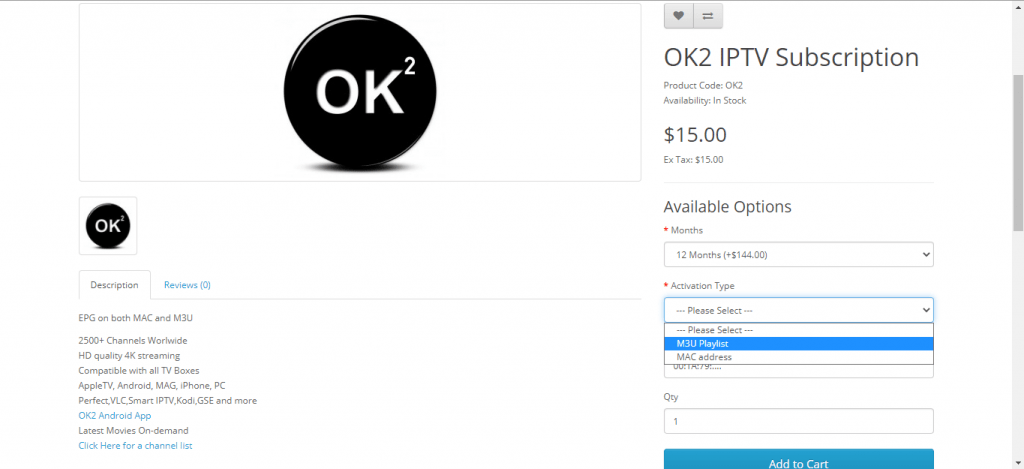
(6) Enter the MAC Address of your device on the specified box and click the Add to Cart button.
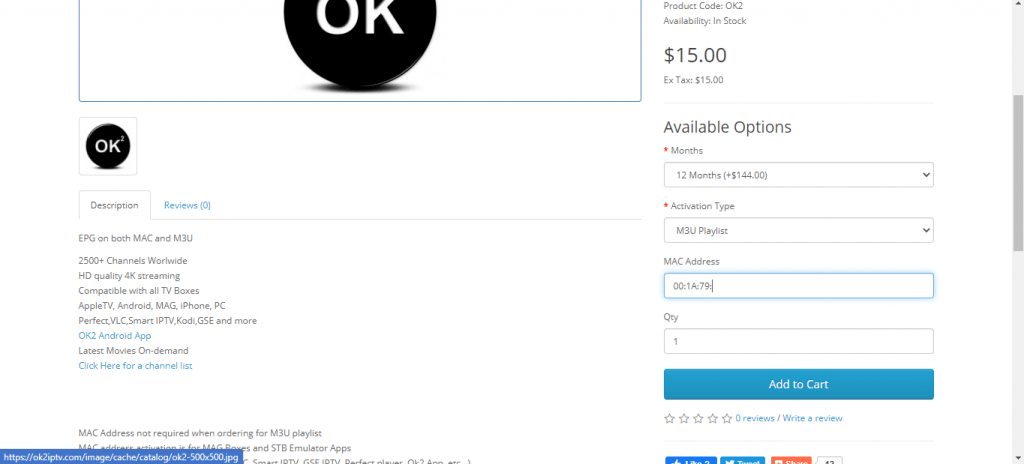
(7) Click the Continue button on the Checkout tab.
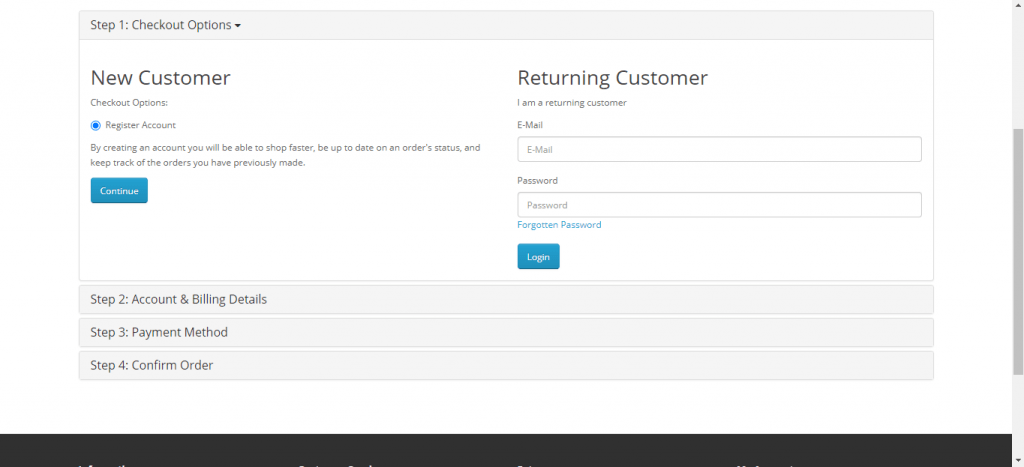
(8) Enter your personal information and scroll down.
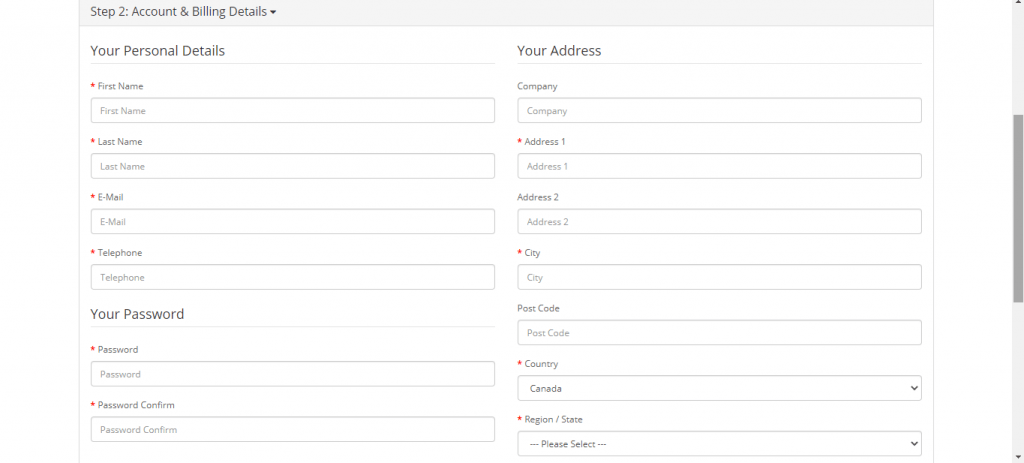
(9) Review your subscription and pricing, then click the Confirm Order button.
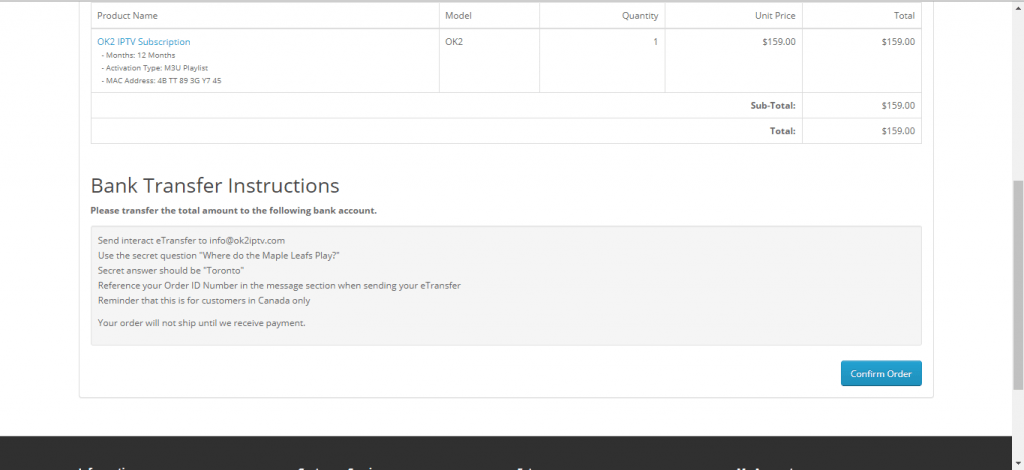
(10) The payment link will be sent to your mail ID. Once you complete the payment, you will get the IPTV credentials.
Supported Devices
- Android Smartphones
- Amazon Firestick
- Smart TVs
How to Install OK2 IPTV on Android Smartphones
Pre-Requisite: Open Android TV Settings >> Security >> Install Unknown Apps >> Ok.
(1) On your smartphone, go to the OK2 IPTV download link, https://bit.ly/34t3aUh.
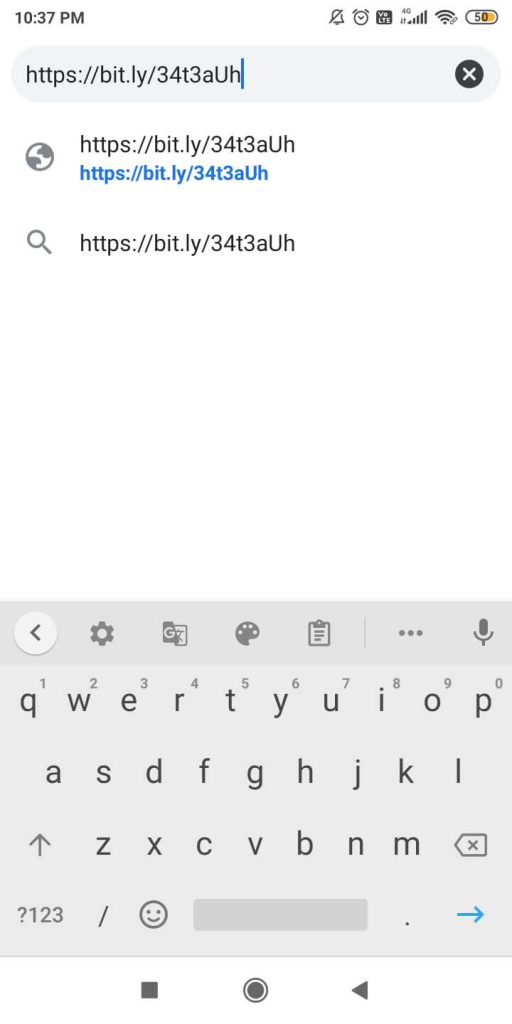
(2) The OK2 IPTV apk will begin to download.
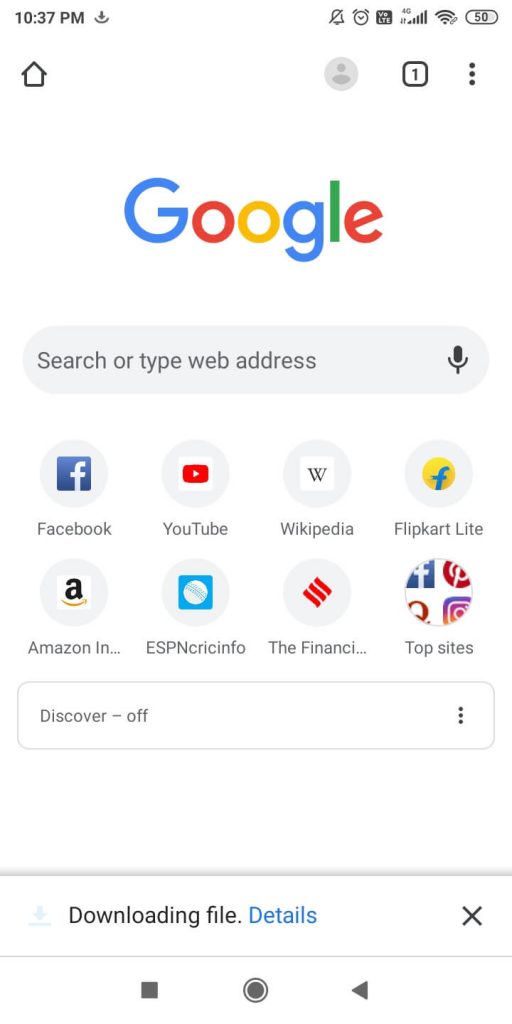
(3) After the download is over, click the Open button.
(4) Now, the installation screen will appear. Tap on the Install button.

(5) Then, click Open to launch the OK2 IPTV app.

(6) Sign in with your IPTV account and start watching your favorite live TV channel.
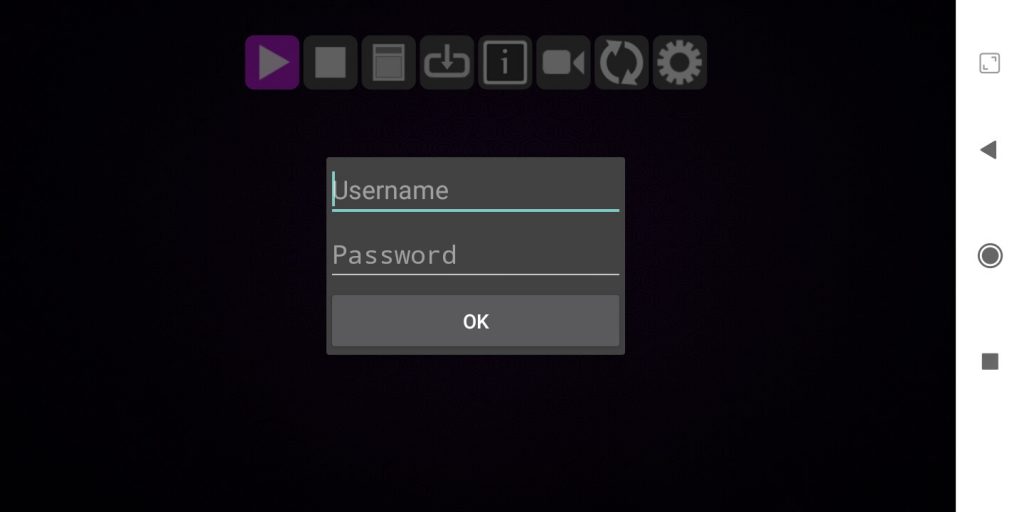
How to Install OK2 IPTV on Firestick
To install the OK2 TV app on your Firestick, you need to use the Downloader app. When using the Downloader app, you need to turn on the Apps from Unknown Sources feature on your Firestick.
Install OK2 TV on Firestick Using Downloader
(1) Go back to the Firestick’s Home screen and click the Search icon.

(2) Using the Fire TV remote, type Downloader, and select the Downloader app.
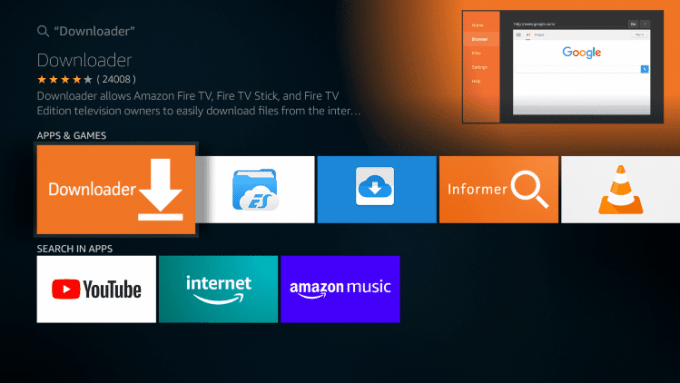
(3) Now, click the Download icon to install the Downloader app. The app will be downloaded and installed.
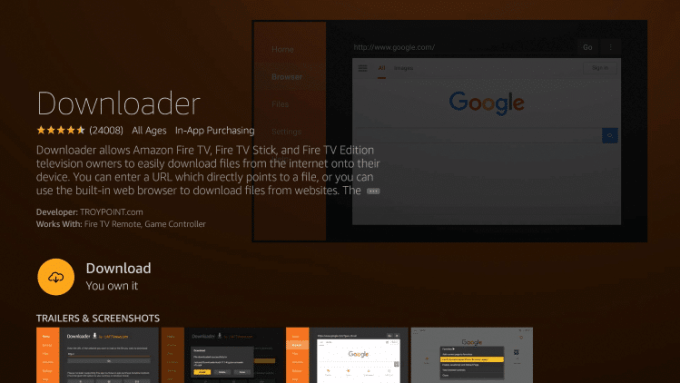
Configure Settings
(1) Turn on your Fire TV and click the Settings option from the menu bar.
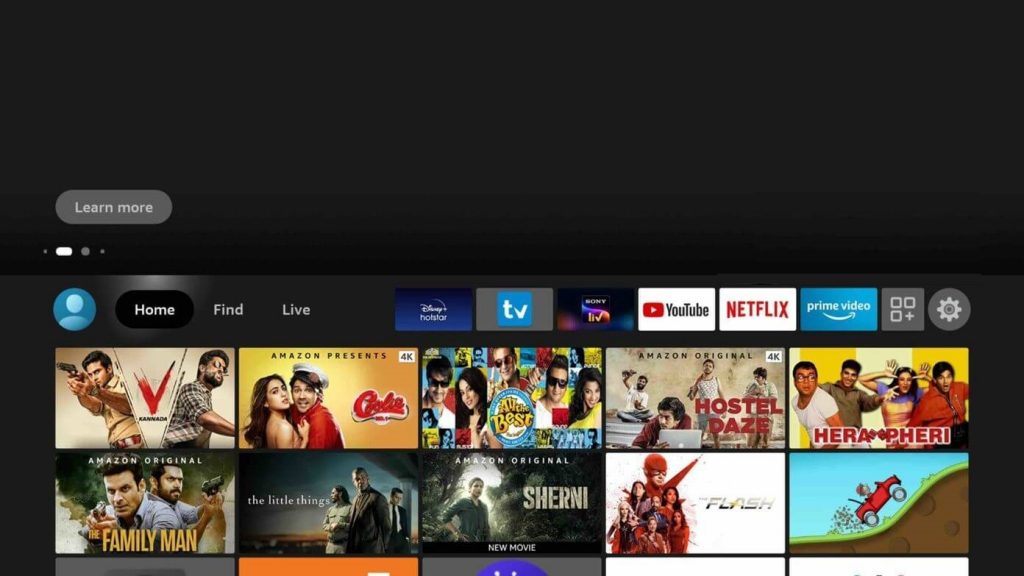
(2) Choose the My Fire TV option from the Settings menu.
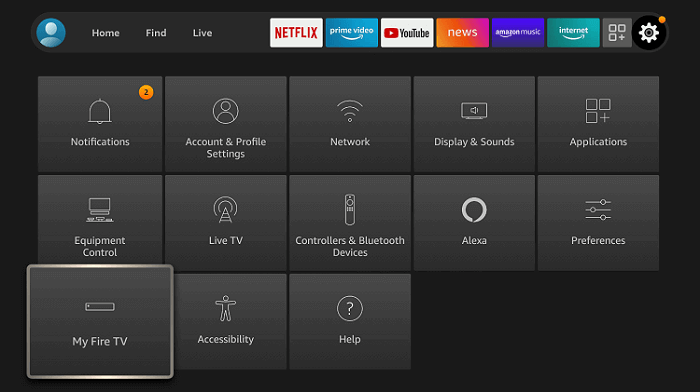
(3) Tap on the Developer options.
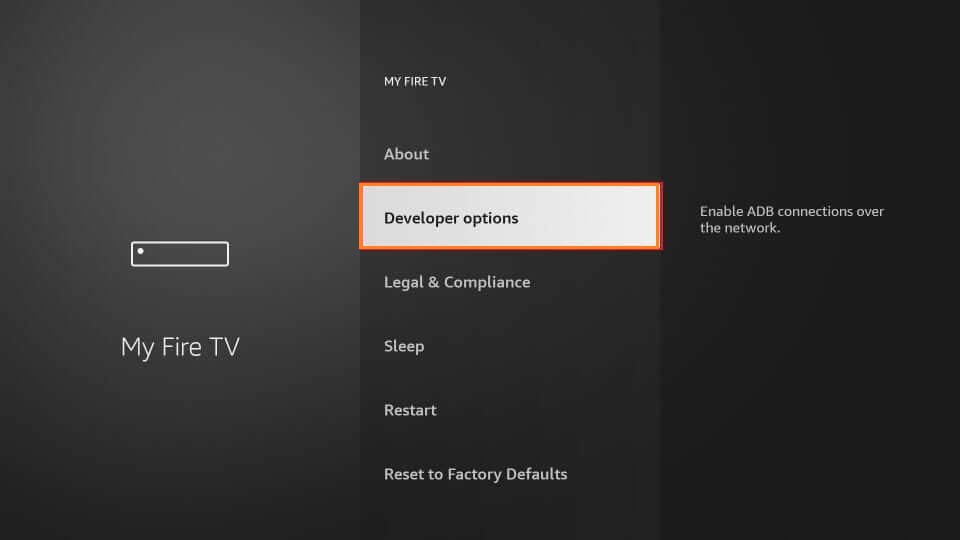
(4) Choose the Install Unknown Apps option.
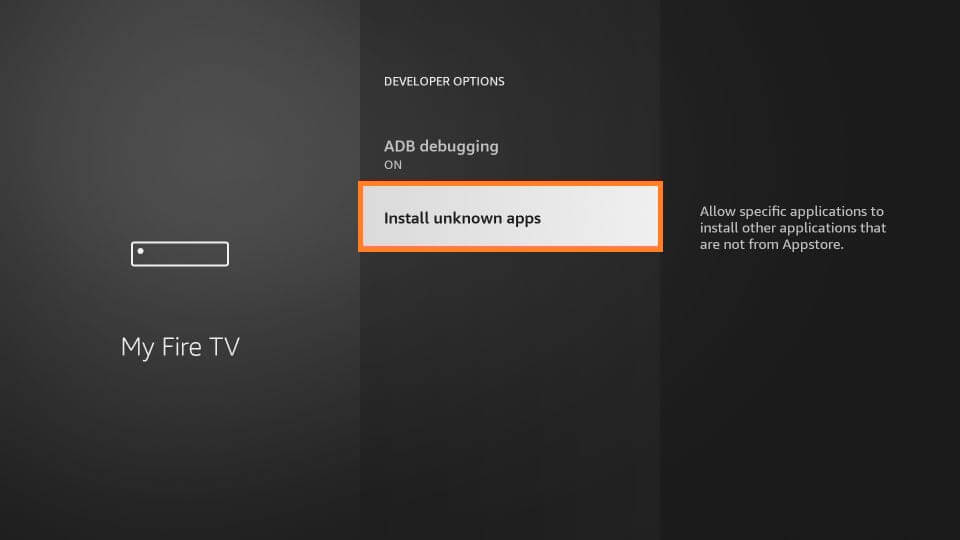
(5) Select the Downloader and click on the Turn On button to confirm the changes.
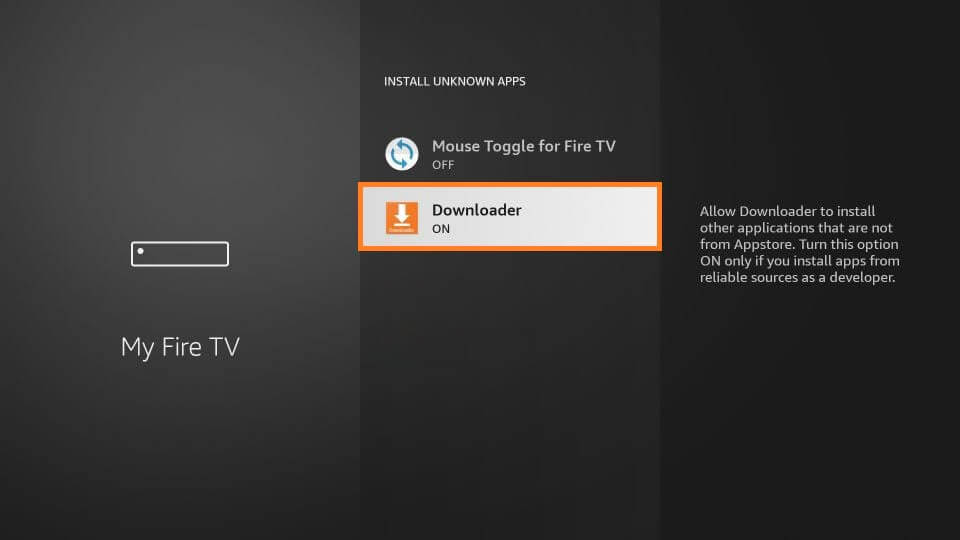
Install OK2 IPTV on Firestick using Downloader
(1) Launch the Downloader app from the Apps section of the Firestick.
(2) Go to the Search bar and enter the OK2 IPTV download link https://bit.ly/34t3aUh.
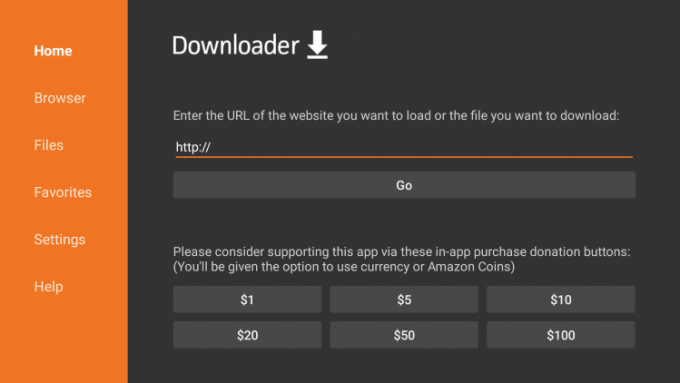
(3) Press the Install button followed by the Open button.
(4) Sign in with your IPTV account and start watching all the live TV channels on your Firestick.
How to Install OK2 IPTV on Android Smart TVs
Pre-Requisite: To enable third-party app installation on Android TV, go to Settings >> Apps >> Security & Restrictions >> Unknown Sources.
(1) On your Android TV, open a browser and go to the IPTV download link, https://bit.ly/34t3aUh.
(2) Download the OK2 IPTV apk file.
(3) Navigate to the Downloads folder to install the apk file.
(4) Open the installed IPTV app and watch your favorite content.
Tip: To install any outsourced apps, go to settings, and turn on Apps from Unknown Sources.
If your smart TV is having network issues, you can download the apk file on your PC and copy-paste it to a USB drive. Insert the USB drive on your smart TV and install the apk file. You can also use this method in an alternate way.
How to Install OK2 IPTV on PC
(1) Using the web browser, search and download the OK2 IPTV apk from any trusted source.
(2) Visit the BlueStaks website and install the latest version on your Windows or Mac PC.

(3) Launch the emulator after the installation and use your Google Account details to log in.
(4) Now, navigate to click on the My Apps tab. Then, drag and drop the apk to install it.
(5) Launch the IPTV after the installation on your PC.
(6) Provide the login details to start streaming the content.
Customer Support
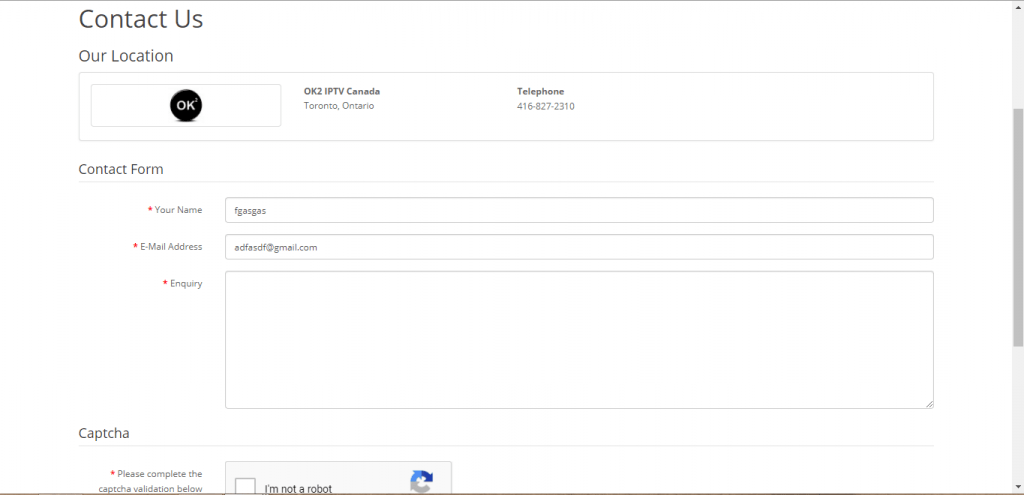
OK2 IPTV offers two forms of customer support, one is by email, and the other one is by telephone. The email support is pretty responsive. You can also submit your complaints in the Contact Us form. In the form, you need to mention your name, email, and your query. You will get a reply mail from the customer executive within 2-3 business days. The telephone support is also good. Besides this, if you come across OK2 IPTV not working issue, check for the internet speed and connect the device to a stable WIFI.
Opinion
OK2 IPTV is one of the popular IPTV providers and delivers quality services. As of now, there are no major issues or complaints posted by users. The IPTV is definitely worth the buy. If you have an Amazon Fire Stick or a Smart TV in your home, you can subscribe to this IPTV and get to enjoy all the live TV contents. Optionally, you shall try other IPTV providers like Ignite TV and Global IPTV.









Leave a Review