Most of us know what IPTV is. But, you may not know the best IPTV player to watch the IPTV contents via Xtream Codes API. Xtream Codes API is a type of file format that you can add to an IPTV Player to add a playlist. Thereby, you can access the content on that particular playlist. One such application that supports Xtream Codes API is IPTV Reader.
IPTV Reader is a free IPTV application available on the Google Play Store and it supports every Android device. The IPTV player has no affiliation with third-party players. So there will be no direct content available on its platform. You only can watch the IPTV content on this platform by adding M3U URL links or Xtream codes API.
USE OF VPN WHEN STREAMING IPTV
You can connect to a VPN to route your internet connection through a secured encrypted connection. Thereby, hiding your internet activities from others. That means you are invisible while surfing the internet. No one can track your activities. Even it is hard for your network provider to track your activities. If you want to use the best available VPN in the market, you can try using Hotspot Shield and ProtonVPN.
HOW TO INSTALL IPTV READER ON ANDROID DEVICES
1. Open the Play Store on your Android smartphone or tablet.
2. Search for IPTV Reader.
3. Choose the same application from the search result.
4. Tap on the Install button to install the application.
5. After installation, open the IPTV Player.
6. Add the Xstream code to stream the IPTV contents.
HOW TO INSTALL IPTV READER ON FIRESTICK
1. Setup your Firestick and connect to an internet connection.
2. Select the Find tab from the home screen.
3. Then, choose Search.
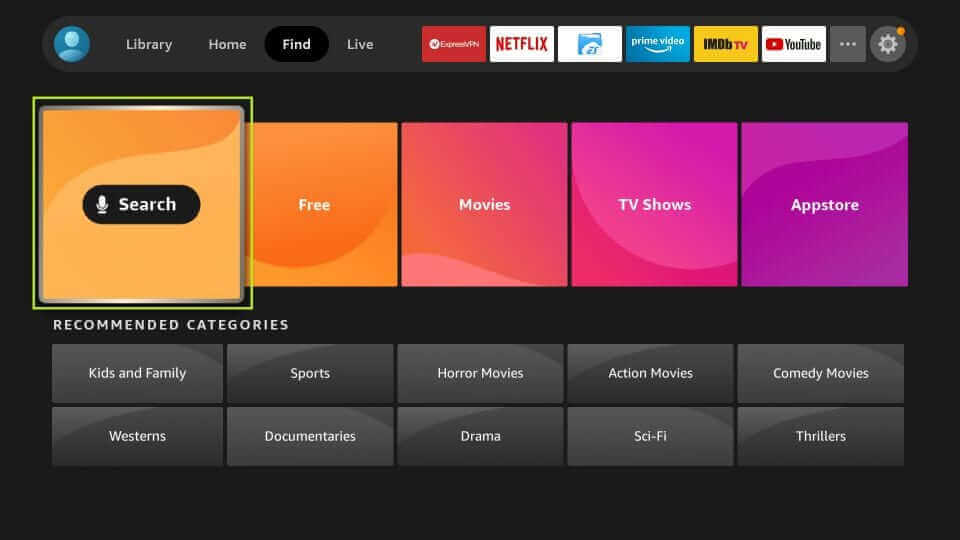
4. Search for the Downloader app.
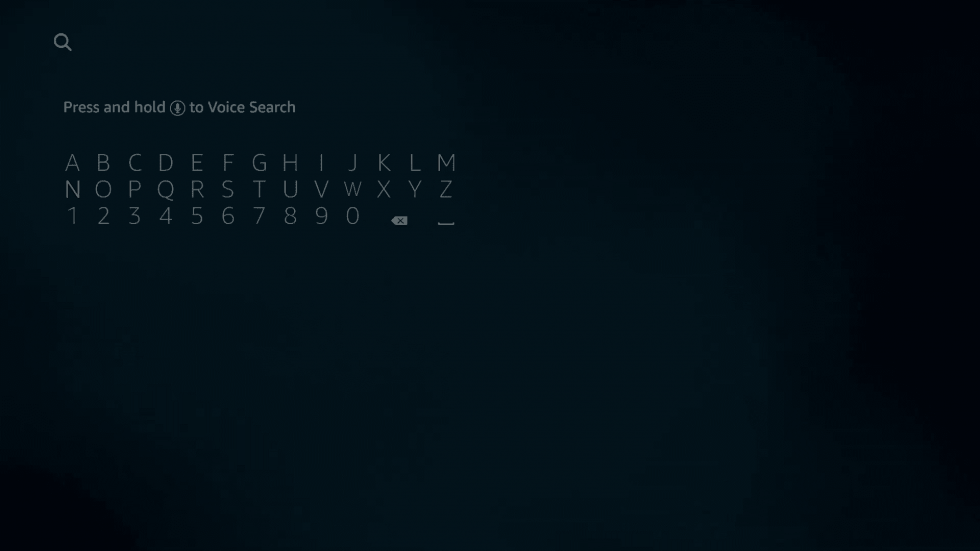
5. Choose the Downloader application from the search result.
6. Select the Get button to install Downloader.
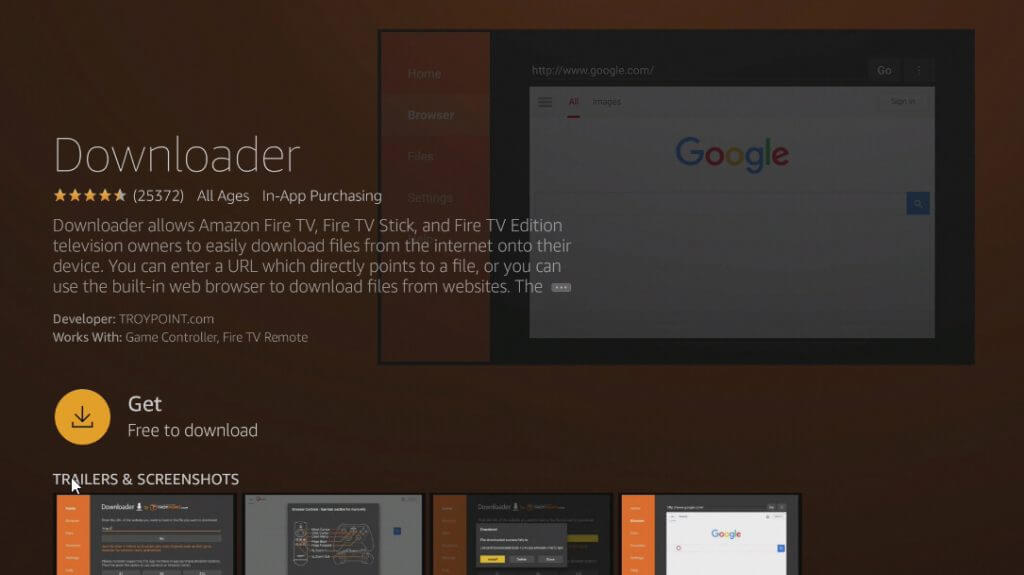
7. Then, go to the Settings and turn on the Downloader from the Install Unknown Apps section.
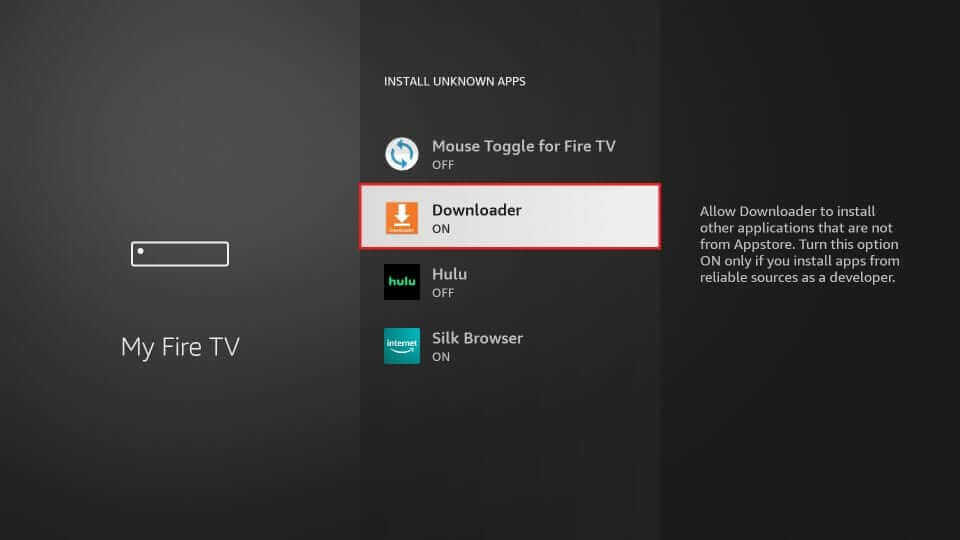
8. Now, you can open the Downloader and enter the URL of IPTV Reader.
9. Click Go to install the IPTV application.
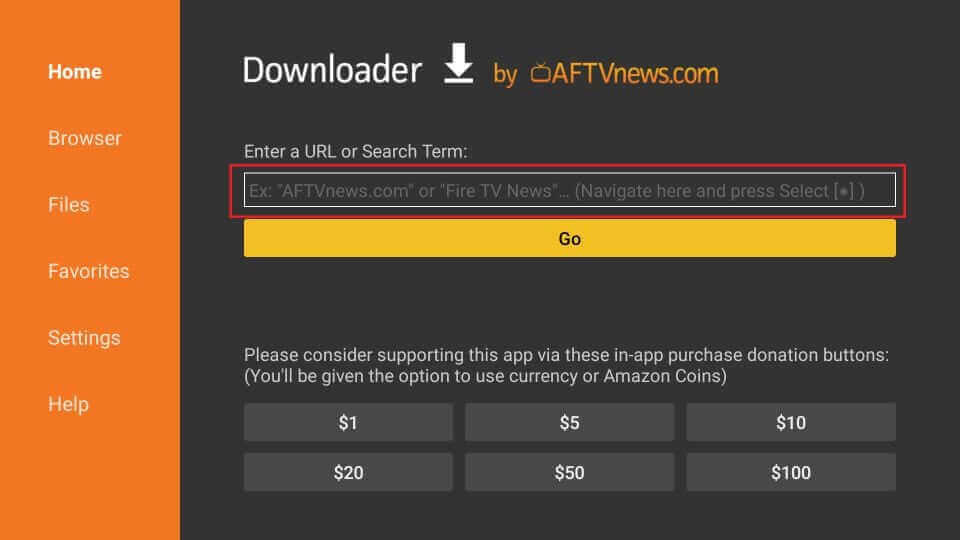
10. After installation, open the IPTV Player.
11. Add the M3U link or Xstream code to stream the IPTV contents.
HOW TO INSTALL IPTV READER ON SMART TV
1. Open the Google Play Store on your Smart TV.
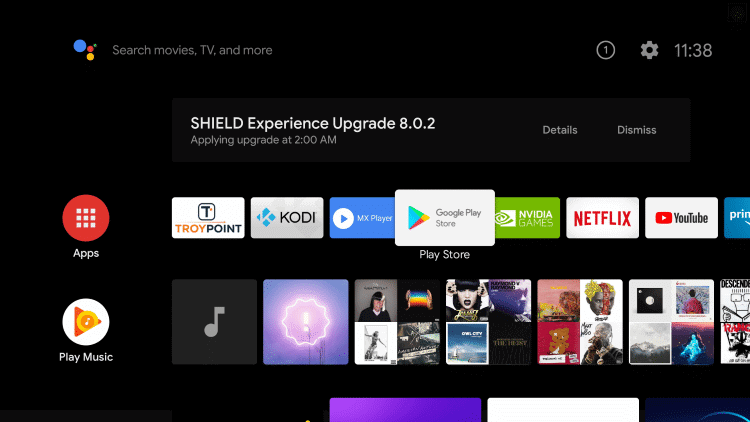
2. Select the Search icon.
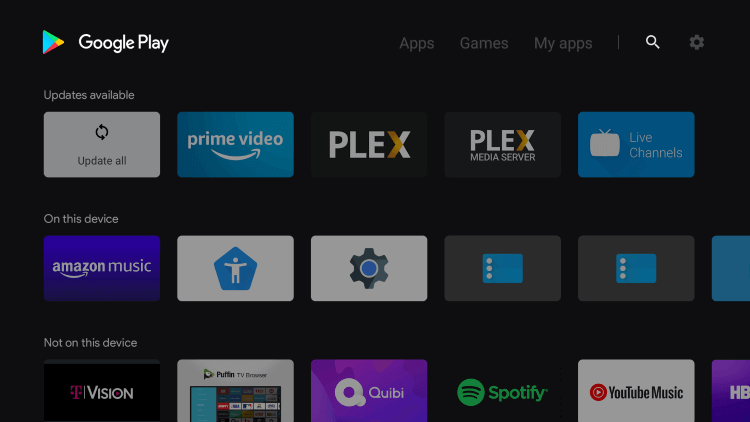
3. In the search bar, type IPTV Reader and search for it.
4. Choose the same application from the search result.
5. Select the Install button.
6. After installation, open the IPTV application.
7. Add the Xstream Codes to stream the IPTV contents.
HOW TO INSTALL IPTV READER ON PC
1. Install the BlueStacks emulator on your PC.
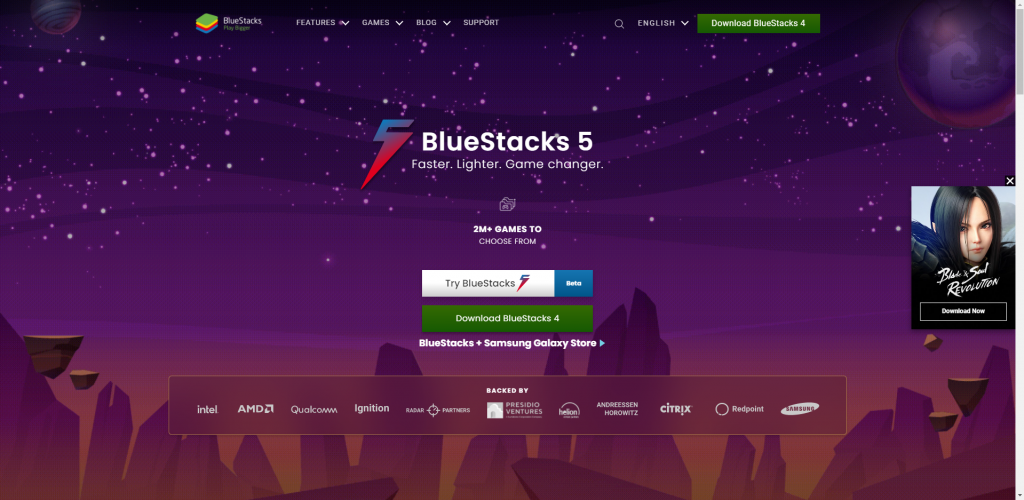
2. After installation, open BlueStacks and login with your Google Account.
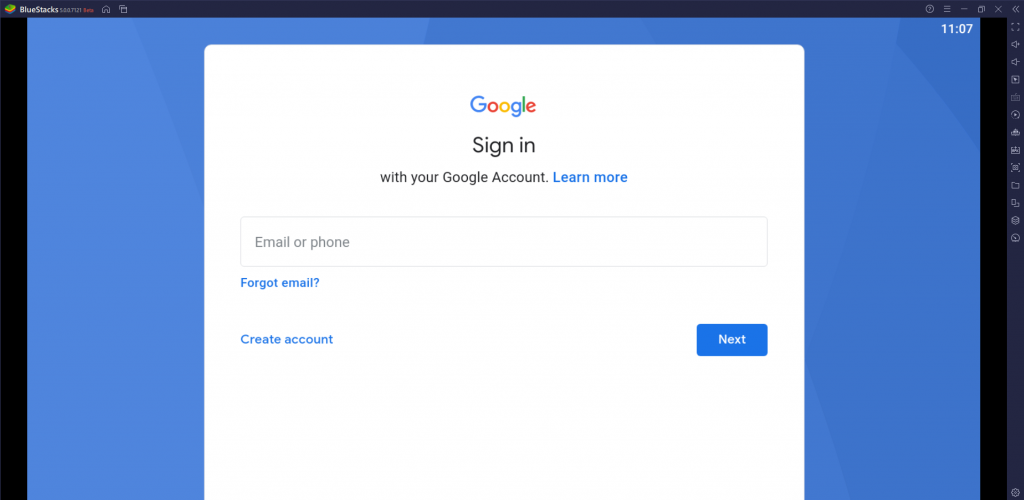
3. Click on the Play Store icon from the home screen.
4. In the search bar, type IPTV Reader and search for it.
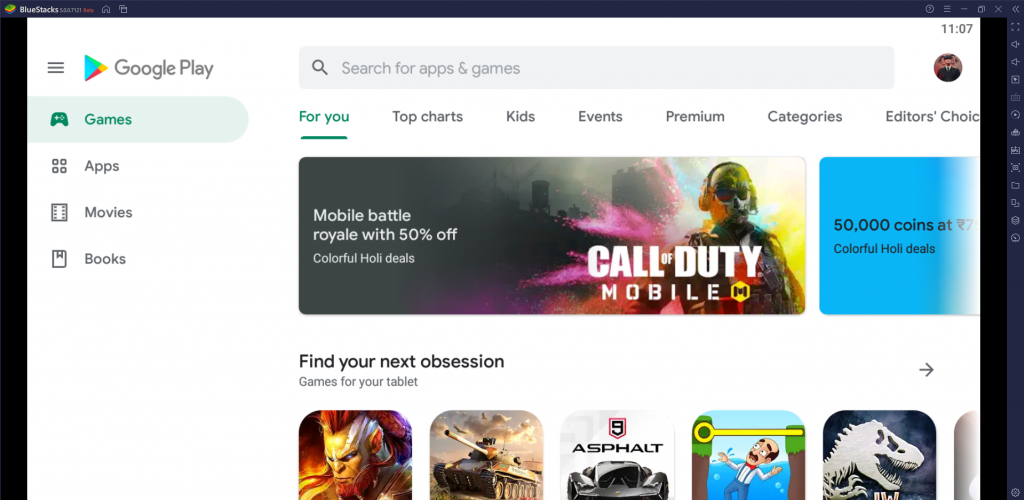
5. Choose the IPTV app.
6. Select the Install button.
7. Open the IPTV Player app.
8. Add the Xstream codes API to stream the IPTV content.
CUSTOMER SUPPORT
If you have any problems or bugs while using IPTV Reader, you can contact the developer at [email protected]. Otherwise, you can mention your problem in the review section on the Google Play Store.
OPINION
IPTV Reader supports Xstream codes for the benefit of the users. Even though it is free to use, the IPTV provides the quality service that the users deserve. Also, you can feel free to try other free IPTV players such as Smart IPTV.
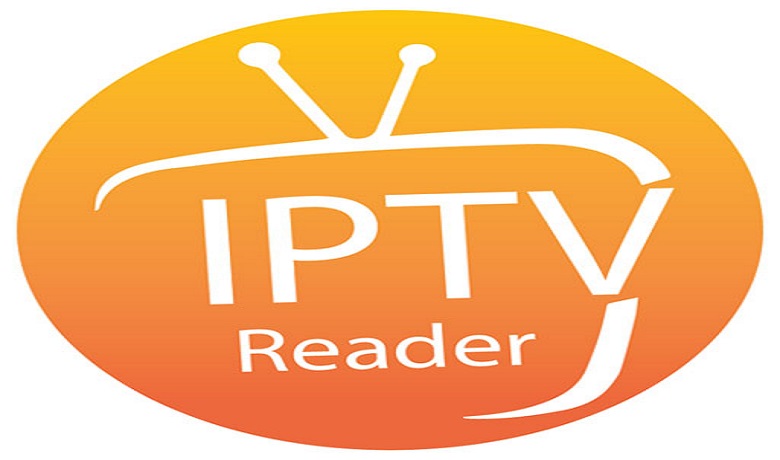








Leave a Review