IPTV providers are of different types. Some provide live TV channels, some provide M3U URLs, and some provide apps alone. Husham IPTV falls under the third category. On the IPTV platform, you will get a lot of IPTV apps for Android, Firestick, Smart TV, and more.
Husham IPTV is not a live TV or on-demand content provider. It is a website that has a collection of apks of various IPTV services. You can use any of the services by looking at its description and info. It has IPTV’s on various categories and device to choose from it. More importantly, it has IPTV apps and add-ons for Kodi. Both the free and premium IPTV apps and services available on the platform.
Get a VPN for IPTV
VPN helps you provide a virtual IP address so that you can be completely anonymous over the internet. Most IPTV content is not completely legal. So using VPN, you can stay away from these issues. Try using some premium VPN service like NordVPN or ExpressVPN.
How to Install Husham IPTV on Smartphone
[1] Launch any web browser on your smartphone.
[2] Go to the Husham IPTV website.
[3] Here, go to the APK section and select any category.
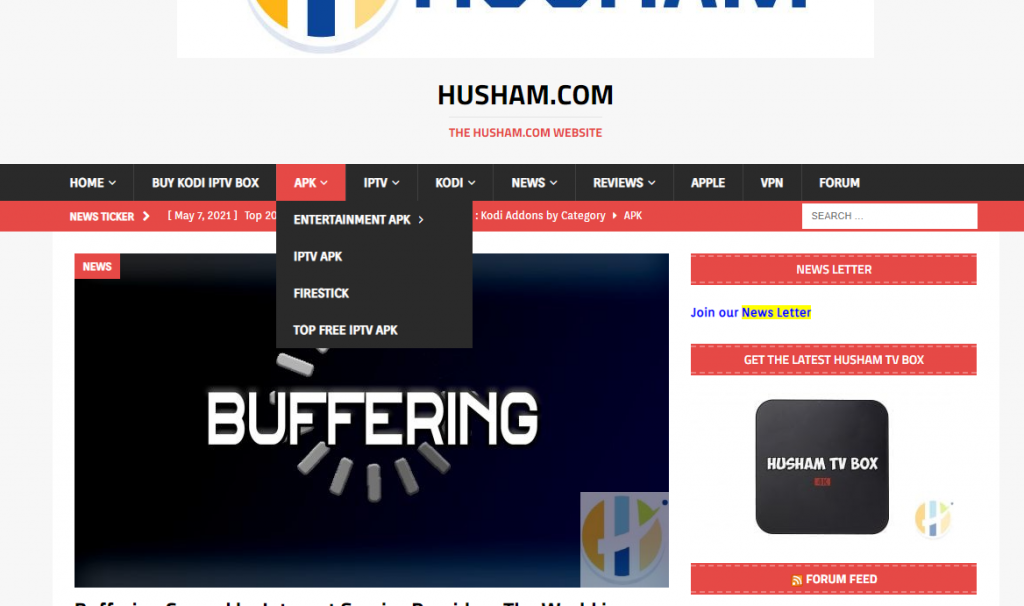
[4] Under that, choose any of the IPTV apps and install them with the help of the installation guide.
[5] Start streaming IPTV on your Android or iOS smartphone.
How to Watch Husham IPTV on PC
[1] Go to the Husham IPTV website on your PC browser.
[2] Go to the APK or Kodi section to find your suitable IPTV app.
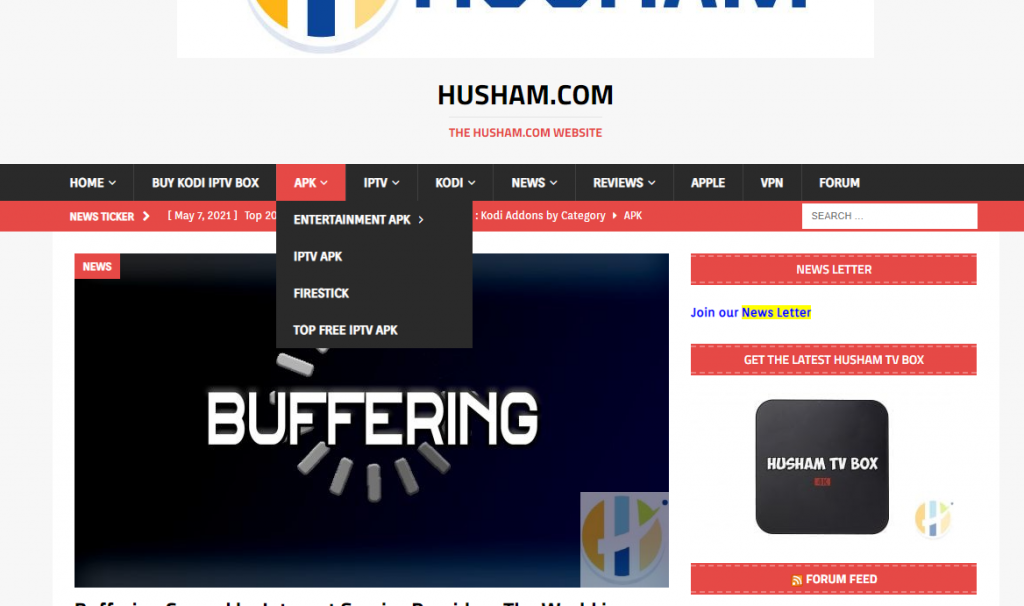
[3] Install the app on your PC with the installation guide.
[4] Now, you can start streaming IPTV on your PC.
How to Stream Hushman IPTV on Firestick
[1] Click on the Find section and choose the Search tile.
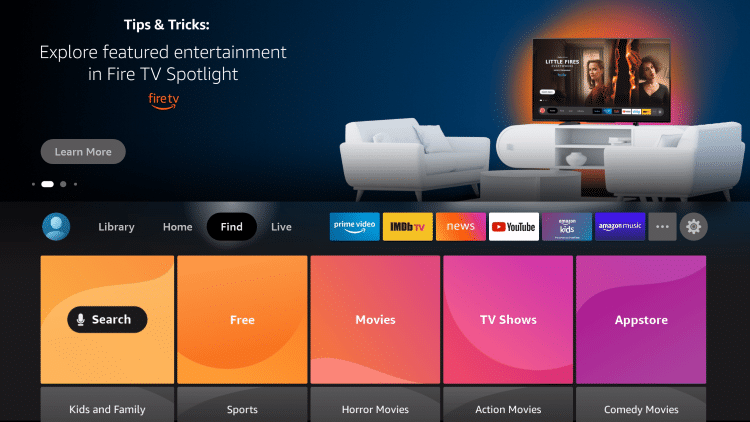
[2] Search and install the Downloader.
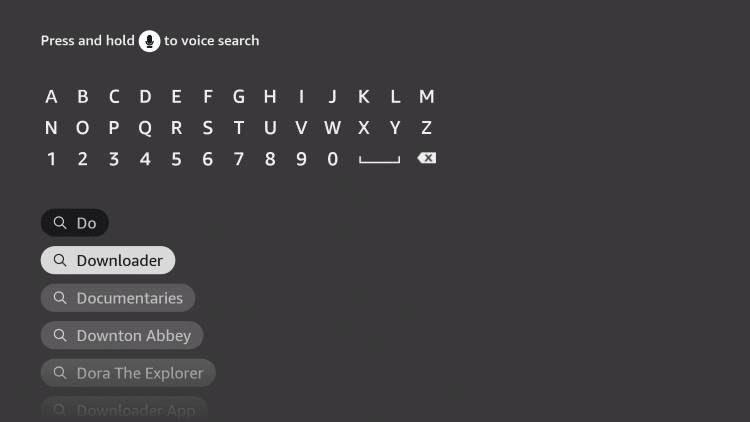
[3] Before launching the Downloader app, get back to the home screen.
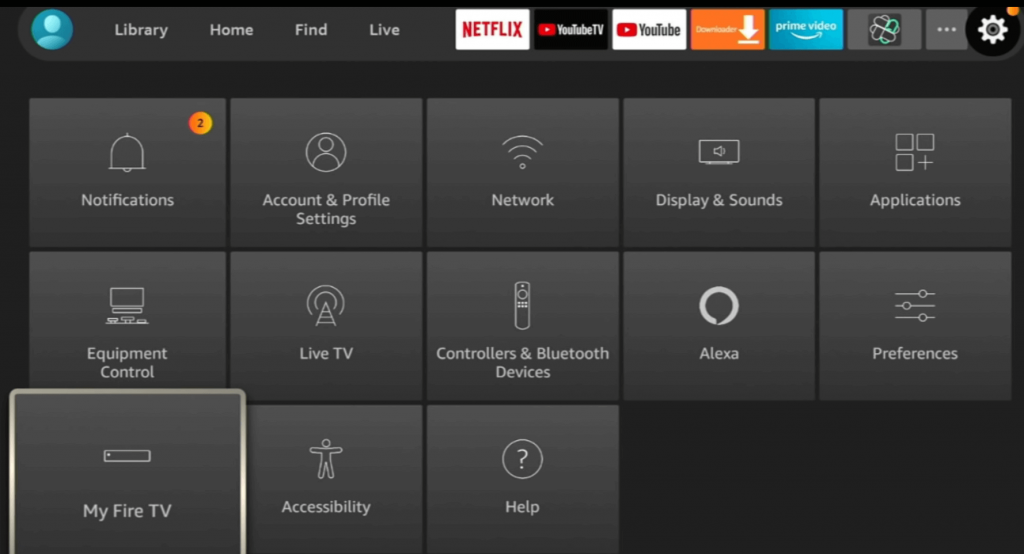
[4] Go to Settings >> My Fire TV >> Developer Options >> Install Unknown Apps >> Downloader >> Turn on.
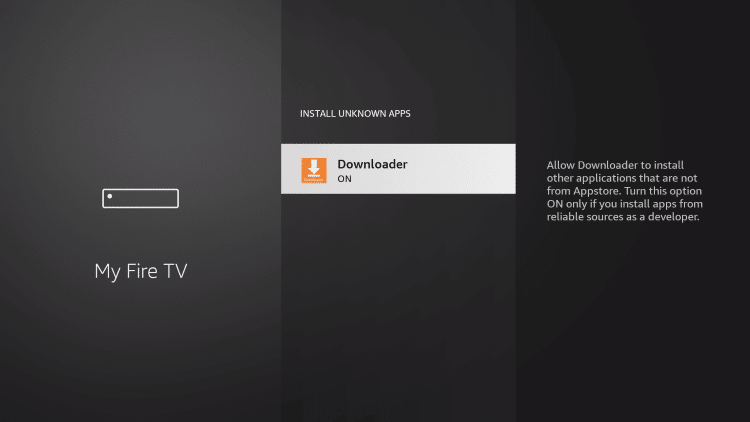
[5] Launch the Downloader app on your Firestick.
[6] Go to the Husham IPTV website on your smartphone or PC.
[7] Choose the IPTV app that you are looking for.
[8] Note down the Firestick download URL and enter it on the Downloader URL box.
[9] Click on Go to download and install the chosen IPTV app on your Firestick.
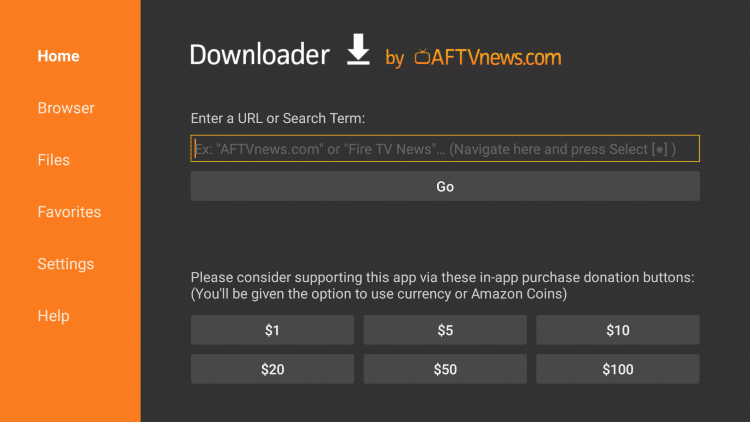
[10] Now, you can watch IPTV on your Firestick.
How to Setup Hushman IPTV Set-top box
Apart from the IPTV apk and its installation guide, Husham IPTV also has its very own IPTV set-top box. It comes loaded with most of the popular IPTV services and streaming services in it. You can also add any additional service if you need it.
Specification of Husham Set-top Box
- RAM – 2GB
- ROM – 16GB
- Wifi 2.4G and 5G supported
- LAN supported
- HDMI Connection
- S/PDIF and AV Connection
- 4 x USB Connection
- 5v Power Supply
- SD/MMC Card reader
- Android 9.0 with Google Playstore available
Note: Specs may slightly vary from based on the model you have.
Preinstalled Application on Husham Set-top Box
- Google Play Store
- YouTube
- Netflix
- IPTV Smarters Pro
- KODI
- Tivimate
- Purple IPTV
How to Buy Husham Set-top Box
[1] Go to the Husham IPTV Box buyer’s website and choose your preferred IPTV box.
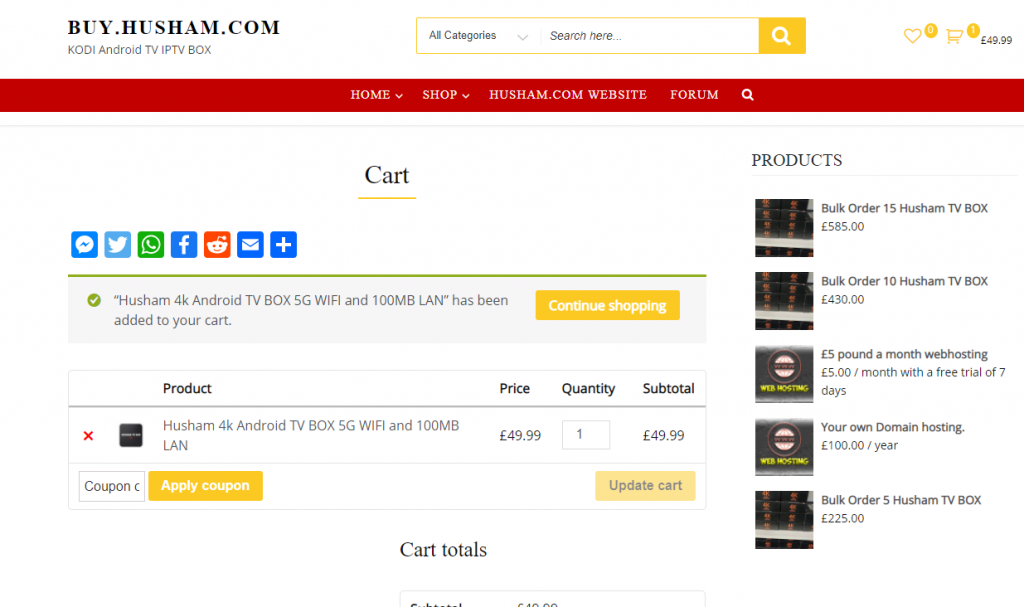
[2] Click on Add to Cart and then click on Proceed to Checkout.
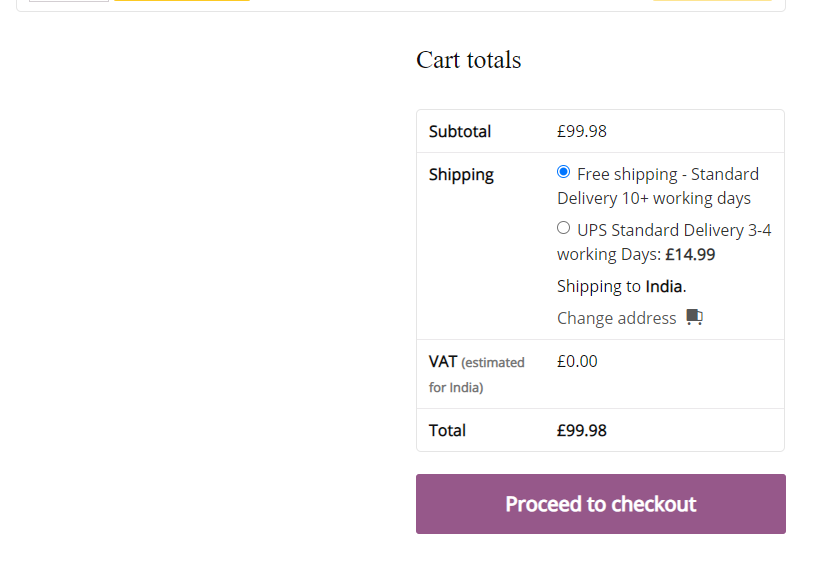
[3] Here, enter all the asked details and choose the mode of payment.
[4] Click on Place Order and make the payment.
[5] Once the payment is done, your order will be received within a week.
Customer Support
Husham IPTV provides good customer support by giving complete details about the IPTV along with the rating on all categories of IPTV. So that it will be easier to choose your IPTV that fits your need. You can use the forum section to find the answer to all your queries. And you can contact them via the contact form available on the webpage. Other than this, there is no official live chat, mail ID, or voice support.
Opinion
With the Husham website, you will get to know about unknown IPTV providers and apps. It is simple to find the better IPTV app for your device, and you can check & compare most IPTV services in the market in no matter of time. If you have any queries, let us know in the comments section. Similar to Husham IPTV, you can check CableKill IPTV apps and services.









Leave a Review