Summit IPTV is an IPTV service that comes as an alternative to traditional cable TV service. It provides over 2000+ channels, movies, TV shows, series, catch-up, sports, etc. The IPTV service offers tons of features compared to any other cable TV. With a single subscription, IPTV allows you to watch both SD and HD channels over the internet. But in cable, you need to pay separately for both. You can watch and access it anytime and anywhere in the world. It is available on Android, iOS, Firestick, Windows, Mac, etc. So let’s see some of the ways to set up and install Summit TV IPTV.
Need for a VPN While Streaming IPTV
Always use a VPN while streaming any IPTV service to avoid your IP address being tracked and monitored by your ISP, government, or hackers. VPN helps to stay anonymous while streaming/browsing on the internet. Nord VPN provides a fast and safe streaming environment that allows you to stay anonymous.
How to Sign Up for Summit IPTV
Currently, Summit IPTV is only accepting its existing customer to log in. So they may sometimes direct you to Bomba TV or Uptick TV site to sign up for new users and manage the resource effectively.
[1] Open any Browser on your smartphone or PC.
[2] Visit the Summit IPTV store using your browser.
[3] Select any plan from the list and click on Buy Now.
[4] In the shopping cart, view your order and enter any coupon code if available.
Note: More than one subscription at a time is not allowed.
[5] Click Checkout to proceed further.
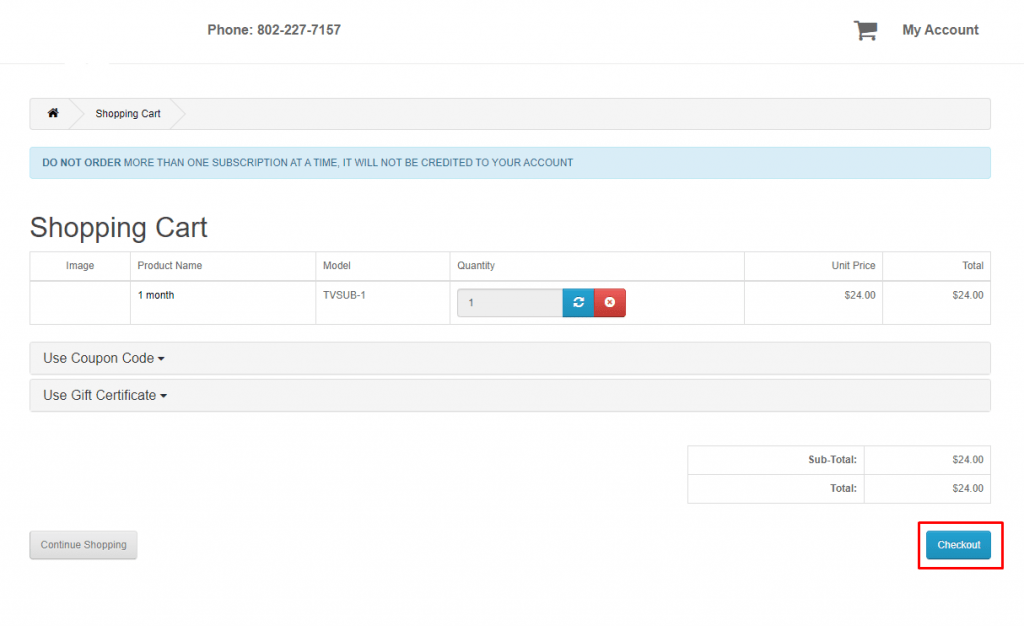
[6] Enter your name, Email ID, address, and password in the required fields.
[7] Click on Next to proceed with the payment process.
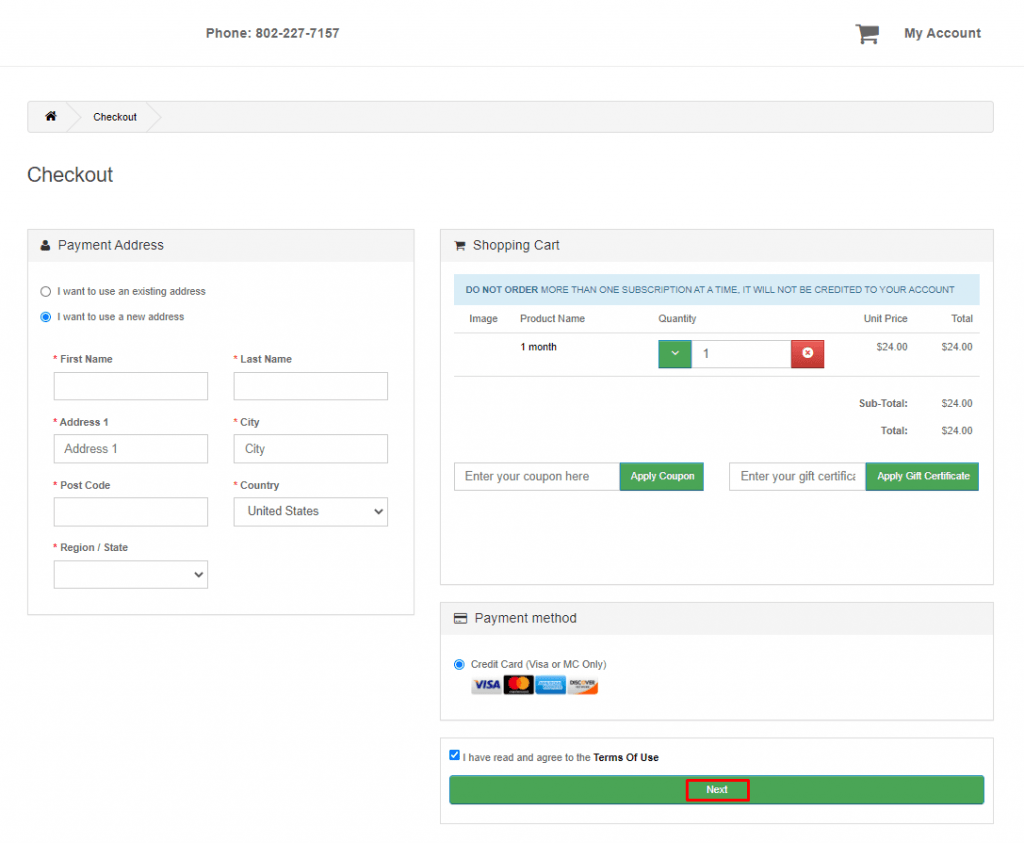
[8] Enter your credit card details (Visa/Mastercard/Discover) and click on Continue.
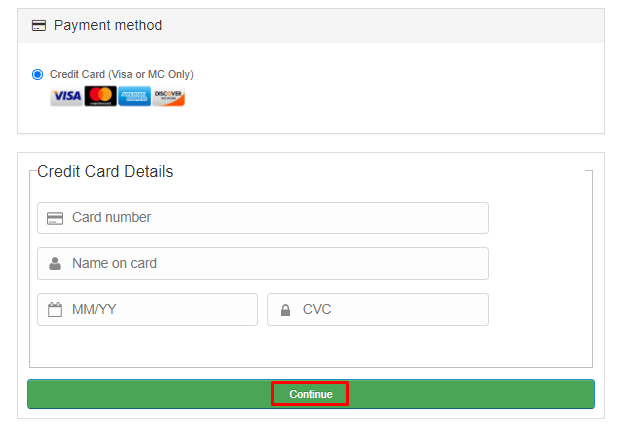
[9] After the payment is made, you will receive a mail with Sumit IPTV login details including your username and password.
How to Download and Stream Summit IPTV on Firestick
(1) Turn on your FireStick device. Go to the Find tab and select Search.
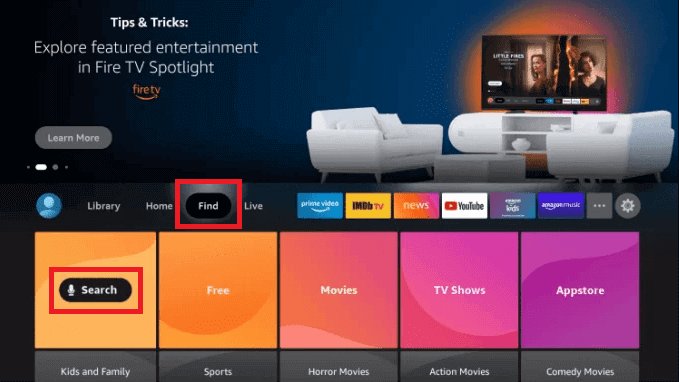
(2) Enter Downloader on the search bar and choose the Downloader app from the search results.
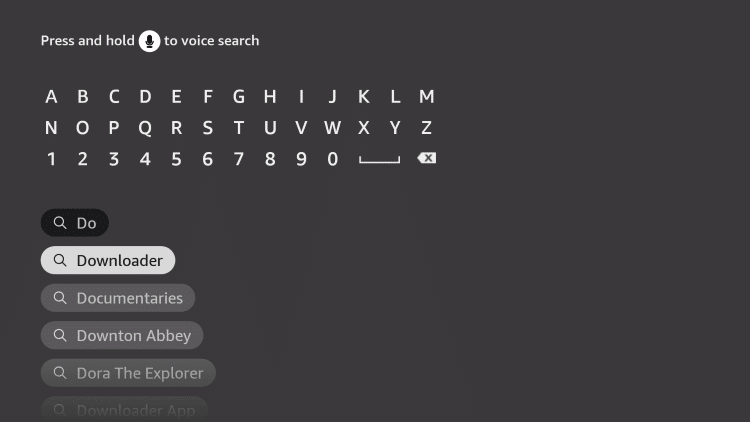
(3) Select Download to install the app on your FireStick device.
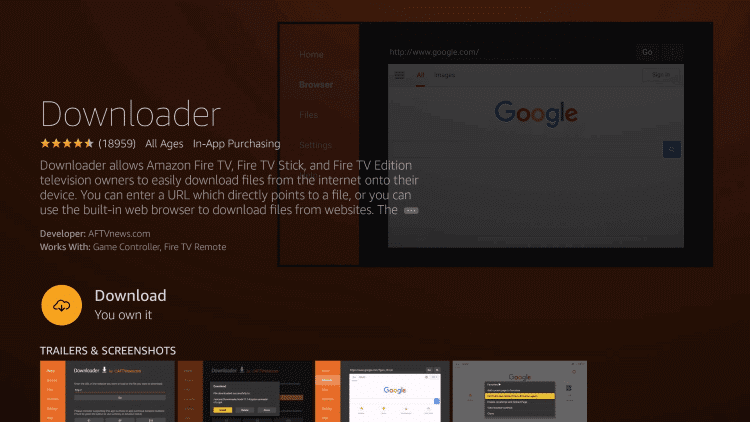
(4) To go back to the home screen, press the Home button on your FireStick remote.
(5) Select Settings and click on My Fire TV > Developer Options > Install unknown apps > Downloader

.
(6) Turn the Downloader ON so that your device allows the installation of apps from unknown sources.
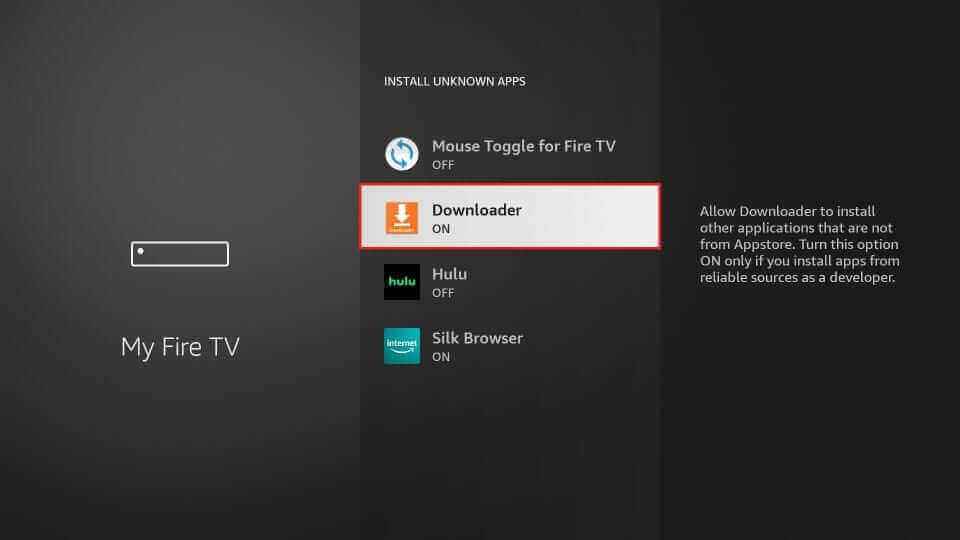
(7) Open the Downloader app enter the URL of GSE Smart IPTV in the URL box.
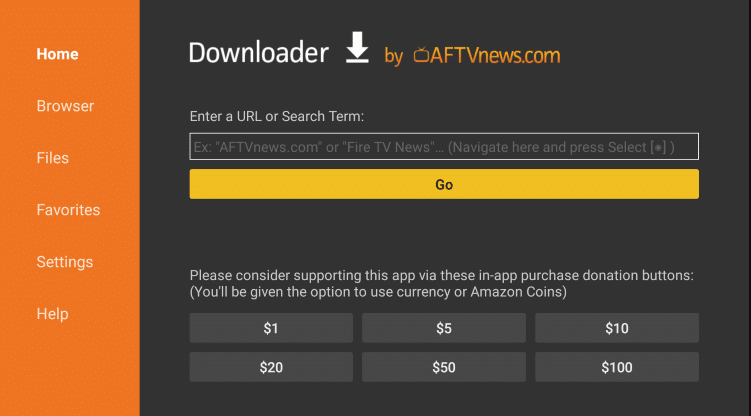
(8) Click on Go. Once the installation of the IPTV app is done, launch the GSE Smart IPTV app.
(9) Enter the M3U URL from the Summit TV IPTV and enjoy streaming the content.
How to Stream Summit IPTV on Windows and Mac PC
(1) Launch your PC and enter BlueStacks on the browser.
(2) Choose BlueStacks Official Website from the search results.
(3) Download the latest version of the BlueStacks Application on your PC.
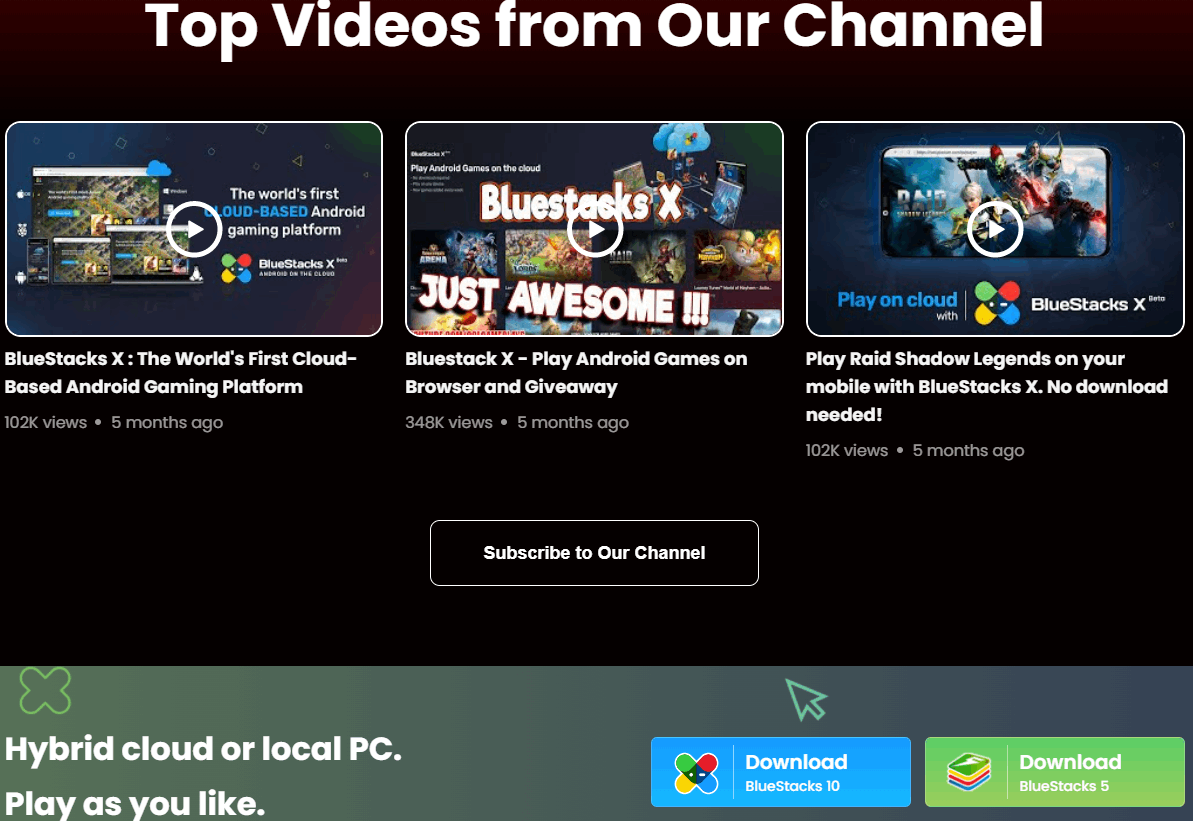
(4) Install the app on your PC and Wait for the installation to be over.
(5) Launch the BlueStacks app and log in with your Google Account.
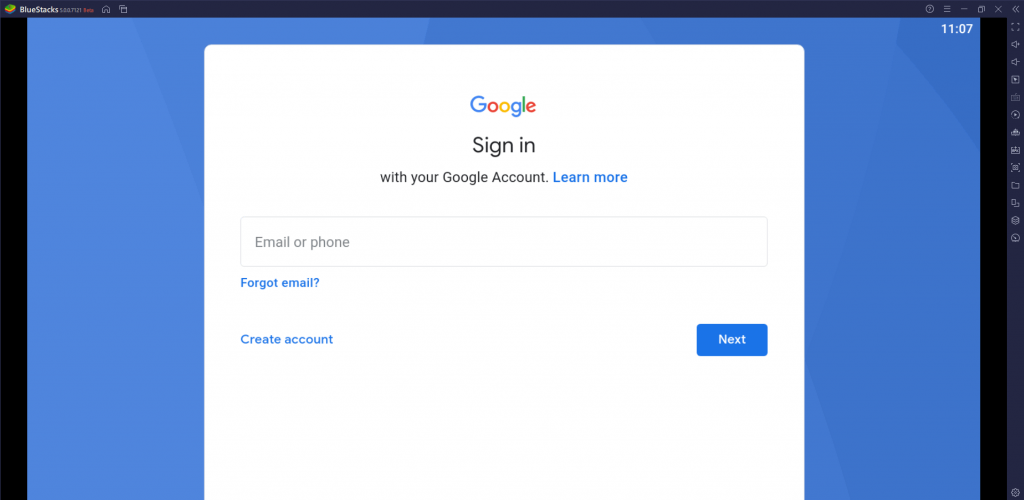
(6) Select Google Play Store on the home screen and enter IPTV Streamers.
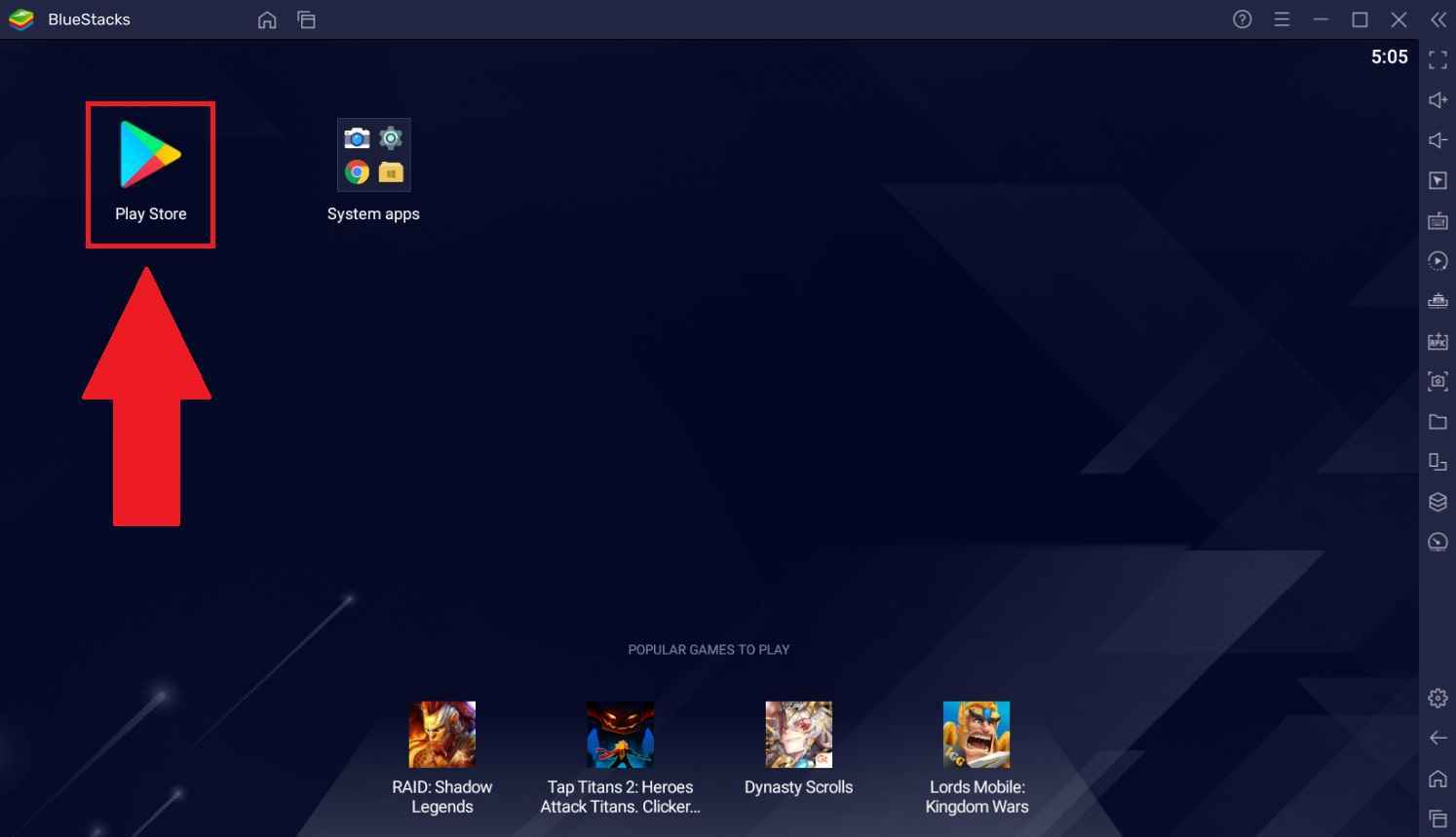
(7) From the search results, choose the IPTV Streamers app.
(8) Select Install and wait for the app to be installed on BlueStacks.
(9) Launch the IPTV Streamers app and enter the M3U URL from the Summit IPTV.
(10) You can now stream the content available on Summit IPTV on your PC.
How to Stream Summit IPTV on Android Devices
(1) Turn on your device and click on Play Store.
(2) Enter IPTV Streamers on the search bar and choose the IPTV Streamers app from the search results.
(3) Select Install to get the app on your Android device from the Play Store.
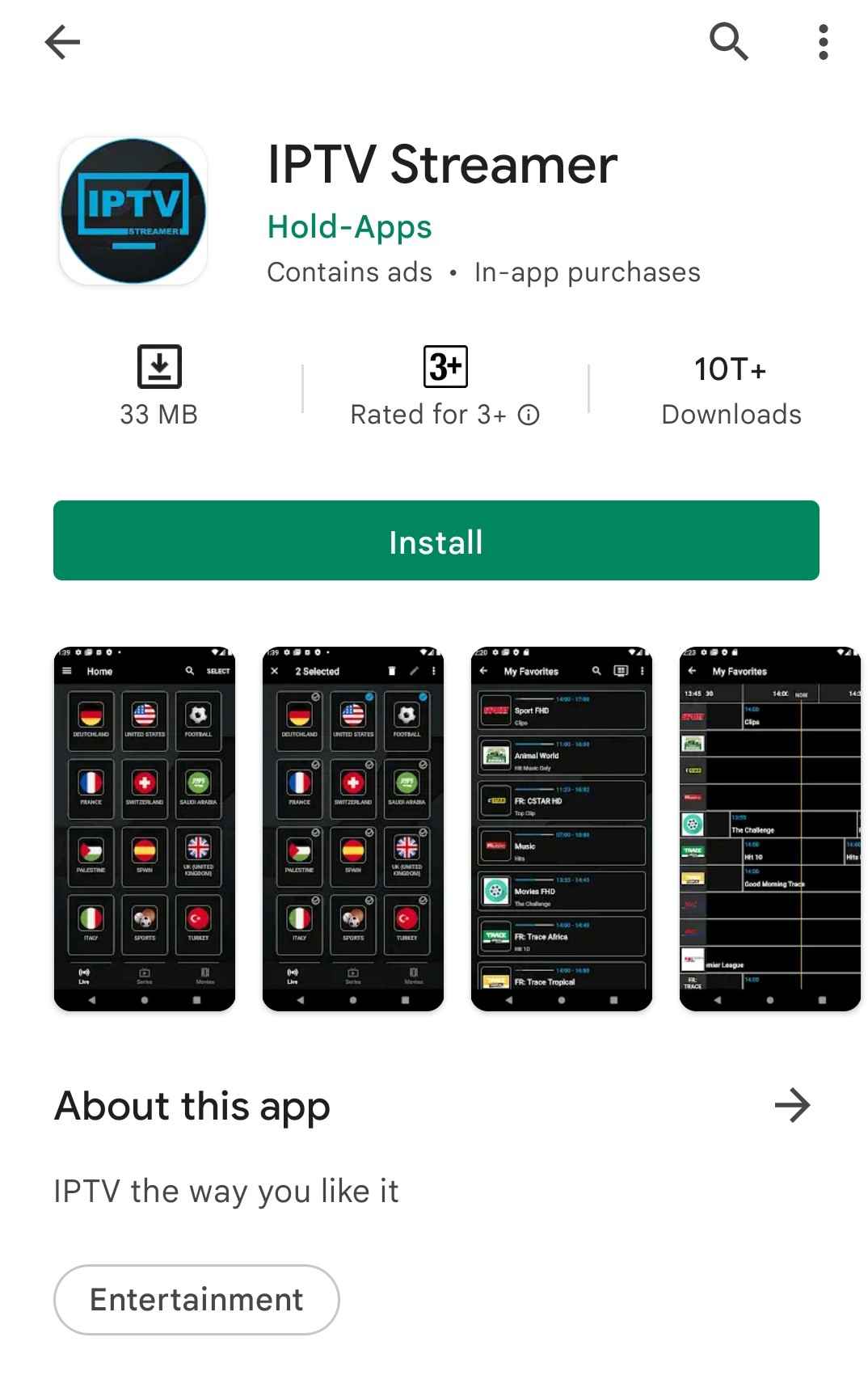
(4) Open the IPTV Streamers app and select Providers on the left side menu.
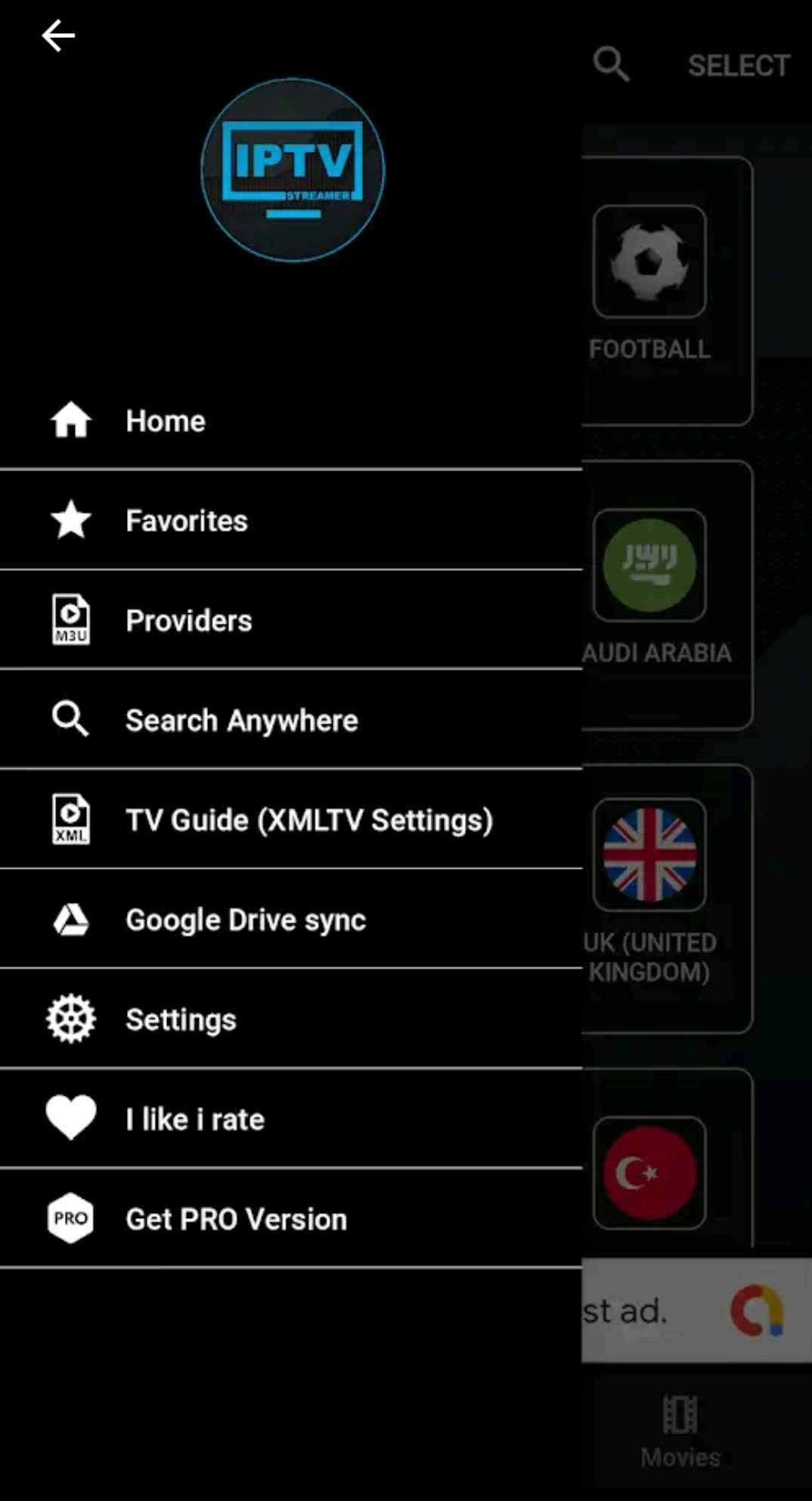
(5) Enter the M3U URL that you received from Summit IPTV.
(6) Choose any channels on Summit TV IPTV and enjoy streaming them on your Android device.
How to Stream Summit IPTV on Apple Devices
(1) Launch your Apple device and go to App Store.
(2) Search for GSE Smart IPTV. From the search results, choose the IPTV app.
(3) Click on Get to install the app on your Apple devices from the App Store.

(4) Launch the GSE Smart IPTV app when the installation is done.
(5) Select Remote Playlists on the left side menu.
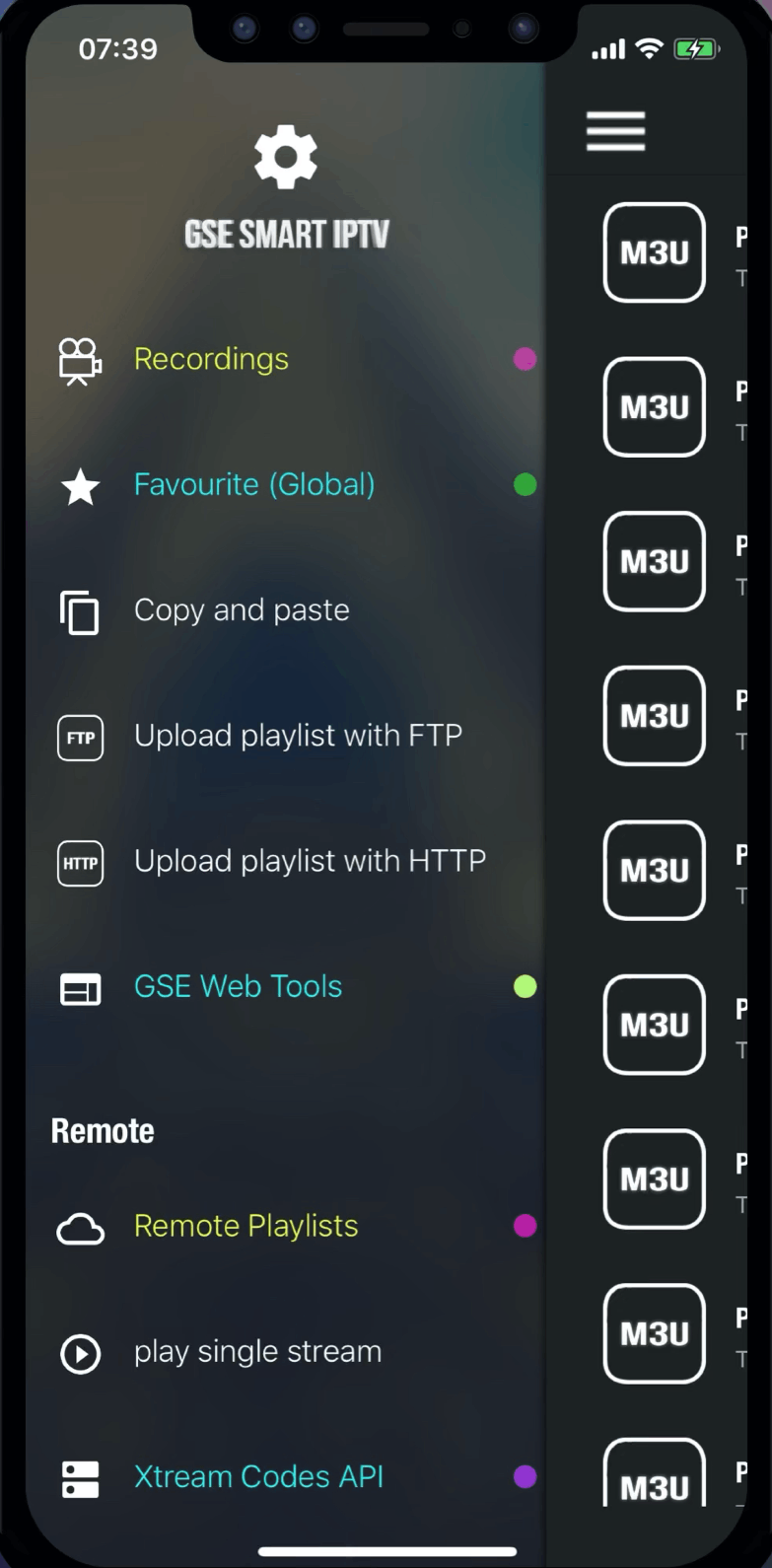
(5) Enter the M3U URL from the Summit IPTV and stream the content on your Apple devices.
How to Reset the Forgotten Password on Summit IPTV
[1] Open any browser on your smartphone or PC.
[2] Visit the Summit IPTV official site.
[3] Click on the Profile icon from the top right corner near the phone number.
[4] On your Account page, select Forgotten Password.
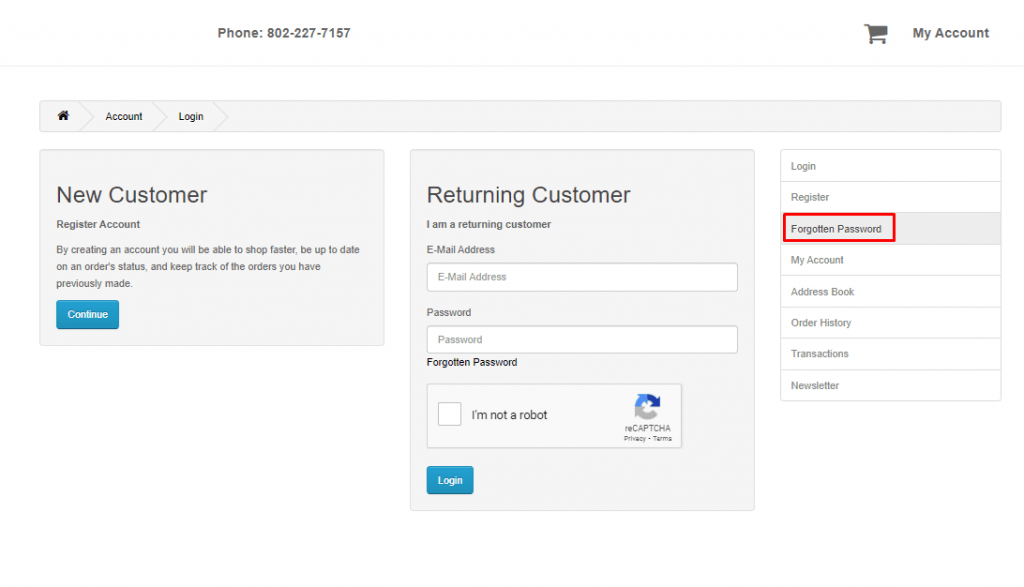
[5] Enter your Summit IPTV registered email address and click on Continue.
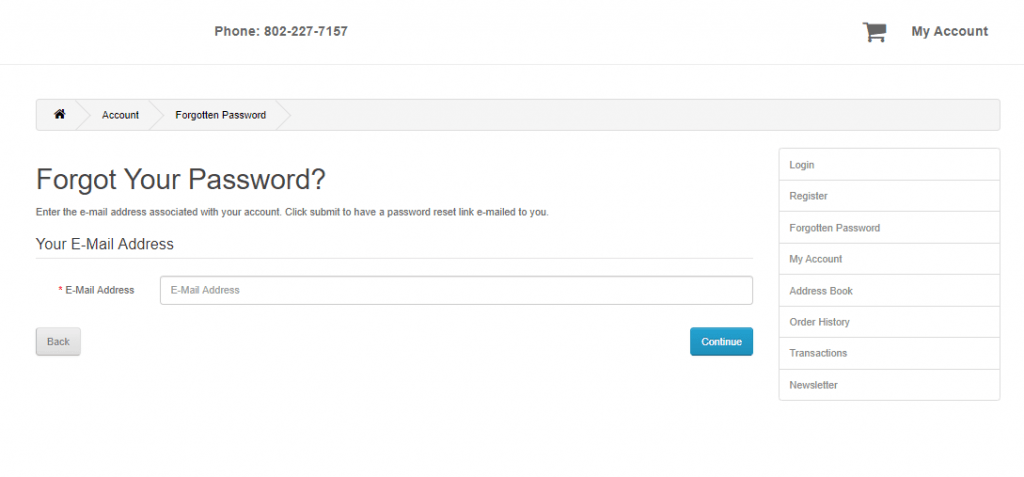
[6] You will receive a confirmation link in your mail.
[7] Click on the link to reset with a new password.
[8] Enter your New password and confirm again.
[9] Click on Continue to reset and change your forgotten password.
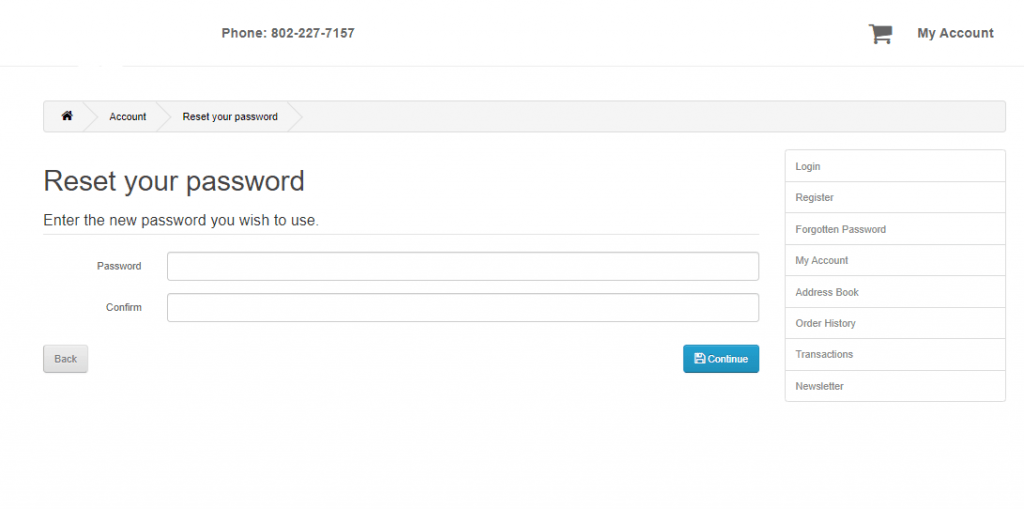
[1] Open your Smartphone and select GSE Smart IPTV.
[2] Enter the M3U URL of Summit IPTV.
[3] Now, go to the Notification panel and select Cast.
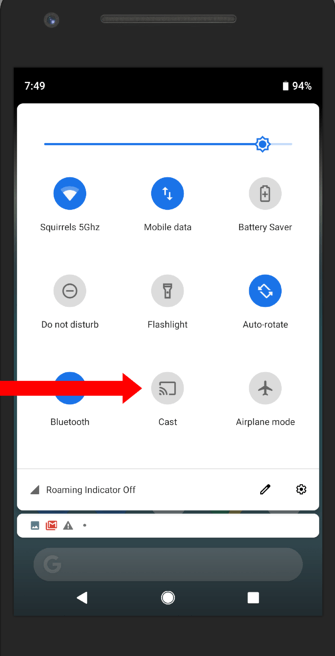
[4] Now, select your TV from the list of available devices and click on OK.
[5] The contents on your screen will be mirrored to your TV.
[6] You can now stream all the IPTV content on your TV.
Customer Support
If your Summit IPTV is not working properly, you can contact them through Email, or the official website. On the Official Website, fill out the form, write the problem you are having and submit it. If you contact them through Email, it may take 2-3 business days for you to get a reply.
Opinion
IPTV is easy to log in to, and no contract or installation is required. All you need to do is sign up and start streaming. So start streaming all your favorite content on Summit IPTV. You can also try other alternatives like Hydrogen TV IPTV and Necro IPTV.
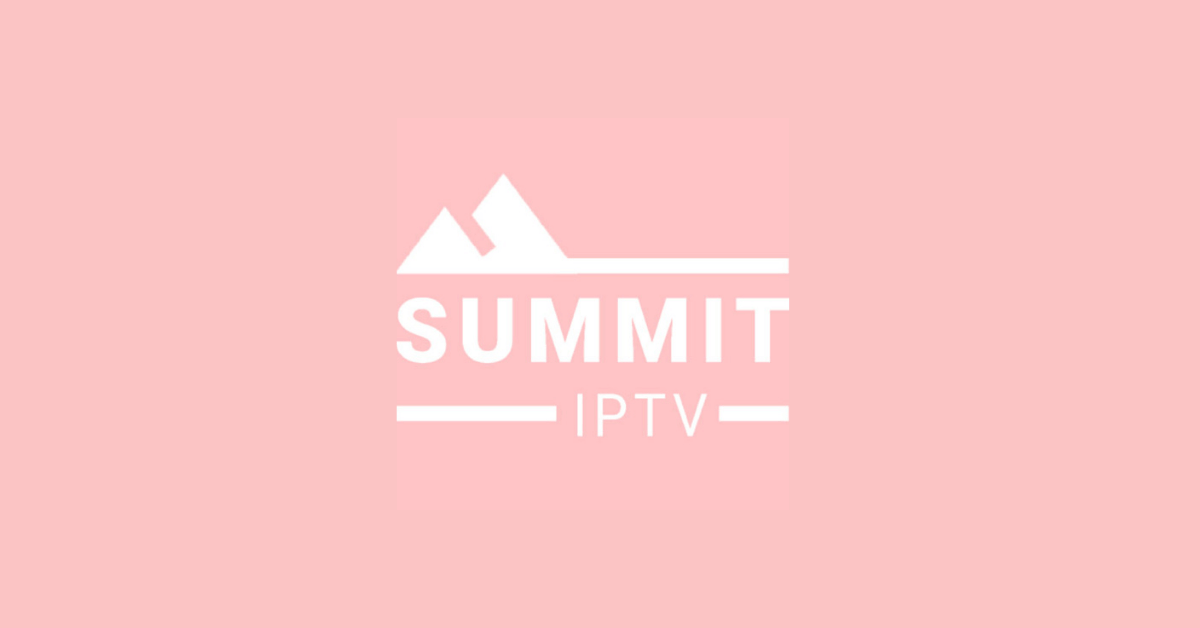






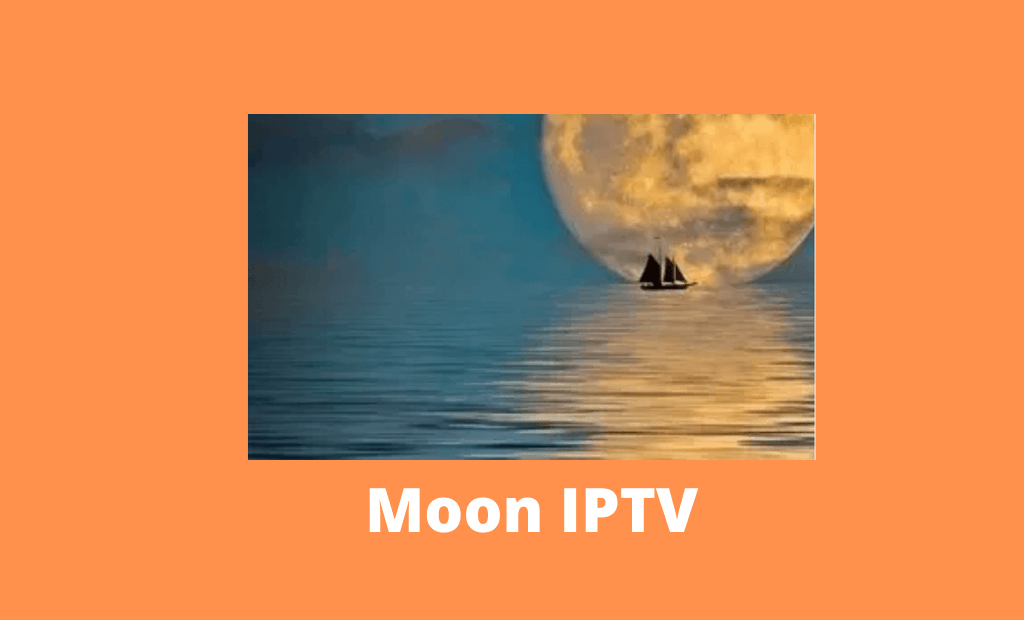


Leave a Review