| IPTV Type | APK and M3U |
| Download Link | https://bitly.ws/38BUn |
| Channels | 3,000 |
| VOD | 14,000+ movies & 1,000+ series |
| Multiple Connections | Yes |
| Customer Support | Yes |
| Current Status | Active |
| Price Range | $9.9 – $165 |
| Website Link | https://playersklubiptv.com/ |
Players Klub IPTV is the most popular IPTV provider that offers premium live TV channels at a base price of $9.9/month. The IPTV offers 3,000+ TV channels from various countries, including the US, UK, and Canada. You will find 14,000+ movies and 1000+ series in its VOD library. You can install the IPTV app through an APK file or stream on any IPTV Player using the M3U URL. Thus, the IPTV is accessible on almost all streaming devices.
Why Choose Players Klub IPTV?
- Players Klub IPTV provides weekly updates on PPV channels and specific on-demand titles.
- The IPTV provides a 7 to 15-day money-back guarantee.
- Holds a categorized library with channels arranged based on genre.
- Offers EPG support.
- The IPTV has a separate section for adult VOD and channels.
- Provides multiple connection plans.
Subscription Plan
There are four subscription plans available in the Players Klub IPTV. You can choose them based on the duration.
| Subscription Plan | 1 Device | 3 Devices |
|---|---|---|
| One month | $9.9 | $24 |
| Three months | $27 | $60 |
| Six months | $48 | $100 |
| One year | $84 | $165 |
Why is a VPN Necessary for Streaming Players Klub IPTV?
Streaming IPTV content without a VPN exposes your original IP and makes you vulnerable to privacy breaches and cyber attacks. Meanwhile, some of the IPTV services may be geo-restricted in your country. So, it is advisable to choose and use a VPN on your device to secure your privacy and data while watching IPTV content.
Since you can find a lot of VPNs online, we recommend you sign up for NordVPN since the service offers various security features. Currently, NordVPN offers a 67% discount + 3 months free as a New Year's deal for all subscribers.

How to Sign Up for Players Klub IPTV
1. On your PC or any Smartphone, go to the Players Klub IPTV website [https://playersklubiptv.com/].
2. Navigate to the Pricing tab to view the subscriptions. Or scroll down to click on the Buy Now button at the top.

3. Choose your preferred subscription and click the Order Now button.
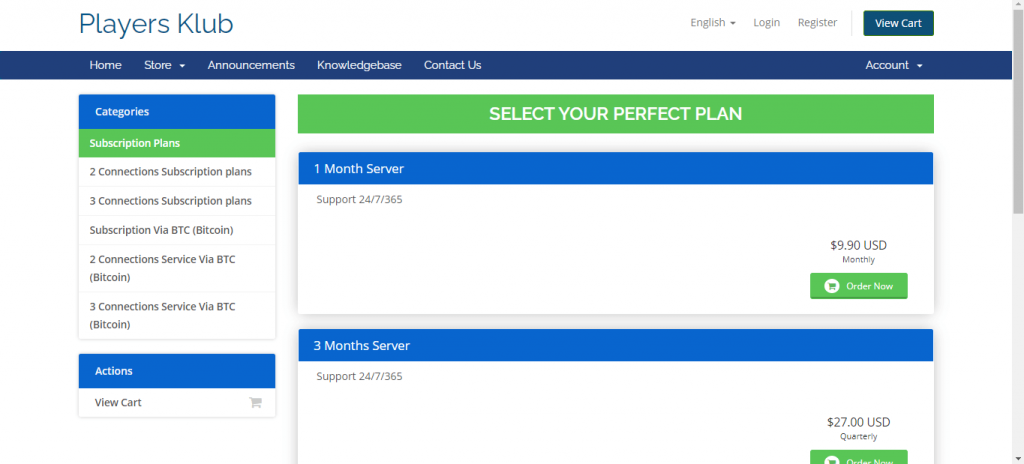
4. On the Checkout page, enter the promo code if you have any. Tap on the Checkout button.
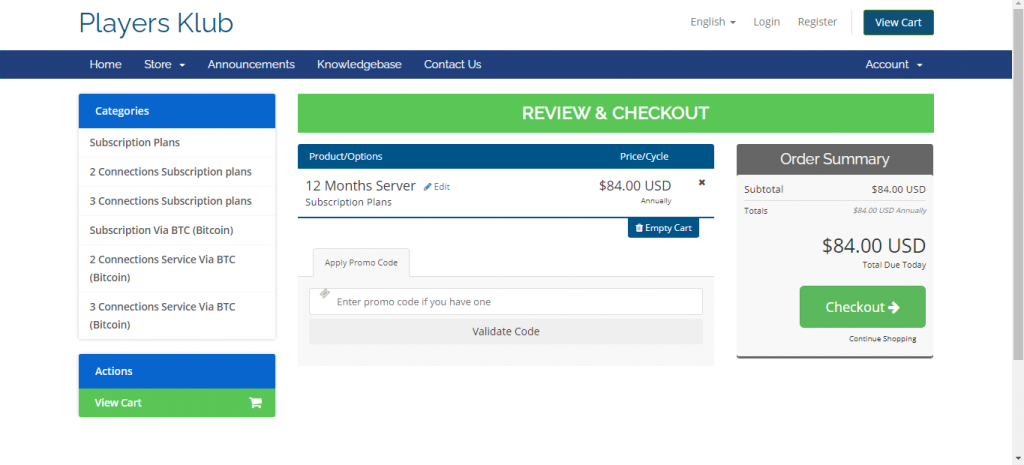
5. Next, enter your personal information.
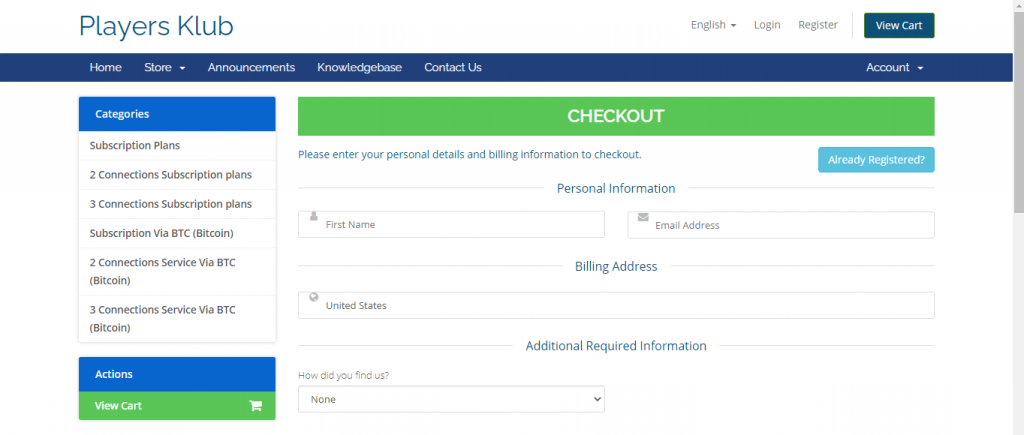
6. Scroll down and enter the password for your account. This will be your login password.
7. Then, choose the payment option between Paypal or Bitcoin and tap on the Complete Order button.
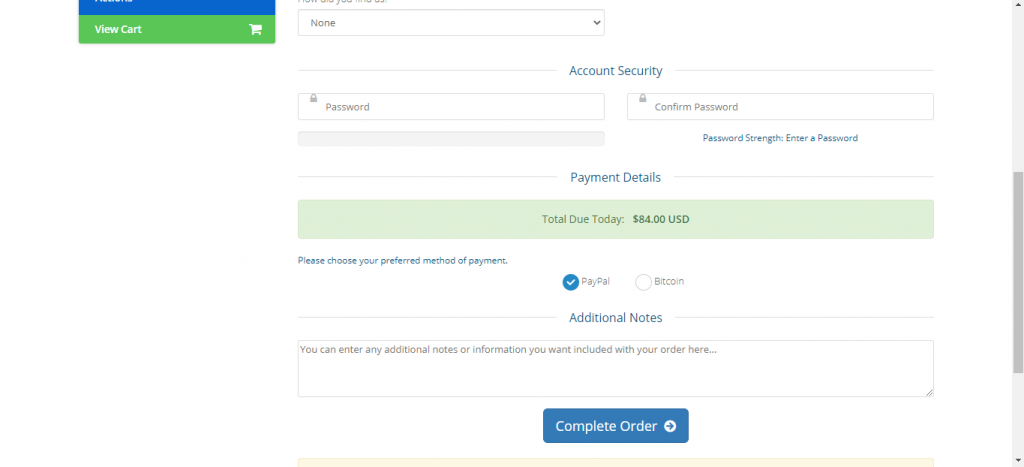
8. When the payment is made, the IPTV link and the app’s login credentials will be sent through the mail.
Note: For Bitcoin payments, you can get a 15% discount on any plan.
How to Install Players Klub IPTV on Android Smartphones
1. Turn on your Android smartphone and go to Settings.
2. Select Security in Settings and enable Unknown sources to install apps from other sources.
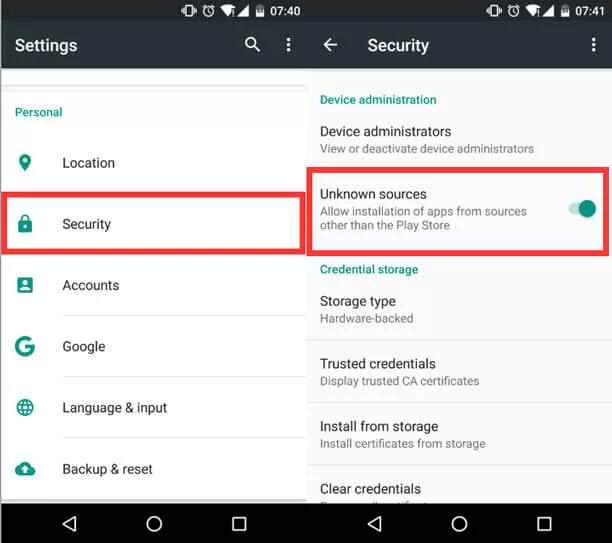
3. Open any browser and go to a reliable APK website.
4. Search for Player Klub IPTV APK [https://bitly.ws/38BUn] and download it.
5. After the download is completed, select Install to install the APK file.
6. Open the Players Klub IPTV app and sign in with your login credentials to watch your favorite content.
How to Get Players Klub IPTV on Firestick
As the Player Klub IPTV app is unavailable on the Amazon App Store, you need to use the Downloader app to sideload the app.
1. Launch the Firestick device and go to the Find tab on the Home screen.
2. Select Search and search for the Downloader app.
3. Look for the Downloader app in the search results and select the app.
4. Click the Download icon to install the app and move to the home screen.
5. Go to Settings → My Fire TV → Developer Options → Install unknown apps → Downloader.
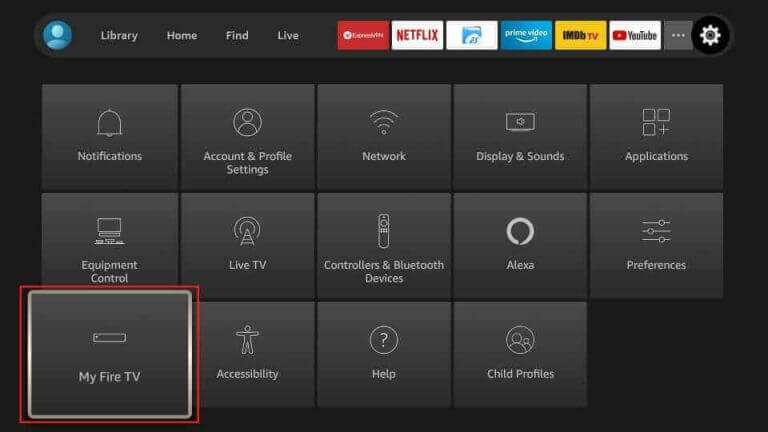
6. Turn on the toggle to change the Settings of the Downloader app.
7. Select the Downloader app from Fire TV’s Apps & Games section.
8. Open the Downloader app and follow the on-screen prompts to get into the app.
9. Type the Players Klub IPTV APK link on the URL field. Click the Go button.
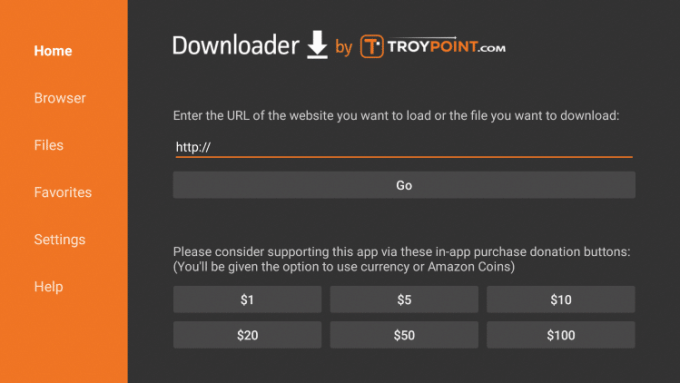
10. Tap on the Install button to install the Players Klub IPTV app.
11. Next, click the Open button to log in to the Players Klub IPTV app and watch live channels.
How to Install Players Klub IPTV on Kodi
1. Launch the Kodi app and tap on the Settings icon.
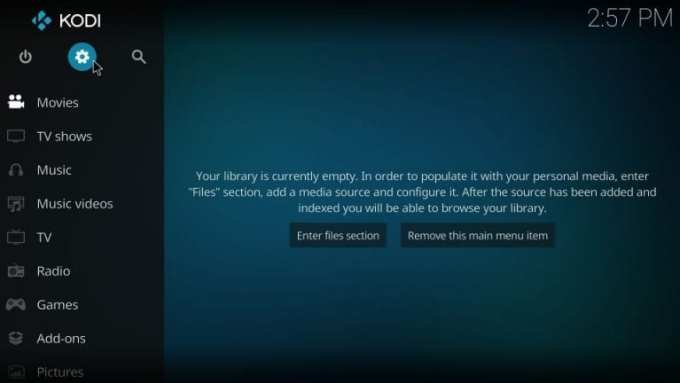
2. Navigate to the System Settings and click on it.
3. Select the Add-ons option and turn on the Unknown sources toggle.

4. Select the Yes button to confirm your selection.

5. Navigate back to Settings and choose the File Manager option.

6. Double-click on the Add source option and click the <None> button.

7. Enter the Players Klub IPTV repository link [theplayersklub.us/playersklub] and click OK.
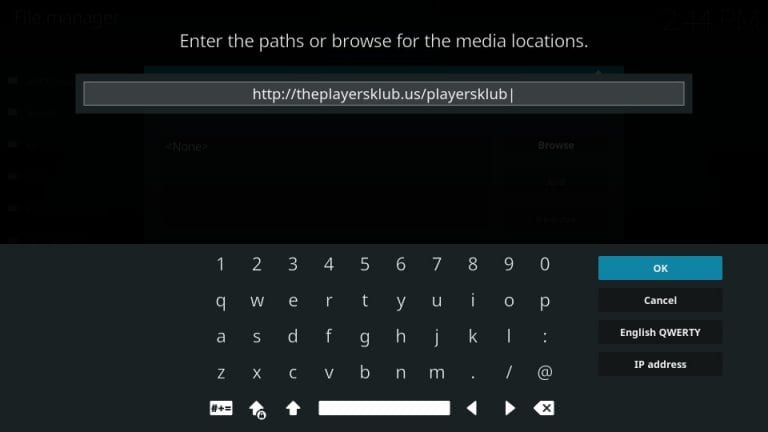
8. Then, enter the name as Player Klub and click the OK button.
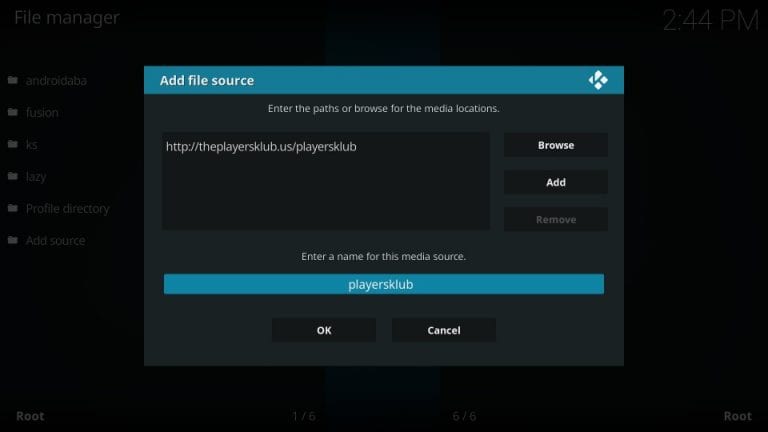
9. Go back to the Settings screen again and choose the Add-ons option.
10. Select the Install from zip file option.
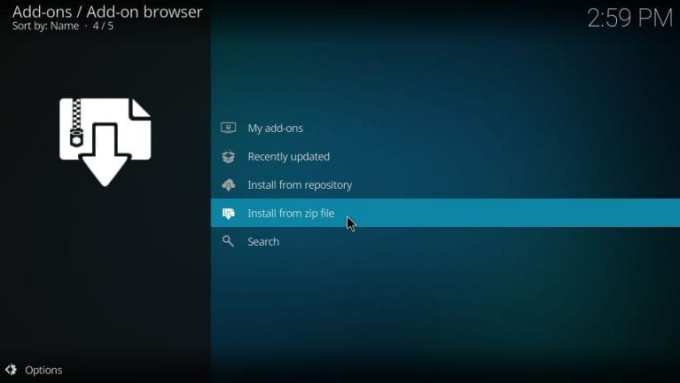
11. Choose the Players Klub file.
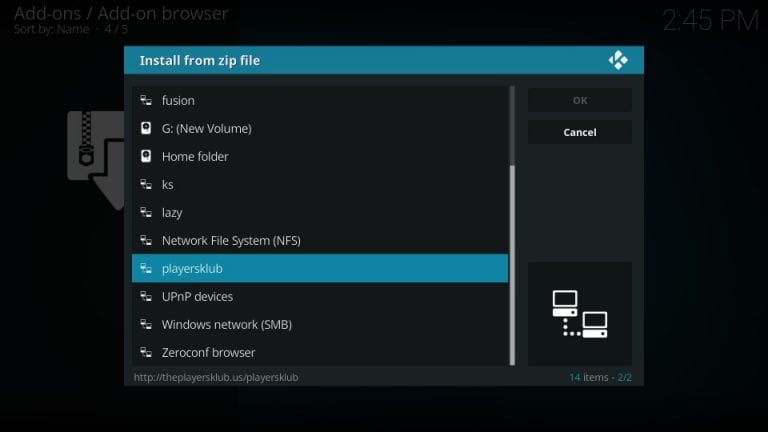
12. On the next screen, select the zip file named [playersklub-1.0.zip] and tap the OK button.
13. Then, select the Install from repository option.
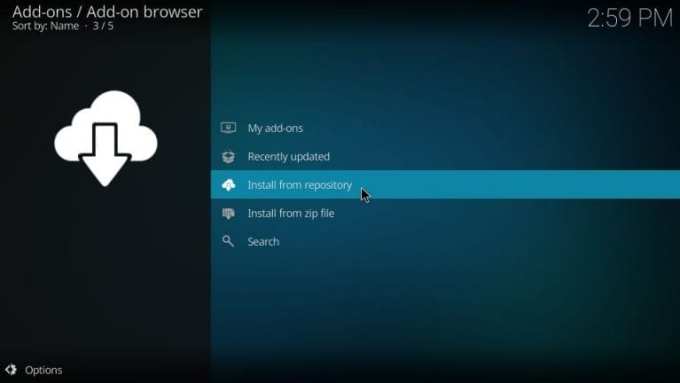
14. Tap on The Players Klub Repository file.
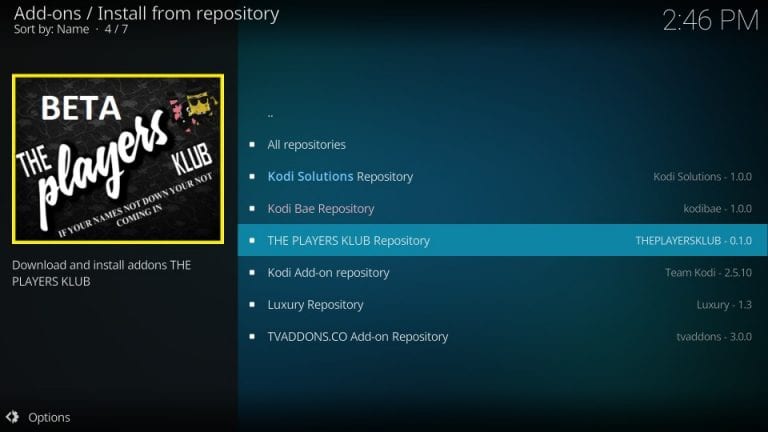
15. Next, choose the Video add-ons option.
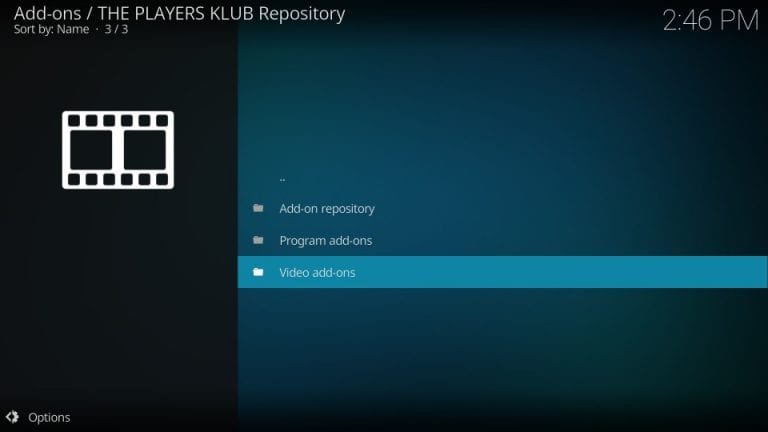
16. The Players Klub IPTV add-on will appear. Click on it.
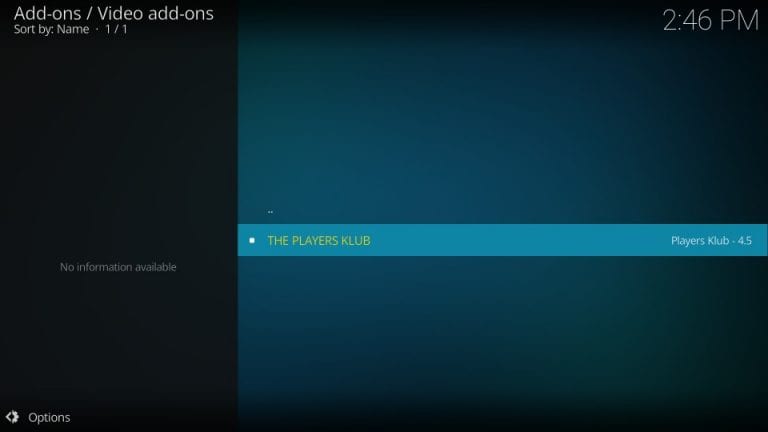
17. Click on the Install button on the next screen.

18. After installation, the notification will appear on the top-right of the screen.
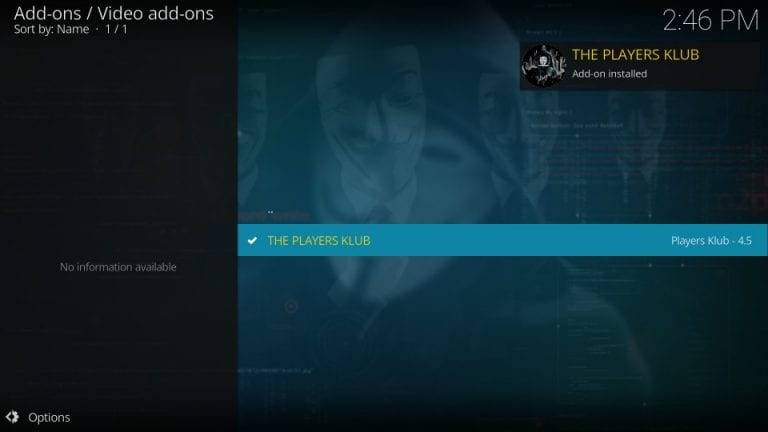
How to Use Players Klub Add-on On Kodi
1. Go to Video Add-ons and open the Players Klub add-on.

2. Click the Insert Login Credentials option.

3. Enter the username and password that comes with the IPTV link. Tap on the OK button.

4. After that, click the Click Once Login Is Input option.
5. Now, you will get the Player Klub add-on home screen. Choose your preferred content and stream it.

How to Install Players Klub IPTV on Android Smart TV
1. Go to Settings on your Android Smart TV and click Device Preferences.
2. Locate and select the option Security & restrictions.
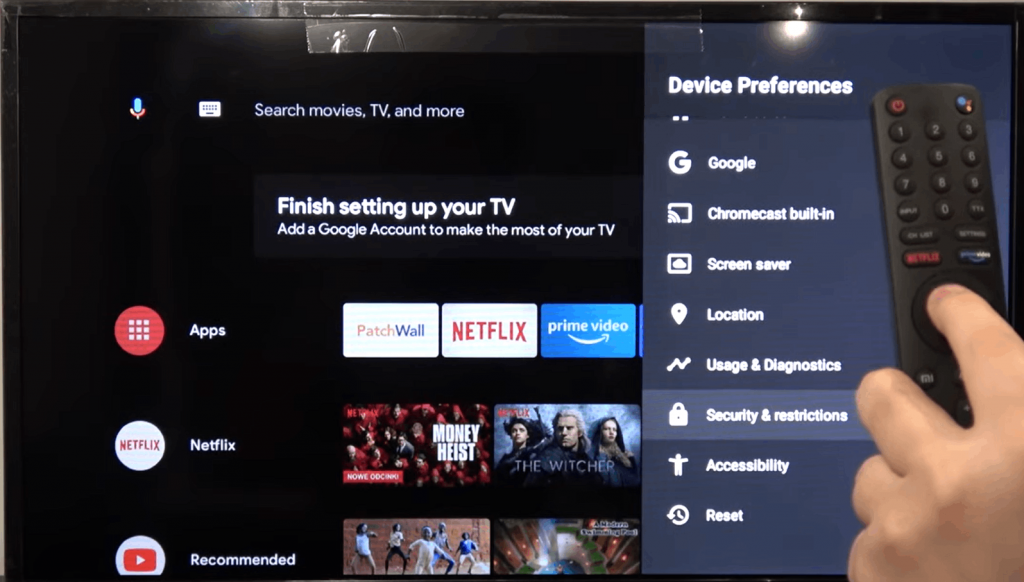
3. Click Unknown sources and enable it.
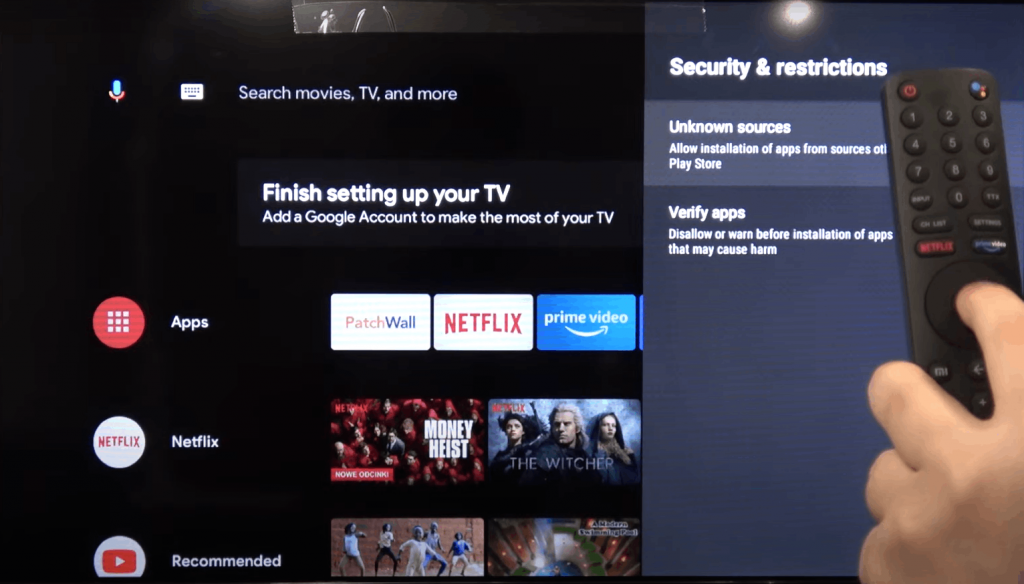
4. On your PC, open any browser and download the APK file of Players Klub IPTV.
5. Connect a USB drive to your PC and transfer the APK file to the drive. After transferring the files, remove the drive.
6. Now, plug in the USB drive to the HDMI port displayed on the back of your Smart TV.
7. Move to the USB drive and install the APK file on your smart TV.
8. Open the IPTV app and log in with your account details.
9. Now, stream your favorite TV shows and movies on a big screen.
How to Stream Players Klub on Windows and Mac PC
1. Launch the PC and browse for the Players Klub APK file.
2. Download the IPTV APK file on the PC from a reliable source.
3. Go to the BlueStacks Official website on the PC.
4. Download and install the BlueStacks emulator on a Windows or Mac PC.

5. Launch the BlueStacks and log in to your Google account.
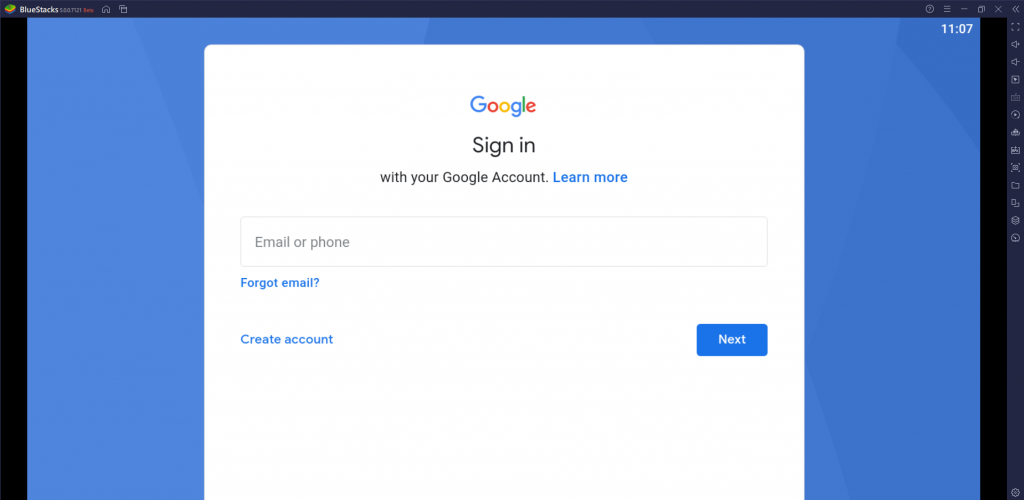
6. Select the Install apk option in the right side menu and choose the APK file to open.
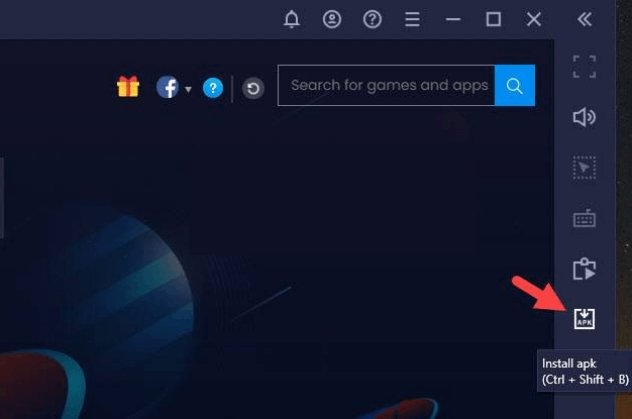
7. Install the Players Klub app and launch the IPTV app on the PC.
8. Sign in to your account and choose the content to stream on the PC.
How to Stream on the Player Klub IPTV App
1. Open the Players Klub IPTV app on your device.
2. Sign in with your IPTV credentials.
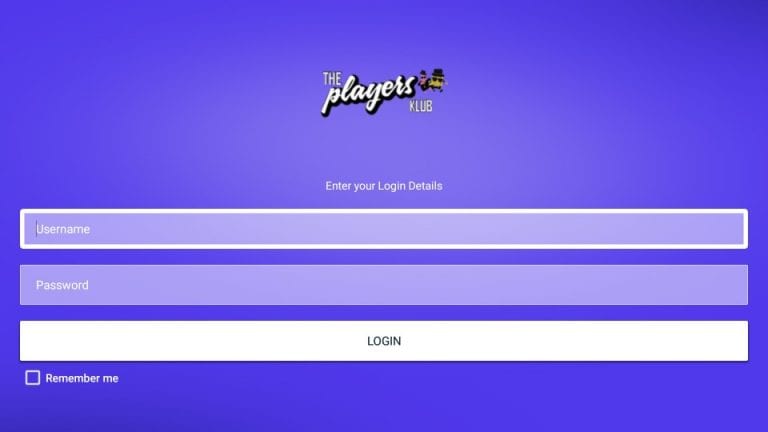
3. The app will load all the video content for the first time.
4. The Player Klub IPTV’s home screen will appear when it is completed.
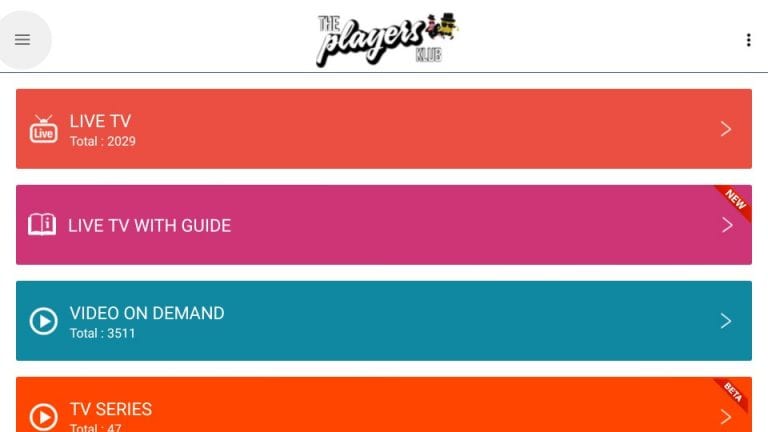
5. You will see different categories on the screen.
- Live TV
- Live TV with Guide
- Video On-demand
6. Choose your desired category and stream the video content.
How to Stream Players Klub IPTV on MAG
1. Turn on your MAG device, and on the home screen, select Settings.

2. Select System settings and choose Servers under System settings.
3. Click on the Portals option.
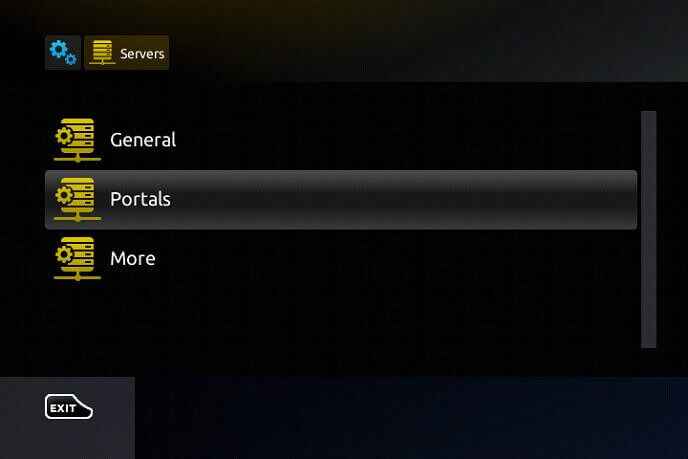
4. Enter the portal name and M3U URL of Players Klub IPTV and select Save.

5. Enjoy streaming the IPTV content on MAG Devices.
How to Stream Players Klub IPTV on iPhone/iPad
1. Go to the App Library on your iPhone/iPad.
2. Launch the App Store app.
3. Select the Search icon and type NexTv IPTV app.
4. Search for the app and find it in the search results. Then, click Get and download the app.
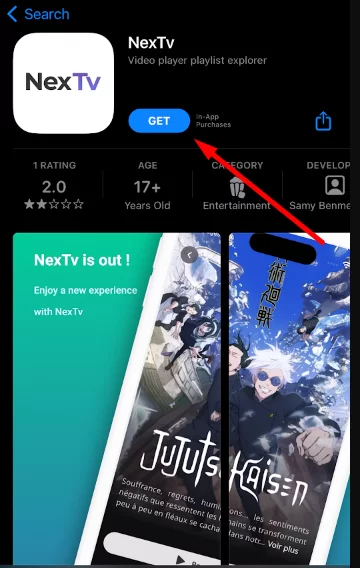
5. Then, open the app and enter the IPTV M3U playlist link in the required area to start streaming Players Klub IPTV.
How to Access Players Klub IPTV on Samsung & LG Smart TV
1. Turn on and connect your LG or Samsung TV to the internet.
2. Open the LG Content Store or the Smart Hub app.
3. Search for IPTV Smarters Pro and download it.
4. Open the app and enter the Username, Password, and M3U link of the IPTV.
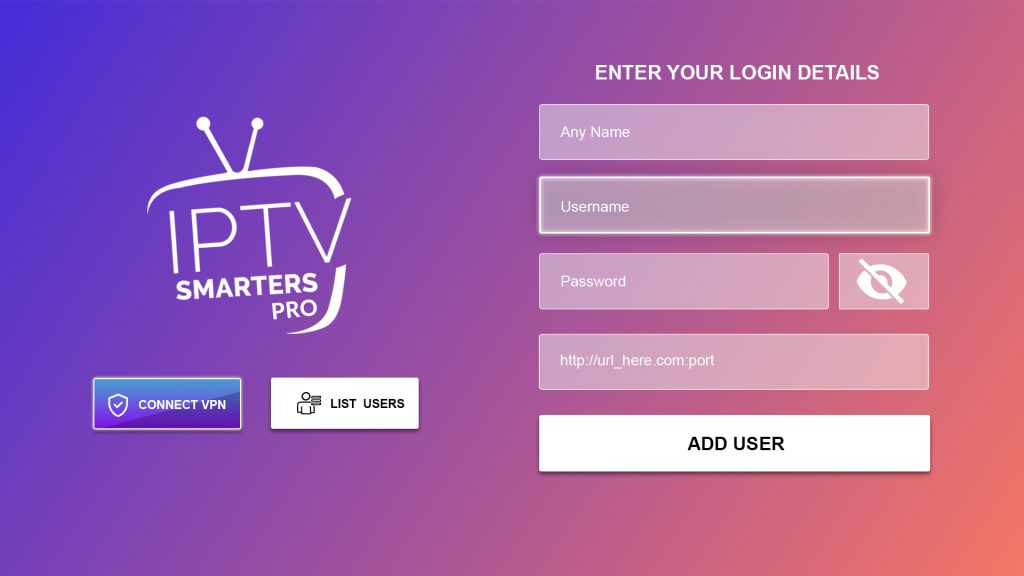
5. Click Add User and begin watching the IPTV on the big screen.
How to Get Players Klub IPTV on Enigma2
1. Launch the Settings option on Enigma2.
2. Then select the following options in sequential order: Setup → System network device → Setup adapter → Settings.
3. Note down the displayed IP address and head to PuTTY’s official website.
4. Download the PuTTY software and enter the IP address.
5. Then, select Telnet → Open options.
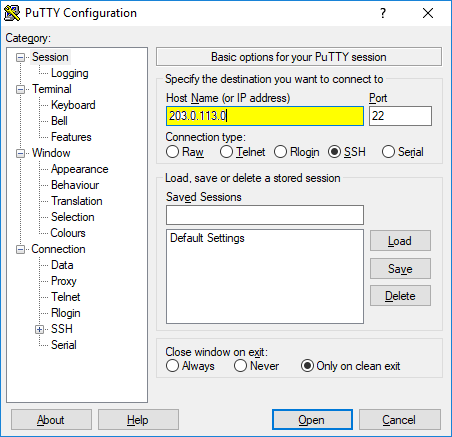
6. Set Root as the default login and enter the IPTV link.
7. Click Enter and type Reboot.
8. Click Enter once again to get the IPTV content on Enigma2.
Customer Support
| Source | Link |
|---|---|
| Open Ticket | https://playersklub.tv/submitticket.php |
Alternatives to Players Klub
Though the Players Klub is a great IPTV, you can also try the other service providers mentioned here.
Xtreme HD IPTV

Xtreme HD IPTV has 20,000+ TV channels in HD and FHD streaming quality. You can get this IPTV on Android, Firestick, Smart TV, and other devices. The TV channels come with EPG support to know the TV channel schedule. You can avail of customer support 24/7. It has anti-freeze technology for seamless streaming.
IPTV Trends

IPTV Trends is the best IPTV service provider with 19,000+ TV channels. It also has a huge collection of on-demand movies, series, and TV shows. You can watch TV channels in the US, UK, and Canada. It has stable servers for streaming live TV channels with 99% uptime. Customer support is available 24/7.
Sportz TV IPTV

Sportz IPTV provides 9000+ TV channels from the UK, the US, Canada, and other countries. You can stream all popular sporting events through this IPTV. The live matches and game replays are available in HD quality. The subscription cost of Sportz TV IPTV is $15.99 per month.
FAQ
When you can’t log in to the Players Klub IPTV, you need to check the internet connection and login credentials. Also, restart the streaming device and relaunch the app.
Players Klub IPTV has experienced no server outages in recent times, and it works well on every streaming device.











Leave a Review