IPTV Smarters Pro is one of the best IPTV Players, and we have been using it for years. During our usage, we have faced some problems occasionally while streaming IPTV on the player. Our team has followed basic troubleshooting techniques and resolved the issue of the IPTV Smarters Pro app not working. If you are going through them, refer to this article and eliminate issues.
Note – This article is also applicable to the IPTV Smarters Lite Version.
Why Is VPN Needed While Accessing IPTV Smarters Pro?
IPTV Players are simple media players that let you watch the content offered by the providers. They don't offer or host any built-in content. So, they are legal to use as long as the provider offers licensed content. Whether the media content is legal or not, it is advisable to use a VPN to secure your privacy. VPN will help you hide your original IP from the ISPs and trackers. Since you can find a lot of VPNs online, we recommend you sign up for NordVPN since the service offers various security features.
Currently, NordVPN offers a 67% discount + 3 months free as a New Year's deal for all subscribers.

Common Problems in IPTV Smarters Pro & Their Solutions
| Problems | Solutions |
|---|---|
| Login failure | 1. Resolve internet issues 2. Enter the correct IPTV credentials 3. Check the IPTV subscription duration |
| Not loading | 1. Use ethernet/fiber cables for internet 2. Hold the player usage for sometime 3. Check server status 4. Connect to VPN |
| Black screen | 1. Restart the router 2. Clear cache data on IPTV Smarters Pro 3. Update the player and streaming device 4. Uninstall and reinstall IPTV Smarters Pro |
| IPTV Smarters Pro crashing | 1. Disconnect unwanted devices from WIFI 2. Exit the IPTV player and access it after a few minutes |
| Playback issues | 1. Delete cache files on your device 2. Restart your streaming device 3. Disable the hardware acceleration option on the player |
| No response | 1. Install IPTV Smarters Pro once again 2. Reset or replace your streaming device. |
| IPTV Smarters Pro not downloading issue | 1. Check device storage 2. Download from an alternate source 3. Switch to an alternate device |
IPTV Smarters Pro works on different devices like Android, iOS, Firestick, Windows, Mac, Samsung LG, and Android Smart TVs. Below are the standard reasons for the IPTV Smarters Pro app not working problems on any of these devices.
- Weak internet connection
- Wrong login credentials
- Outdated version of IPTV Smarters Pro
- Expiration of IPTV Provider’s subscription.
- Server issues with the IPTV Smarters Pro app
- Excessive IPTV Smarters Pro app cache
- Device Malfunction
- Insufficient storage
- Incompatible device
- Problems in the streaming device
Troubleshooting Methods for Smarters IPTV Pro Not Working Issue
The following troubleshooting methods will help you to fix if the IPTV Smarters Pro app is not working on your device.
Login Issues
Login issues occur when you type in incorrect login details. This issue also happens because of a poor internet connection or an expired subscription.
How to Fix the Issue
1. When you are unable to log in to the IPTV Smarters Pro app, check the login credentials and make sure you are using the same credentials that you used to create your account. You can also find the login credentials in your email.
Any change in the login credentials, like typing lowercase & uppercase letters interchangeably, will restrict your access to your IPTV account. Therefore, it is wise to crosscheck whether the login credentials you’ve entered are accurate.
2. You cannot log in to your IPTV account without an unstable internet connection. A slow internet connection will also delay your login process. When the network connection is weak, you must ensure a stable internet connection by restarting your router or modem. You can also take an internet speed test to check whether you have sufficient internet speed for streaming after power cycling. If the internet speed is still not up to the mark, contact your internet service provider for assistance.
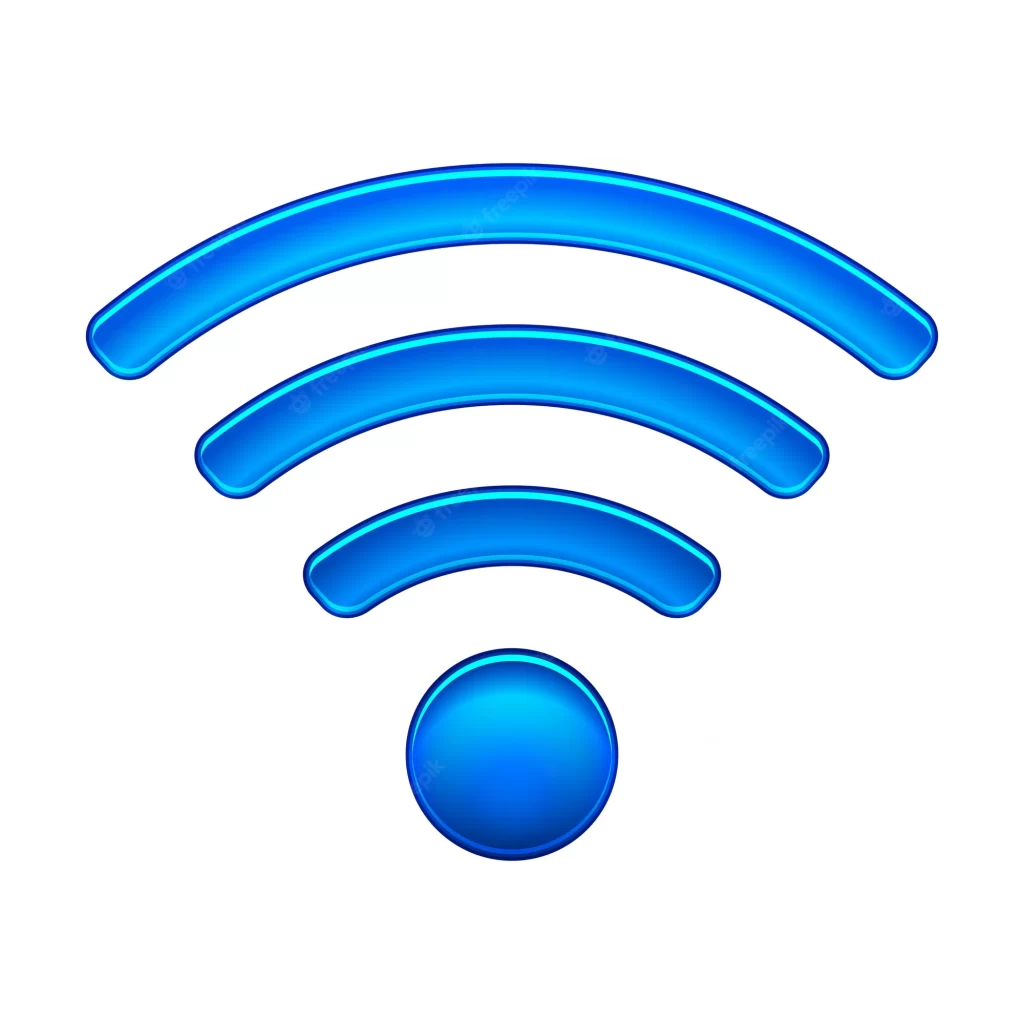
3. If the subscription to your IPTV provider is expired, you cannot access its content on the IPTV Smarters Pro app. So, renew your plan to fix the IPTV Smarters Pro live TV and movies not working problems.
IPTV Smarters Pro Not Loading
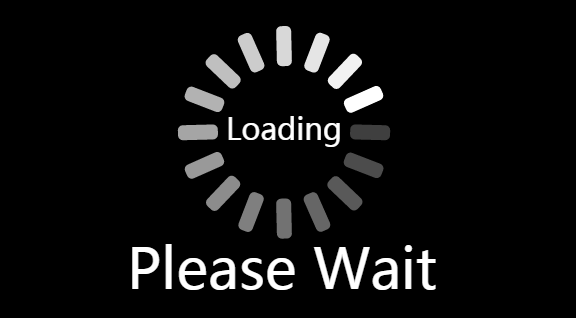
In most cases, when your IPTV Smarters doesn’t work, it is because of an unstable/ poor internet connection, server issues, or high internet traffic.
How to Fix the Issue
1. Your IPTV player may not load due to a poor or unstable internet connection. Changing your internet mode can solve this. If you use a Wi-Fi-based connection, switch to a wired internet connection like ethernet or fiber cables. Wired connections are faster than Wi-Fi networks and will fix the not-loading issue.
2. If your IPTV player gets high internet traffic, you will not be able to load it. Under high traffic, your IPTV Smarters Pro keeps loading. The only solution here is to access the player after a few hours.
3. There is also a chance of the IPTV player app not loading because of server-down issues. As it’s beyond our control, we can’t fix that. You have to wait until the technical team of IPTV Smarters Pro player solves the issue and updates it on their official portal.
In addition, you need to check the server outage of the IPTV Provider whose content you want to stream on the player.
4. You can also consider using VPNs if there are loading issues with the IPTV player because of geo-restriction. Using the best VPNs, like NordVPN and ExpressVPN, while streaming IPTV will provide a seamless streaming experience.
Note that sometimes enabling the VPN can be a reason for the IPTV Smarters Pro not working issue. In that case, you must disable the VPN, Firewall, or Anti-virus to fix the issue.
Black Screen on IPTV Smarters Pro App
If a black screen appears upon opening the IPTV Smarters Pro app, then the reason for the issues is poor internet, bugs, or cache on your device.
How to Fix the Issue
1. If your unstable internet connection is the possible reason for the issue, consider restarting the Wi-Fi router. You can also try turning off the router and turning it on again after a few minutes. Keeping the router closer to your streaming device can also help fix the issue.
2. The device you are using, the IPTV Smarters Pro app, may have been loaded with many caches. To fix the issue, move to your device’s Settings and clear the IPTV Smarters Pro app cache.
3. If you’re using an older app version, IPTV Smarters Pro may not work and will display a black screen. Check if there is any new version of the app available. If there is an updated version, update the IPTV Smarters Pro app and stream the content without buffering issues.
4. Sometimes, a fault in your streaming device or TV could cause this black screen issue. Check if your streaming device’s or TV’s firmware is up-to-date. Then, reboot your streaming device. Hardware issues on your device can also be a reason. So, diagnose your device with the assistance of experts.
5. The problem must have occurred when you installed the IPTV Smarters Pro app. So, try uninstalling and reinstalling the IPTV Smarters Pro app on your device. Now, add your M3U URL playlist or Xtream Codes API and check if the IPTV contents are loading or not.

IPTV Smarters Pro Crashing
IPTV Smarters Pro crashes if there is interference in the Wi-Fi connection or if the IPTV player network is congested.
How to Fix the Issue
1. If there are plenty of devices connected to the same network, try disconnecting unwanted devices from your Wi-Fi and check now. After that, restart your Wi-Fi router to let the Wi-Fi channel work with less interference.
2. The crashing of the IPTV player app may also occur because of network congestion. When many users try to enter the app, the app might face crashing or buffering. You can consider accessing the IPTV player after some time in that case.
Playback Issues on IPTV Smarters Pro

You may sometimes face issues like audio or video being out of sync on IPTV Smarters Pro. Other playback issues you may encounter while accessing the IPTV player app are its controls not working, audio stopping abruptly, and more. Any glitch in the software causes playback issues.
How to Fix the Issue
1. Clear corrupted cache files from the default settings on your device. You can also restart the device to clear all the cache files and make the player work again smoothly without any playback issues. Uninstalling & reinstalling the app could also help bring it back to normal.
2. You can also try disabling the hardware acceleration option in the app settings. Doing this could improve audio or video synchronization.
No Response
If something goes wrong on your IPTV Smarters Pro app and it doesn’t respond, then it is due to a corrupted app version, a faulty streaming device, and a server down issue.
How to Fix the Issue
1. If the IPTV Smarters Pro app is not responding and stands still, uninstall it. Later, go to your device’s app store and download it again. Android-based device users can sideload the player’s APK file once again. This will work out most probably and help IPTV Smarters Pro work without any issues.
2. If the newly downloaded player also doesn’t work, then reset your streaming device and fix the serious software on it. Then, set up the device from the start and try downloading IPTV Smarters Pro later on. If it doesn’t help you, download and access the player on any other compatible device until your current streaming device is fixed.
3. If Smarters IPTV Pro doesn’t respond on any device, then wait until its server issues get sorted out by the developers.
IPTV Smarters Pro Not Downloading Issue
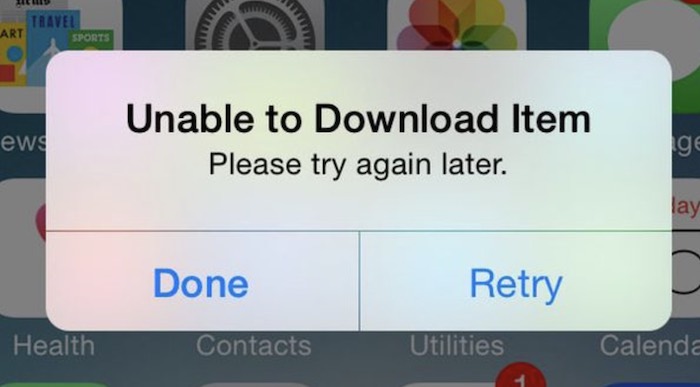
If you download the IPTV Smarters Pro app on your device, it might be removed from its app store. If the app’s downloading fails consistently, it means your device memory is full or is having software issues.
How to Fix this Issue
1. The IPTV Smarters Pro app is removed from the Play Store. So, Android-based device users can sideload the app using its APK file obtained from a reliable source.
2. If you are having difficulty downloading IPTV Smarters Pro, your device does not have enough space to download the app. So, delete unwanted files or apps and try downloading the player afterward.
3. Sometimes, software problems and virus attacks will also cause such downloading issues. So, take your device to a nearby service center to rectify this issue.
Contact IPTV Smarters Pro Support Team
If you have tried all the above fixes and the IPTV Smarters Pro app is not working, you can get support from the IPTV Smarters Pro support team. Explain to them the issues that you are currently facing. They can help you with the right solutions to your problems.
| Source | Link |
|---|---|
| [email protected] | |
| Contacts Us Page | https://www.iptvsmarters.com/contact-us/ |
FAQ
It is due to internet connection failure, invalid login credentials, cache files on the app and device, and outdated device firmware.
No. Currently, the IPTV Smarters Pro is working well and is available in the app stores of several devices, except for Android.
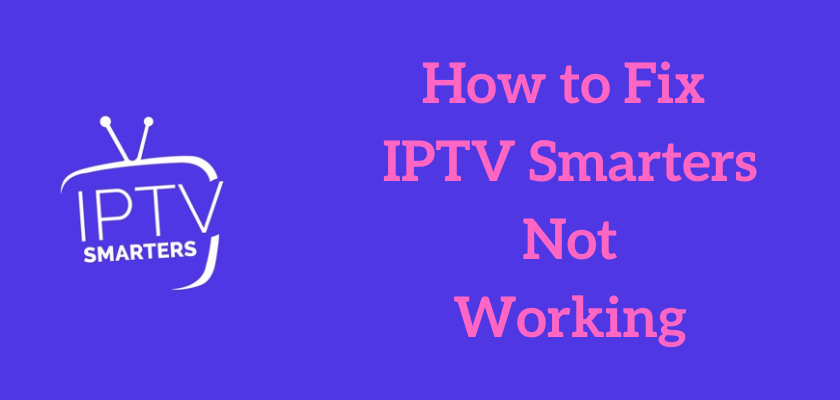









Leave a Review