IPTV Right is one of the best budget-friendly providers that allows you to stream a huge collection of movies and TV shows. You can stream up to 14000+ TV channels and 60000+ VOD content from the base plan. By installing the best IPTV player app on your device, you can load the content of IPTV Right and enjoy streaming TV channels and VOD from various countries in the world. Since it uses anti-freeze technology, you can stream the videos without any buffering issues.
Why Choose IPTV Right?
- Get a free trial for one day to test the service.
- IPTV Right offers 24/7 customer support via live chat and email.
- Watch all the content in HD & SD streaming quality.
- You can get Electronic TV Guide (EPG) support for most of the live TV channels.
Subscription
- 1 Month – $19.99
- 3 Months – $27.99
- 6 Months – $44.99
- 12 Months – $69.99
- 24 Months – $119.99
How to Sign Up for IPTV Right
(1) Visit the IPTV Right website (www.iptvright.com).
(2) Navigate to the Subscription page.
(3) Select your desired plan and click the Choose Plan option.

(4) Click the Device drop-down box and select the device in which you need to stream IPTV Right.
(5) Enter the number of devices and click Add to Cart.
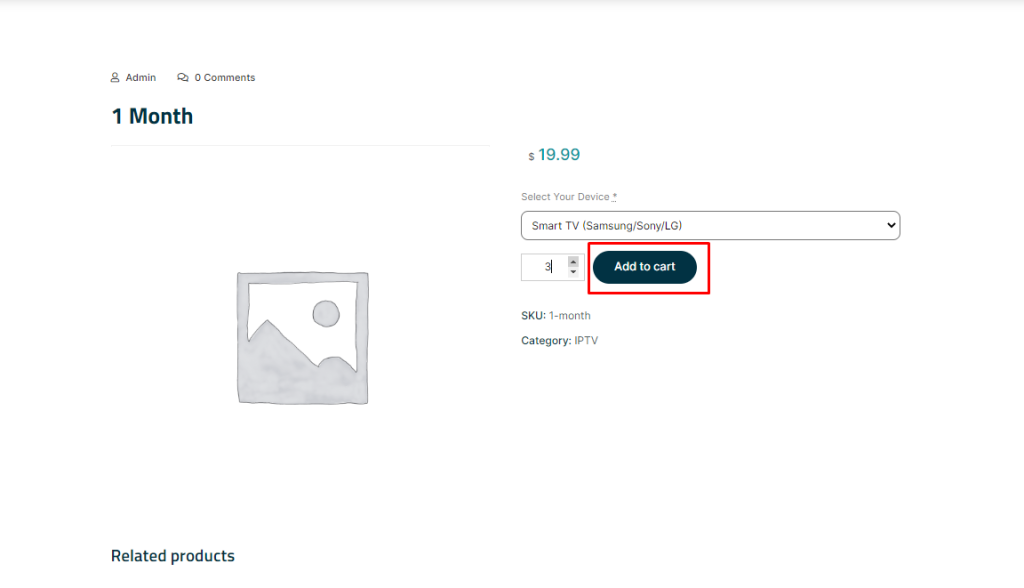
(6) Hit Proceed to checkout and select Proceed to Coinbase on the next page.
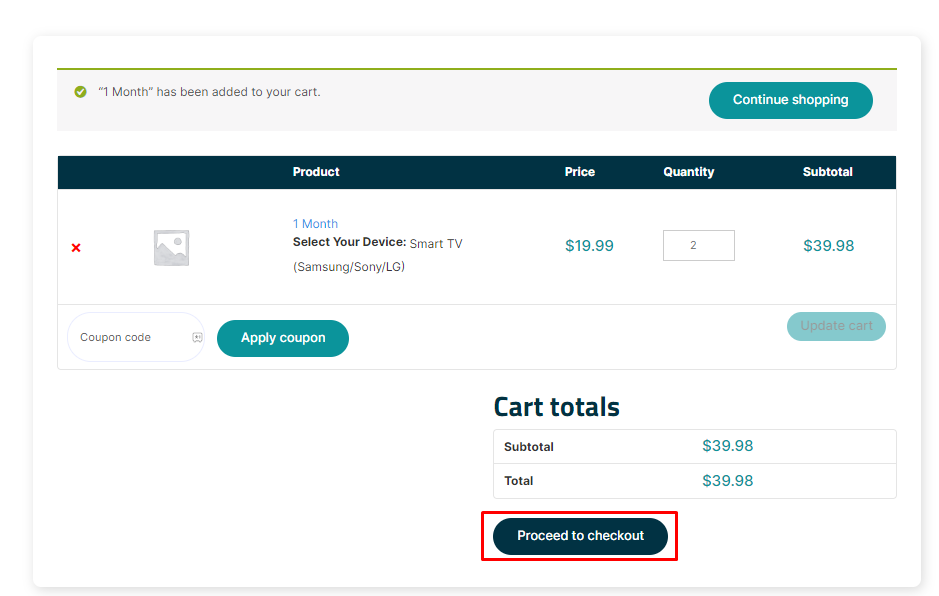
(7) Finally, follow the on-screen prompts to complete the payment.
(8) Once you have made the payment successfully, you will receive the credentials to your registered Email ID.
Why is VPN Necessary while Streaming IPTV Right?
IPTV content is illegal to watch in many countries. If you are streaming the content directly from your device, your activities may be tracked, and you will lead to face legal issues. You can bypass the issues by using the best VPN on your device. VPN helps you to hide the IP address of your device and safeguard your personal details. You can also use VPN to unblock the geo-restrictions. We suggest using premium VPN services like NordVPN and ExpressVPN to stream the IPT content without any issues.
How to Stream IPTV Right on Android Devices
(1) Unlock your Android smartphone and launch the Google Play Store application.
(2) Click the search bar and search for the IPTV Smart Purple Player.
(3) Select the official application and hit the Install button to install the app from the Google Play Store on your smartphone or tablet.
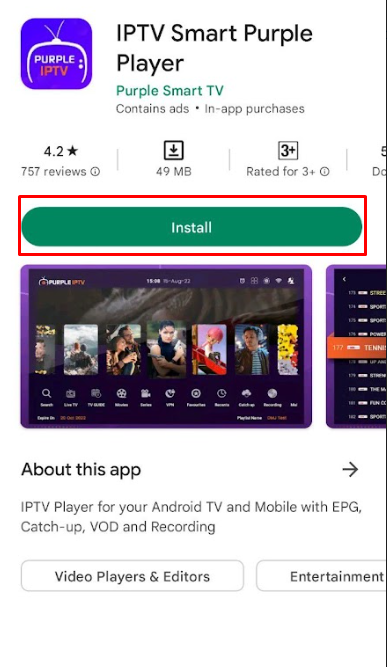
(4) Once the app has been installed, launch the IPTV Smart Purple Player app on your device.
(5) Skip the Sign in page and enter your M3U URL to load your IPTV content.
(6) Within a few minutes, the IPTV content will be loaded on your device.
(7) Once the content has been loaded on your device, you can start streaming the IPTV content from the IPTV Smart Purple Player app on your device.
How to Stream IPTV Right on iOS
(1) Open the App Store application on your iOS device.
(2) Search and download the Smarters Player Lite application.
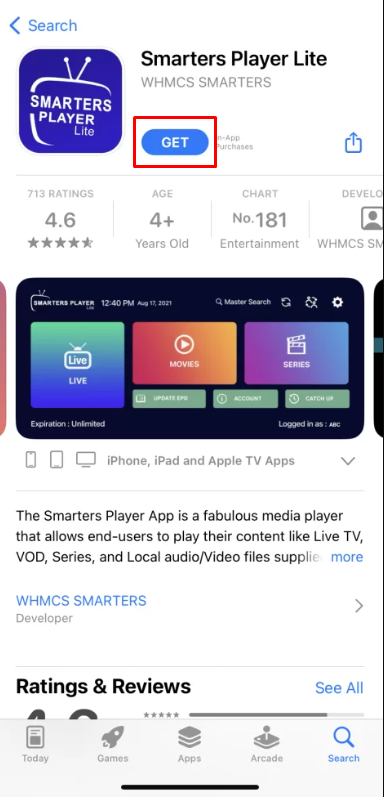
(3) After installing the app, launch the Smarters Player Lite app on your iOS.
(4) Login with your IPTV credentials and click the Add User.
(5) Now, you can stream your desired IPTV content from the IPTV Right on Smarters Player Lite.
How to Stream IPTV Right on Firestick
(1) Turn on your Fire TV or Firestick-connected TV and connect to the internet connection.
(2) Click the Search icon from the home screen and enter Downloader using the virtual keyboard.
(3) Select the official app and hit the Download button to install the app on your device.
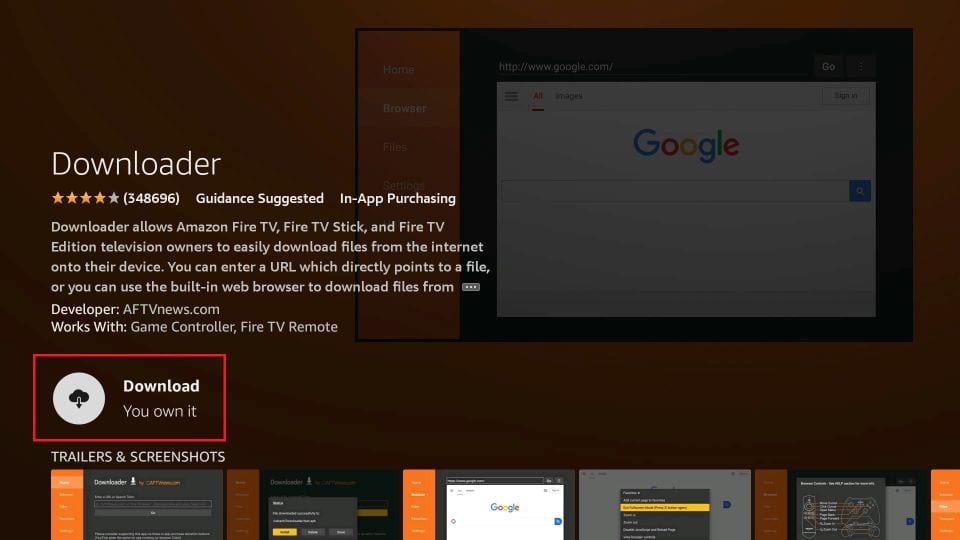
(4) After installing, go to the Settings of the Firestick and select the My Fire TV tile.
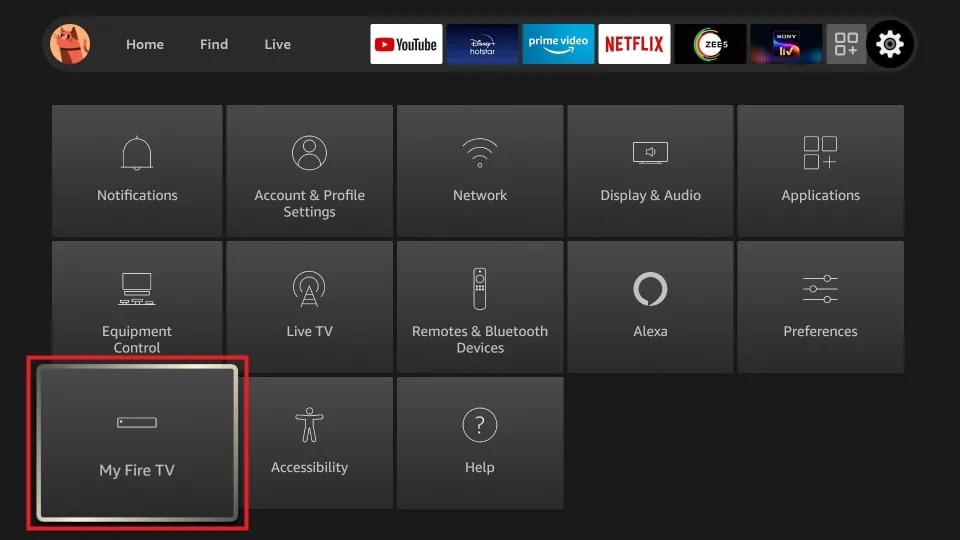
(5) Choose Developer Options and select Install Unknown Apps.
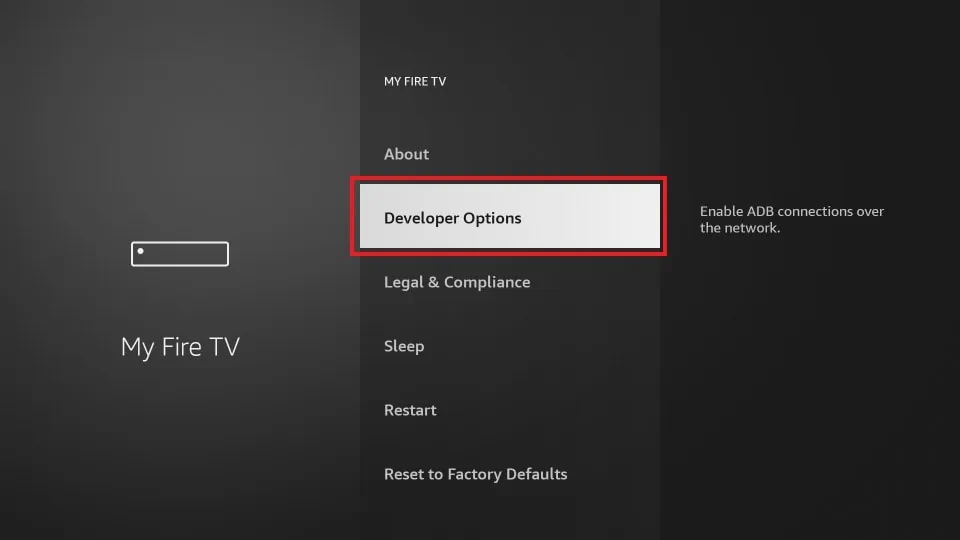
(6) Select the Downloader app from the list of apps and turn on the button to allow install apps from unknown sources.
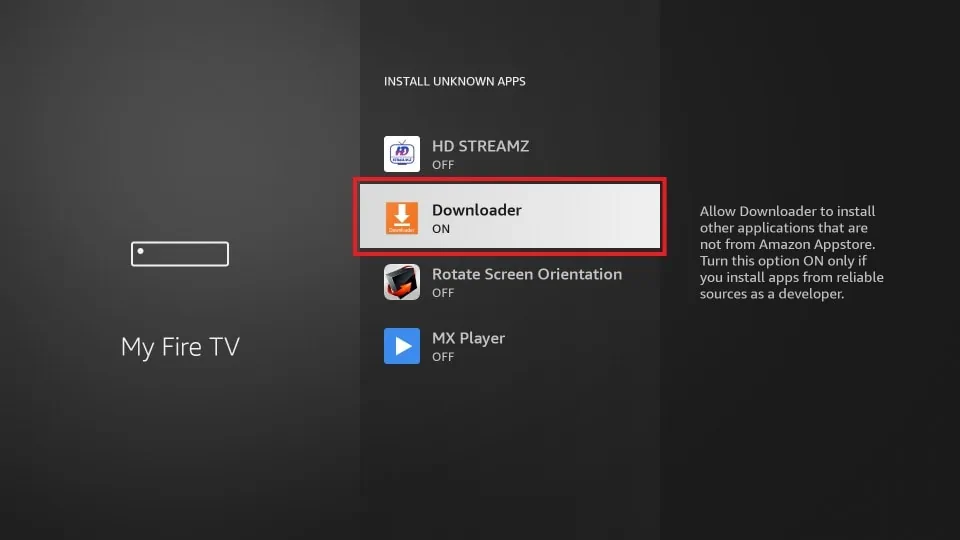
(7) Now, launch the Downloader app and select the Home button from the left pane.
(8) Type the APK link of GSE Smart IPTV and hit the Go button.
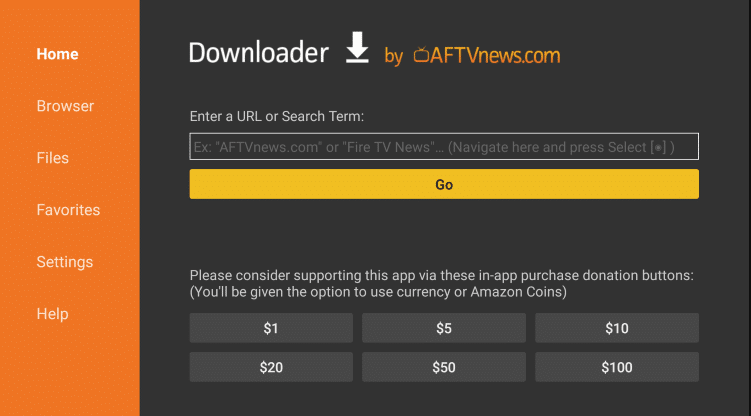
(9) Select the app and download the GSE Smart IPTV app on your Firestick.
(10) Now, launch the app and click the Hamburger icon at the top left.
(11) Choose Remote Playlist and click the Plus (+) icon.
(12) Select the Add M3U URL button and enter your IPTV credentials.
(13) Finally, stream your desired IPTV content from the GSE smart IPTV app on Firestick.
How to Stream IPTV Right on a PC
(1) Open the browser on your PC and download the BlueStacks app from the official website.
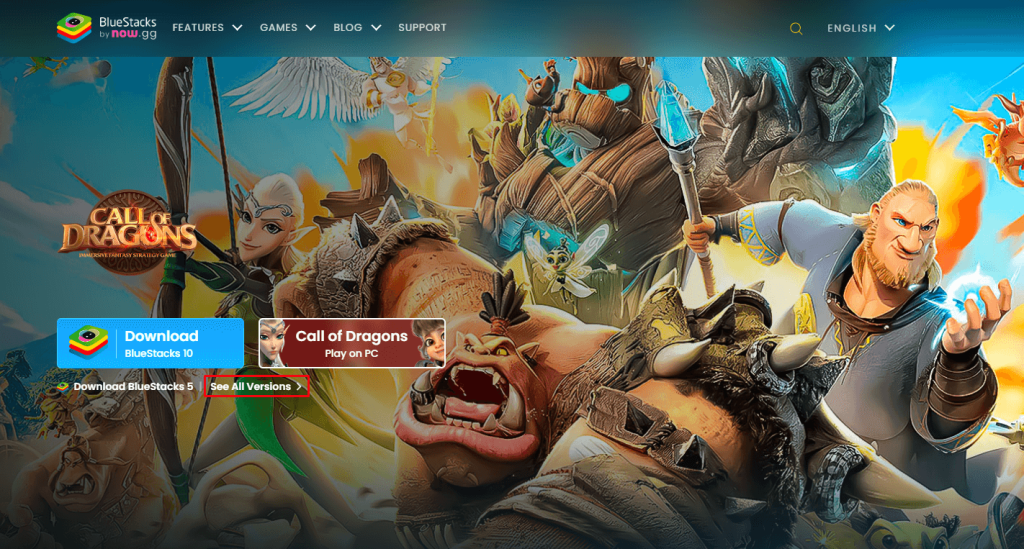
(2) After installing, launch the BlueStacks app and log in with your Google account.
(3) Now, launch the Google Play Store app from the home screen of the BlueStacks app.
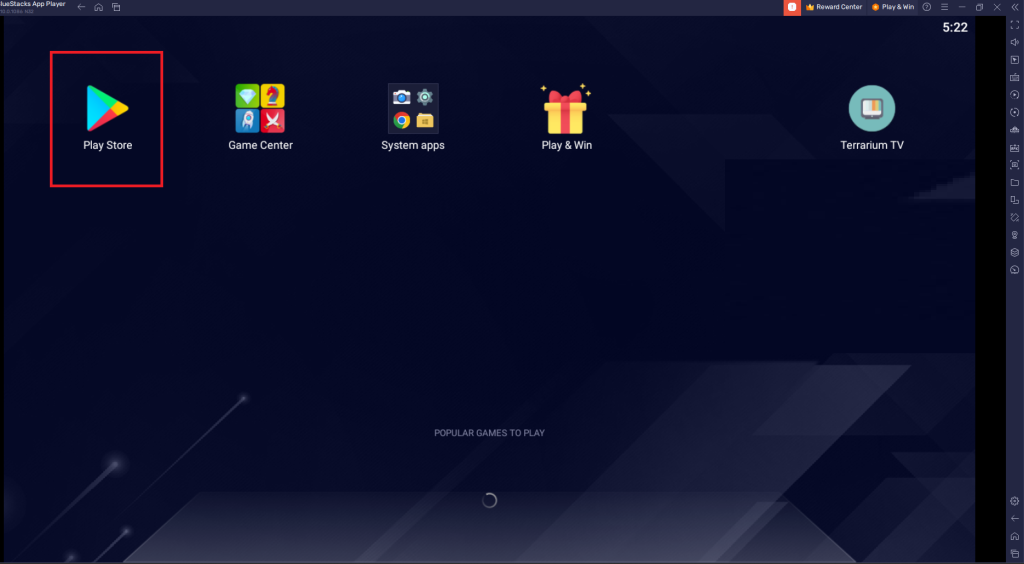
(4) Click the search bar and search for the Pocket IPTV player app.
(5) Select the app from the search result and hit the Install button to install the app on BlueStacks.
(6) Now, launch the app and log in with your IPTV account credentials.
(7) Once the content of your IPTV has been loaded, you can stream your desired IPTV channel from the Pocket IPTV player on your PC.
How to Stream IPTV Right on MAG
(1) Turn on your MAG device and open the Settings of the MAG.
(2) Choose System Settings on the next page and click Servers.
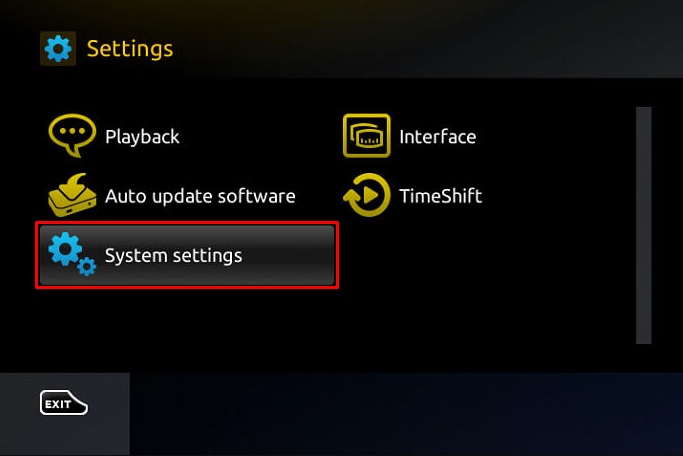
(3) Select the Portals option and enter the M3U URL of IPTV Right on the Portal 1 URL.
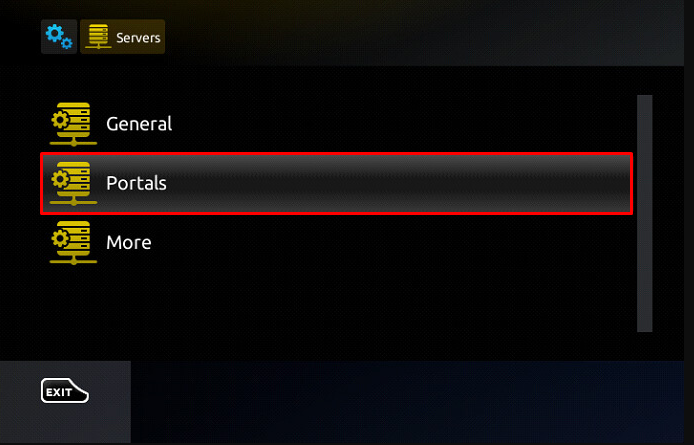
(4) After entering the M3U URL, click the OK button and restart your MAG device to load your IPTV content.
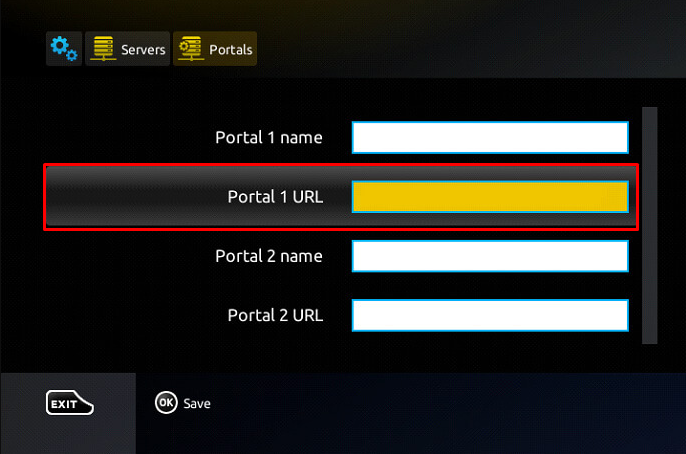
(5) Finally, start streaming your desired IPTV content from the MAG device.
How to Stream IPTV Right on Kodi
(1) Launch the Kodi app on your device and click TV from the left pane.
(2) Select Enter add-on and open the PVR IPTV Simple Client.
(3) Click Configure on the next page and hit General from the left pane.

(4) Select the Drop-down box near Location and select the Remote Path from the drop-down.
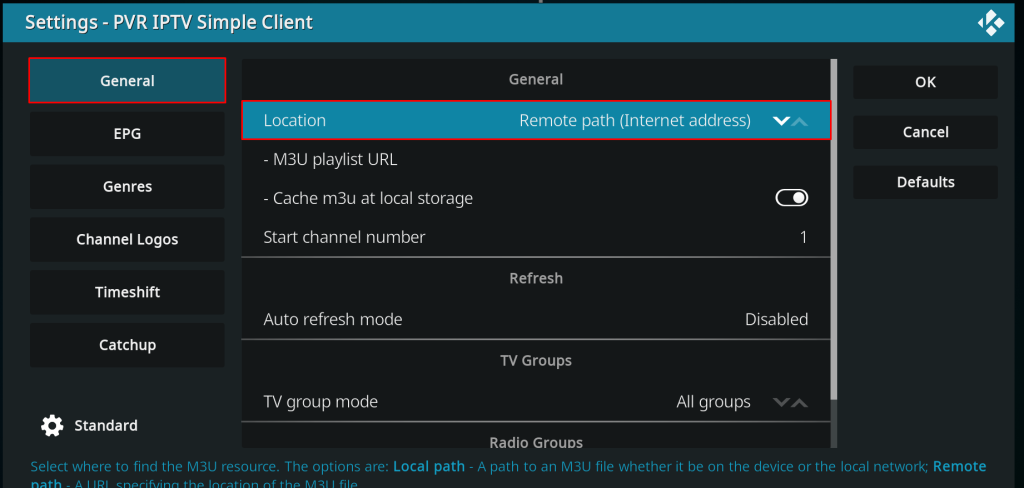
(5) Now, click the M3U Playlist and enter your M3U URL, then click the OK button.
(6) Click the Enable button and navigate to the home page of Kodi.

(7) Hover the cursor near the TV option and select Channels on the next page.
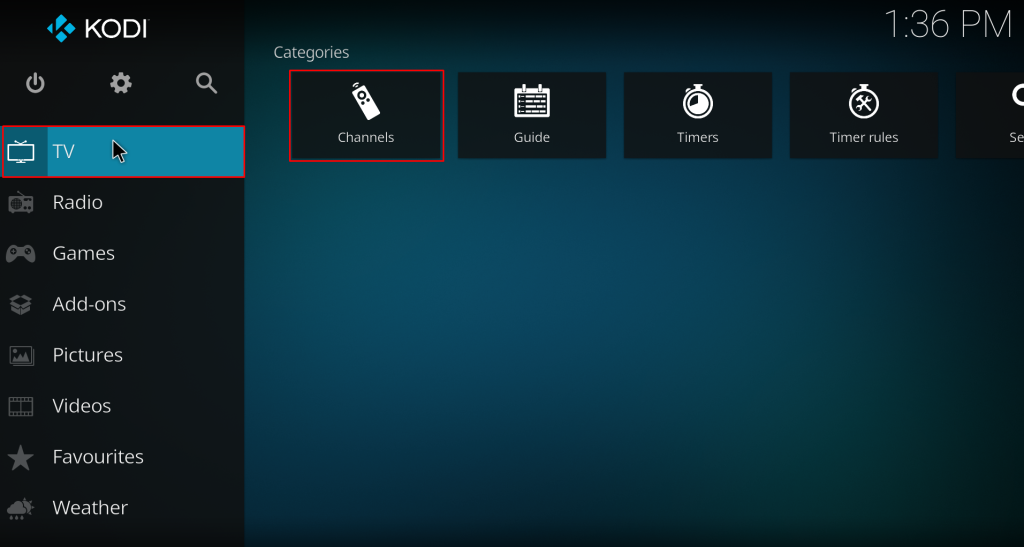
(8) Finally, stream your desired IPTV content from the Kodi app on your device.
How to Stream IPTV Right on Smart TV
(1) Download the IPTV Smarters Pro app from the trusted website on your PC.
(2) Now, connect a USB drive to your PC and move the APK file from the PC to the USB drive.
(3) After moving the file, eject the USB drive from the PC and connect it to the USB port of your TV.
(4) Turn on your TV and navigate to the Settings option.
(5) Select Device Preferences and choose the Security & Restrictions option.
(6) Hit the Unknown Apps option and turn on the feature.
(7) Go to the home page of Settings and choose Apps.
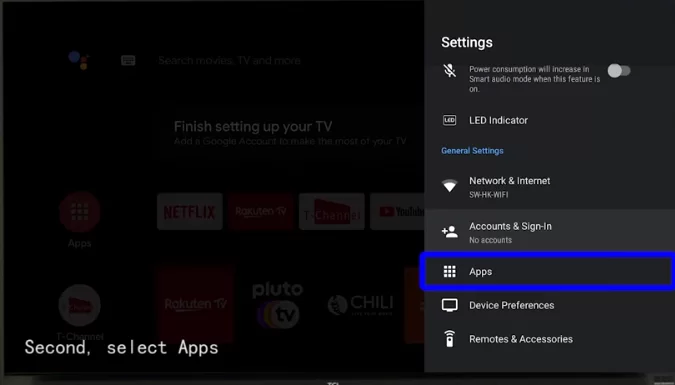
(8) Click TV Guard and select the App Manager option.
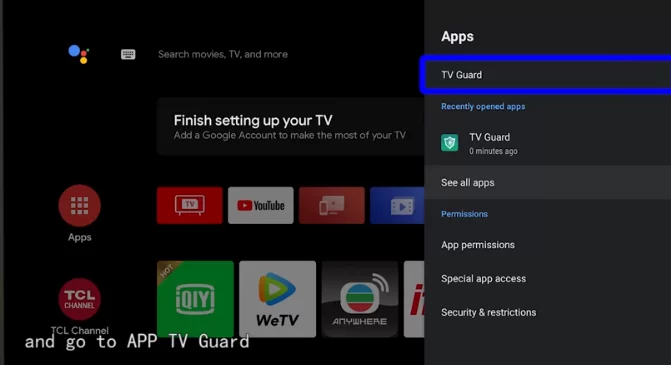
(9) Choose Install from USB and select the IPTV Smarters Pro APK.
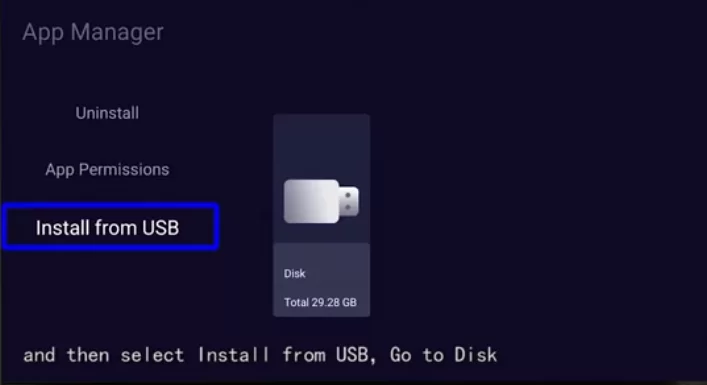
(10) Hit the Install button to install the app on your TV.
(11) Now, launch the app and log in with your account credentials.
(12) Finally, select and stream your desired IPTV content from the IPTV Smarters Pro app on your TV.
How to Stream IPTV Right on Enigma2
(1) Navigate to the Settings of your Enigma2 device.
(2) Click on Setup → Setup Adapter → Settings to note down the IP address of your Enigma2 device.
(3) Now, visit the PuTTY website and download the software on your PC.
(4) Install the PuTTY software on your PC and launch the application.
(5) Enter the IP address of the Enigma2 device in the Host Name (or IP address) field.
(6) Check the Telnet box and click Open.
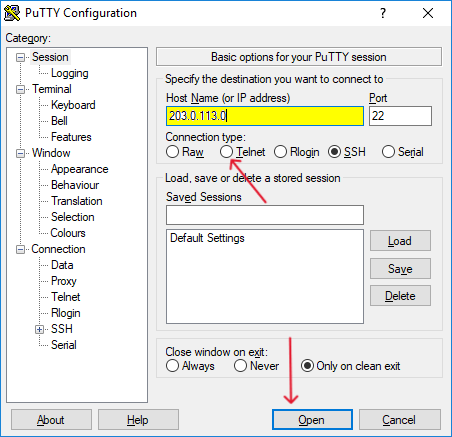
(7) Enter Root as the Default Login in the cmd and hit the Enter button.
(8) Finally, enter the M3U URL of IPTV Right and click the Reboot button.
(9) Once your device has restarted, you can stream the IPTV Right content from the Enigma2 device.
Customer Support
IPTV Right offers 24/7 customer support throughout the year. You can reach customer support via live chat and the contact us page from the official website. By visiting the live chat or contact us page of the IPTV Right, you can clarify your doubts and troubleshoot problems. You will receive the certified solution within 2-3 business days to your registered Email ID.
Review
IPTV Right provides one of the best-ever buffer-free streaming experiences. If you need to stream content from various countries, you can definitely go with the IPTV Right. Although it is one of the best IPTV providers, you cannot stream the videos in Full HD and 4K resolution. Ensure to use the free trial before subscribing to the service.
Alternatives to IPTV Right
If the IPTV Right fails to satisfy your needs, you can go with the alternative IPTV service providers mentioned below.
IPTV Wallet

IPTV Wallet allows you to stream more than 17,000+ Live TV channels and 50000+ VOD content in 1080P. Moreover, with live channels and VOD content, you can also watch adult content from IPTV Wallet. Since it uses the Anti-Freeze technology, you will never get the lagging and buffering issues on IPTV Right. If you are a new user, you can test the service of IPTV Wallet by using the 12-hour free trial.
Project IPTV

Project IPTV is one of the best premium IPTV services that allows you to stream 3000+ Live TV and hundreds of on-demand content. It offers EPG support for most of the live TV channels to provide the program telecasted in the future. You can also filter the content according to your wish with the various genres. Project IPTV offers 24/7 customer support to clarify your queries.
DC Streams

DC Streams is one of the best IPTV providers to stream live TV channels from various countries like the US, Germany, Canada, India, Nicaragua, and more. It also provides the TV catch-up option to stream the content that you have missed. You can stream over 10,000+ Live TV channels and a wide variety of on-demand content.










Leave a Review