Great IPTV is a subscription based-IPTV streaming service that allows you to watch 12,000 channels and 40,000 VOD content from various countries. Once you have subscribed to the service, you will receive its M3U URL credentials. The IPTV offers a straightforward service and allows you to test it with a one-week paid trial. By installing any of the reliable IPTV player apps on its compatible device, you can stream the content of Great IPTV without any annoyance.
Why Choose Great IPTV?
- It offers customer support 365/24/7.
- Stream all your favorites with SD, HD, Full HD & 3D quality.
- Great IPTV offers instant activation once you have subscribed to the service.
- Compatible with most of the latest streaming devices.
Subscription
Great IPTV comes up with four different subscription plans. You can choose your desired subscription plan to subscribe to the service.
- 1 Month – €15
- 3 Months – €25
- 6 Months – €45
- 12 Months – €80
Why do you Need VPN to Stream Great IPTV?
IPTV content is illegal to stream in many countries. If you are streaming the IPTV content on your device without using a VPN, you may lead to face legal issues. VPN helps you to hide the IP address of the device and safeguard your private files from hackers and trackers. It also helps you to stream geo-restricted content. We recommend using ExpressVPN and NordVPN to stream IPTV content.
How to Sign Up for Great IPTV
[1] From your Smartphone or PC, go to the official website of Great IPTV.
[2] Scroll down till you find the IPTV plans.
[3] Choose any one plan from the list of available plans and click Buy Now.
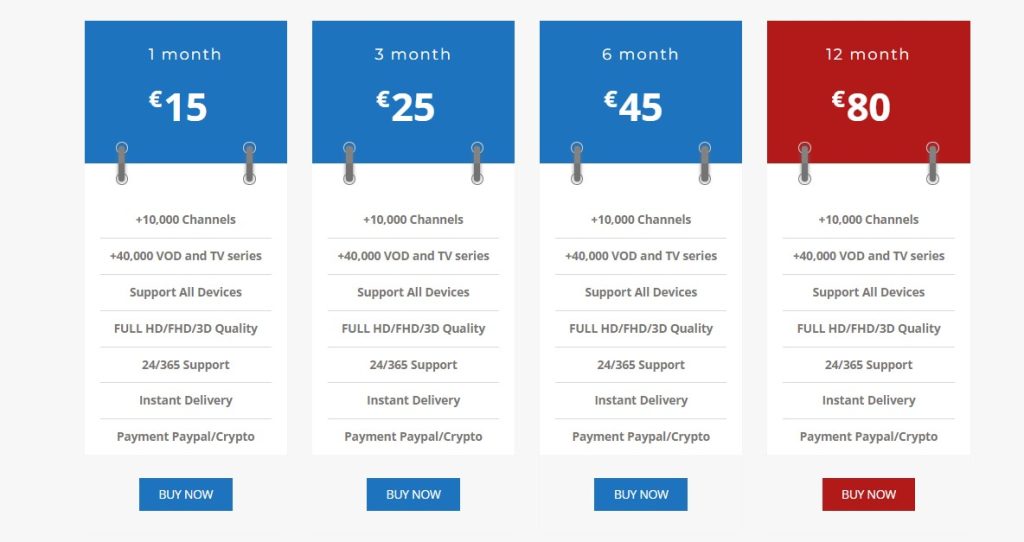
[4] Click Continue on the next screen after choosing your device.
[5] Enter all the asked details and click on Complete the payment.
[6] Now check your email ID and billing address. Enter your payment source details and then click on the Complete Order button.
[7] Make the payment via PayPal or Cryptocurrency to receive your IPTV login credentials.
How to Watch Great IPTV on Android Device
[1] Open the Settings on your Android smartphone or Tablet.
[2] Locate and select the Security settings and choose Unknown sources.
[3] Toggle the button and enable permission to install the app on your device.
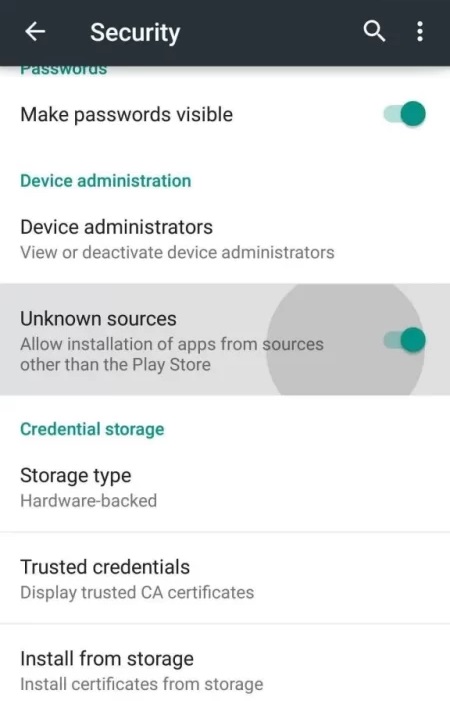
[4] Launch the Chrome browser on your Android Smartphone or Tablet.
[5] Search and download the IPTV Smarters Pro APK from a trusted website.
[6] Now, open the APK file and click the Install button to install the app on your device.
[7] After installing, launch the IPTV Smartes Pro app and select your Load Your Playlist or File/URL from the home screen.

[8] Enter the credentials provided by Great IPTV and hit the Add User button.
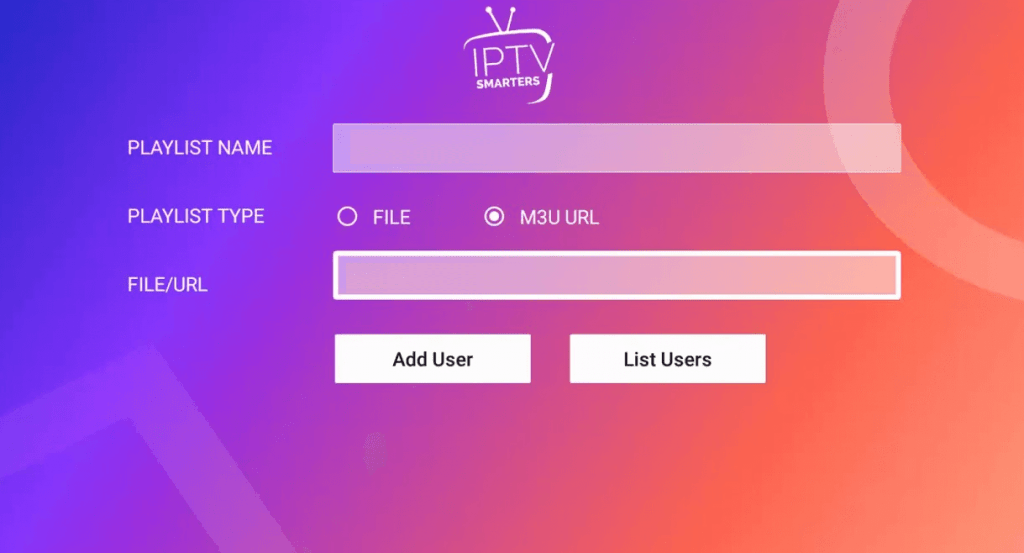
[9] Now, start streaming all content of Great IPTV.
How to Stream Great IPTV on iOS Device
[1] Launch the App Store application on your iOS device.
[2] Click the Search icon and search for the GSE Smart IPTV Pro app.
[3] Choose the app from the search result and click the Get button on the App Store to install it.
[4] Now, launch the GSE Smart IPTV Pro app and integrate the IPTV playlist.
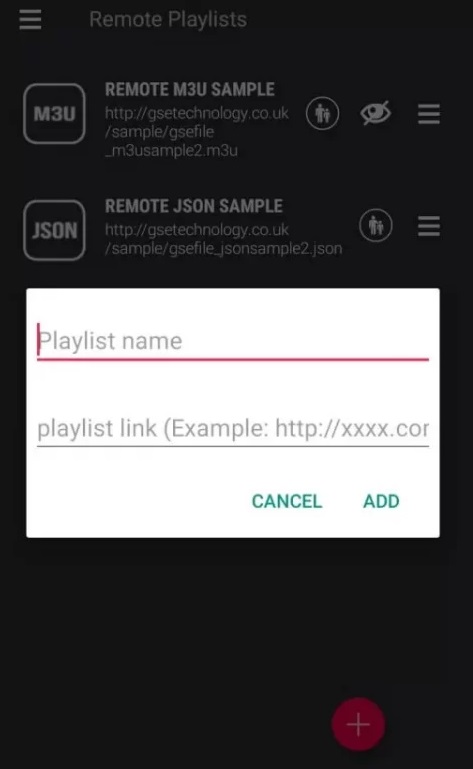
[5] Wait for a few minutes to load your IPTV content.
[6] After that, you can start streaming your desired IPTV content on your iOS device.
How to Stream Great IPTV on Firestick
[1] Turn on your Firestick-connected TV and connect it to the internet connection.
[2] Hit the Find icon from the home screen and enter Downloader using the on-screen keyboard.
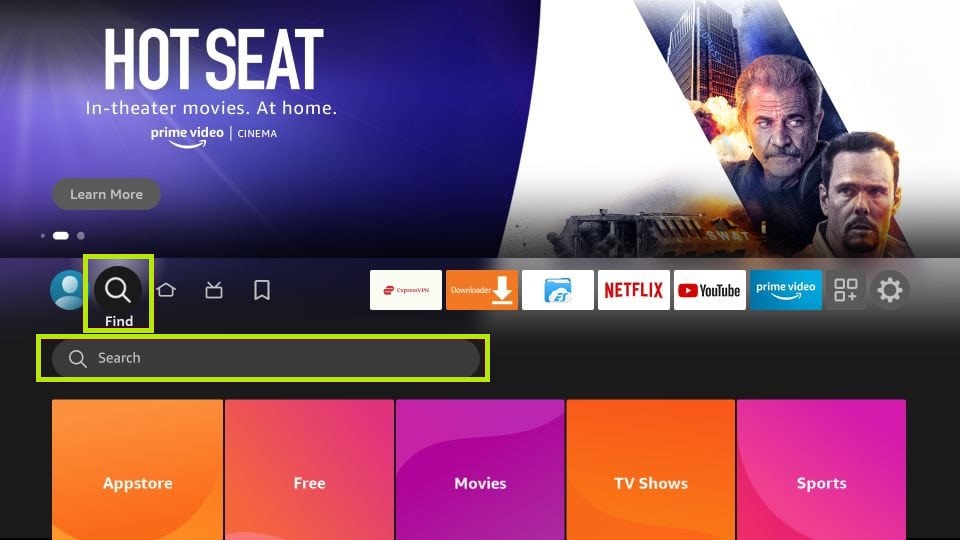
[3] Select the app from the search result and click the Download button to install the app on your Firestick.
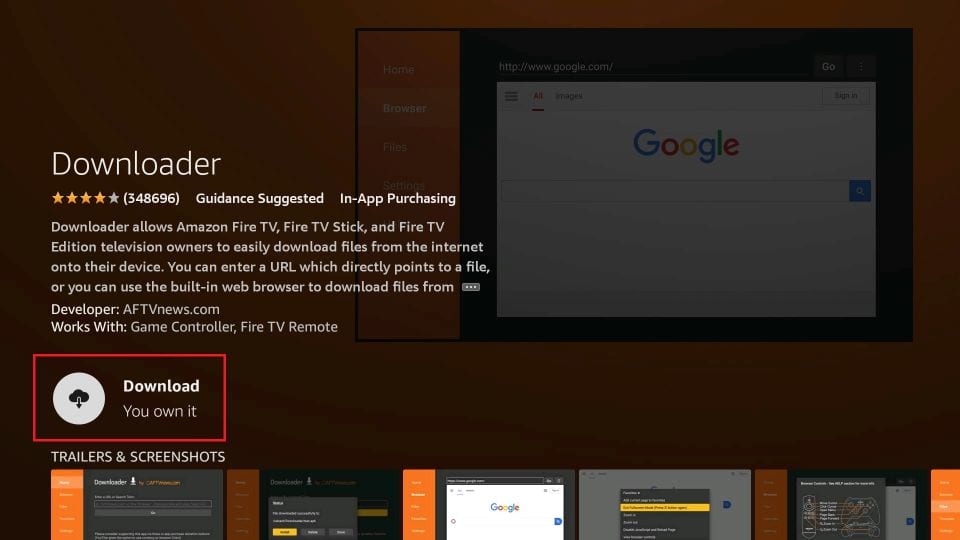
[4] Now, go to the Settings of the Firestick and choose My Fire TV.
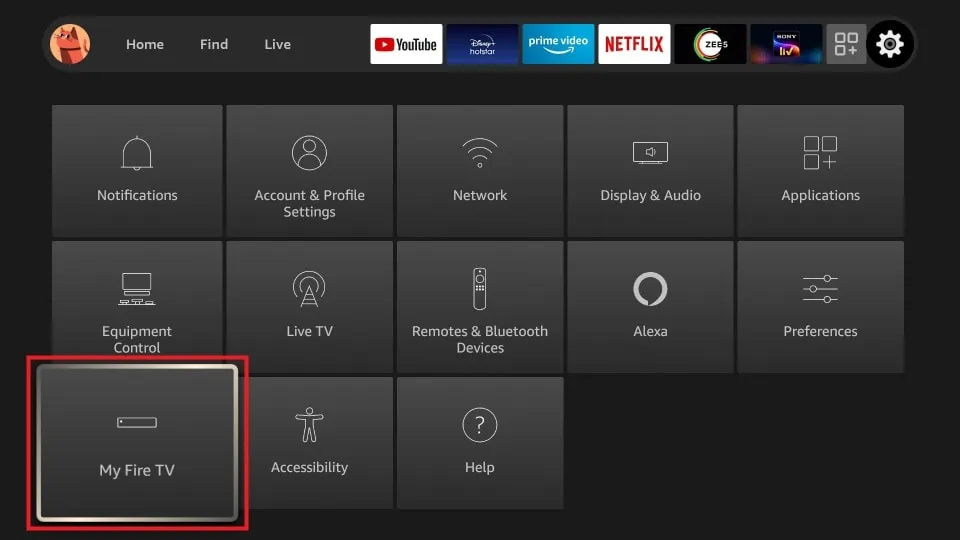
[5] Select Developer Options and tap Install Unknown Apps.
[6] Choose the Downloader app and turn it on to enable permission.
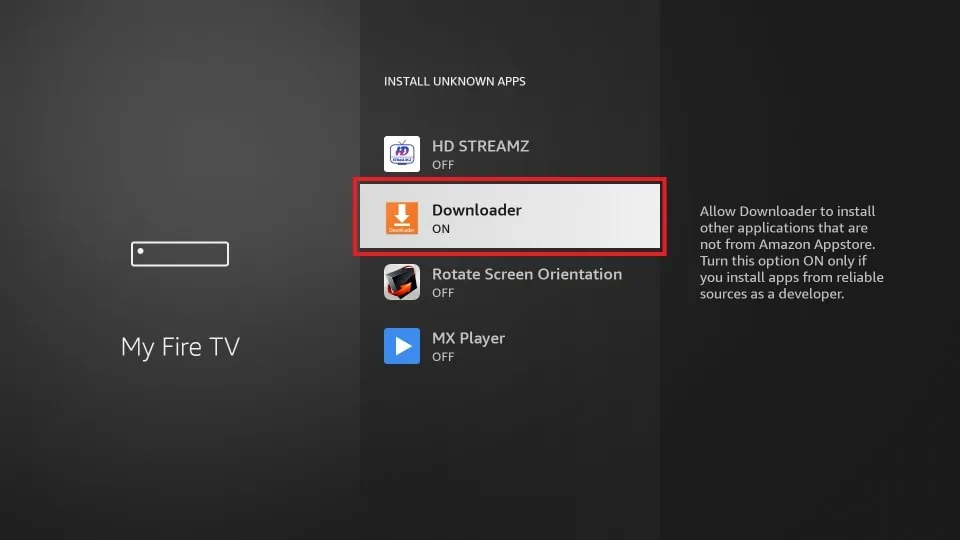
[7] Now, launch the Downloader app and enter the APK link of the TiviMate IPTV player.
[8] Hit the Go button to download the APK on your Firestick.
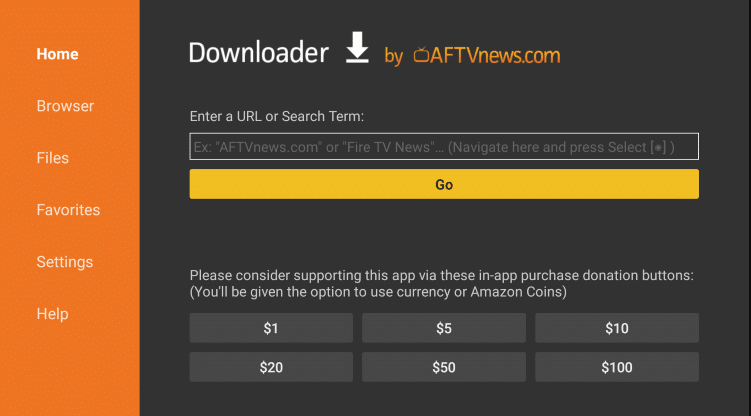
[9] Now, open the APK file and click the Install button to install the APK on your Firestick.
[10] After installing, launch the TiviMate IPTV player and log in with your IPTV account credentials.
[11] Finally, watch your desired IPTV content within the IPTV on Firestick.
How to Stream Great IPTV on a PC
[1] Open the VLC media player application on your Windows or Mac PC.
[2] Click Media at the top and choose Open Network Stream.
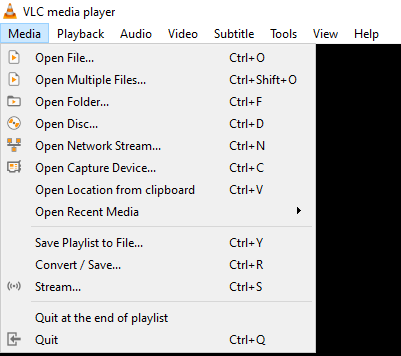
[3] Now, you will be directed to the Open Media dialog box.
[4] Enter the M3U URL of Great IPTV and click the Play button to load the IPTV content.
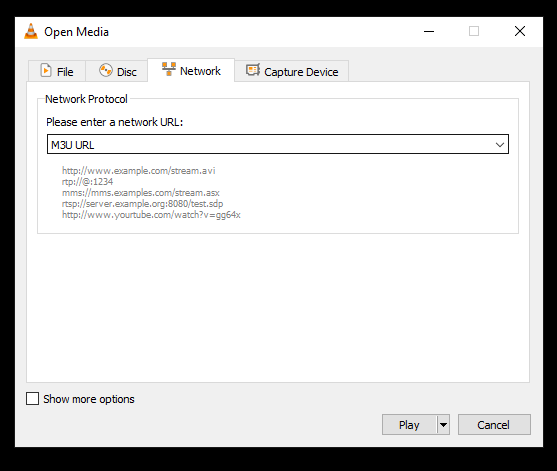
How to Install Great IPTV on Android Smart TV
[1] Turn on your Android smart TV and launch the Google Play Store application.
[2] Click the Search icon and search for the Mega IPTV app.
[3] Select the app from the search result and click the Install button to install it on your TV.
[4] Now, launch the Mega IPTV app on your smart TV and note the MAC address.
[5] Visit the activation website of Mega IPTV to activate the service.
[6] Now, enter the M3U URL of Great IPTV and the MAC address of your device in the My List section. Then, click Upload.
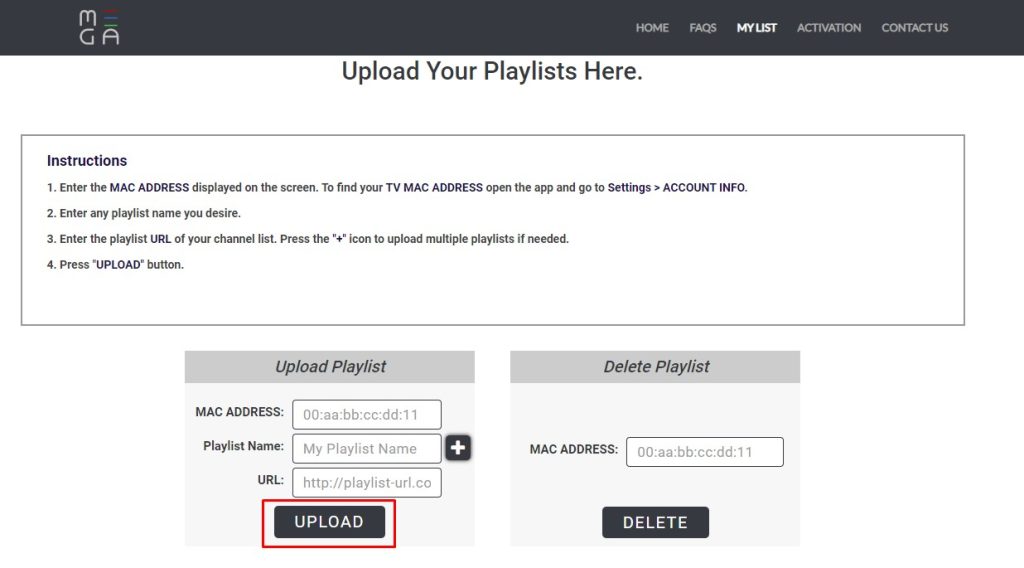
[7] When you restart the Mega IPTV app on your TV, your IPTV content will load.
How to Get Great IPTV on MAG
[1] After connecting your MAG to a TV screen, head to MAG Settings and select System settings.
[2] Choose Servers followed by Portals.
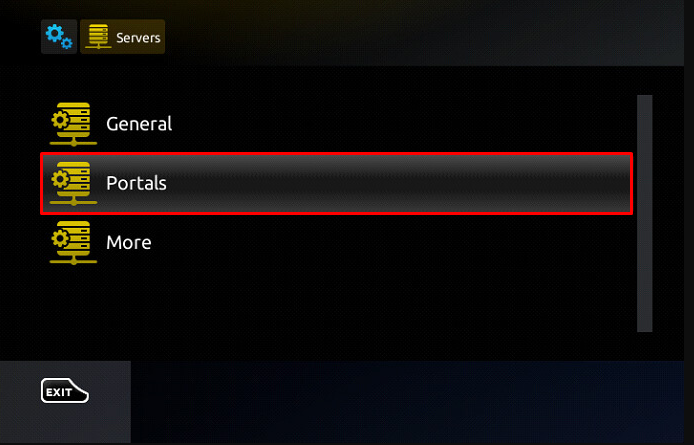
[3] Provide the playlist name and M3U URL of the IPTV in the respective fields.
[4] Then, tap on the Save option.
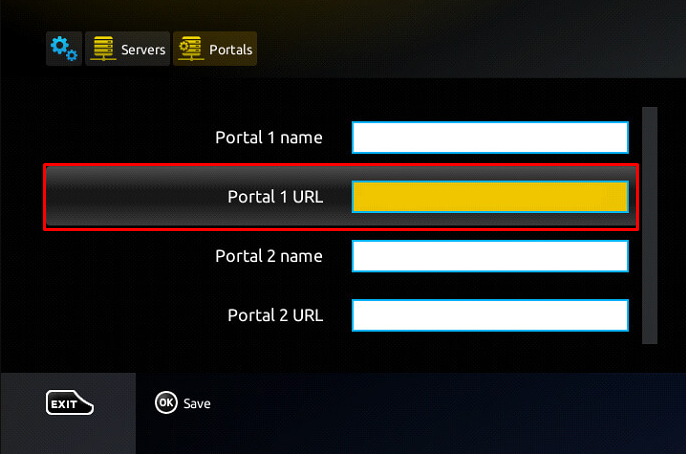
[5] Restart the MAG device to stream the IPTV content.
How to Watch Great IPTV on Formuler
[1] Make sure your Formuler device is connected to your TV and internet.
[2] Launch the MyTV Online application and then choose Connections from the left pane.
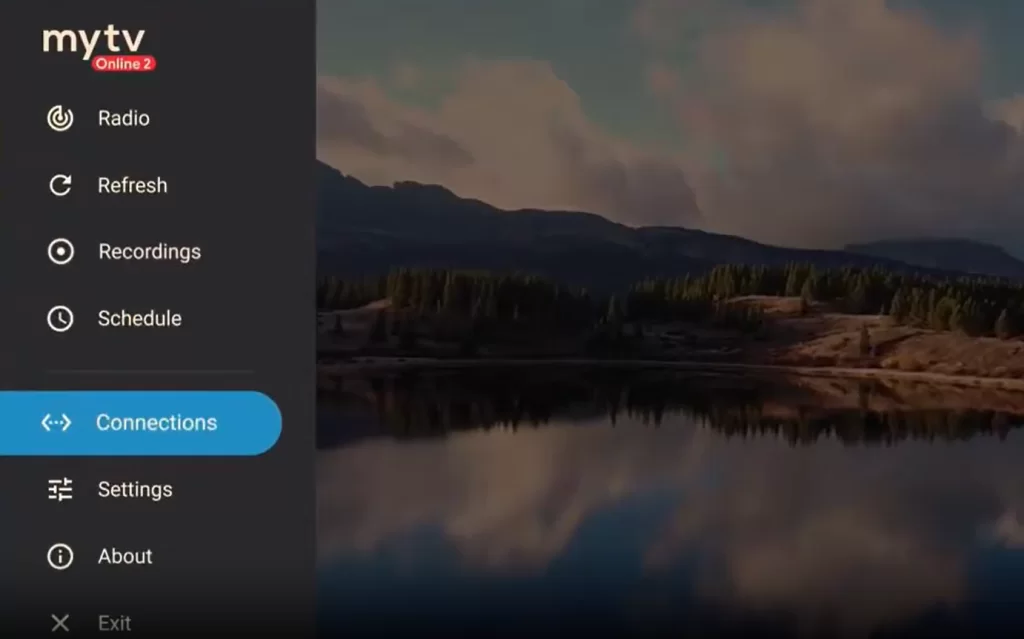
[3] Tap on the + Add Portal option and provide the M3U URL of Great IPTV.
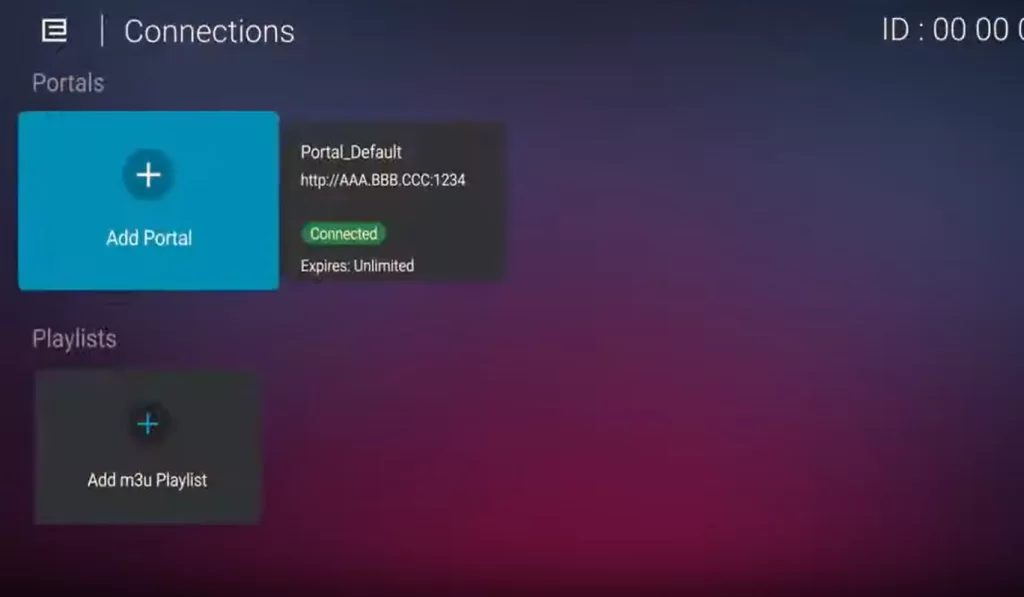
[4] Then, click on the CONNECT button to stream the IPTV content on the Formuler device.
Great IPTV Set-top box
Apart from this IPTV on Android and other devices, it also has a set-top box that has all Great IPTV accessible apps preinstalled. It can be bought and connected to your TV to watch all the content available on Smart TV. It has two models, and they are
- Tv Box A95X F3IPTV Box – €80.99
- 4K World HD IPTV Box – €100

Set-top Box Specifications
- Operating system – Android 10 (Android Q)
- CPU – Amlogic S905X3 Cortex-A55
- RAM – 4GB
- ROM – 64GB
- GPU – G31
- Streaming Quality – 8K/4K /1080P/720P/480P HDR+
- Bluetooth – Bluetooth version 5.0
- Wi-Fi – 802.11b/g/n/AC
What’s in the box?
- 4K World HD IPTV Box/Tv Box A95X F3IPTV Box
- Air Mouse Remote Controller
- Power Adapter
- HDMI Cable
- User Manual
How to Setup Great IPTV Box
[1] Insert the HDMI cable into the port of both the IPTV box and TV.
[2] Plug one end of the power adapter into the IPTV box and another end to the power socket.
[3] Turn on the power for the IPTV box.
[4] Change the input mode to the HDMI port on your TV.
[5] Now you can watch Great IPTV by signing in on IPTV Smarters preinstalled.
Customer Support
Great IPTV offers customer support via the contact us page on the official website. By registering the form with the required details, you will receive the certified solution from the technical team of Great IPTV.
Review
If you are looking for a high-quality IPTV service with an affordable subscription cost, you can choose Great IPTV without any hesitation. Since it offers plenty of live channels and VOD content, you can watch the content on your big screen without any trouble. Also, ensure to use a 7-day paid trial before subscribing to the long-term plan on Great IPTV.
Alternatives for Great IPTV
If Great IPTV is not working in your location or if you are not satisfied with the service, you can go with the alternatives mentioned below.
Necro IPTV

Necro IPTV is one of the best IPTV service providers that has an impressive on-demand library. That allows you to stream more than 7,000+ live channels from various countries like the US, the UK, Canada, Denmark, Italy, Spain, France, and much more. It also allows you to stream channels in 4K quality.
Velocity IPTV

Velocity IPTV is another best IPTV service that allows you to stream more than 5000+ Live TV channels and thousands of VOD content in HD quality. By subscribing to the service, you can watch premium sports events like NFL, NHL, NBA, and more. You can also shoot and clarify your queries with 24/7/365 customer service.
Mango IPTV

Mango IPTV is a premium IPTV service that allows you to watch TV channels, movies, and TV series. By subscribing to the service, you can watch 1,49,000+ live channels and 7000+ VOD. It also allows you to watch videos with 8K quality. The service has a dedicated section for kids’ shows and also supports multiple audio and subtitles.







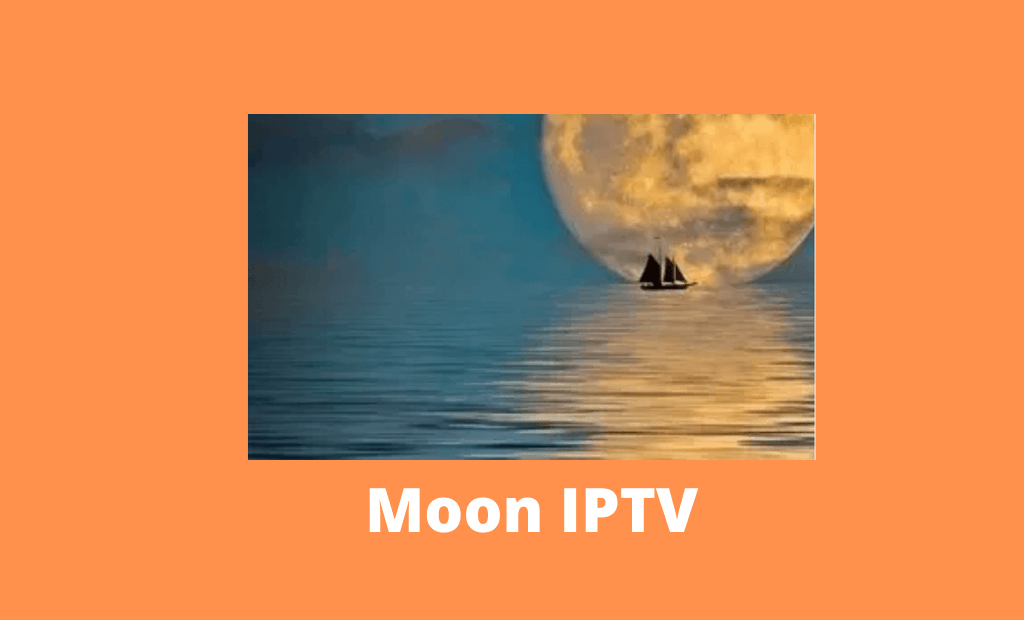


Leave a Review