Expedite TV IPTV could be the best choice for the cord-cutters. You can stream all these contents in HD (1080p) quality. It has live TV channels from the US, UK, Canada, and other countries. This IPTV has great Uptime for channel streaming 24/7. Expedite IPTV is compatible with any streaming device.
Why Choose Expedite TV IPTV?
- Expedite TV IPTV offers 6500+ Premium TV channels.
- The on-demand section has 15000 movies and 500 series.
- The TV channels come with EPG support for the channel schedule.
- It has a 7-day money-back option for the subscription.
Subscription
| Subscription Plan | 1 Device | 5 Devices |
| 1 month | $9.5 | $25 |
| 3 months | $26 | $60 |
How to Sign up for Expedite TV IPTV
[1] Launch any browser on your smartphone or PC.
[2] Visit Expedite TV IPTV website [https://expediteiptv.net/] using the search bar.
[3] Scroll down to find the Expedite TV packages and pricing. Choose a plan from the list and click on Buy Now.
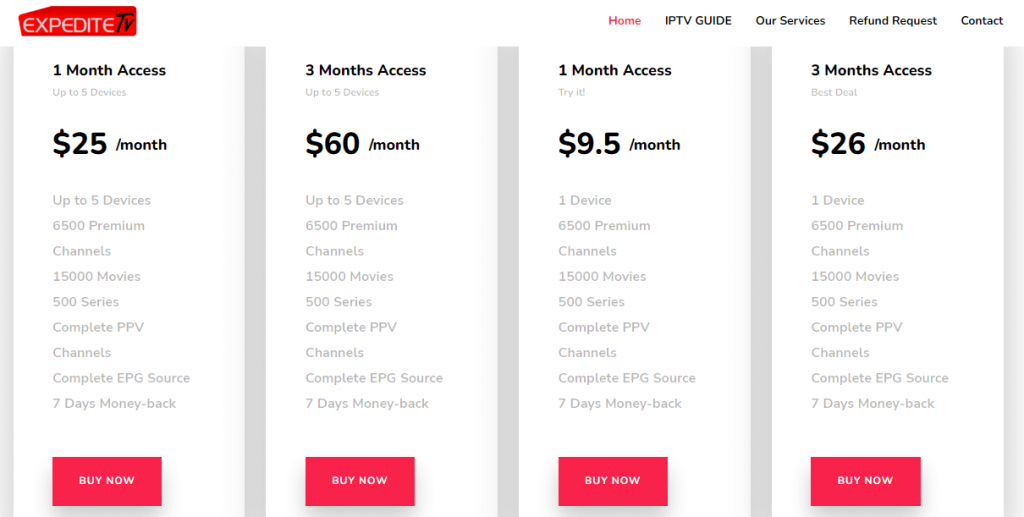
[4] Check your Subscription plan in the cart and click on Continue to proceed further.
[5] Now, enter the details like payment address, email id, and password.
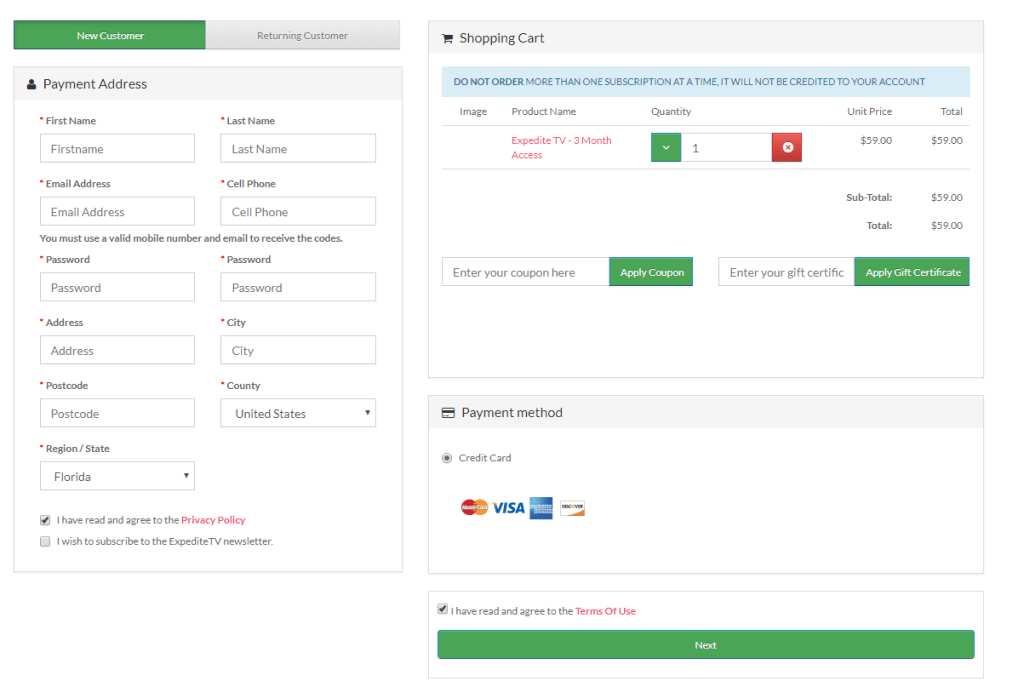
[6] Apply coupon code or gift certificate, if any are available.
[7] Agree to the Terms and Conditions by checking the box.
[8] Click on Next to proceed to payment and complete the payment.
[9] You will receive a mail from Expedite TV IPTV with all credentials required for Expedite TV IPTV.
Importance of VPN while Accessing IPTV
It is necessary to use a VPN service whenever you access any IPTV. We may not know whether IPTV contains illegal content for streaming. Using a VPN helps to cover your tracks on the internet and lets you surf anonymously. NordVPN and ExpressVPN are the best VPNs that can be used to avoid any kind of spying over the internet. These VPNs also provide fast and secure connectivity.
How to Install Expedite TV IPTV on Android Smartphones
[1] Go to Android phone Settings >> select Security >> Install Unknown Apps >> Turn On.
[2] Launch any web browser on your PC and visit the official website of Expedite TV.
[3] Now, navigate down and click on the Download Expedite app button.
[4] Allow the apk to download on your Android phone.
[5] Click Install to get it installed on your smartphone.
[6] Now, launch the app and enter the username and password received via mail in the respective field.
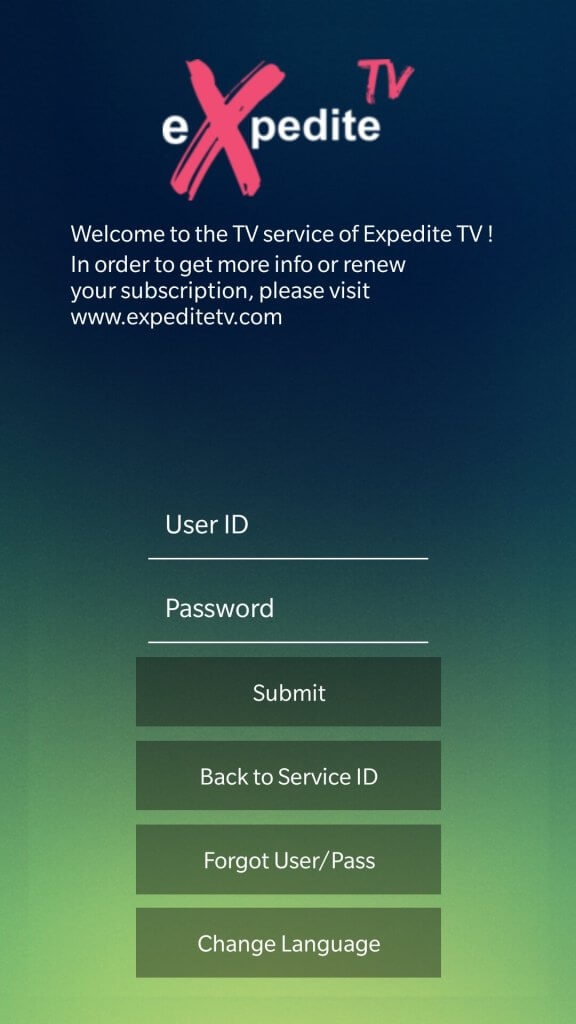
[7] Click on Submit to log in and proceed further.
[8] Wait until the screen gets loaded to 100%.
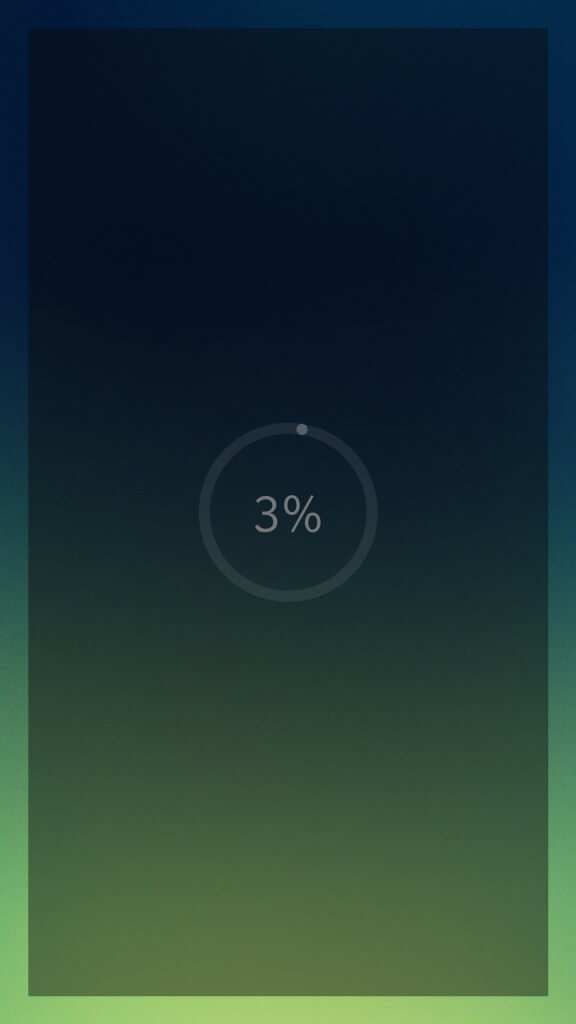
[9] Now, stream all the available content on Expedite TV IPTV.
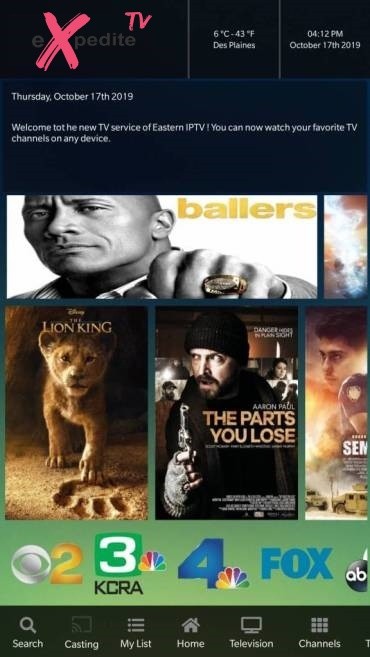
How to Install Expedite IPTV on iOS Devices
[1] Download the GSE Smart IPTV on your iPhone and launch it.
[2] From the app menu, select the Remote Playlists and press the + icon.
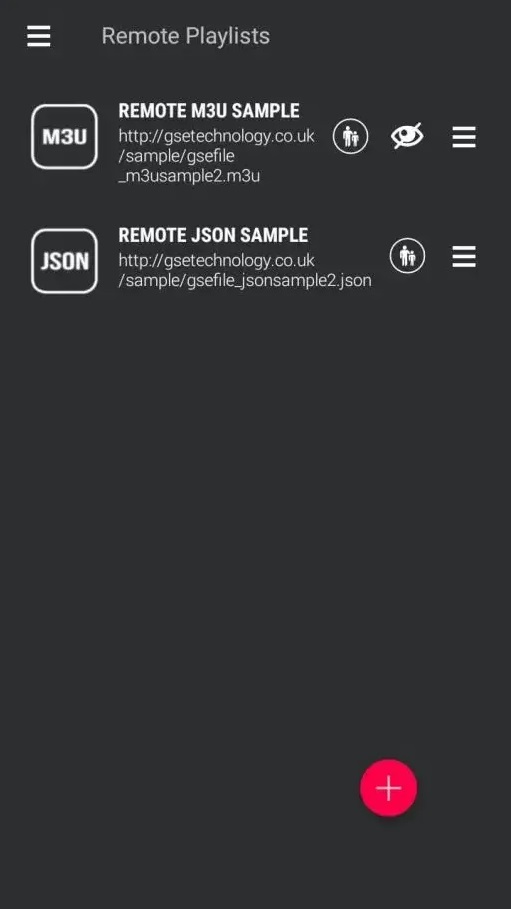
[3] Select the Add M3U URL.
[4] Now, enter the M3U URL link you received and provide the name Expedite IPTV.
[5] Finally, click Add, and you can start streaming Expedite IPTV on your iPhone/iPad.
How to Install Expedite IPTV on VLC
[1] Download and install VLC Media Player on your device from the official website.
[2] Launch the media player and select Media.
[3] Choose Network Strem and enter the M3U URL.
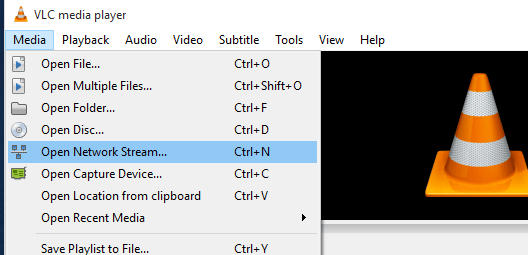
[4] Finally, press Play and start streaming the channel of your choice.
How to Get Expedite IPTV on MAG Devices
[1] Power on your MAG device and click Settings to open.

[2] Select Servers and choose Portals.
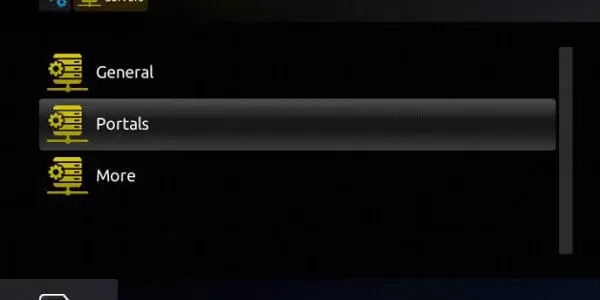
[3] Enter the Portal name and URL you received on the respective field.
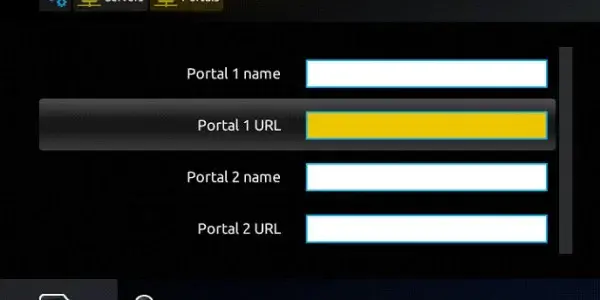
[4] Now, save the changes and reboot the MAG device.
[5] Once after the restart, you will find your favorite channel on your TV.
How to Use Expedite IPTV on Enigma2
[1] Note down the IP address of the Enigma device from Settings or Setup/System Network Device Setup Adapter Settings.
[2] Download and install the Putty software on your Windows PC from the official website.
[3] Launch the Putty software and provide the IP address of the Enigma device.
[4] Select the Telenet option and click Open.
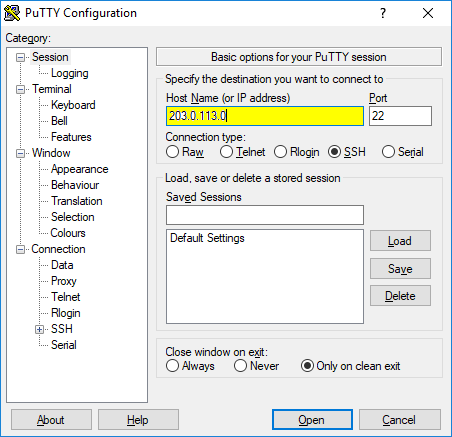
[5] Set Default Login as Root and copy the M3U URL from the email to enter.
[6] Finally, reboot your device, and your channels will start loading.
How to Access Expedite TV IPTV on Windows and Mac PC via Browser
[1] Open any web browser that supports media streaming, like Chrome, Firefox, or Edge.
[2] Type the URL: [app.expeditetv.com] on the browser search bar.
[3] Select the available language that includes English, Polish, Portuguese, or German.
[4] Now, enter your username and password in the respective field.
[5] Click on Submit to start streaming the Expedite IPTV.
How to Install Expedite TV IPTV on Firestick
[1] Turn on the Fire TV and connect it to the WiFi.
[2] When the home page loads, navigate to click the Find menu and select the Search tile.
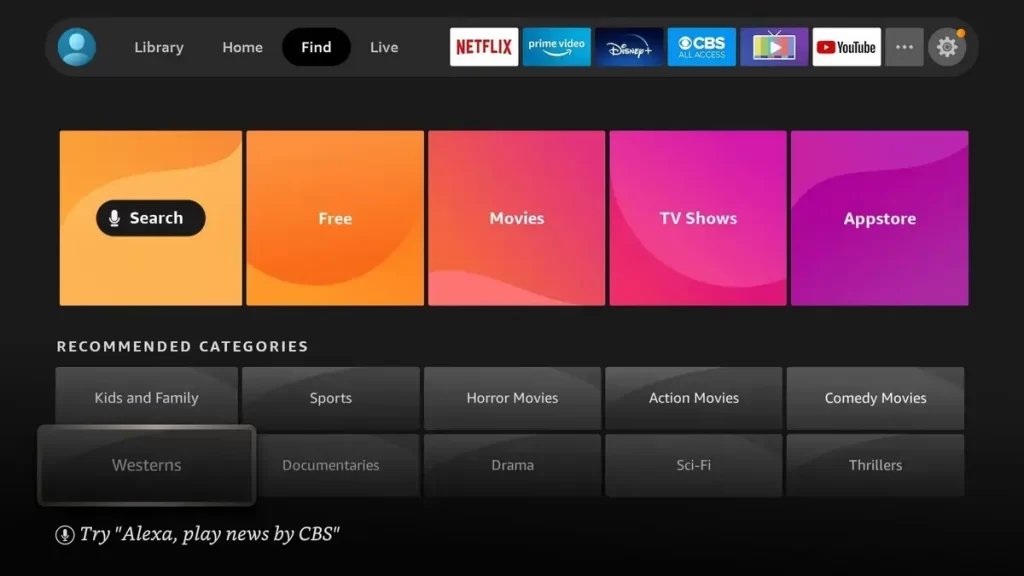
[3] Type as Downloader with the on-screen keys and select it when you get the suggestions.
[4] Select the Downloader tile under the Apps & Games section.
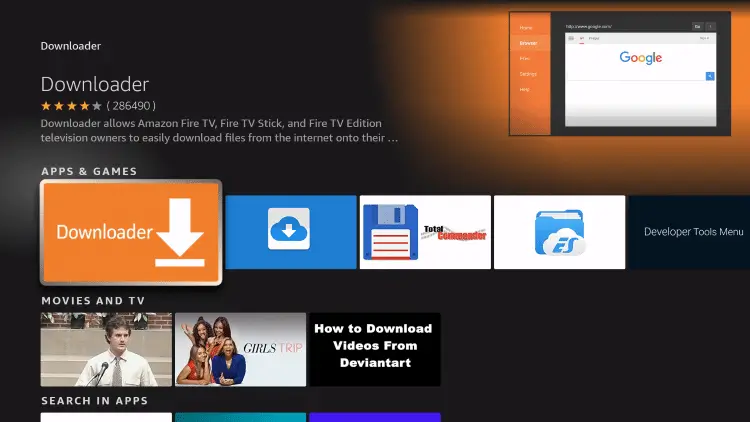
[5] Download and install the Downloader on Firestick.
[6] Get back to the homepage and click on Settings.
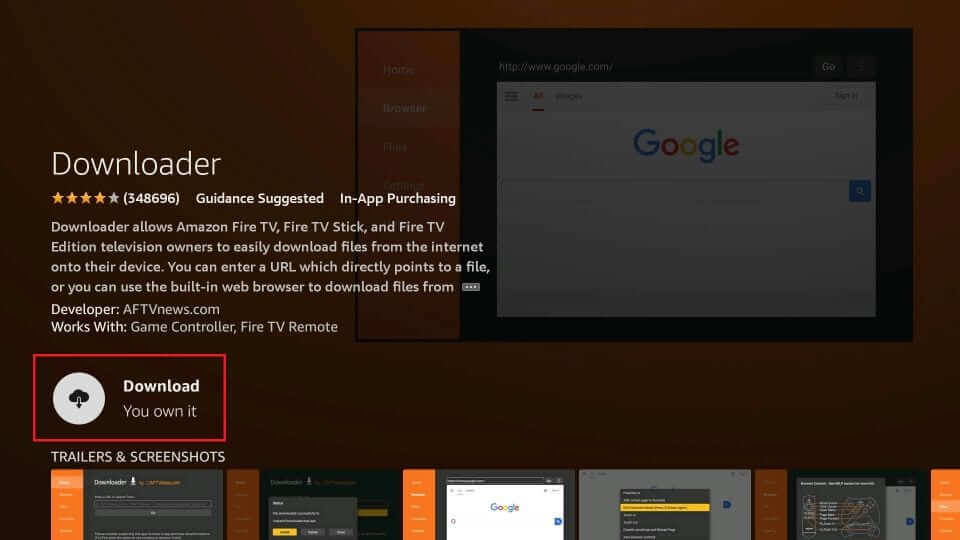
[7] Navigate to My Fire TV.
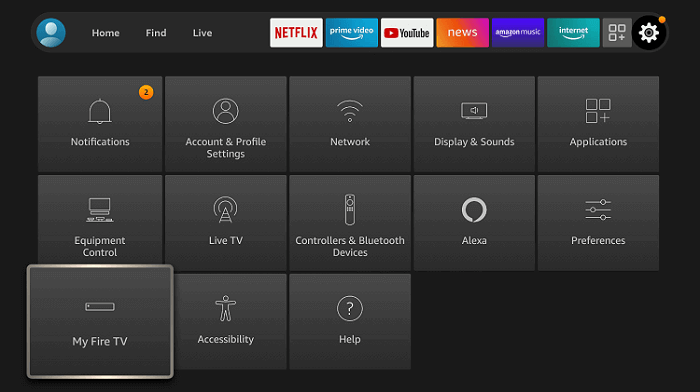
[8] Inside My Fire TV settings, select Developer options.

[9] Now, scroll down and click Install Unknown Apps.
[10] Select Downloader and the Turn On button.
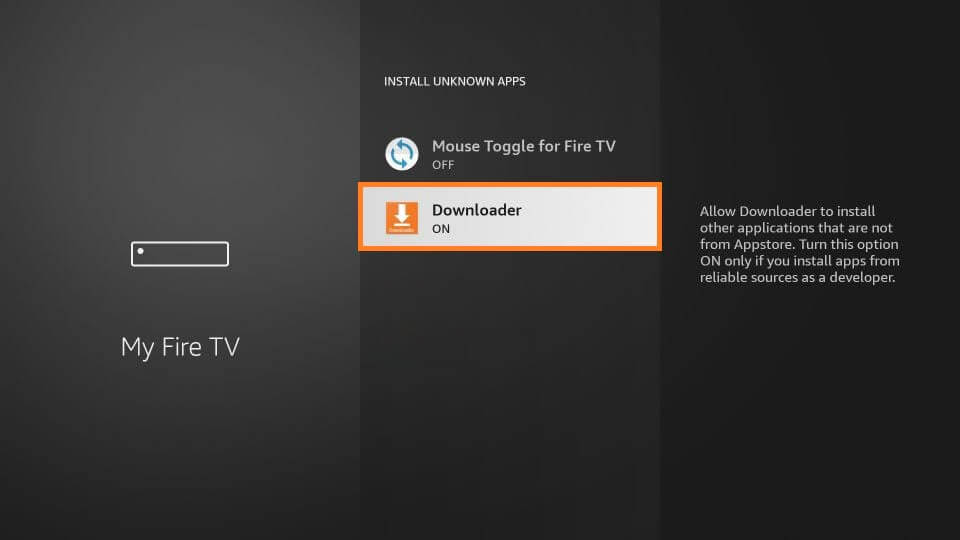
[11] Now, open the Downloader from the apps section.
[12] Select the URL field and type in the Expedite IPTV apk download as https://bit.ly/3STux2p.
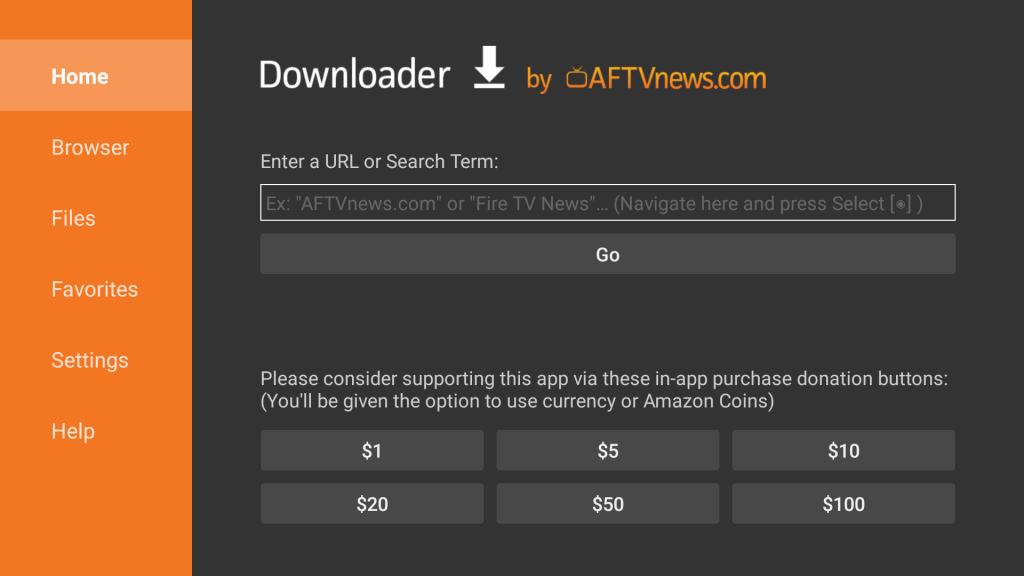
[13] Select GO to download the apk file on your Firestick.
[14] Choose the Next button, followed by the Install button to install the IPTV app.
[15] Click on the Open button to launch the IPTV app on your Fire TV.
[16] Provide the login details you have received in the email.
[17] Now, you can stream your favorite movies, channels, and TV shows on Expedite TV IPTV.
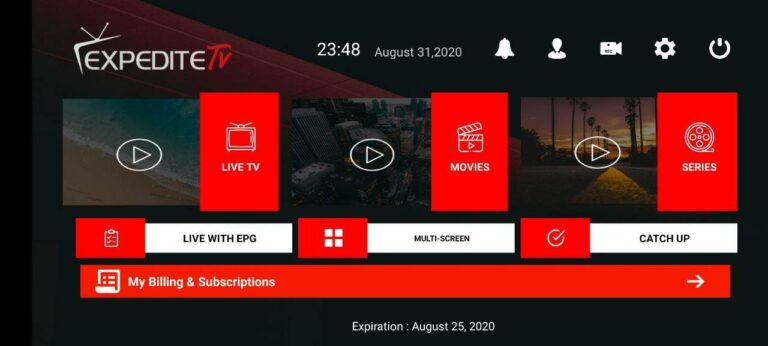
How to Watch Expedite TV IPTV on Smart TV
[1] Get the Expedite IPTV Apk file from a trusted source on your PC.
[2] Connect the USB Drive to the PC and transfer the Apk file.
[3] Now, plug in the USB Drive to the Smart TV and turn on the Smart TV.
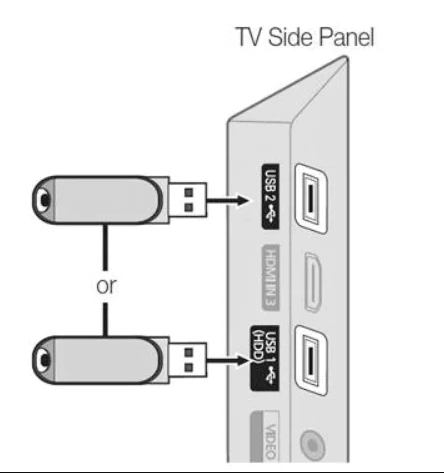
[4] Select Settings on the home screen and choose Device Preferences.
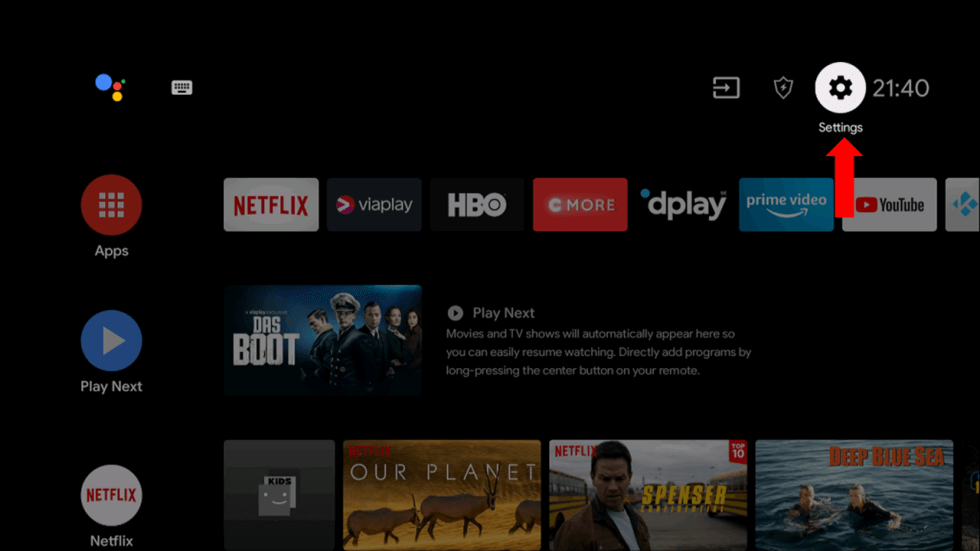
[5] Click Security & restrictions and select Unknown Sources to turn on.
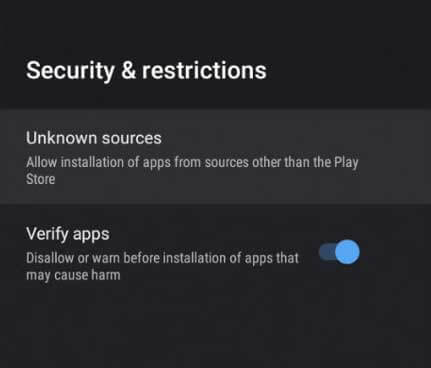
[6] Go to the Files Manager and choose the Apk file to open.
[7] Install the IPTV app and launch the app on the Smart TV.
[8] Sign in to your account and choose the content for streaming.
Customer Support
Expedite IPTV follows the Open Ticket system to help customers resolve the not working issue. For this, the user needs to visit the official website and click on the Contact link to mention the queries along with details. In addition, the queires will be addressed when mailed to support mail available on the website.
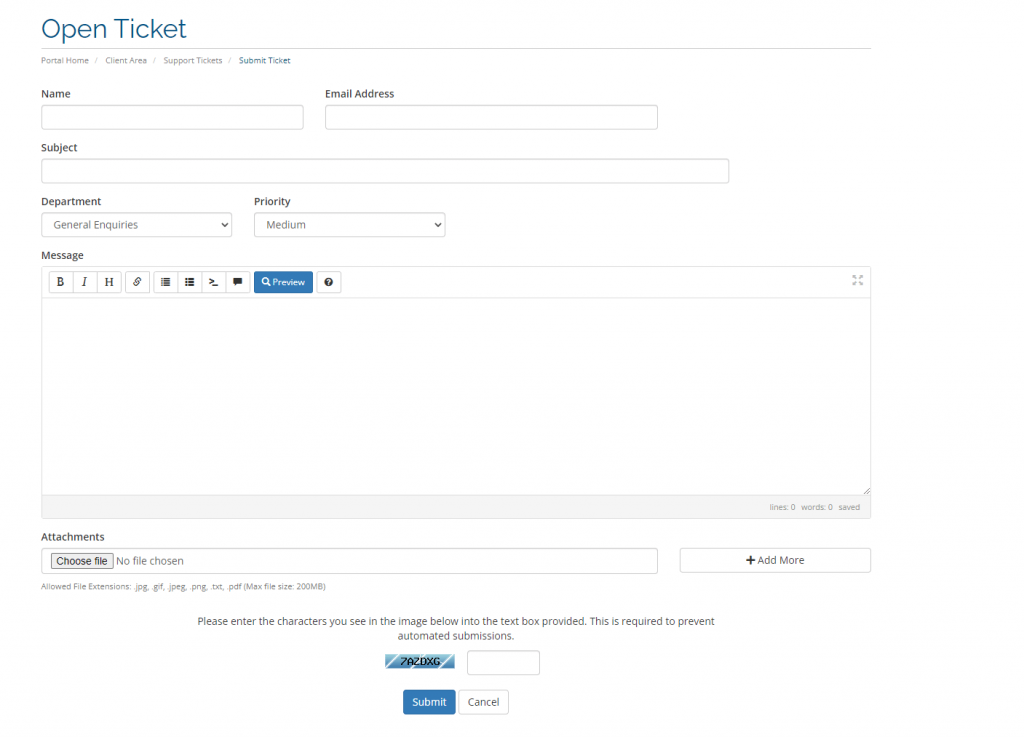
Opinion
You can always go for Expedite IPTV for unlimited entertainment. It has one of the finest on-demand content collections for streaming. Since it offers a 7-day money-back guarantee, users can request a money-back request within the specified time.
Alternatives to Expedite IPTV
The alternatives for this IPTV service provider are:
IPTV Prime

IPTV Prime provides 9500+ TV channels in 4K HD streaming quality. You can also access thousands of on-demand movies, series, and TV shows. It has anti-freeze technology to stream TV channels without any buffering. You can access customer support 24/7 to get answers to your queries.
Dynasty IPTV

Dynasty IPTV offers TV channels from the US, the UK, the Philippines, Canada, UAE, and more. It has 7300+ Live TV channels and 9600+ On-demand content. The TV catch-up option will enable you to record the live streaming of TV channels. It also has PPV events for both live and on-demand streaming.
Monster IPTV

Monster IPTV has 30,000+ live TV channels in its channel lineup. You can stream the TV channels in SD, HD, and 4K streaming quality. It has a huge collection of TV channels from Brazil country. This IPTV offers both local and international TV channels. In addition to this, it also has Sports TV channels.
FAQ
No. It isn’t shut down, and it works properly. However, users may find the website under maintenance at times.
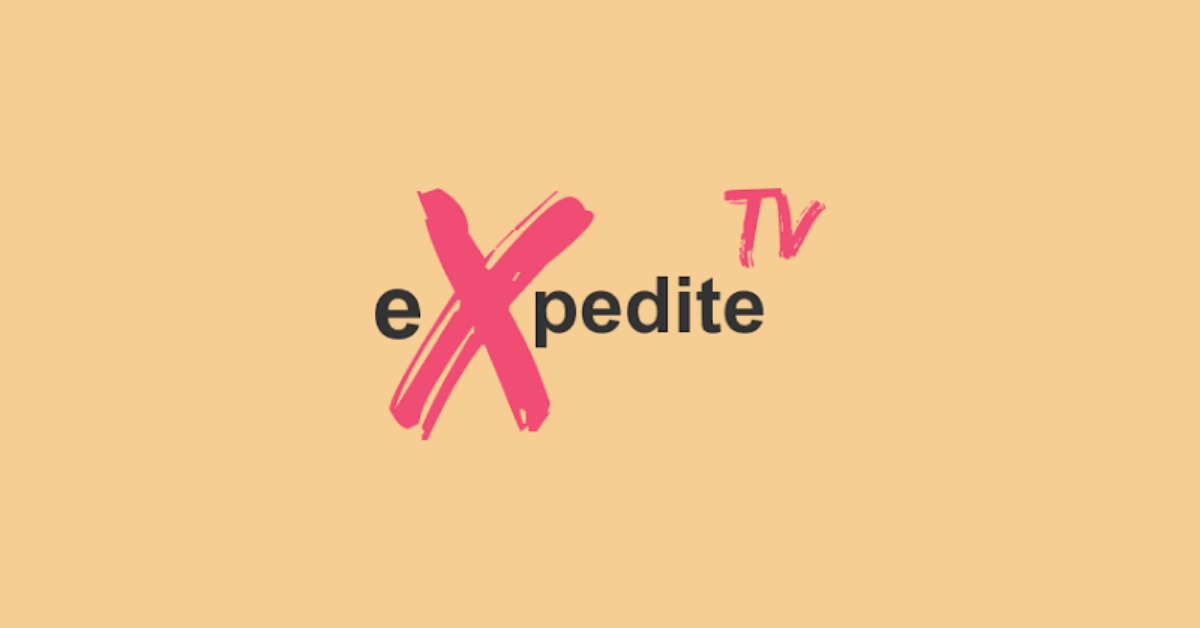






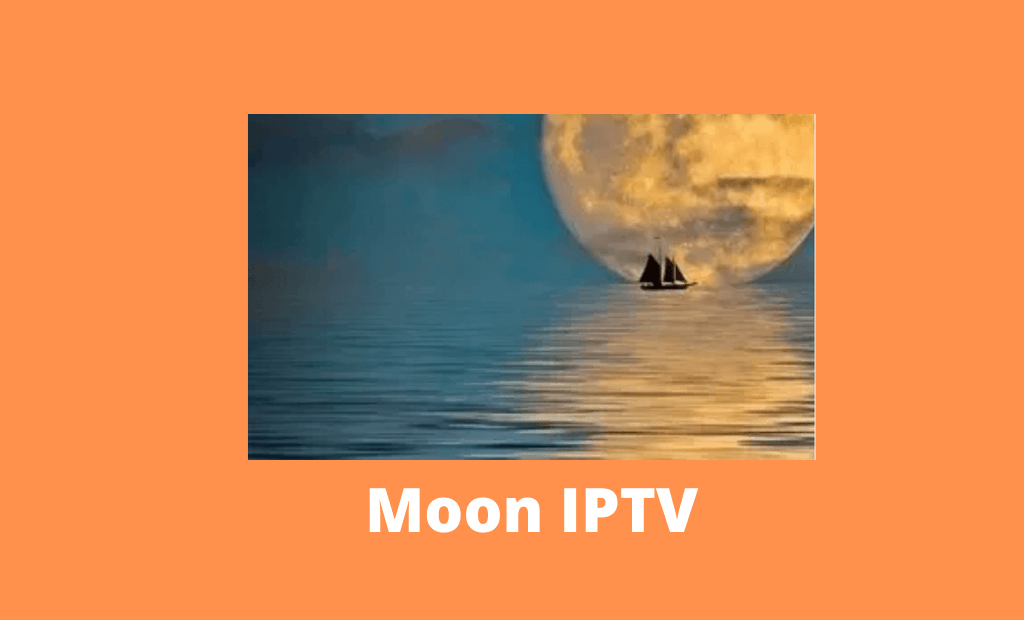


Leave a Review