Broadcasting Hut IPTV is one of the fewest IPTV Player apps that is available on the Play Store and App Store. In addition to that, you can also get the Android TV Box pre-installed with the IPTV app. The IPTV Player app has M3U URL and Xtream Codes support to watch the service provider content. It also has EPG and parental control for hassle-free streaming. You can install the IPTV app on Android, Firestick, PC, Smart TV, and Apple devices. The IPTV Player app also connects with external players for streaming the content.
How to Sign Up for Broadcasting Hut IPTV
(1) Visit the Broadcasting Hut IPTV website on your PC. You can use your smartphone too.
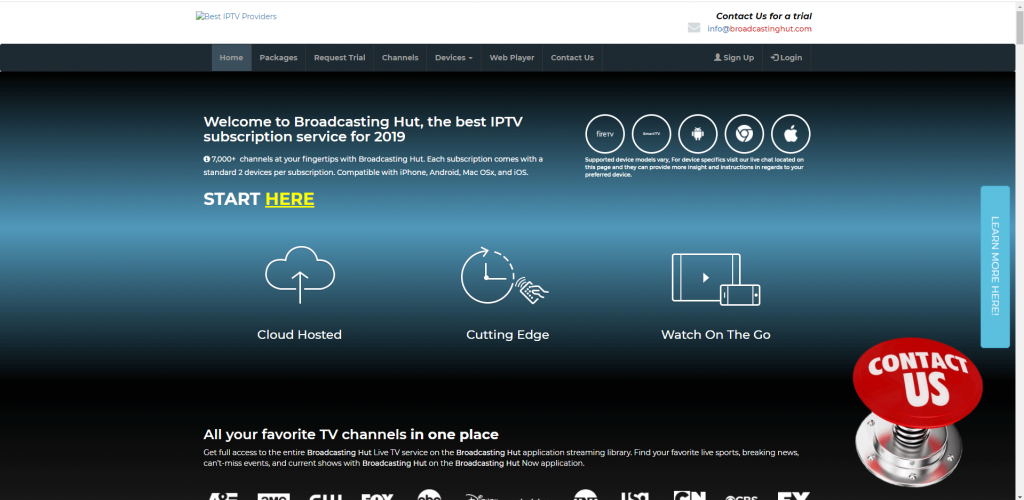
(2) Tap the Packages button on the top.
(3) IPTV offers six different plans. Choose your preferred plan.
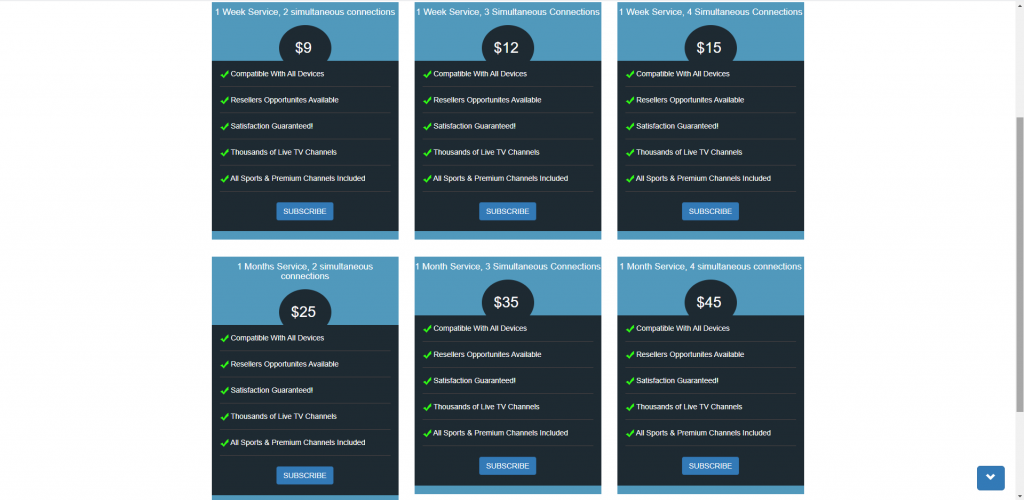
(4) On the Subscription Alert pop-up, tick the I Agree checkbox and click the I understand, proceed with subscription button.
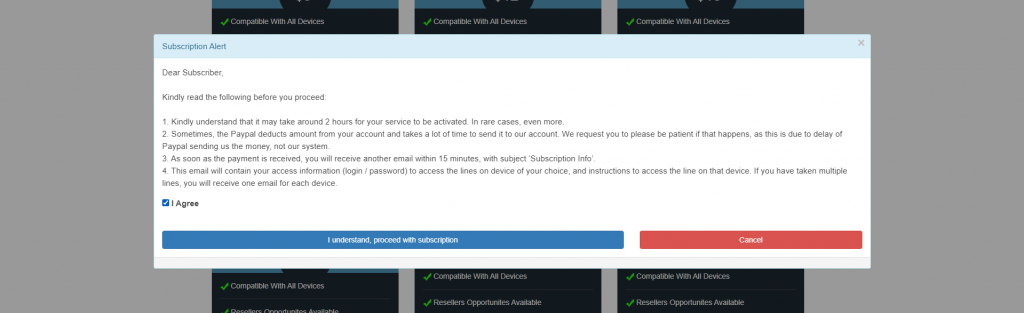
(5) Now, you will get the Subscription Details page. Enter your personal information and click the Get Subscription button.
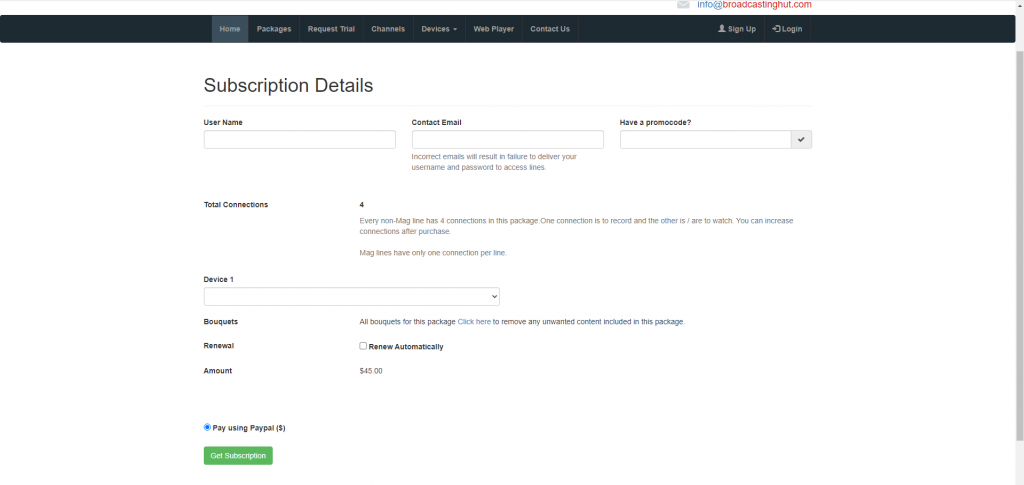
(6) IPTV offers only one way of payment, PayPal. Complete the payment through the PayPal portal.
(7) Then, you will get the IPTV login credentials and M3U URL to your mail.
Update: Previously, the IPTV was available as the service provider, and currently, they have been shut down. But you can install the IPTV app to stream the other IPTV Provider’s content through M3U URL.
Importance of VPN while using IPTV
When streaming video content on IPTV, all your personal information will be exposed. It is recommended to use VPNs to avoid certain issues. By using VPNs, you can protect personal information like IP addresses and geolocation. Premium VPNs like CyberGhost VPN and NordVPN have dedicated servers for IPTV streaming. Get a subscription from any of those VPNs.
How to Install Broadcasting Hut IPTV on Android Devices
(1) Turn on the Android device and go to the Play Store.
(2) Search for the Broadcasting Hut IPTV app on your Android smartphone or tablet.
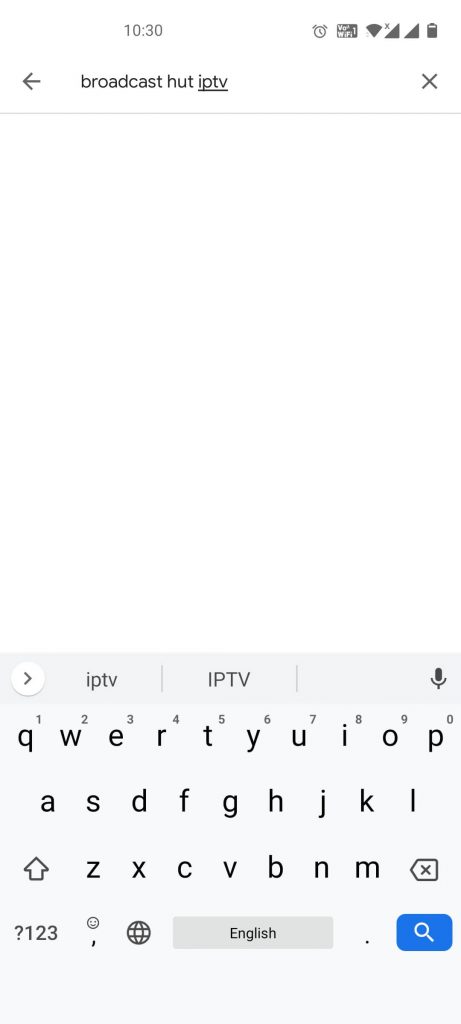
(3) Select the IPTV app from the results.
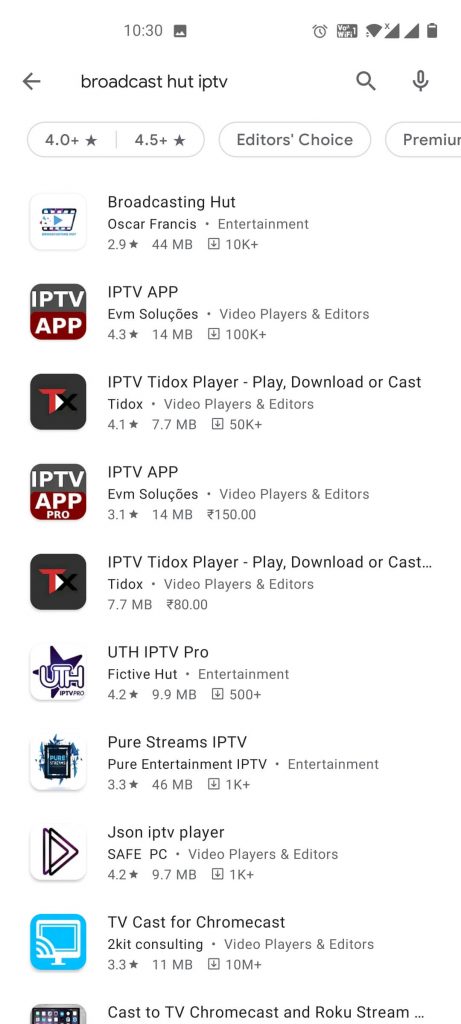
(3) On the next screen, tap the Install button to download the IPTV app.
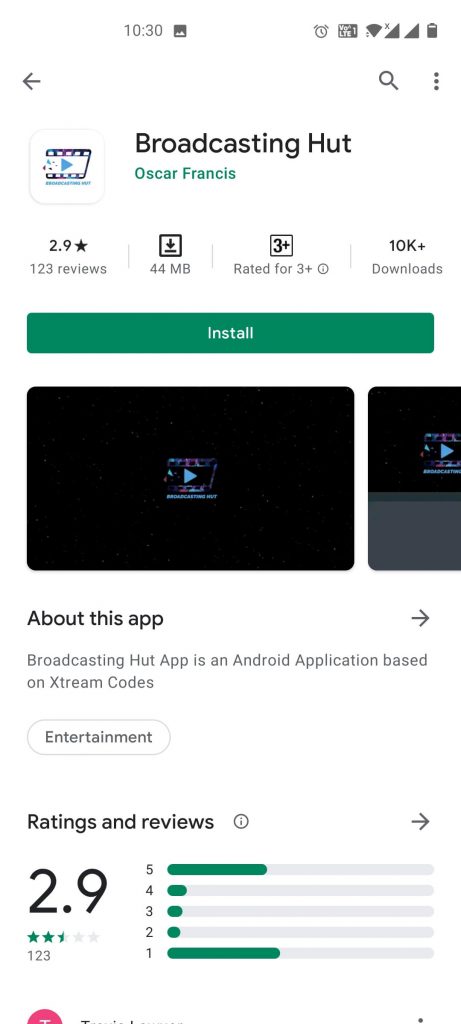
(4) Then, tap the Open button to launch the IPTV app.
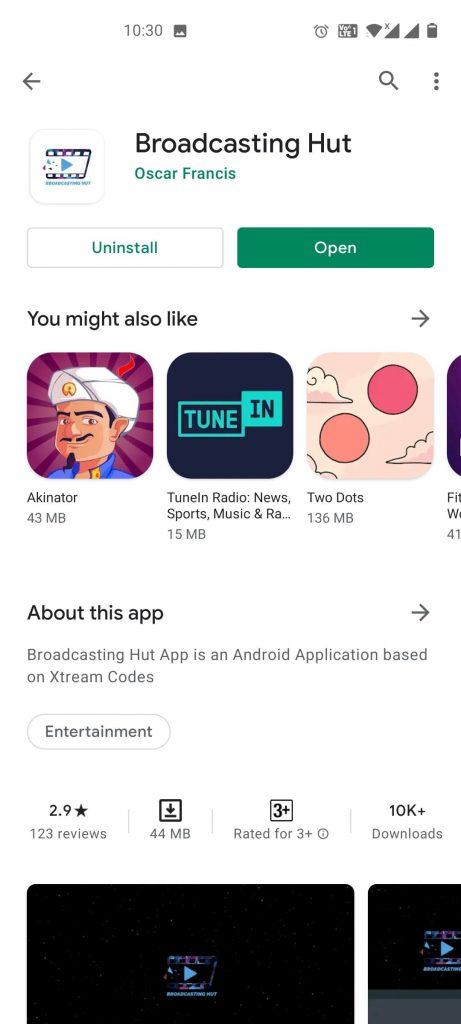
(5) Enter your IPTV Provider login credentials and M3U URL. Then, tap the Login button.
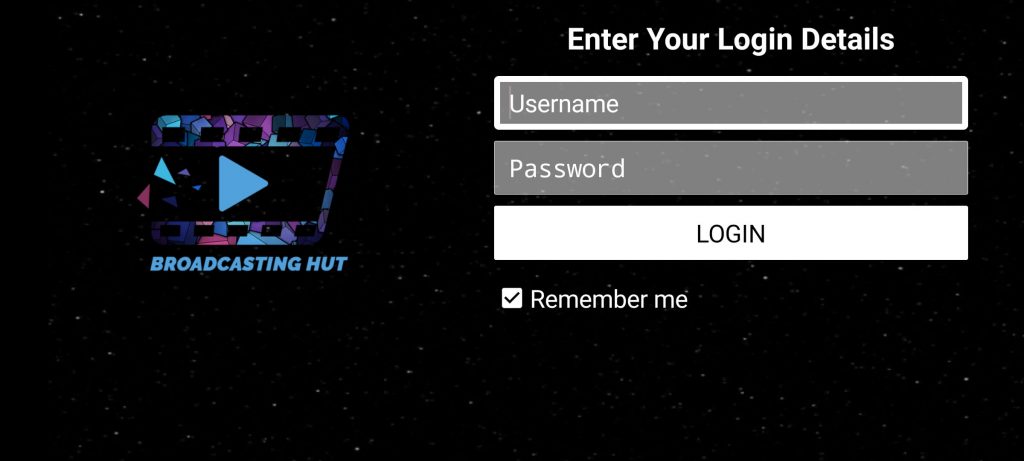
(6) After the successful login, you can stream the live TV channels on your Android smartphone or tablet.
How to Download Broadcasting Hut IPTV on Firestick
(1) Launch the Firestick device and click the Find tab on the home screen.
(2) Navigate to the Search option on the Fire TV Stick home screen.
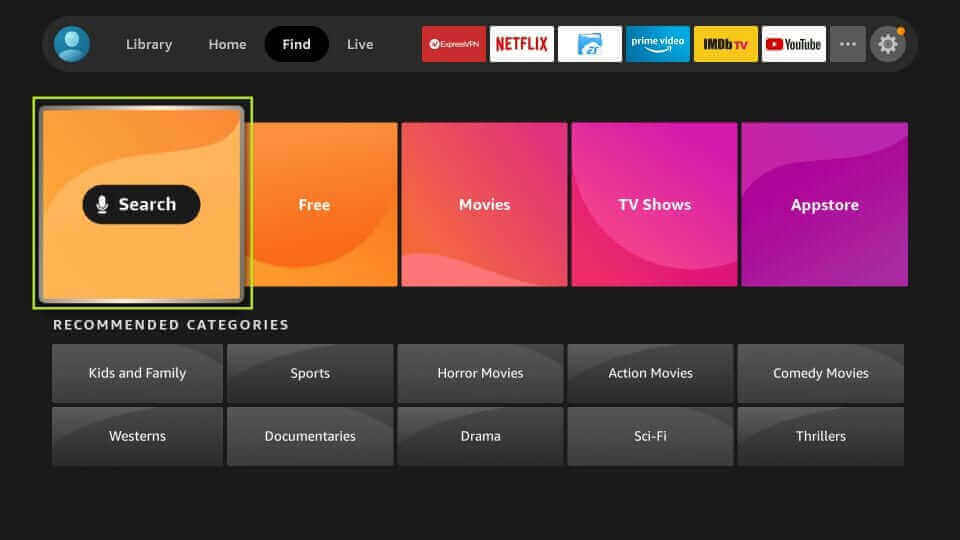
(3) Search for the Downloader app.
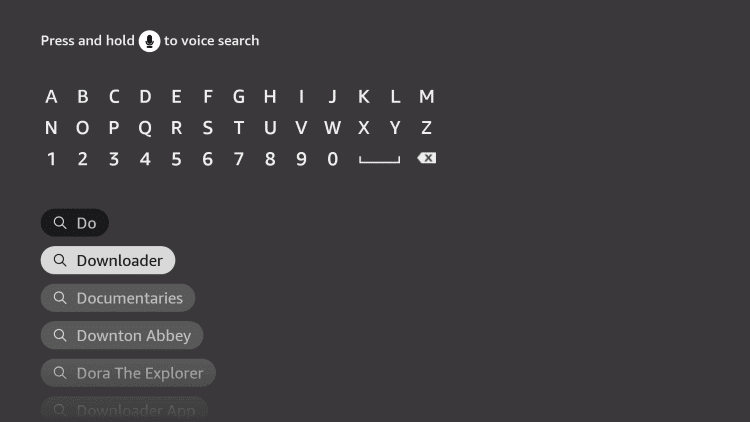
(4) Select the Downloader app from the list.
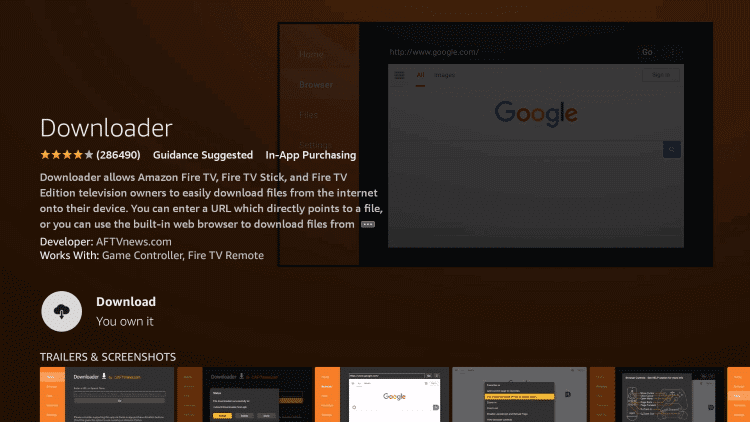
(5) On the next screen, tap the Download button to install the Downloader app.
(6) Go to Settings –> My Fire TV –> Developer Options –> Install Unknown Apps.

(7) Select the Downloader app and turn On the toggle.
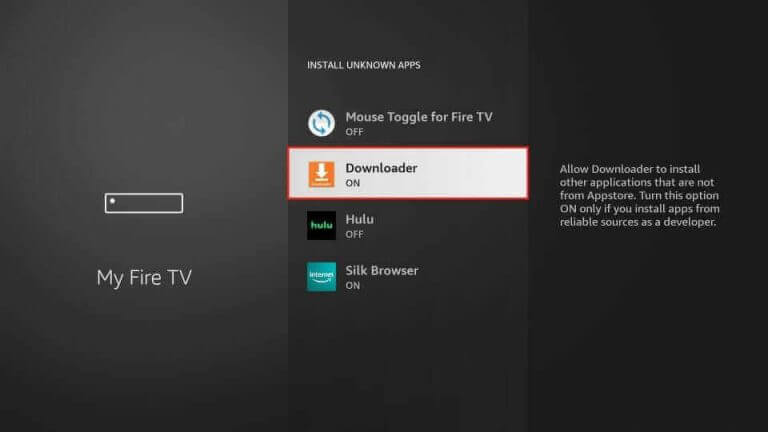
(8) Move back to the home screen and open the Downloader app.
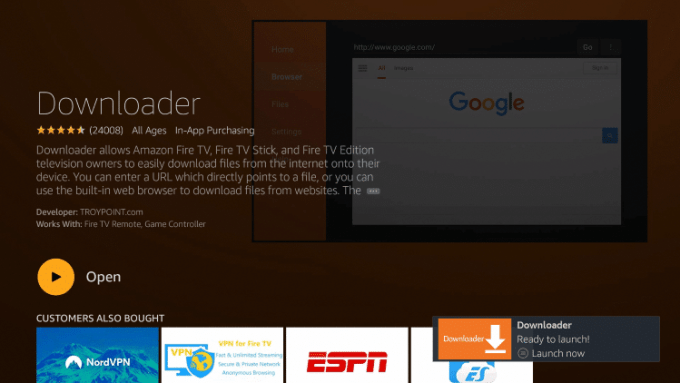
(9) Go to the Home tab and click the Search Bar.
(10) Enter the Broadcasting Hut IPTV app’s download link (https://bit.ly/37sBT6A) and select Go to download the Apk file.
(11) Then, click the Install button followed by the Open button.
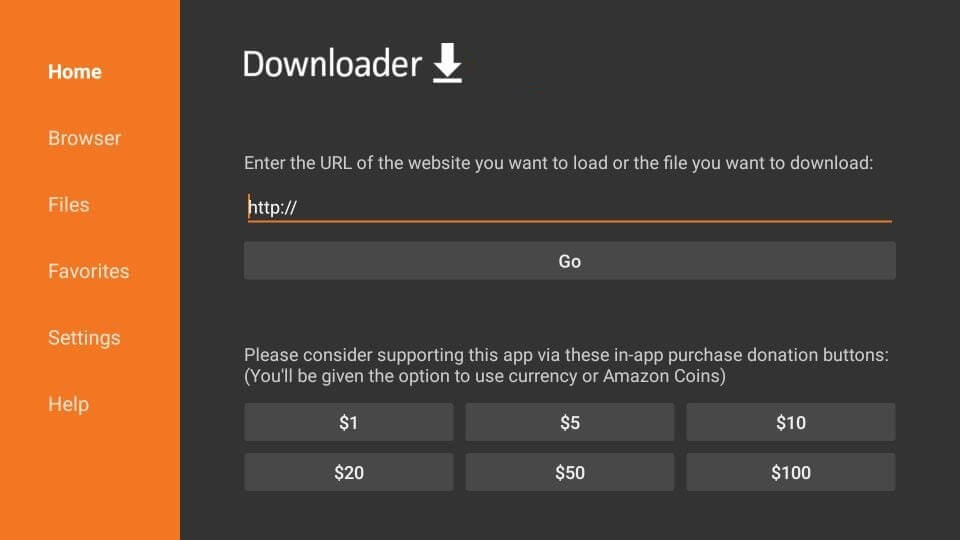
(12) Enter the IPTV credentials with the M3U URL and stream your favorite live TV channel on Firestick.
How to Get Broadcasting Hut IPTV on Apple Devices
(1) On your iPhone or Apple TV, open the App Store.
(2) Look for the Broadcasting Hut IPTV app.
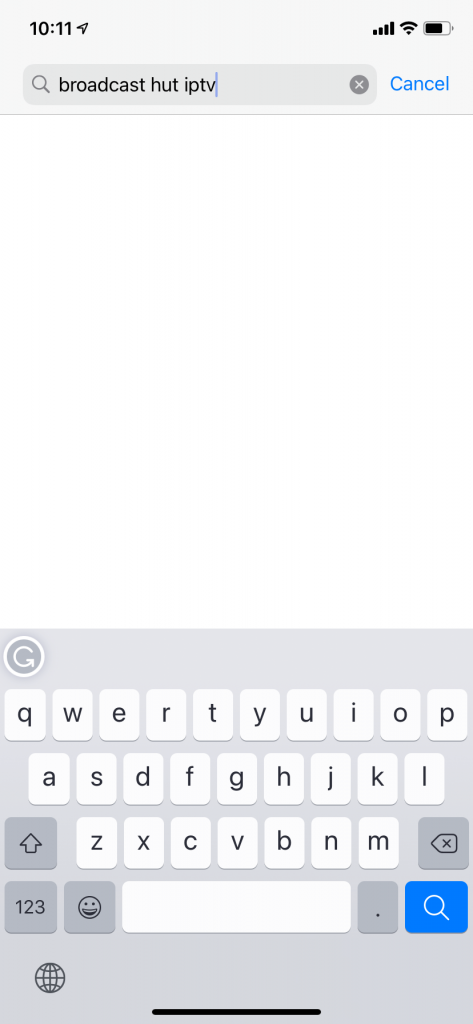
(3) Choose the IPTV app from the results.
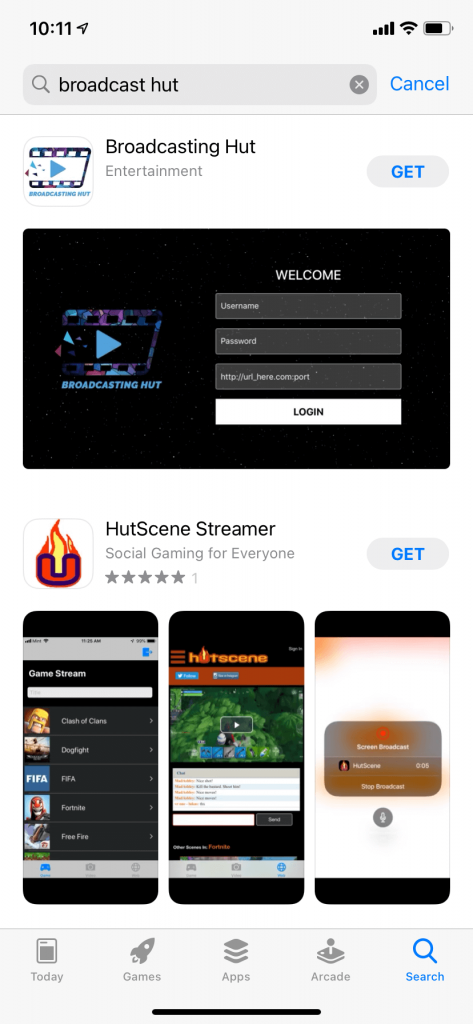
(4) Now, tap the Get icon to install the IPTV app on Apple Device.
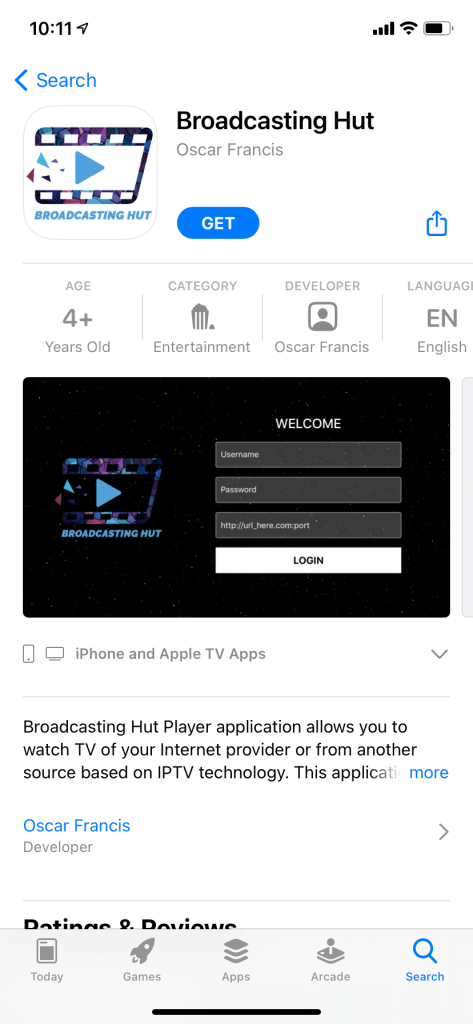
(5) Select the Open icon to launch the IPTV app.
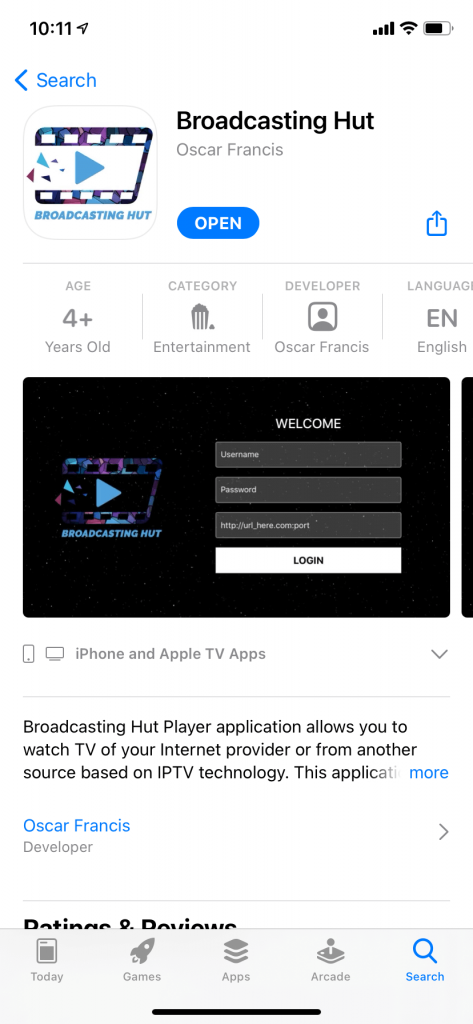
(6) Provide your username, password, and M3U URL.
(7) Click the Login button and stream the live TV channels on your iPhone or Apple TV.
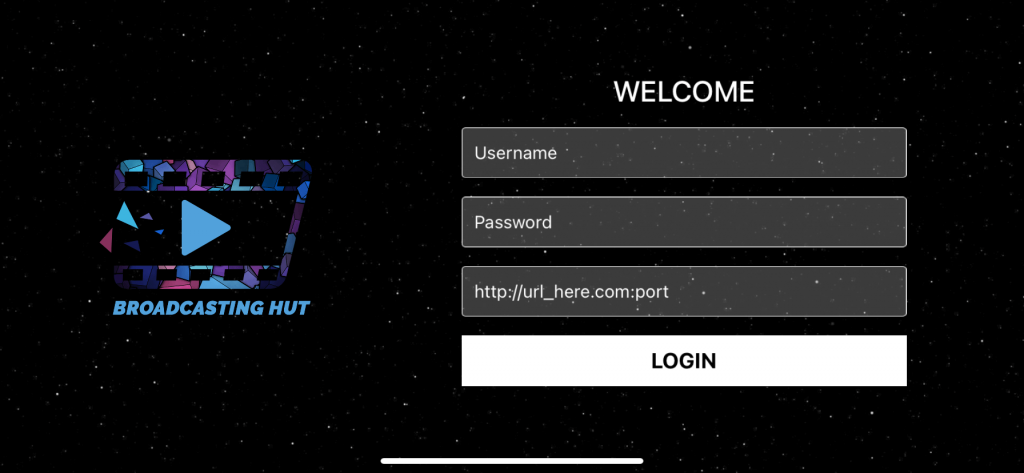
How to Watch Broadcasting Hut IPTV on Smart TV
(1) Turn on the Smart TV and choose the Apps tab on the home screen.
(2) Select the Google Play Store to launch on the Smart TV.
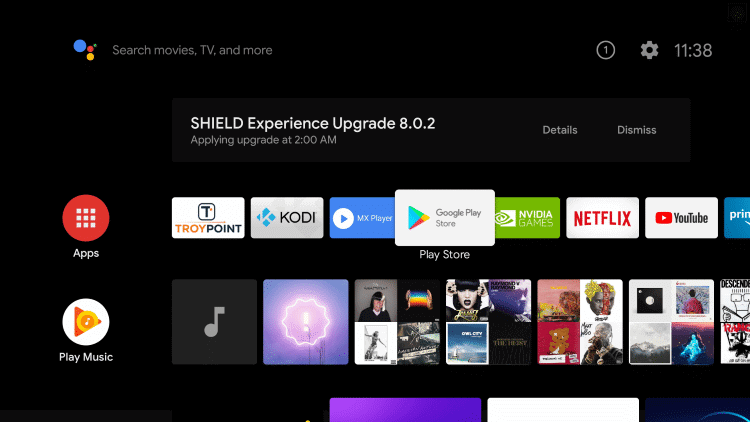
(3) Search for the Broadcasting Hut IPTV app.
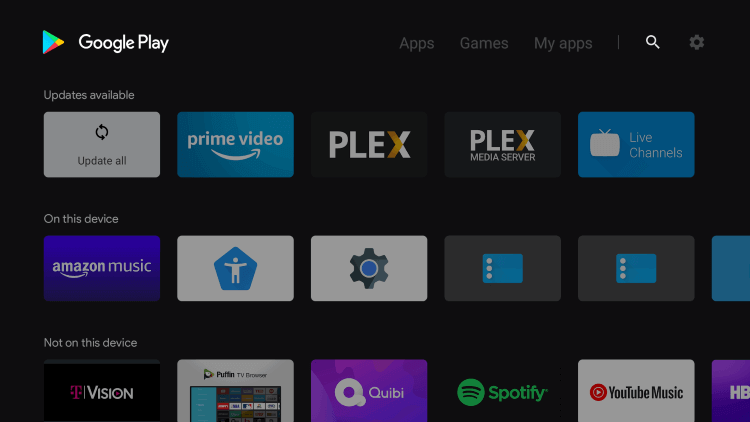
(4) Select the IPTV app and click Install to install the app.
(5) Choose Open to launch the IPTV app and sign in with your IPTV Provider account.
(6) Then stream your favorite live TV channel on your smart TV.
How to Stream Broadcasting Hut IPTV on PC
(1) Go to the BlueStacks website on your Windows or Mac PC.
(2) Select Download to get the BlueStacks on the PC and install the Android emulator.
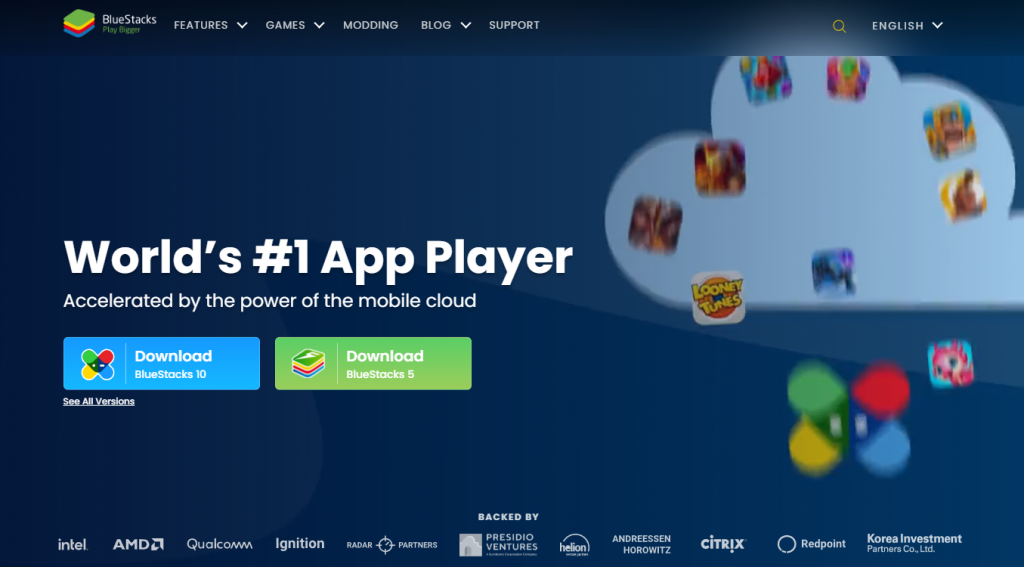
(3) Launch the BlueStacks on the PC and log in to your Google account.
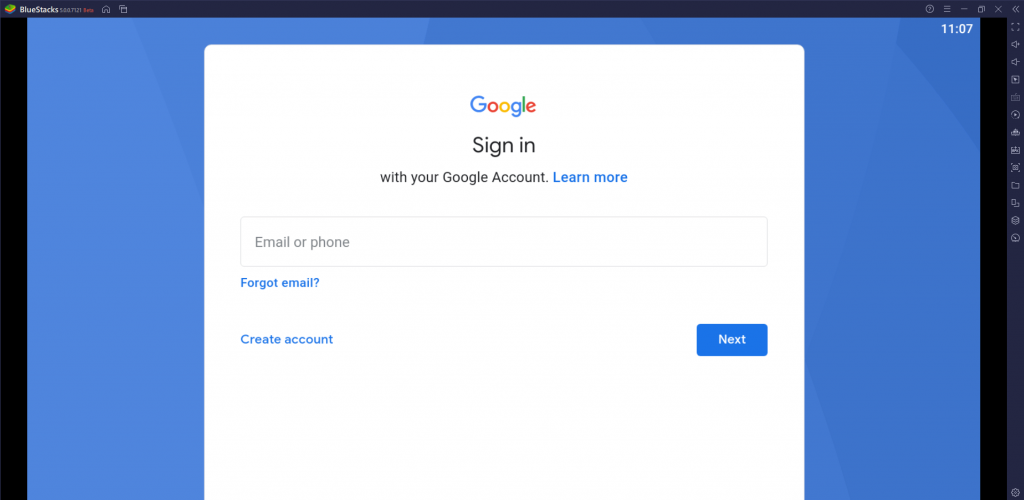
(4) Select the Google Play Store to launch and search for Broadcasting Hut IPTV.
(5) Click Install to install the app and launch the IPTV Player app on the PC.
(6) Enter the Username and Password of your IPTV Provider subscription.
(7) After that, click the Login button and stream live TV channels on the PC.
How to Get Broadcasting Hut IPTV Android Box
If you don’t want to install the IPTV app, you can get the Android Box pre-installed with the IPTV app.
(1) On the IPTV webpage, go to the Devices section.
(2) Review the specs of the IPTV Android Box and click the Order Your Box Here button.
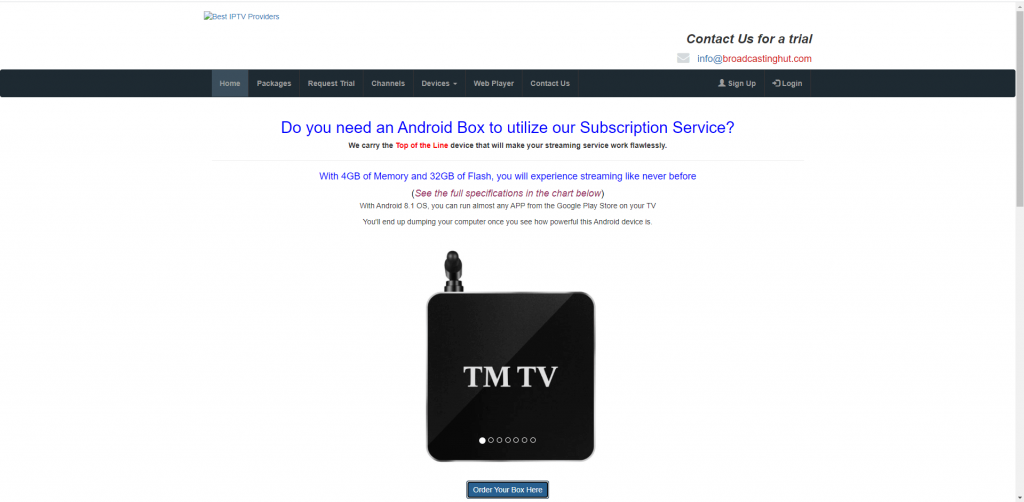
(3) Select the IPTV Android Box with or without the additional options.
(4) Then, choose a mode of payment. You can either choose a Credit Card or PayPal.
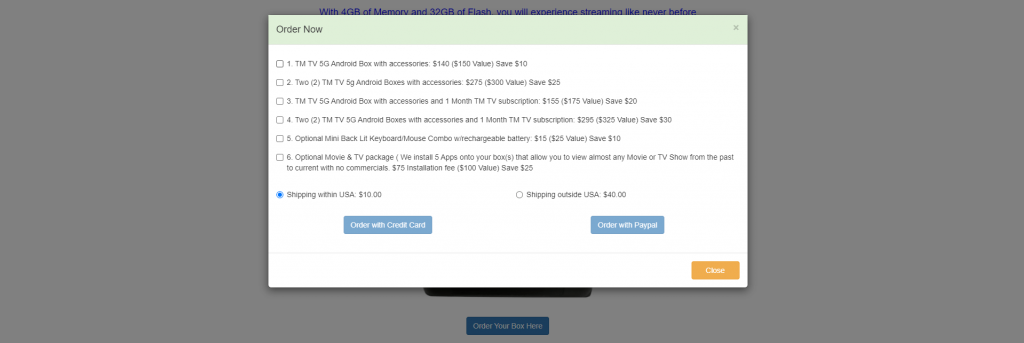
(4) Enter your name and address. Then, complete the payment.
(5) You will get the IPTV Android Box within seven days, based on your location.
Customer Support
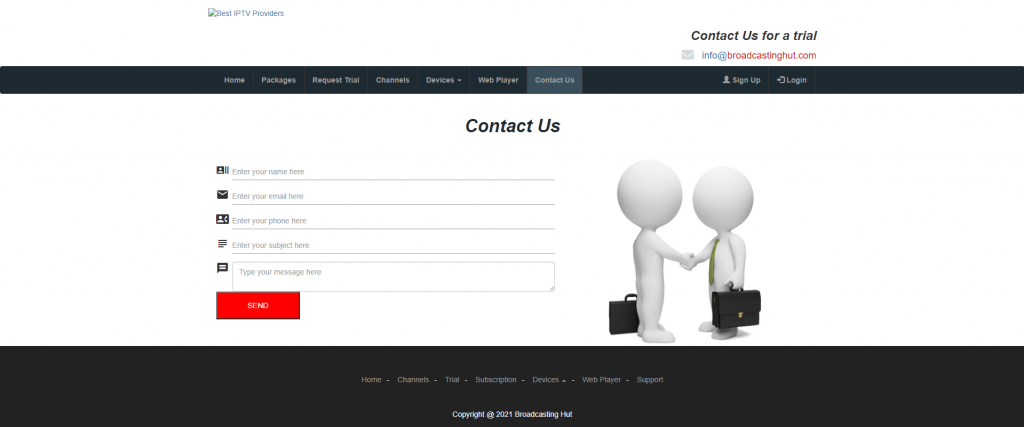
IPTV offers both email and chat live support. For live chat support, just tap the Contact Us button on the webpage. For mail support, you can contact the customer executives at their mail address. You can also fill up the Contact Us form by entering your name, email, phone, subject, and issue.
Opinion
Broadcasting Hut IPTV provides a high-quality streaming experience to its users. In addition to that, the IPTV app is officially available in the Play Store and App Store. The only issue with the IPTV app is that it doesn’t provide on-demand content. You can try the popular IPTV providers like Kemo IPTV, Hutv IPTV, or Echoo IPTV.







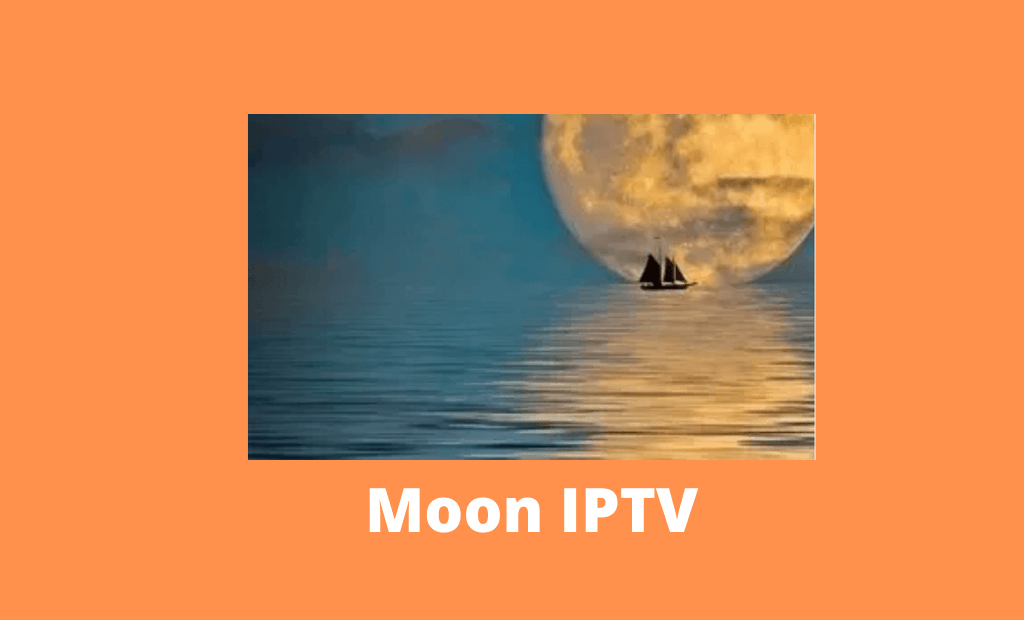


Leave a Review