| IPTV Type | M3U |
| Channels | 7,000+ |
| VOD | No |
| Multiple Connections | Yes |
| Customer Support | Yes |
| Current Status | Active |
| Price Range | $35 to $150 |
| Website Link | https://bossvido.com/ |
If you like to choose an IPTV service with an excellent US local channel collection, then Boss TV IPTV would be a viable choice. The service offers 7,000+ live channels from various countries and premium movie channels in its subscription. You can watch popular PPV events on your streaming device. To watch the IPTV provider’s TV channels, you need an IPTV player that supports the IPTV M3U URL and portal URL.
Why Choose Boss TV IPTV?
- It offers premium local and major US TV channels.
- This IPTV allows streaming on four devices with any of its plans.
- It supports popular sporting channels and Latino channels.
- You can stream 100+ adult channels on Boss TV.
Subscription
Boss TV IPTV offers four different subscription plans. You can also get a 24-hour plan at no cost.
- 1 Month: $35
- 3 Months: $65
- 6 Months: $95
- 12 Months: $150
Why Is a VPN Necessary While Streaming Boss TV IPTV?
Streaming IPTV content without a VPN exposes your original IP and makes you vulnerable to privacy breaches and cyber attacks. Meanwhile, some of the IPTV services may be geo-restricted in your country. So, it is advisable to choose and use a VPN on your device to secure your privacy and data while watching IPTV content.
Since you can find a lot of VPNs online, we recommend you sign up for NordVPN since the service offers various security features. Currently, NordVPN offers a 67% discount + 3 months free as a New Year's deal for all subscribers.

How to Sign Up for Boss TV IPTV
1. Open any web browser on a PC/ Smartphone and visit the Boss TV IPTV website.
2. Click Subscription Prices on the top of the webpage.
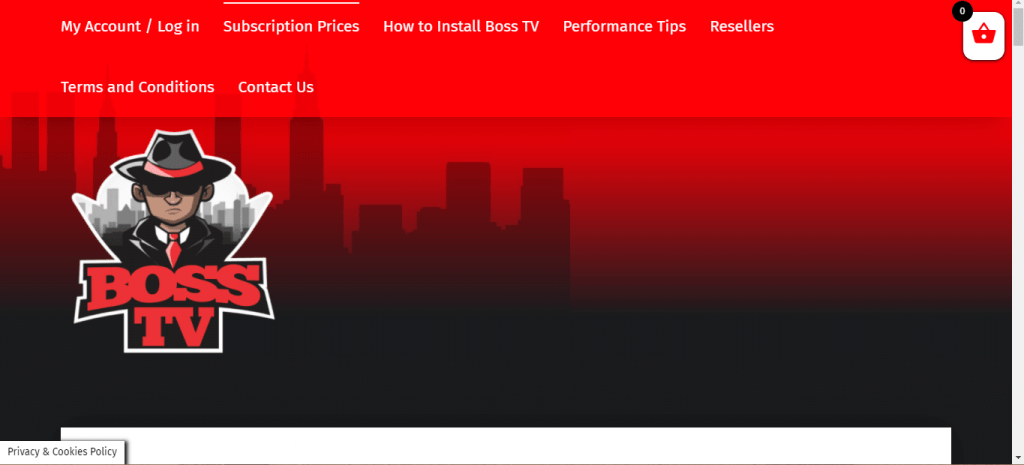
3. Choose your preferred Boss IPTV package and click on it to move to the next step.
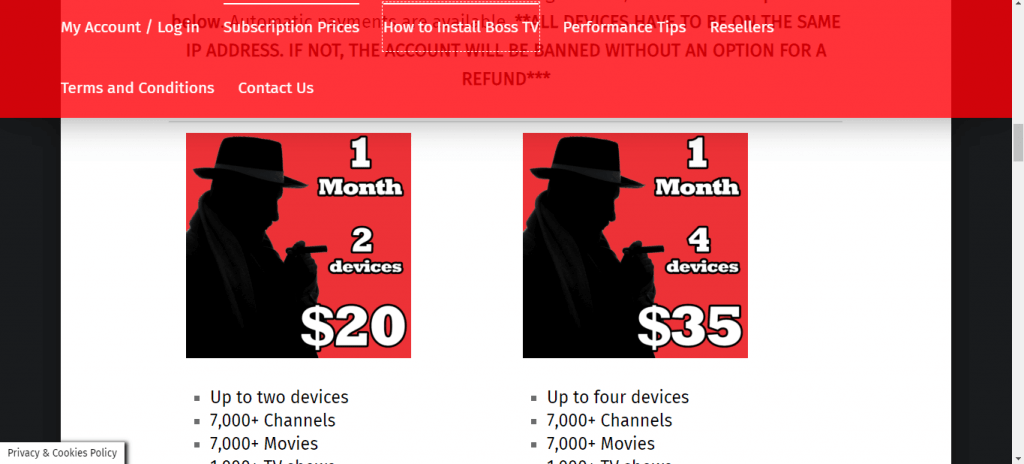
4. On the next screen, accept the terms and conditions of the service.
5. Now, enter any promo code (if you have one) and select the Checkout button.
6. Under checkout, enter the details required in the field and click on Complete order.
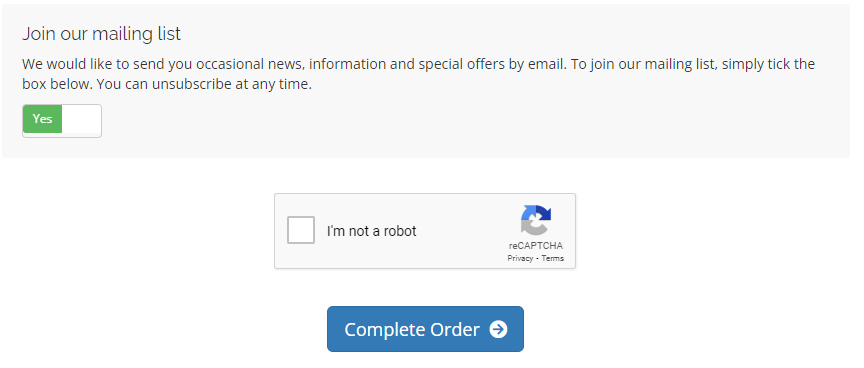
7. Once the payment is made, you will get your Boss IPTV credentials to the registered email.
How to Stream Boss TV IPTV on Android Mobile
1. Open the Play Store on your Android and search for IPTV Stalker Player.
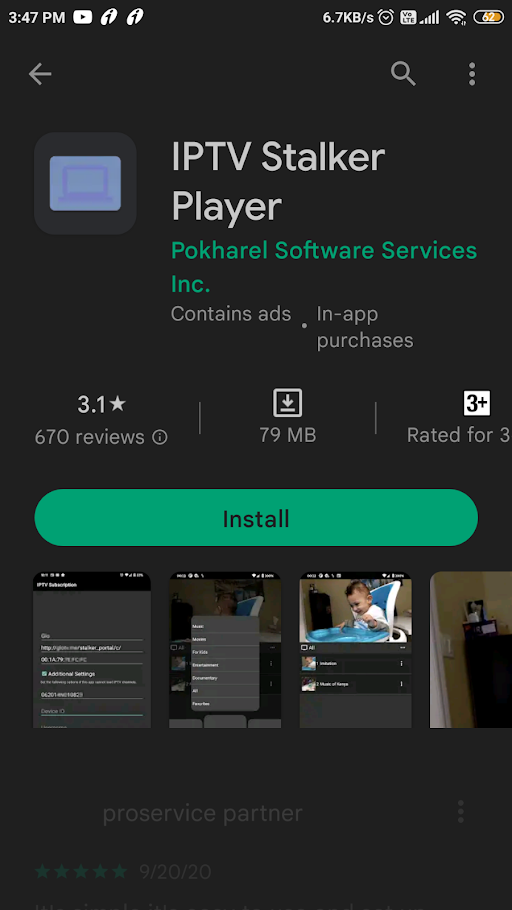
2. Select the app and click the Install button to download the IPTV Player app.
3. Open the IPTV Stalker Player app and enter your MAC address and M3U URL of Boss TV IPTV.
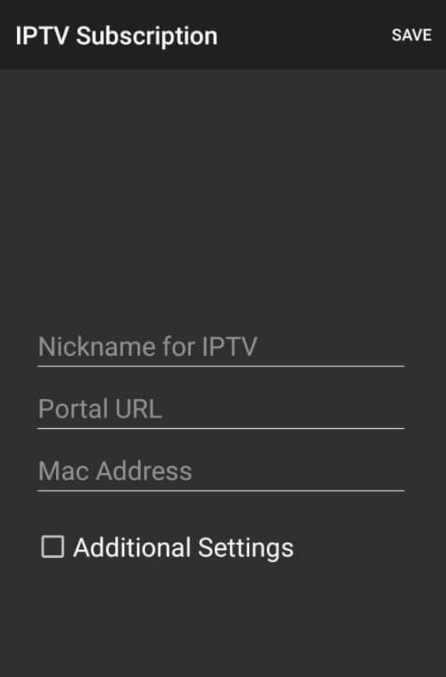
4. Then, click on the additional settings checkbox and enter the remaining credentials of the IPTV.
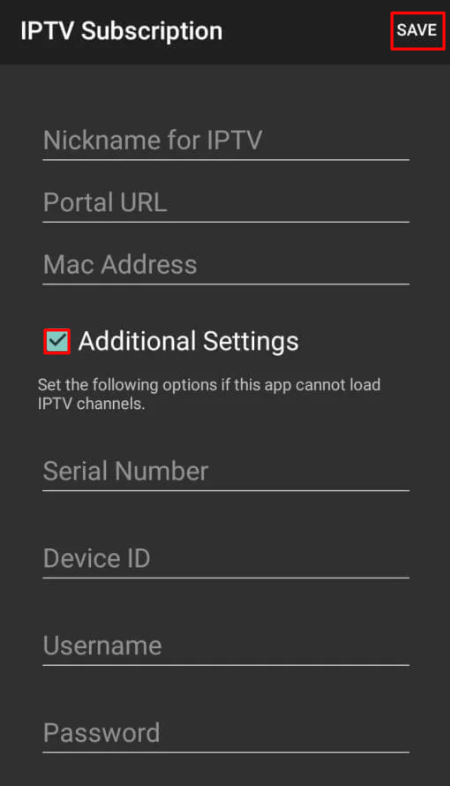
5. Tap on Save to finish signing up with your IPTV account on the player.
6. Choose any channel from the list and start streaming Boss TV IPTV channels on Android mobile.
How to Watch Boss TV IPTV on Firestick
1. Tap on the Search icon on the home screen of Firestick.
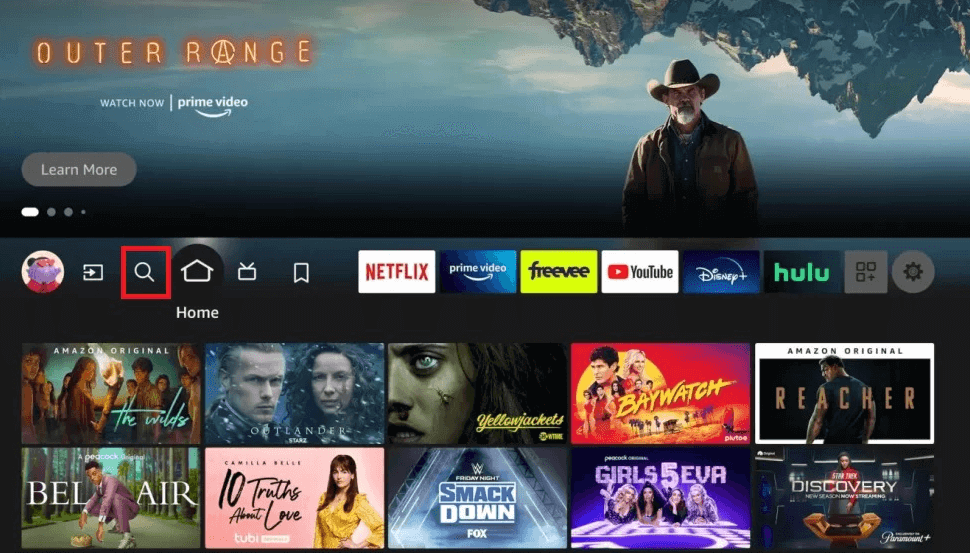
2. Type Downloader using the virtual keyboard and search for the app.
3. Choose the Downloader from the results and click on Get or Download to install the app.
4. After installing Downloader, select Settings → My Fire TV → Developer options → Install unknown apps.
5. Then, click on the Downloader from the list to sideload IPTV players on Firestick.
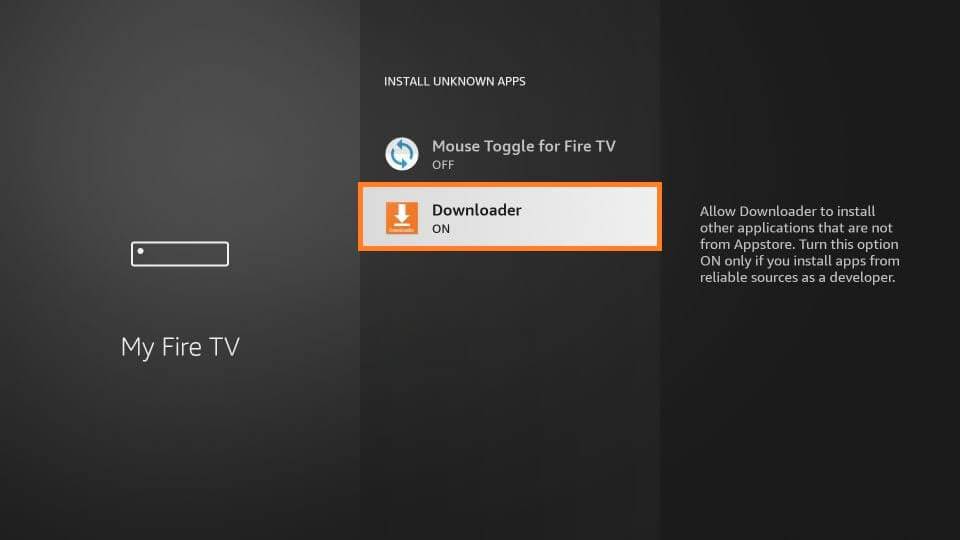
6. Now, open the Downloader app and give permission to the app.
7. On the search field of the app, enter the TiviMate IPTV Player APK URL [https://urlsrt.io/xIXtL] and click on the Go button to download the IPTV Player apk file.
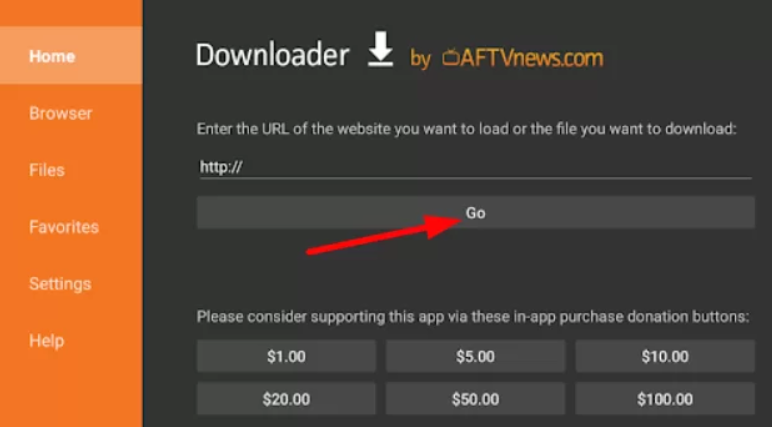
8. Tap the Install button from the pop-up to install the IPTV player.
9. Open the installed TiviMate IPTV player and enter the M3U URL of Boss TV IPTV.
10. Now, watch your favorite TV channels on Firestick using IPTV Player.
How to Get Boss TV IPTV on Smart TV
1. Open the Play Store on your Smart TV and search for Smart IPTV.
2. Select the app and click on the Install button.
3. After installing, open the Smart IPTV app and get the MAC address.
4. Next, visit the Smart IPTV activation website (https://siptv.app/activation/) using a web browser.
5. Enter the MAC address on the website and activate the IPTV player.
6. Then, type in the M3U URL of Boss TV IPTV and MAC address again on the My List tab.
7. After entering the details, choose all the checkboxes and click the Send button to upload the Playlist.
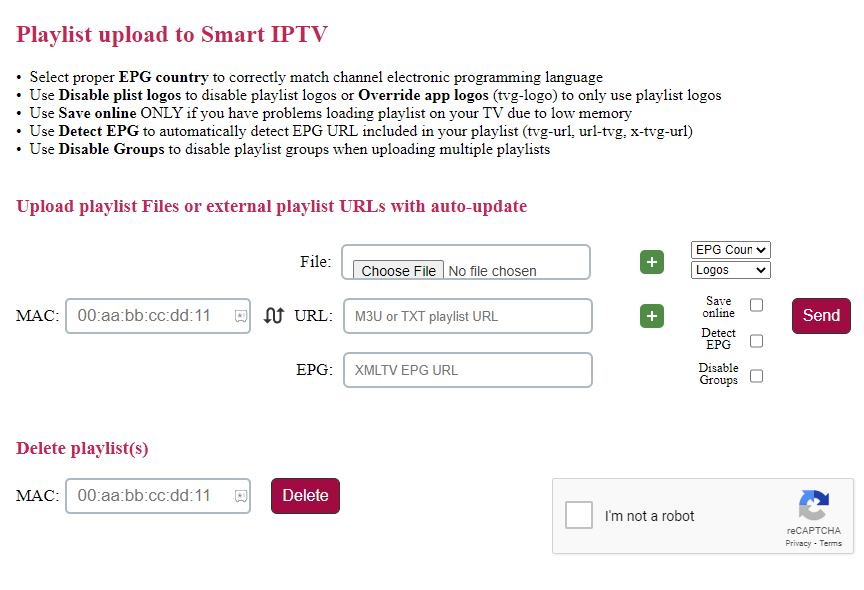
8. Now, open the Smart IPTV Player to stream the uploaded TV channels of Boss TV IPTV on your Smart TV.
How to Access Boss TV IPTV on Windows/ Mac PC
1. On your PC, open any browser and visit the BlueStacks website.
2. Click on the Download button and install the BlueStacks emulator on your computer.
3. Open the BlueStacks app and sign in with your Google account.
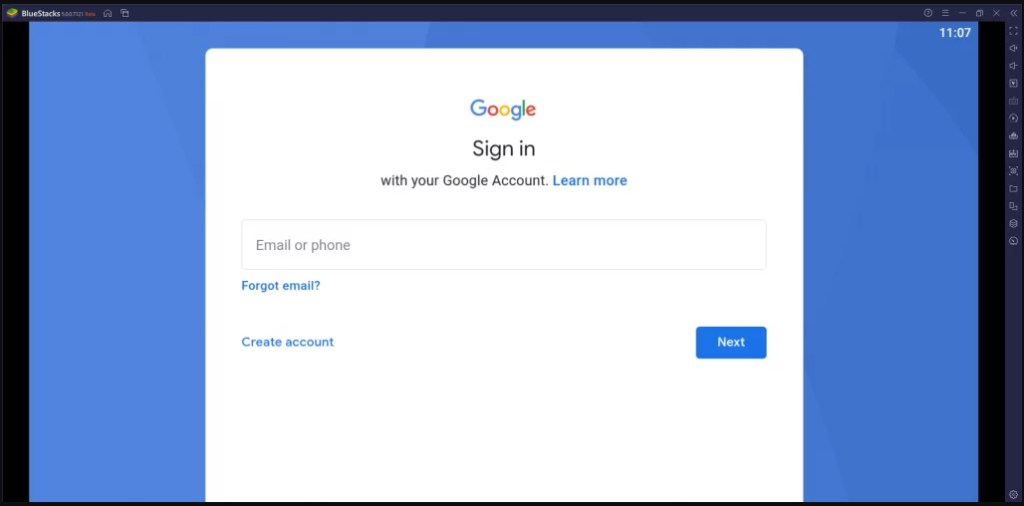
4. Now, click the Play Store option on the home screen.
5. Search for the IPTV Blink Player on the Play Store and install the app.
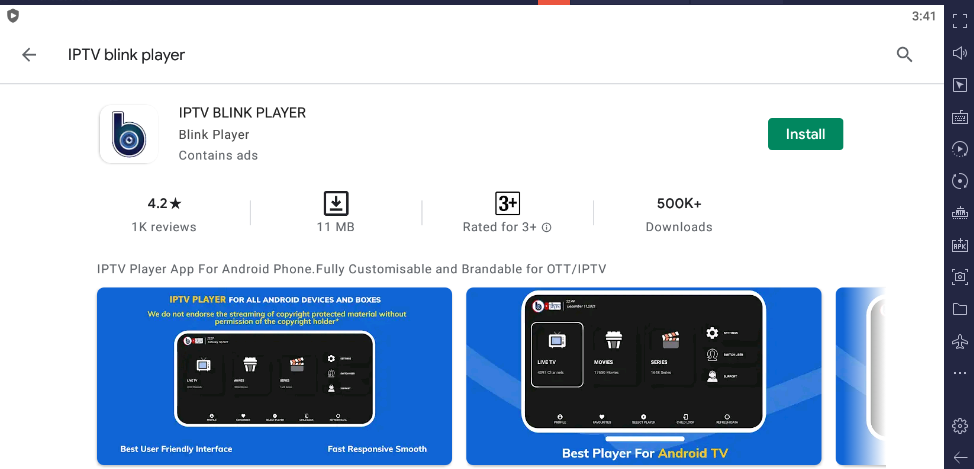
6. Open the IPTV Blink Player and enter the M3U URL of Boss TV IPTV.
7. Now, you can access a whole lot of IPTV channels on your computer.
How to Stream Boss TV IPTV on iPhone/iPad
1. Launch the App Store app on any of your iOS devices.
2. Search for Shake TV IPTV player and click Get once you find it.
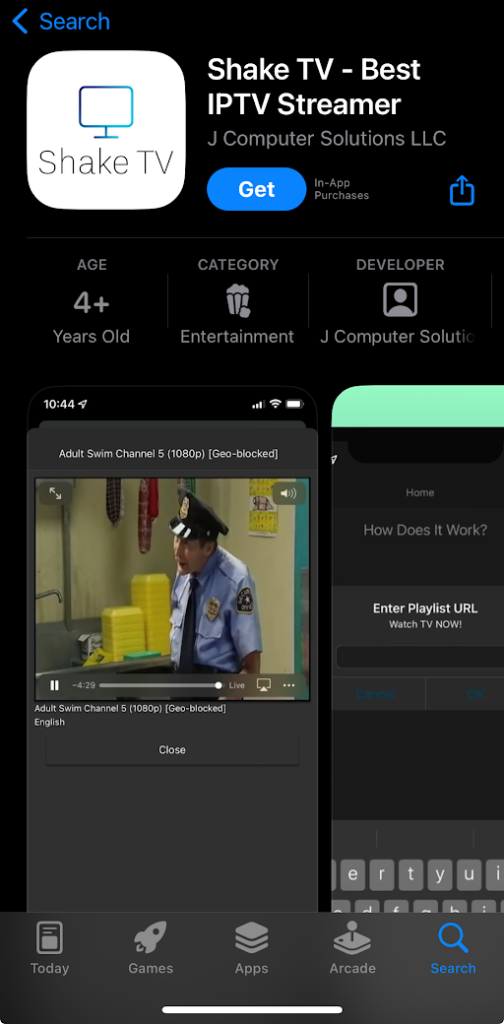
3. After the completion of the download, click on the Open button and enter the IPTV app.
4. Type your IPTV link in the Enter Playlist URL field and click OK to begin streaming.
How to Watch Boss TV IPTV on Apple TV
1. Reach the App Library of your Apple TV and look for the App Store.
2. Open the app and select the Search icon within the App Store.
3. Type Smarters Player Lite using the on-screen keyboard and remote. Search for the app and download it by clicking Get.
4. Open the player and enter the IPTV credentials in the required areas.
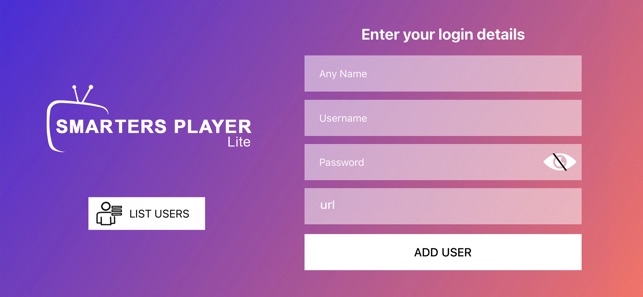
5. Click LOG IN and get the IPTV content loaded in a few seconds.
How to Access Boss TV IPTV on Xbox
1. Navigate to the Microsoft Store of your Xbox gaming console.
2. Search for Open IPTV player and click on Get to install it.
3. Open the Open IPTV app and go with the on-screen instructions to add the IPTV M3U file and watch your desired content.
Customer Support
| Source | Link |
|---|---|
| [email protected] |
Alternatives for Boss IPTV
If you wish to have more channels and features other than Boss TV IPTV, check out the following alternatives.
SkipDeer IPTV

SkipDeer IPTV could be the best alternative for Boss IPTV due to its ample content library. You can watch 7000+ Live TV channels as well as 40,000+ On-demand content. It also provides international TV channels in its channel lineup. You can stream this IPTV for long hours without any interruptions due to the Anti Freeze technology.
Penguin IPTV

Penguin IPTV offers a collection of 6,000+ TV channels with immersive features for its premium subscription. You can watch 2000+ VOD and many channels using the EPG guide. It also offers TV channels to stream NFL and UFC. To test the IPTV service, you can use the free trial period of 24 hours.
Maxstrim IPTV

Maxstrim is one of the best IPTV services that supports PPV channels. It offers APK and M3U support for streaming. You can watch TV channels and TV shows on Maxstrim with SD and 4K resolution. The service comes with an EPG guide for TV channels. It also supports Enigma and MAG devices. You can avail of 24/7 customer support, with your IPTV-related queries.







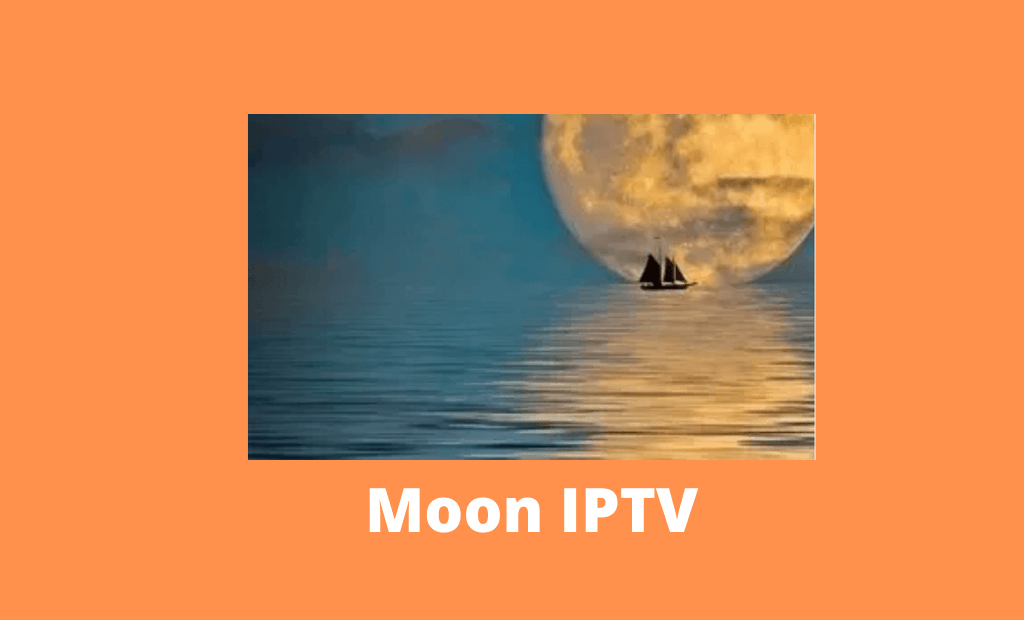


Leave a Review