Are you looking for an IPTV provider with a decent collection of Arabian channels? Then, Alkaicer IPTV would be the desired choice for you. Not only Arabian Channels, but the IPTV provider also allows you to stream French channels and thousands of movies and VODs for free. You can stream the service’s content in almost all the quality available.
As a user, you might find it very convenient because it lets you stream the content even without being a member of the service. However, there would be limited features when using the service as visitors. Currently, this IPTV is offering its service under the name Ugeen IPTV.
Why Choose Alkaicer IPTV?
- It ensures a stable work rate of 99%, thus allowing you to enjoy its content without interruptions.
- It enables you to watch the channels from any place since the service has no geo-restrictions.
- It provides both an M3U file and Xtream Codes to access its content.
- It is entirely free to use on any device.
Subscription
The IPTV is entirely free to access on any of its supported devices.
Is VPN Necessary to Stream Alkaicer IPTV?
Stating any IPTV as legal or illegal is hard because IPTVs usually have a higher chance of causing legal issues. Due to this reason, using VPNs to access IPTVs is considered a safe way to encrypt your online traffic and protect you from legal concerns. Apart from online security, a VPN prevents data throttling and ensures a flawless streaming experience. While considering the best VPNs for streaming Alkaicer IPTV, you can’t miss out on ExpressVPN and NordVPN.
How to Sign Up for Alkaicer IPTV
1. Go to the official website of Alkaicer IPTV and scroll down to the sign-up section.
2. Under this section, click on the New Account button.
3. Provide the required details and then click on Register.
4. Go back to the sign-up section on the website and tap Sign In.
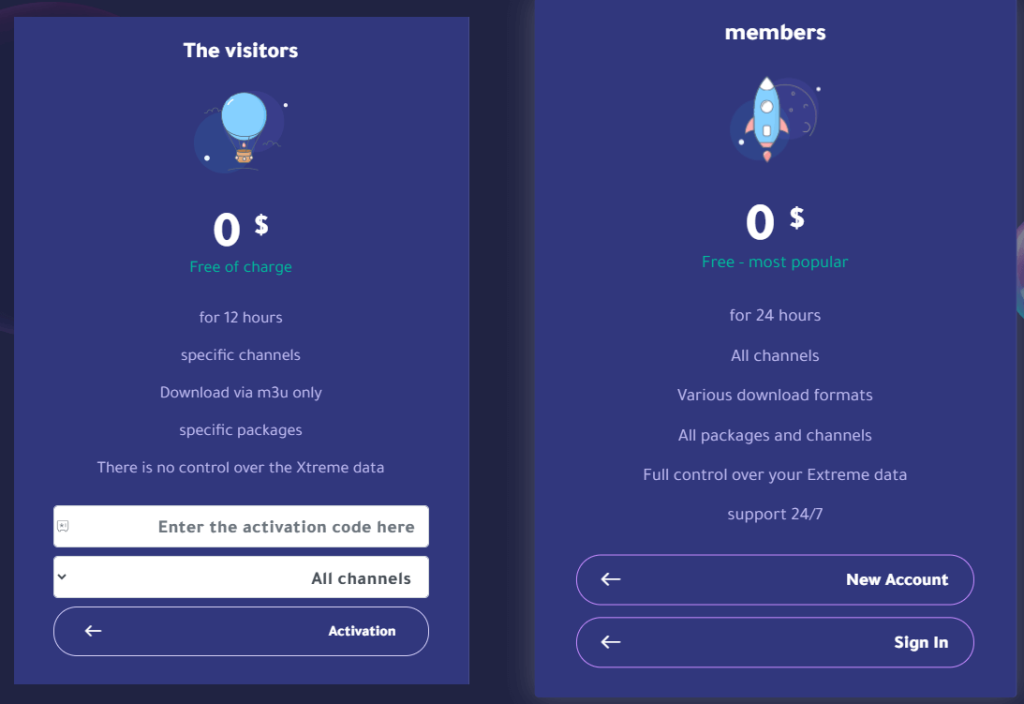
5. Enter your email address and password to sign into your account.
6. You can also use the activation code on the website to access the IPTV service as a visitor.
How to Stream Alkaicer IPTV on Android
1. Open the Google Play Store app on Android and look for Pixel IPTV.
2. Select the app from the displayed search and click Install to get the app on your Android device.
3. Once installed, tap the Open button next to the app on Play Store.
4. Provide the credentials provided by Alkaicer IPTV and hit ADD USER to load the playlist on Android.
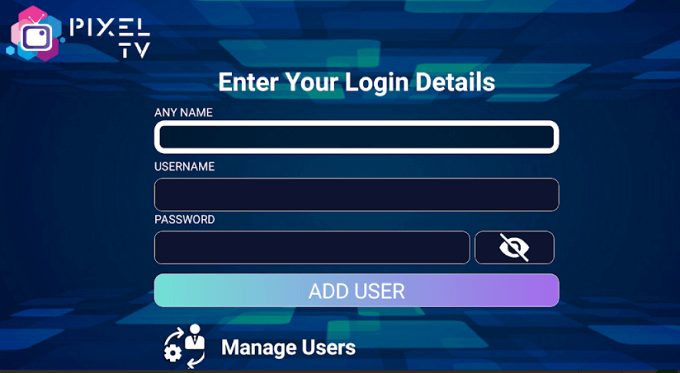
After the playlist gets loaded, you can stream the IPTV channels on the app.
How to Stream Alkaicer IPTV on iPhone
1. Locate the App Store app on your iPhone and enter IPTVX in the Search bar.
2. Search and choose the app from the search results. Then, click Get to download the IPTVX app from the App Store.
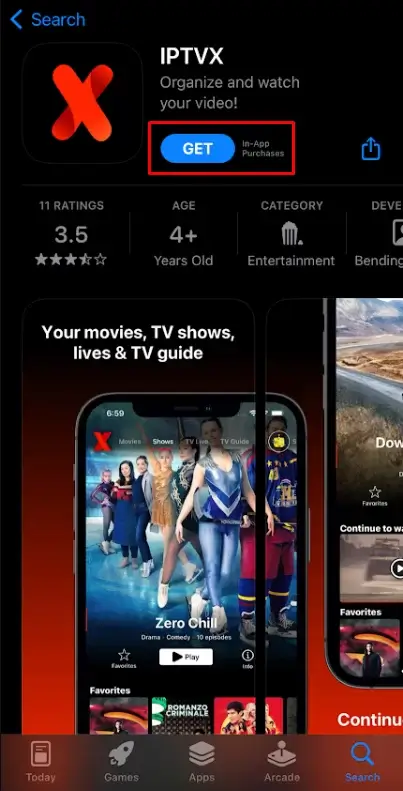
3. After the app is downloaded, launch the app and provide the Alkaicer IPTV login credentials.
4. Now, start streaming the IPTV content on your iPhone.
How to Get Alkaicer IPTV on a PC
1. Then, go to the BlueStacks’ official website on any web browser you want.
2. Tap the Download button to get the app on your Windows and Mac.
3. Launch the BlueStacks app and sign in to it with your Google account.
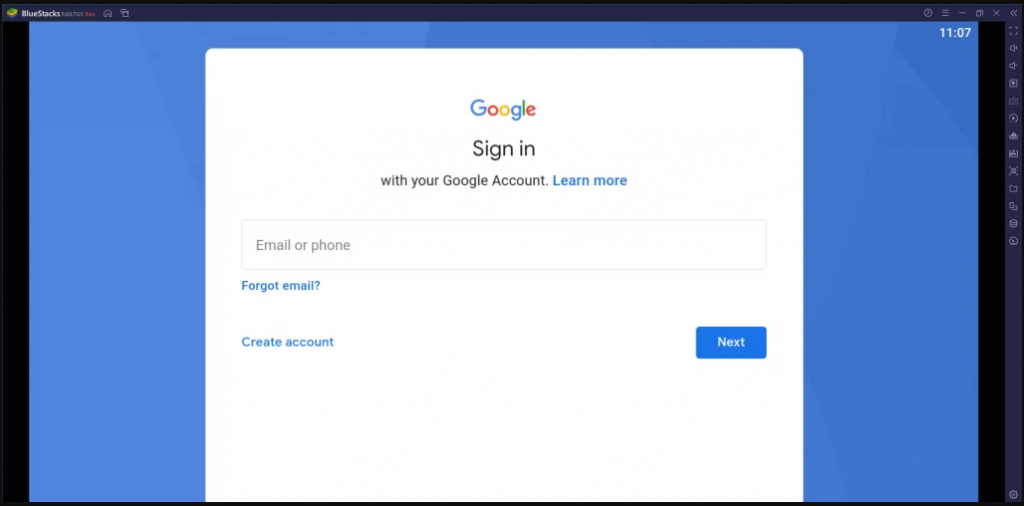
4. Go to the Google Play Store app and look for VU IPTV Player.
5. Choose the IPTV player app from the search results and hit Install to get the app on your PC.
6. After the app is installed, launch the VU IPTV Player app.
7. Login with the credentials given by Alkaicer IPTV and start streaming.
How to Stream Alkaicer IPTV on Firestick
1. Switch on your Firestick and click on the Find icon from the main menu.
2. Select the Search tab and type Downloader in the search bar.
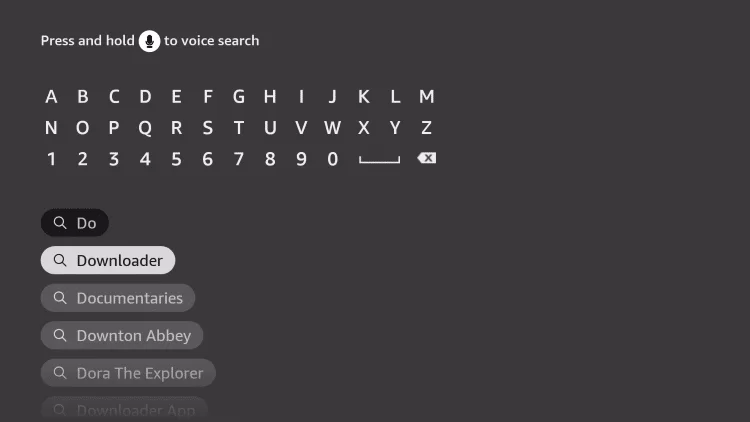
3. Then, tap on the app from the displayed search and click Download to get the app on Firestick.
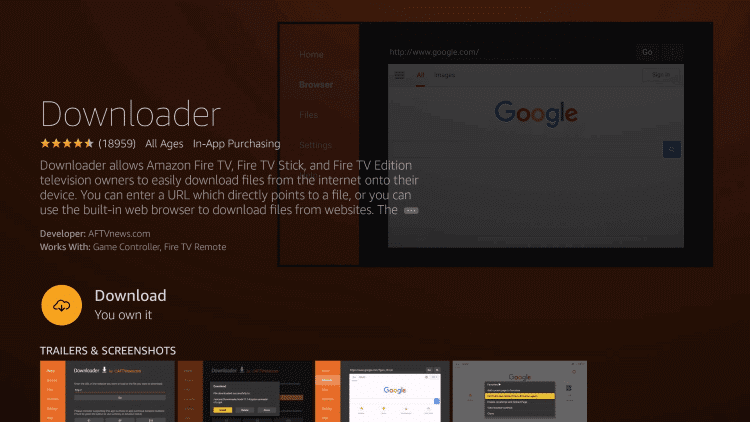
4. Get back to the Firestick home screen and click the Settings icon at the top right corner.
5. Select My Fire TV and choose Developer Options.
6. Then, click on Install unknown apps and turn on the Downloader option.
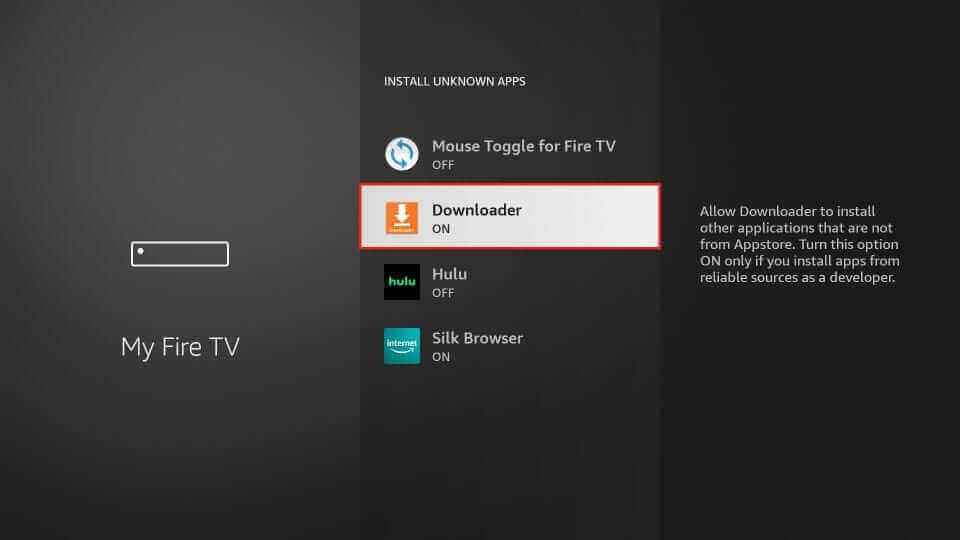
7. Launch the Downloader app on Firestick and enter the TivMate IPTV Player APK in the URL field.
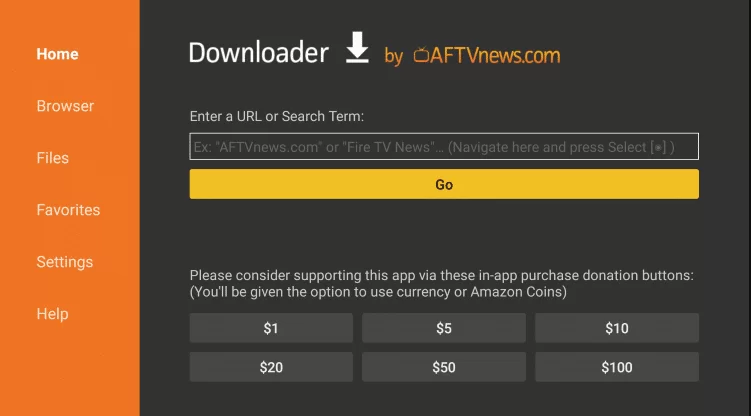
8. Then, click Go to download the app on Firestick.
9. Install the IPTV player app on your device after the APK installation is over.
10. Launch the TiviMate IPTV Player app on your device.
11. Provide the username, password of the Alkaicer IPTV and click Sign In to load the content.
Once the content gets loaded, stream your favorite IPTV content on Firestick.
How to Stream Alkaicer IPTV on Smart TV
1. Turn on your Android TV and ensure it is connected to a steady Wi-Fi network.
2. Locate the Play Store app on your Android TV home screen and tap on it.
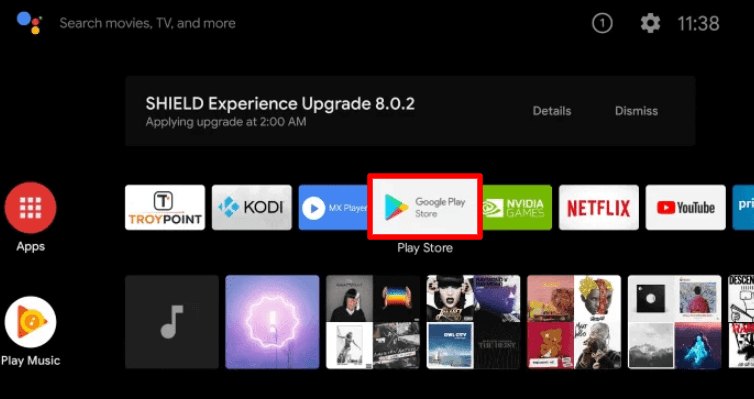
3. Search for XCIPTV and choose the same from the displayed search.
4. Hit Install to download the app and Open to launch after the download is over.
5. Then, choose the Xtream Codes API option.
6. Sign in with the credentials given by Alkaicer IPTV to load the playlist.
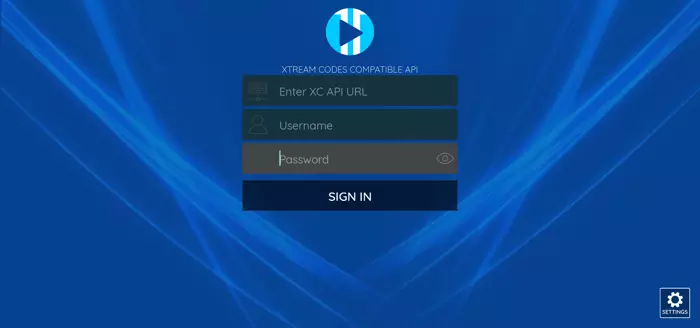
Once the playlist gets loaded, you can stream your favorite IPTV content on your Smart TV.
How to Stream Alkaicer IPTV on Apple TV
1. Turn on your Apple TV and ensure that it is connected to the internet.
2. Tap on the App Store icon on the Apple TV home screen.
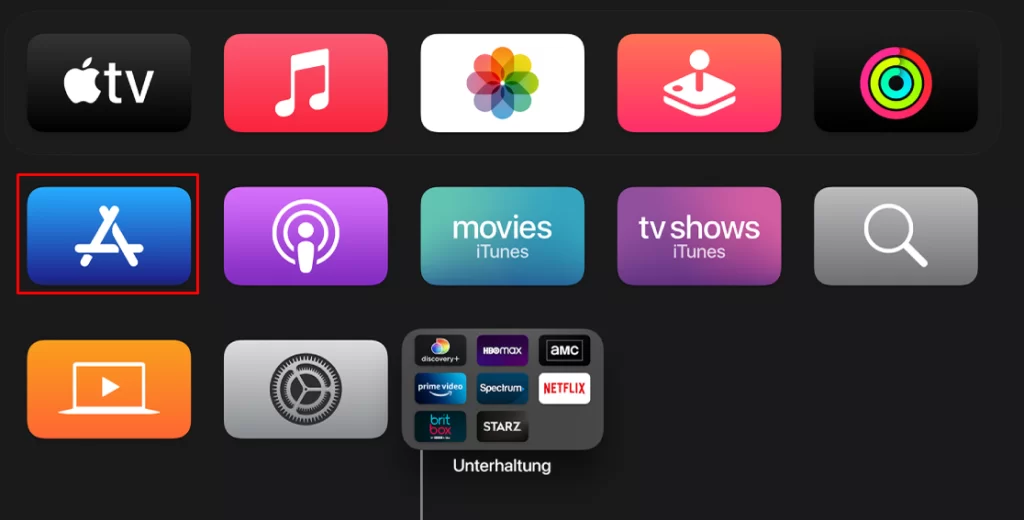
3. Look for GSE Smart IPTV and select the same from the search results.
4. Hit Get to download the app on your Apple TV.
5. Once the download ends, open the IPTV app and provide the M3U URL of Alkaicer IPTV.
You can now see your favorite titles on Apple TV using the GSE Smart IPTV app.
How to Stream Alkaicer IPTV on LG & Samsung Smart TVs
1. Make sure your LG or Samsung Smart IPTV is connected to a solid Wi-Fi network.
2. Head to Content Store on LG or Smart Hub on Samsung Smart TV.
3. Look for IPTV Smarters Pro and download the IPTV player from the respective app store.
4. Open the app once the download is complete and choose Load Your Playlist Or File/URL.
5. Provide the playlist name, username, password, and M3U URL of Alkaicer IPTV and click ADD USER.

6. Choose a channel you like and start streaming the same on your LG or Samsung Smart TV.
How to Stream Alkaicer IPTV on Kodi
1. Open the Kodi app on any device and click on the TV tab from the left pane.
2. Tap on Enter add-on browser and choose the PVR Simple Client add-on.
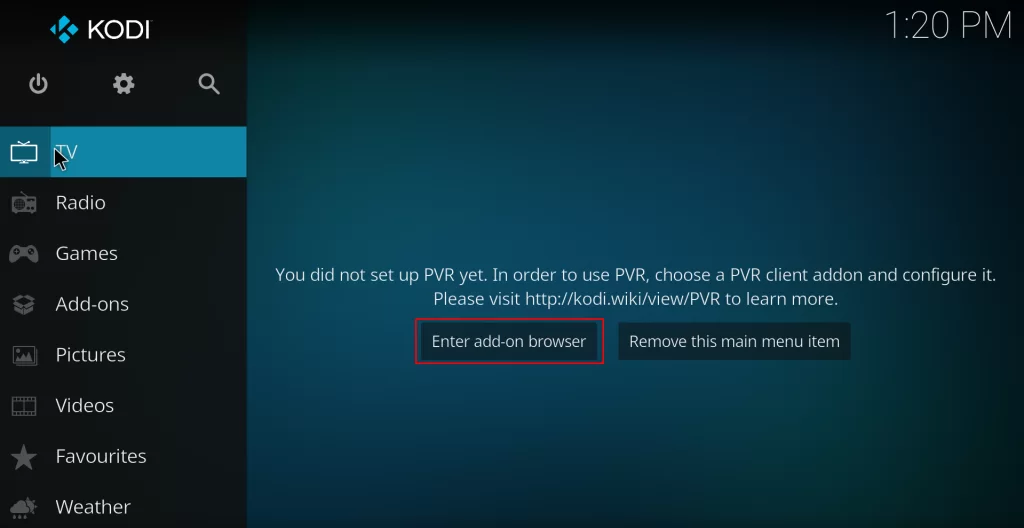
3. Click the Install button to download the add-on on Kodi.
4. Select Configure → General → Location and set Remote path (Internet address).
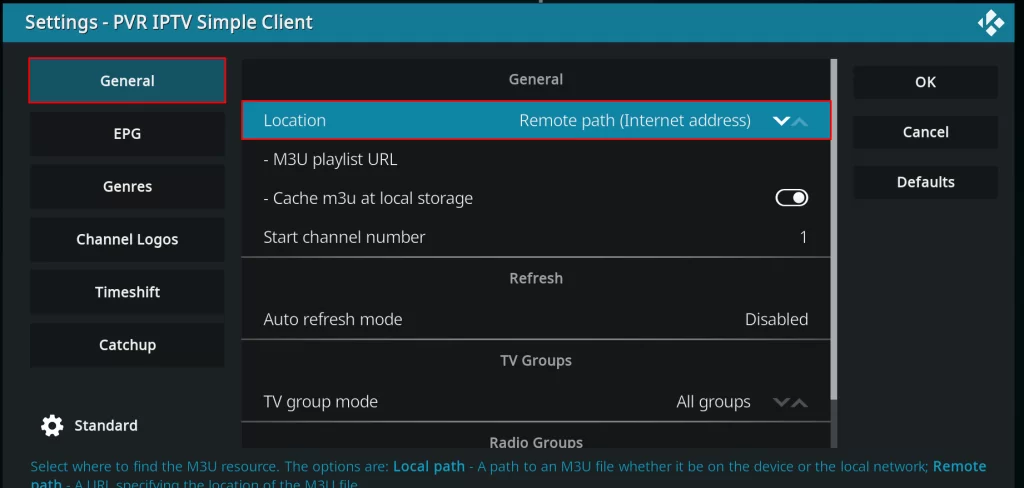
5. Tap on the M3U Play List URL field and provide Alkaicer IPTV’s M3U URL.
6. Then, click OK and then choose Enable → Channels.
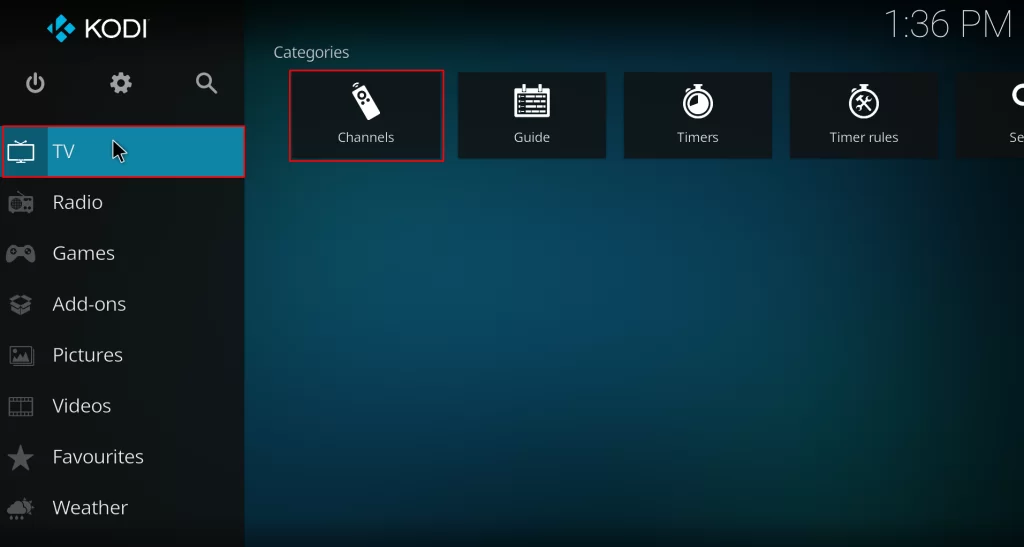
7. Now, select the IPTV provider to stream its content on Kodi.
How to Stream Alkaicer IPTV on MAG
1. Make sure your MAG device is turned on and connected to the internet.
2. Go to the MAG Settings and choose System settings → Servers → Portals.
3. Fill in the Portal 1 name and Portal 1 URL fields with the playlist name and M3U URL provided by Alkaicer IPTV.
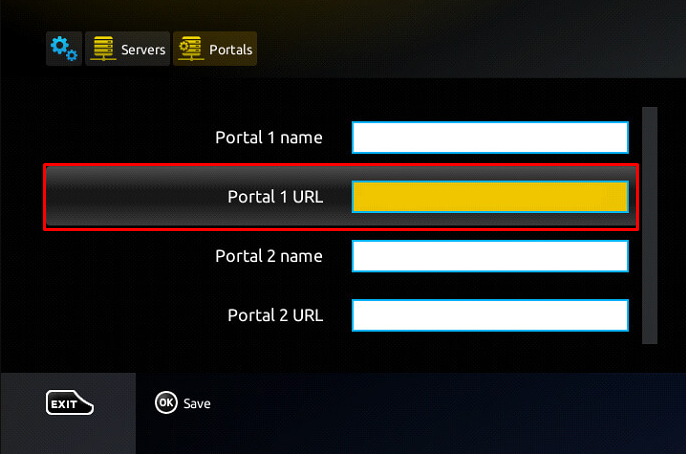
4. Tap on the Save button and restart your MAG to watch the channels on your MAG device.
How to Stream Alkaicer IPTV on Enigma 2
1. Choose the Settings option on Enigma and select Setup followed by System Network Devices.
2. Then, tap on Setup Adapter → Settings and note the IP address displayed on the screen.
3. Go to PuTTY’s official website and download the software on your PC.
4. Launch the software and enter the noted IP address of Enigma 2 in the Host Name (or IP address) field.
5. Then, choose Telnet and click Open found at the bottom of the interface.
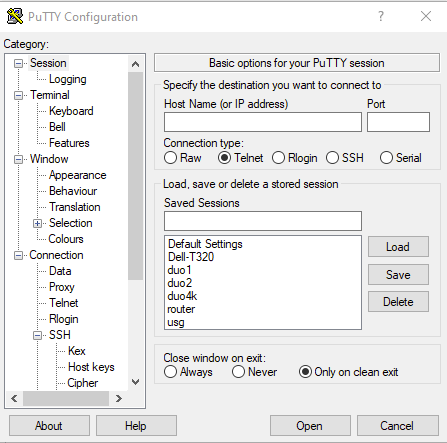
6. Set Root as Default Login and provide Alkaicer IPTV’s M3U URL.
7. Tap Reboot and then access the IPTV content on Enigma 2 after it gets rebooted.
Customer Support
Alkaicer provides two types of customer support for its users. If you have any queries regarding the provider, you can either seek email support or open a support ticket on your membership page. Seeking help at the right time will improve your streaming experience.
Review
Alkaicer IPTV is a great way to stream more than thousands of channels and VODs for free. You can access the provider using famous IPTV players on many devices. Its library has no geo-blocked content, so it is safe for all devices. You can watch your favorite titles by signing up for the service without paying anything. Its shows and movies keep you engaged for long hours.
Alternatives for Alkaicer IPTV
Although Alkaicer IPTV works well on many devices, there are still other providers you can consider for a better streaming experience.
Necro IPTV

You are likely to find Necro IPTV the best alternative for Alkaicer IPTV for its vast range of channel lists and highly responsive customer support. The IPTV provider captures the attention of movie enthusiasts by offering 17,000+ movies at $15 per month. Its premium sports and entertainment channels appeal to a large set of users.
Mom IPTV

Mom IPTV will be the ideal choice if you want to stream a massive collection of movies and shows. With an active subscription to Mom IPTV, you can watch 25,000+ movies and shows at $14 per month. The service uses Anti-Freeze technology to provide the best streaming experience. It provides automatic updates on its channels.
Sansat IPTV

If you are looking for an IPTV provider with a large library of channels, then Sansat IPTV would be a suitable choice for you. Sansat IPTV allows you to watch 100k+ channels and more than thousands of VODs at a reasonable price. The IPTV provider has a lot of customization options, which help you find suitable content for you.







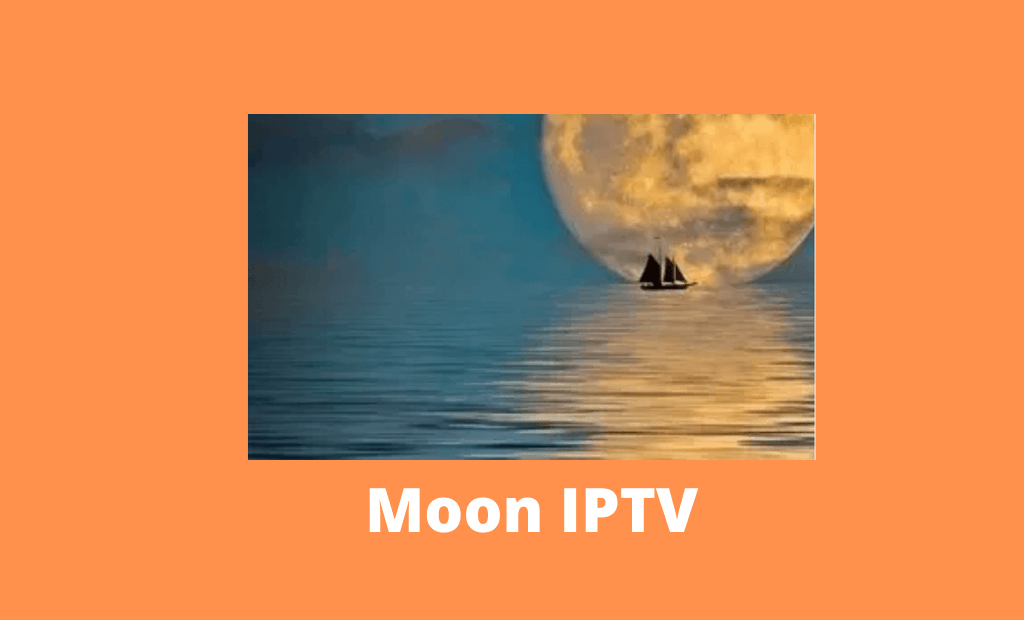


Leave a Review